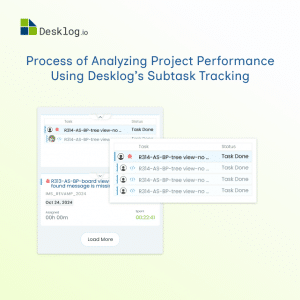When you step into your organization, do you feel overwhelmed by endless lists of projects that cause an uncontrollable headache? Is the weight of tasks pushing you into a never-ending loop of chaos? Do you need a remedy to solve this issue? While it may not be a miracle cure, it can serve as a calming balm for your scorching pain.
Yes, it is the vision of Desklog to provide a better version of project management and offer you a hand of relief. Picture a task management system that alleviates your stress by simplifying your workflow. With Desklog’s subtask feature, you can break down large tasks into manageable components, making delegation clearer and progress tracking simpler.
Imagine analyzing project performance without feeling overwhelmed. By examining key metrics and progress, you can identify bottlenecks, optimize resources, and make informed decisions that drive your projects toward their goals.
Think of the subtask tracking feature as your guiding light in this process. It offers detailed visibility into every component of a project, allowing you to assess performance at a granular level. By tracking subtasks, you can pinpoint areas for improvement, ensuring that every element contributes effectively to your project’s overall success. With Desklog, you can transform chaos into clarity and reclaim control over your projects.
What is Subtask Tracking: Definition, Break Down & Benefits
Desklog provides the Subtask feature, which consists of smaller, more manageable components of a larger parent task. Subtasks break down the parent task into specific actions or steps needed to complete the overall objective. This hierarchical structure allows teams to tackle complex projects systematically.
These subtasks can be assigned to different team members based on their skills and availability. This delegation fosters accountability and encourages collaboration, as team members can focus on their specific responsibilities while contributing to the larger goal. And bringing subtasks to the project will improve the efficiency and productivity of the team members.
These subtasks can be organized as sequential tasks. Sequential tasks are the subtasks that must be completed in a specific order. This structure is essential for projects where certain steps depend on the completion of previous ones. By outlining these dependencies, teams can ensure that the workflow remains efficient and organized, minimizing delays and maximizing productivity.
We understand that there will be a lot on your mind when dealing with various types of tasks. We get your point. You might be wondering about the benefits of breaking down tasks, how it impacts task management, and how it aids in easy project time tracking. Let’s examine the advantages of breaking tasks into subtasks.
The benefits include the following:

Improved Project Billing:
By tracking subtasks, project managers can more accurately calculate costs associated with each component, leading to get the accurate and detailed data about the projects that the users have worked on and add on to that Desklog gives the full vision on the billable and non- billable hours spent on a particular project which will help for better project billing.

Profit and Loss Calculation:
Detailed tracking of subtasks allows for precise tracking of resources and expenses, facilitating effective profit and loss calculations for the project, ensuring financial goals are met.

Facilitated Collaboration:
Subtasks allow for parallel work on different components, enabling team members to collaborate more effectively.

Increased Accountability:
Assigning subtasks to specific team members fosters responsibility and ownership over their contributions.

Increased Flexibility:
If priorities shift, it’s easier to adjust individual subtasks rather than reworking an entire project.

Improved Quality Control:
Smaller tasks can be reviewed more frequently, allowing for better quality assurance throughout the project.

Better Time Management:
Smaller tasks are often easier to estimate, allowing for more accurate scheduling and deadlines and provides improved time management.

Simplified Communication:
Clear subtasks help team members understand their roles and responsibilities, improving overall communication within the team.

Reduced Overwhelm:
Breaking down large tasks makes them feel less daunting, helping to alleviate stress for team members.
Setting Up Subtasks in Desklog : Total Guide For Your Review
Let’s go through a step-by-step guide to assign a subtask in a project. First, select the project list and create a new project by navigating to:
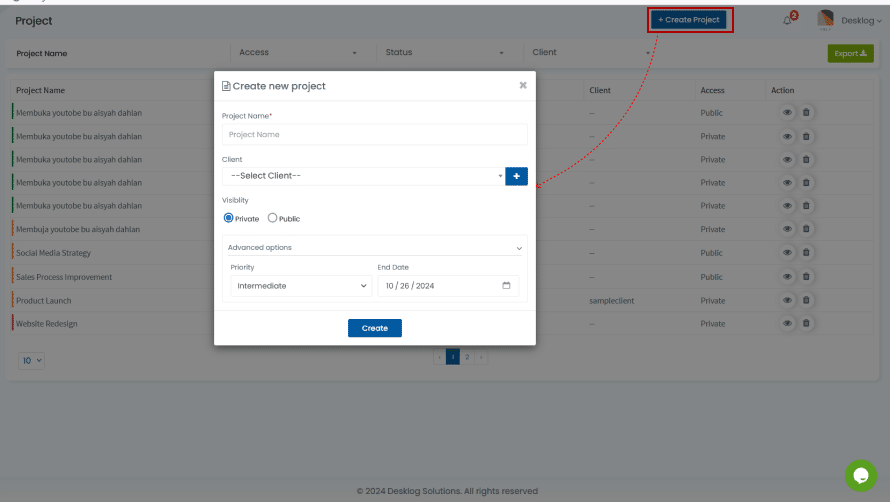
Once you’ve created the project, select it from the list. You’ll see an option to add a task. Create a task name and add it to the list, which we will designate as the parent task.
Next, click the down arrow on the left side of the task name. An expanded task creating session will appear with the option to ‘Add New Subtask.’ Here, if needed, you can enter the name of the subtask and organize it as a ‘Sequential Task.’ You can also assign it to a team member, set a deadline, and categorize it as needed.
To add additional subtasks, click the ‘Add Sub Task’ button on the right side. Continue this process until you have completed all subtasks as desired.
if the users are doing the same task, you can copy the icon in the down right corner of the subtask you just created. This will duplicate the parent task for your next subtask.
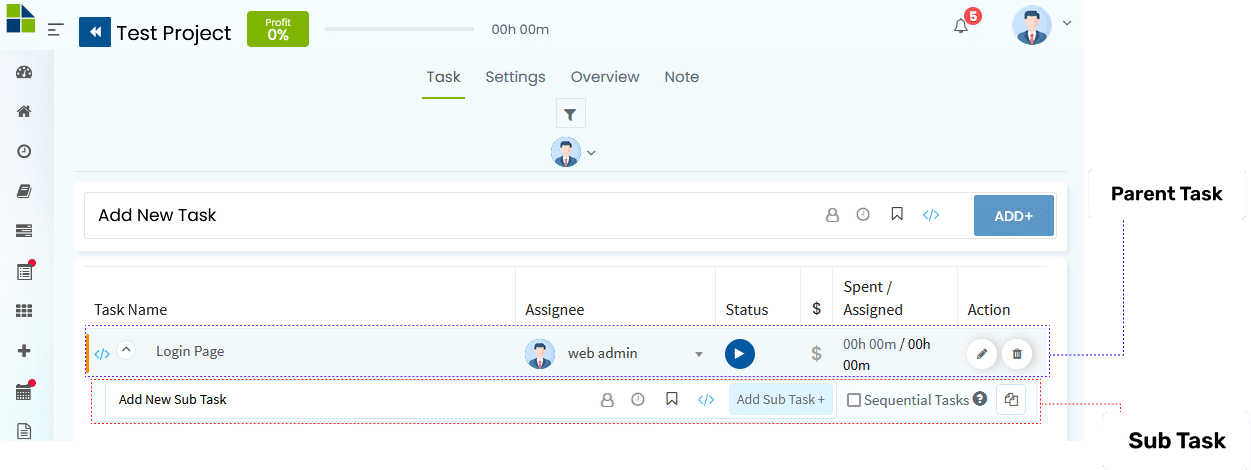
When you select a particular task you can assess various details, such as the name of the assignee, sub tasks/sequential tasks information, task status, whether it is running or in pause, if the tasks are billable or non-billable, and the details of time spent versus assigned. There is also an option to change the task name; however, you cannot modify the assignee or time once the task has begun.
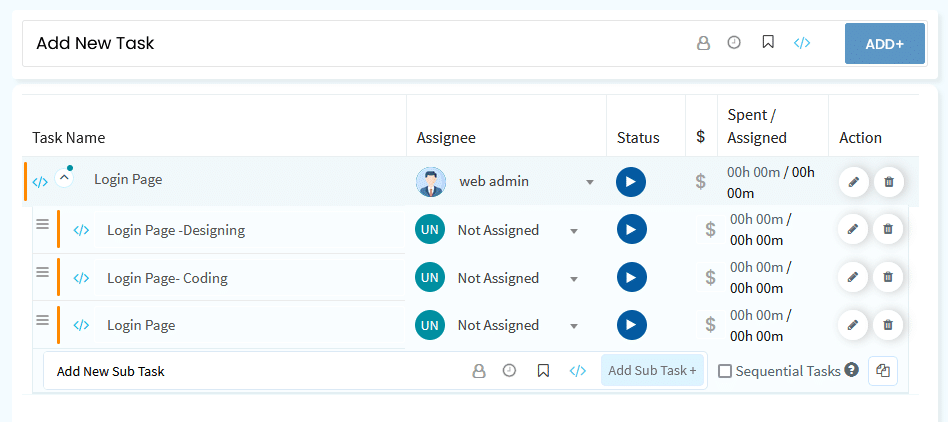
When you check a specific project on the project list, you can gain a complete overview at a glance. This includes details of all the tasks, the list of assignees, the current task status, and the total time spent by each assignee. This consolidated view allows you to quickly assess project progress, identify who is responsible for each task, and assess overall team performance, making it easier to manage and adjust project timelines as needed.
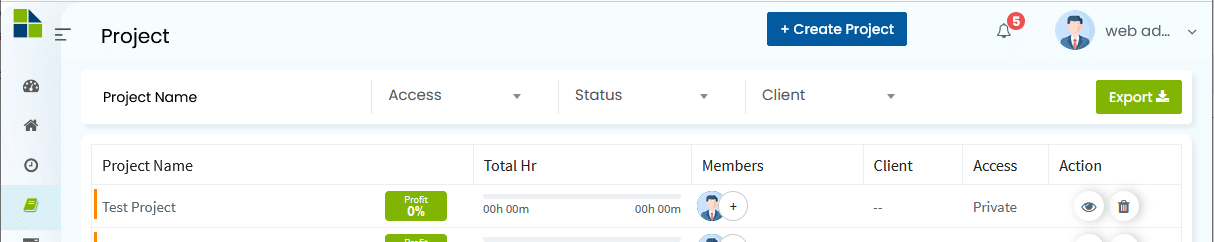
If you have created parent tasks and organized sequential subtasks correctly, you can manage the entire project more efficiently. This structured approach not only improves clarity but also facilitates effective task management throughout the project lifecycle.
It’s important to ensure that all tasks are clearly defined and appropriately assigned. This will help you identify any potential bottlenecks early on and allow for timely adjustments. By maintaining this level of organization, you can improve and measure overall productivity and ensure that deadlines are met while keeping stakeholders informed of progress. Proper task management is key to achieving successful project outcomes.
How Does Desklog Help To Track Progress?
The project tracking with subtask feature serves as an advanced task tracker, allowing you to track every single assignee in your team at a glance. This will simplify the individual tracking, saving you valuable time and effort. With all relevant information centralized, you can easily assess the status and contributions of each team member without the hassle of managing separate spreadsheets or tools.
Additionally, this feature acts as a productivity manager, providing insights into each member’s performance without requiring external comparisons. By simplifying task tracking and project oversight, you gain a clearer understanding of your team’s efficiency and progress. This ease of use improves overall project and time management, making it simpler to identify bottlenecks, allocate resources effectively, and ensure that deadlines are met. Ultimately, the convenience of integrated task and project tracking empowers you to lead your team more effectively, driving successful project outcomes with minimal friction.
Analyzing Performance Metrics with Desklog – Project Tracking Software
To effectively assess project success and team performance, it’s essential to assess various key metrics. These metrics provide insights into how well tasks are being executed, the time investment required, and the contributions of individual team members. Analyzing this data allows for informed decision-making and helps identify areas for improvement, ultimately driving better project outcomes.
Key Performance Metrics to Assess:
Efficiency:
Desklog’s Project Time Tracking feature measures how effectively team members complete tasks relative to the expected outcomes. You can assess efficiency by comparing the number of tasks completed against the projected workload.
Time Spent:
Using Time Tracking, you can analyze the actual time spent on tasks versus the estimated time helps identify discrepancies. This metric of the task tracker highlights the areas where team members may need additional support or where processes could be improved.
Individual Performance:
Assessing each team member’s contributions allows you to identify top performers as well as those who may be struggling. Metrics such as the number of tasks completed, quality of work, and adherence to deadlines are critical for assessing individual performance.
Using Desklog’s Reporting Features For Better Documentation
Desklog offers advanced reporting features that make it easy to analyze these performance metrics effectively. The reporting features include;
Custom Reports:
You can generate customized reports that focus on specific metrics, allowing you to drill down into efficiency and time spent for individual team members or entire projects. This time tracking will improve employee performance, because these reports help them to assess themselves and influence them to work hard to achieve their daily targets.
Visual Analytics:
Desklog provides visual representations of data, such as charts and graphs of; total working time, total time spent on task and billable hour, making it easier to interpret performance metrics at a glance. This visualization not only helps quickly identify the efficiency and productivity of the particular member, but also gives a hand to manage expenses by differentiating the billable and non-billable tasks.
Real-Time Data:
With real-time updates, you can track performance metrics continuously, enabling timely adjustments and interventions as needed.
Historical Data Comparison:
Desklog allows you to compare current performance with historical data on Daily, Weekly & Monthly basis, which gives you insights into improvements or declines in efficiency over time.
By using these reporting features, you can gain a complete understanding of your team’s performance, facilitating informed decision-making and continuous improvement in task management.
Project Tracking Software For Efficient Task Management & Tracking
Identifying Bottlenecks
Analyzing subtasks is crucial for pinpointing delays or issues in the completion of an entire task. By examining the progress and status of each subtask, project managers can quickly identify where work is stalled and determine the cause of the delay. For example, if one user is consistently falling behind on their assigned subtasks, it could indicate a lack of resources, workplace distractions, unclear instructions, or even workload imbalance.
Common bottlenecks include:
Task Delays by a Single User:
If one team member is delaying their subtasks, it can hold up the entire project. Addressing this may involve redistributing workload or providing additional support to that individual.
Overtime Taken by One User:
If a team member is regularly logging overtime, it could indicate they are overwhelmed. In such cases, reviewing task assignments and providing training or resources can help alleviate their burden.
Improving Team Accountability & Visibility
Assigning subtasks improves individual accountability and visibility by clearly defining roles and responsibilities. When team members know what specific subtasks they are responsible for, it fosters a sense of ownership over their work. Rather than being exposed as toxic productivity, this clarity helps ensure that everyone is aware of their contributions to the project’s success.
Tracking individual contributions allows project managers to see how each team member’s performance impacts overall project outcomes. For instance, by tracking the completion of subtasks, managers can identify high performers and those who may need additional support or training, enhancing team dynamics and collaboration.
Better Decision Making
Using insights gained from subtask analysis is essential for informing future projects. By reviewing performance data, project managers can identify trends, such as recurring bottlenecks or areas of inefficiency, which can inform adjustments for upcoming tasks.
For example, if data shows that certain types of tasks consistently take longer than expected, managers can revise timelines or allocate more resources to those areas in future projects. Additionally, lessons learned from past projects can guide improvements in planning, task assignment, and resource allocation, ultimately leading to more successful project outcomes.
End Note
In conclusion, subtasks are essential for effective project tracking and task management. By breaking down large tasks into manageable components, teams gain clarity, accountability, and increased visibility into progress, which is crucial for any project tracking software. This structured approach not only helps identify bottlenecks and simplify workflows but also fosters individual responsibility among team members, ensuring that everyone understands their role in the project.
Furthermore, integrating subtasks into your task tracker enables organizations to optimize performance and improve efficiency. It allows project managers to check project time tracking more accurately, making it easier to adjust timelines and resources as needed. Ultimately, using subtasks empowers teams to provide successful project outcomes, solidifying their status as an indispensable tool in any project tracking strategy. By prioritizing effective task management and utilizing advanced project tracking software, organizations can achieve greater success in their projects and create a new future of productivity.
FAQ
1What is task management?
Task management involves planning, organizing, and executing tasks efficiently to achieve specific project goals. It encompasses assigning tasks, setting deadlines, and monitoring progress.
2How does a task tracker work?
A task tracker allows teams to monitor the status of individual tasks and subtasks. It provides a centralized view of assignments, deadlines, and progress, enhancing accountability and collaboration.
3What are the benefits of project tracking software?
Project tracking software simplifies task management by providing tools for; project management with time tracking, and performance analysis, which gives the accurate details on the assignees, the total time taken by the users, the correct project profit & loss analysis, which will add on to the efficiency and project outcomes.
4How can project time tracking improve efficiency?
Project time tracking helps monitor the actual time spent on tasks compared to estimated time which will help to calculate the accurate efficiency of a particular user. This insight allows for better planning and resource allocation, minimizing delays and enhancing productivity.
5What role do subtasks play in task management?
Subtasks break down large tasks into manageable components, making it easier to assign responsibilities, track progress, and identify bottlenecks, ultimately leading to more effective task management.
6Can project tracking software help with billing?
Yes, project tracking software can facilitate accurate billing by tracking the time and resources spent on subtasks, allowing for precise cost calculations and invoicing.
7How does effective task management increase team accountability?
By assigning specific subtasks to team members, task management fosters a sense of ownership and responsibility, making individuals more accountable for their contributions to the project.
8What features should I look for in a task tracker?
Essential features include progress tracking, deadline reminders, collaboration tools, reporting capabilities, and integrations with project management software for complete oversight.
9How can I assess individual performance using project tracking software?
Project tracking software provides insights into each team member’s contributions, allowing you to examine performance based on task completion, efficiency, and adherence to deadlines.
10What improvements can be made based on time tracking data?
Analyzing time tracking data can highlight areas for improvement, such as redistributing workloads, adjusting timelines, or refining processes to improve overall project efficiency and effectiveness.