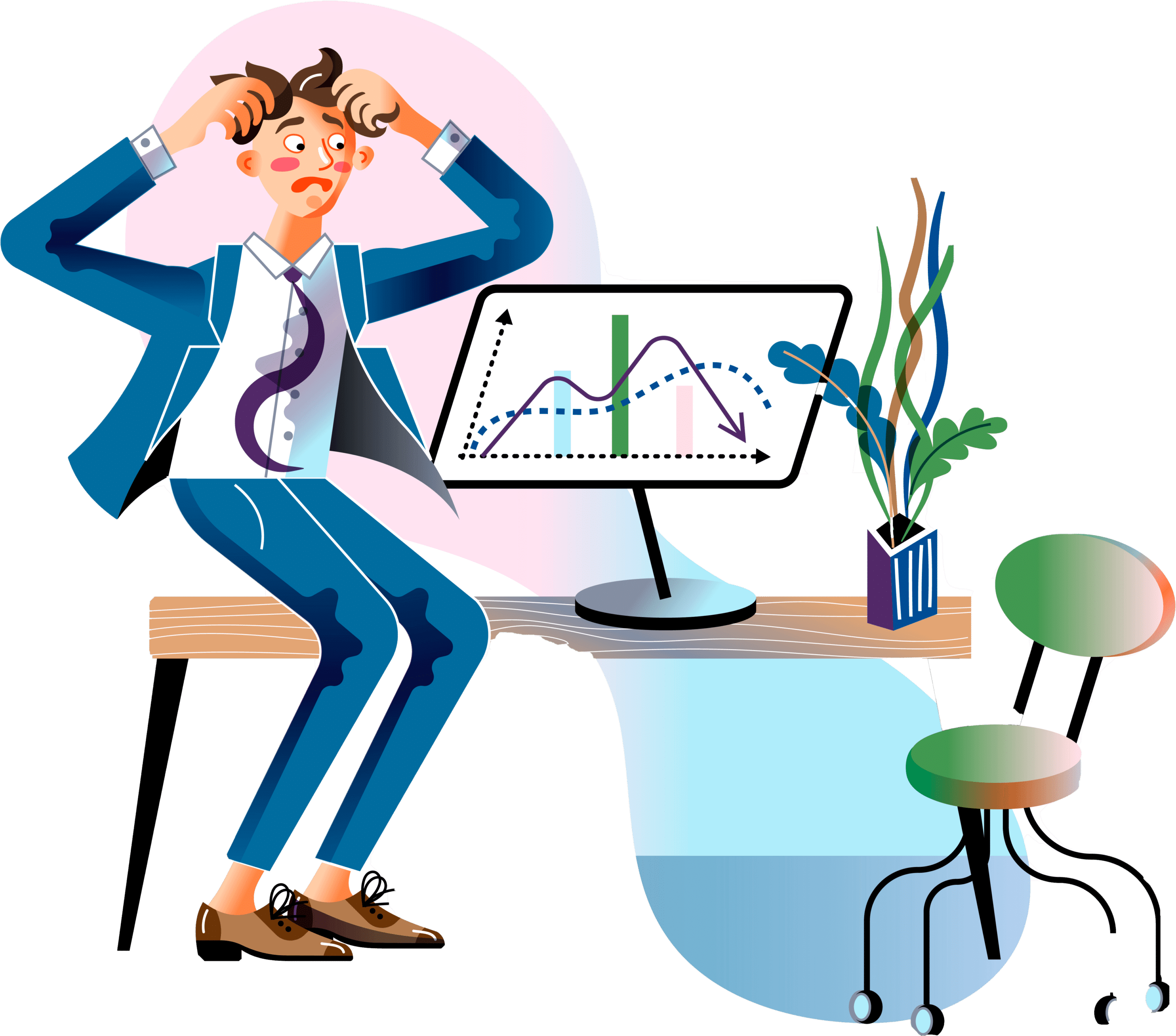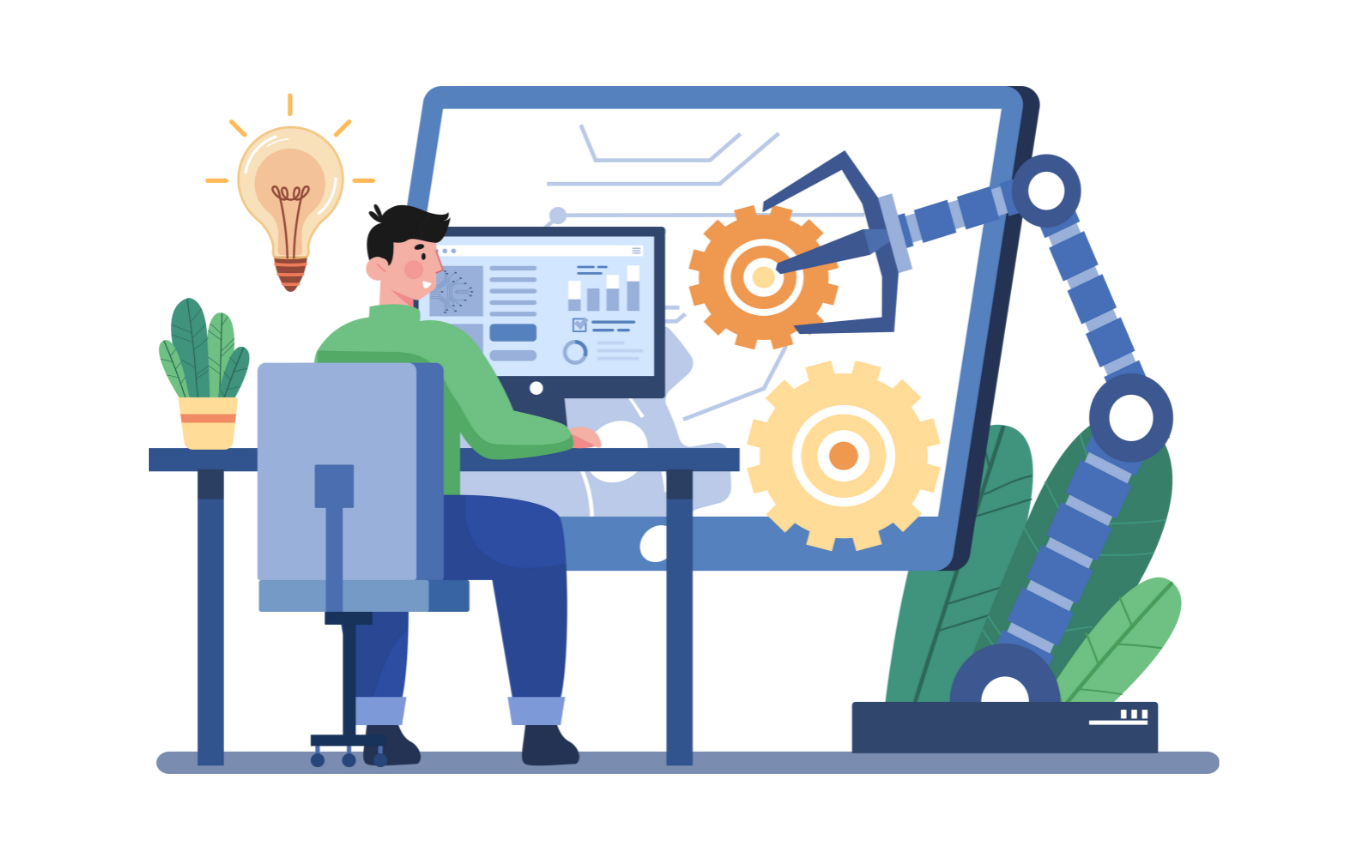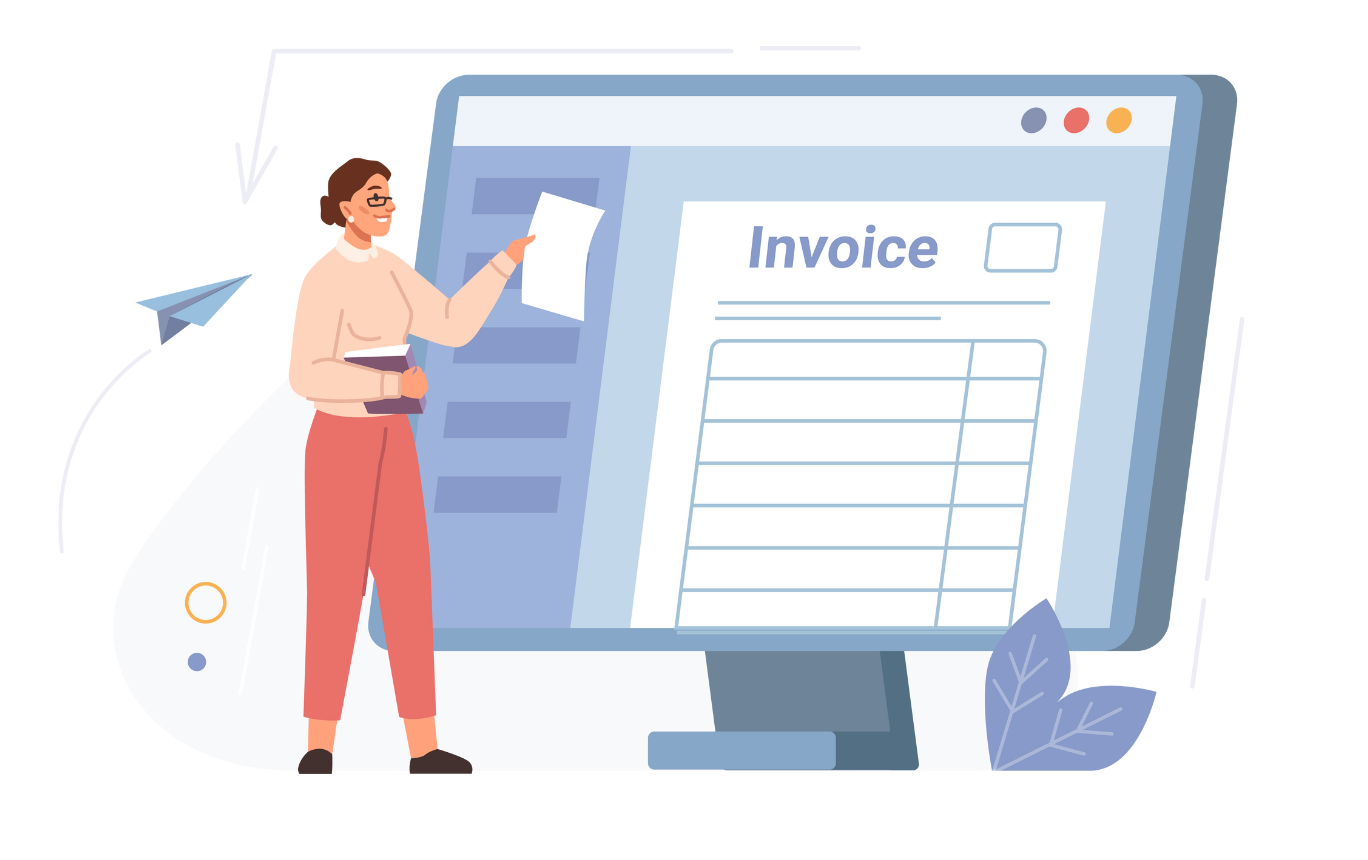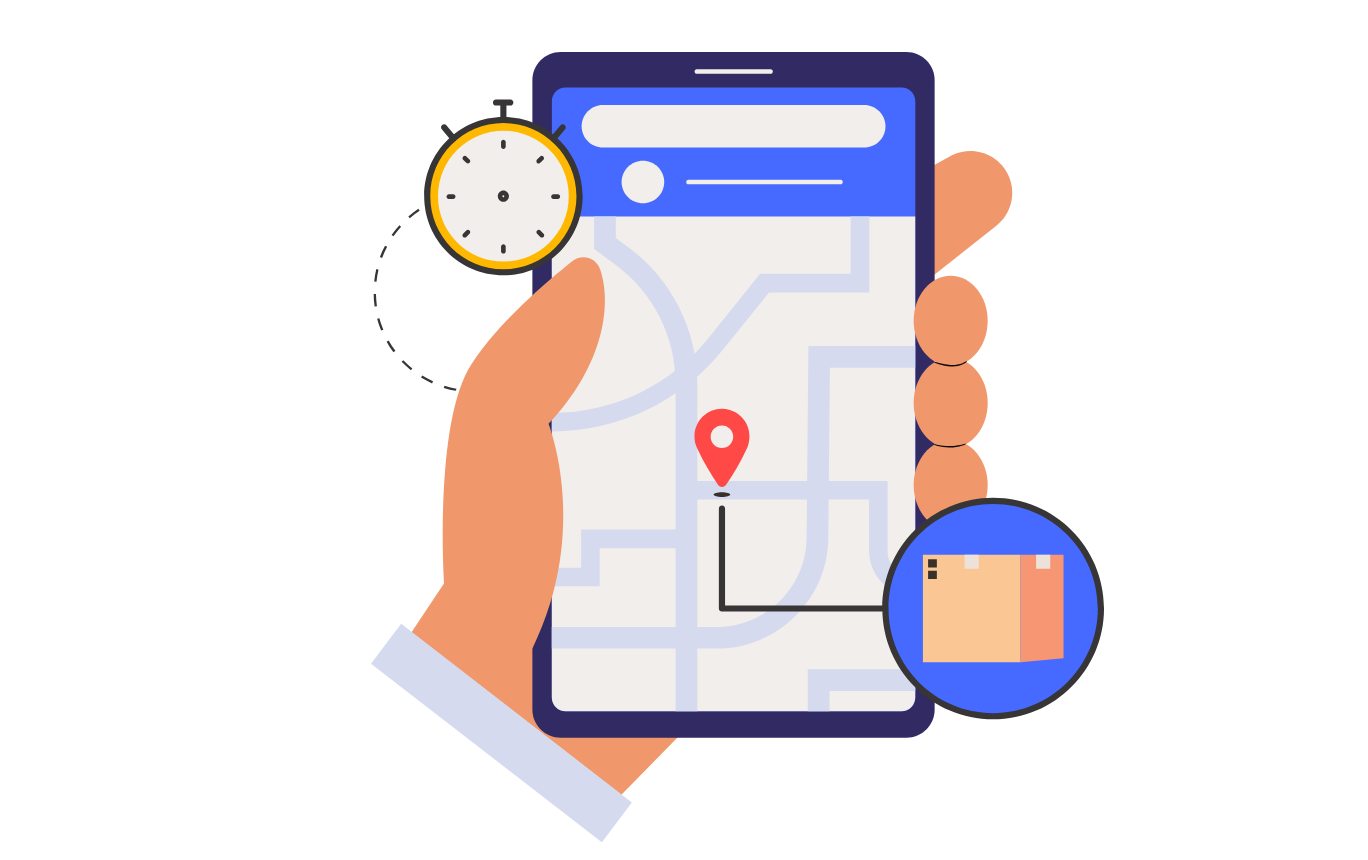Geo Tracking
GPS-Based Time Tracking
Track Employee Productivity Anywhere, Anytime.
Manage your employees effectively with Desklog, your free time tracking software with advanced geo-tracking to ensure that they stay on task and in the right place, boosting focus and productivity all while giving you the flexibility to manage work from anywhere.