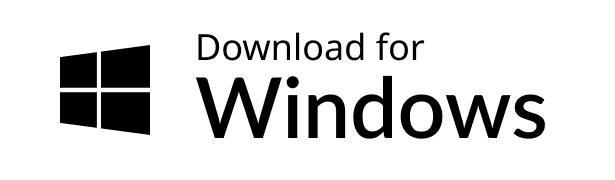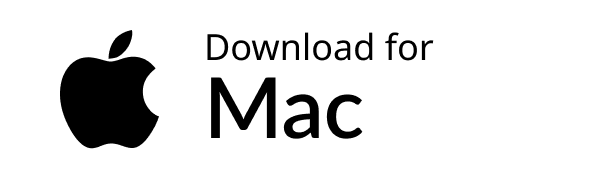How Does Desklog Helps Software Developers?

Automatically track work across all platforms
Boundless Collaboration, Limitless Results
Desklog tracks work hours on all devices and platforms without manual intervention, ensuring accurate data collection.

Manage tasks, deadlines & overtime alerts
Stay in Control, Avoid the Crunch
Stay on top of project timelines, manage individual tasks, and receive overtime alerts to avoid burnout.
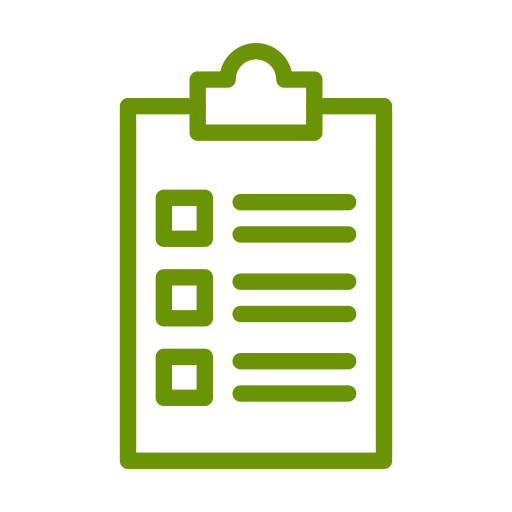
Track project progress with real-time insights
From Data to Decisions, Instantly
Get a live view of project status, enabling accurate profit & loss calculation and efficient task allocation.
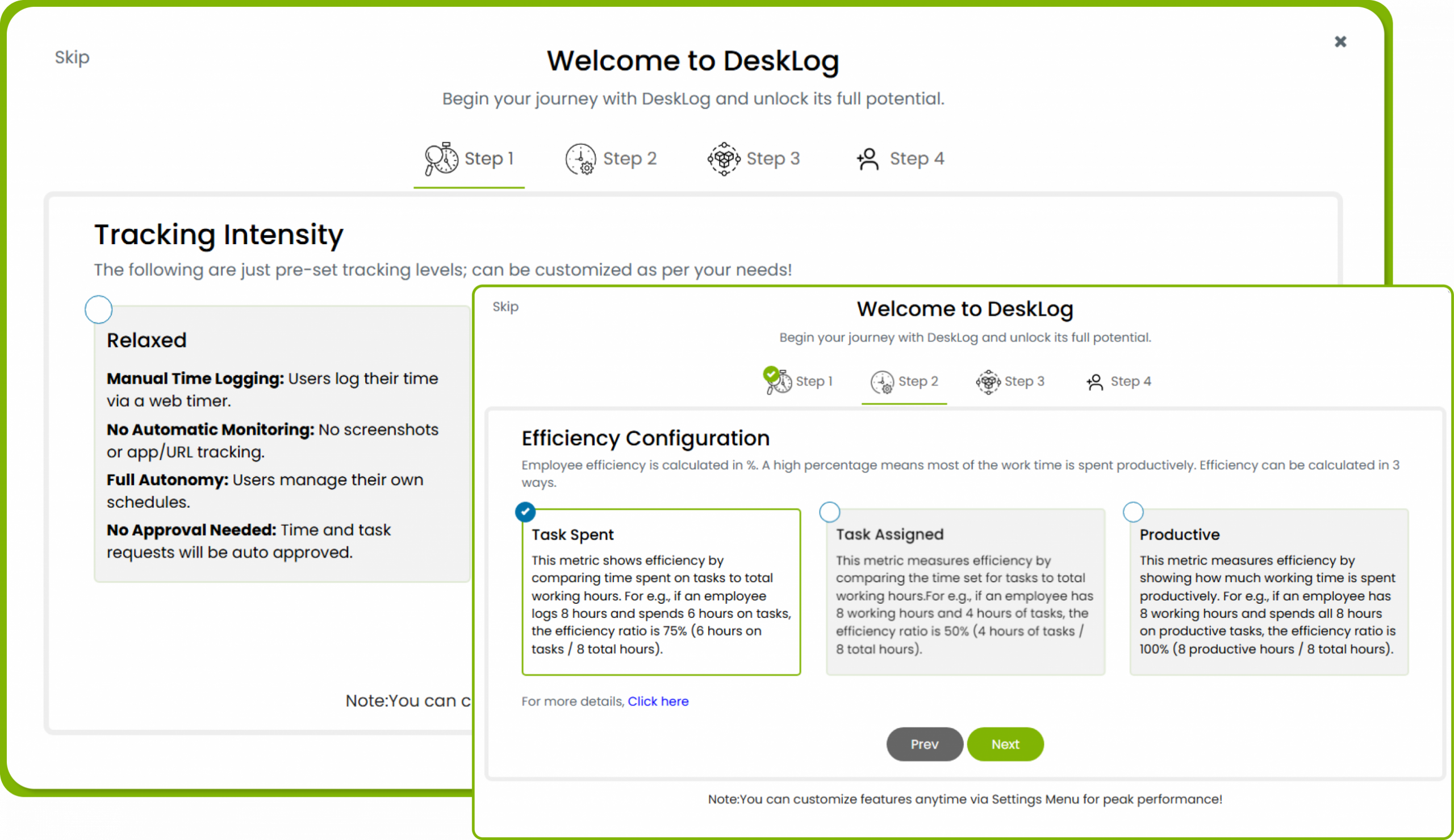
Simple and Fuss-Free Onboarding
For easy management
Desklog offers a smooth and hassle-free onboarding experience for new users. With intuitive setup and easy-to-follow instructions, you can quickly incorporate Desklog into your team’s workflow.
Automated Time Tracking
To get accurate insights
Desklog’s Automatic Time Tracking feature allows you to track every working hour, including clock-in & clock-out, idle time, and private time, eliminating the need for manual oversight. This ensures accuracy and provides a clear overview of work activities, saving time and increasing efficiency.
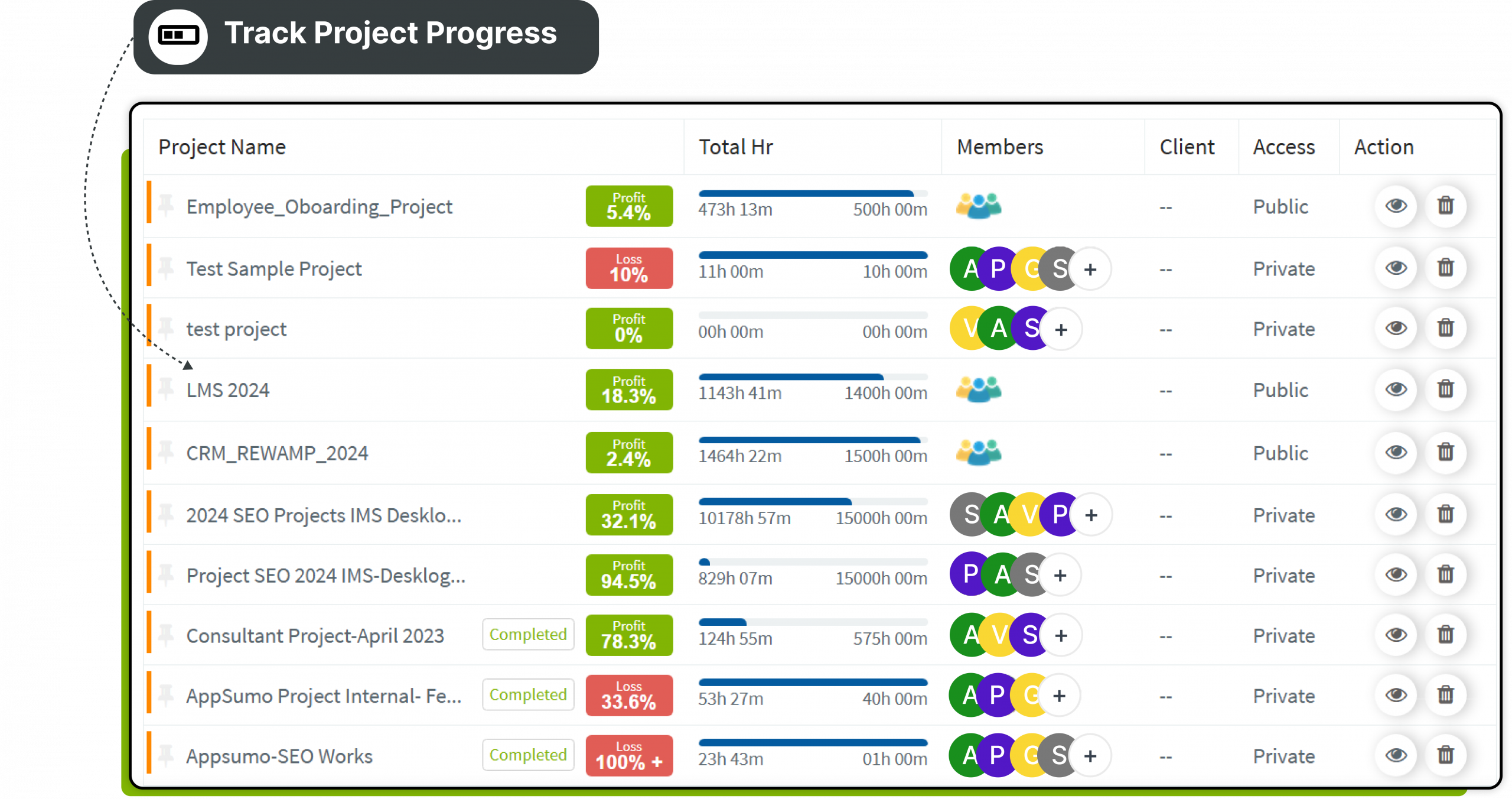
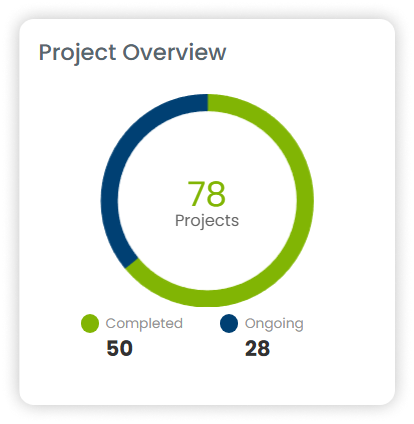
Real-Time Project Progress Tracking
Be topper in every task, every moment
Desklog’s project time tracking will help you to track real-time project progress, track team activity, and calculate costs based on working hours. Divide tasks into sequential steps and subtasks for better project management. Get instant insights into task status, identify delays, and take action to stay on track. ion to stay on track.
Customizable Billing
Modify the billing to fit every project need
You can review and calculate project billing based on project or task completion. Desklog tracks hours for accurate billing, providing clear insights into work activities. This helps align your practices with client needs and business structure.

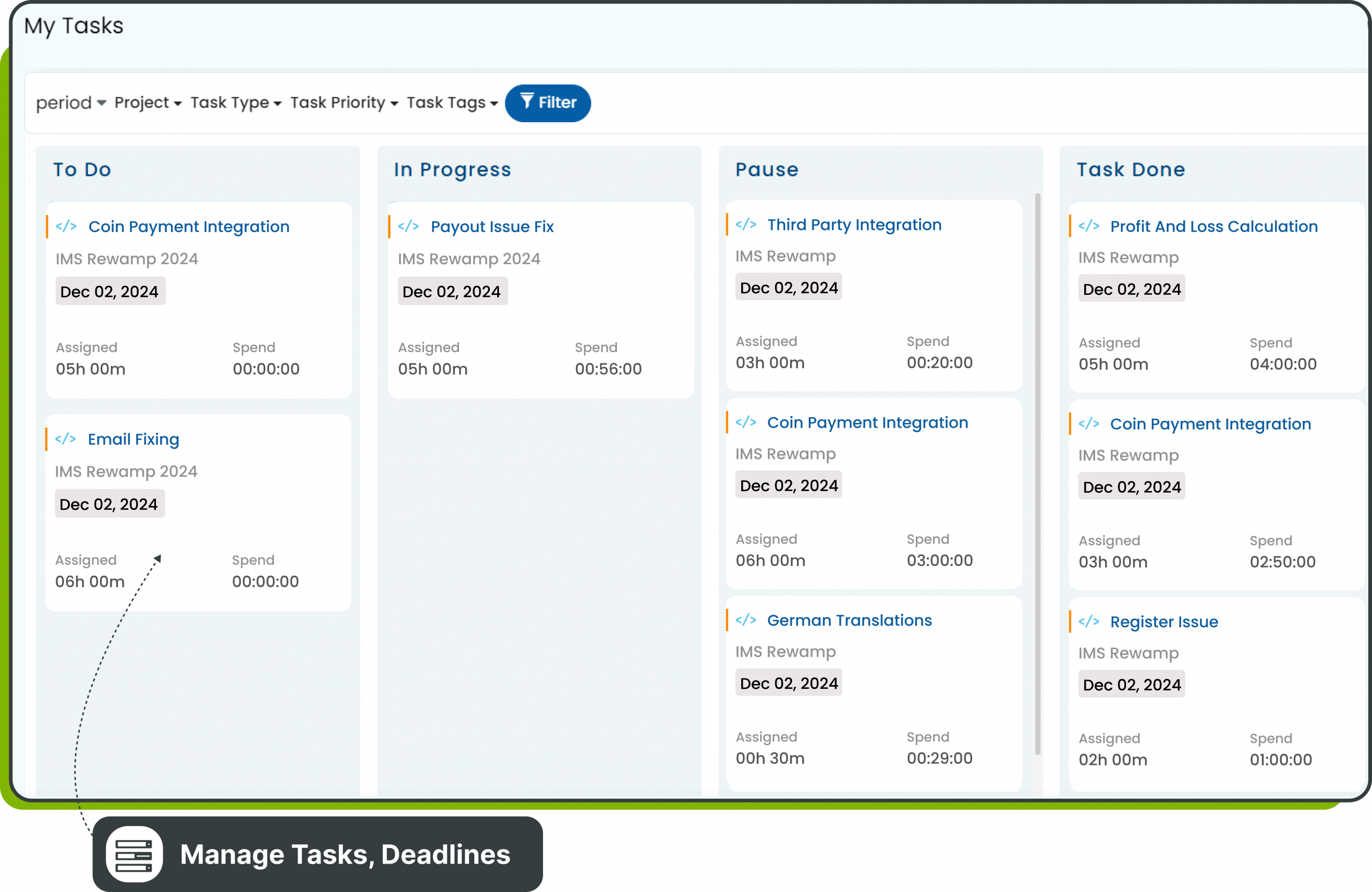
Manage Task & Deadline Easily
Stay organized and meet deadlines with ease
With Desklog, tasks and deadlines are organized, with Task Notifications for assignments and deadlines. Separate task and work timelines keep your team focused and on schedule for success.
Manage Attendance and Leaves Effortlessly
Maximize resources for better productivity
Helps in leave management; to get the accurate data of attendance, absences, and leave requests for on-site, freelancing, hybrid and remote teams. Desklog offers easy incorporation of attendance tracking, ensuring that all team members are accounted for, no matter where they are working from.
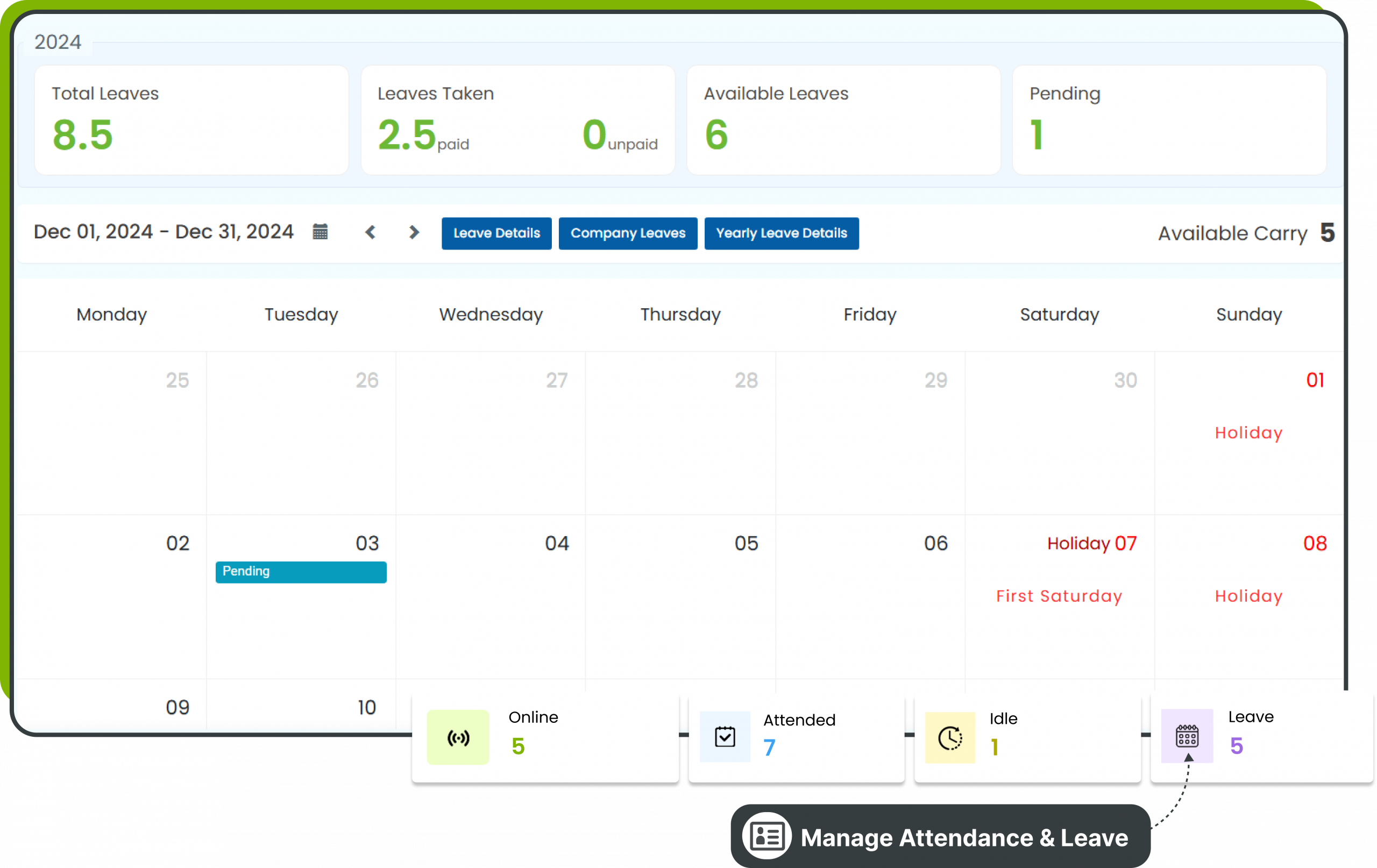

Get Insights about Reports and Analytics
Helps in accurate decision making
Desklog offers advanced reporting and analytics features, providing valuable insights into team performance, project status, and time spent on various tasks. It includes task timelines, project timesheets, and leave reports, helping you to track progress and optimize productivity.
Overtime Alerts & Breaktime Notification
Bring better work-life balance
Stay aware of employee work hours with Desklog’s overtime alerts and breaktime notifications.These ensure that team members are not overworking, promoting a healthy work-life balance and reducing toxic burnout.
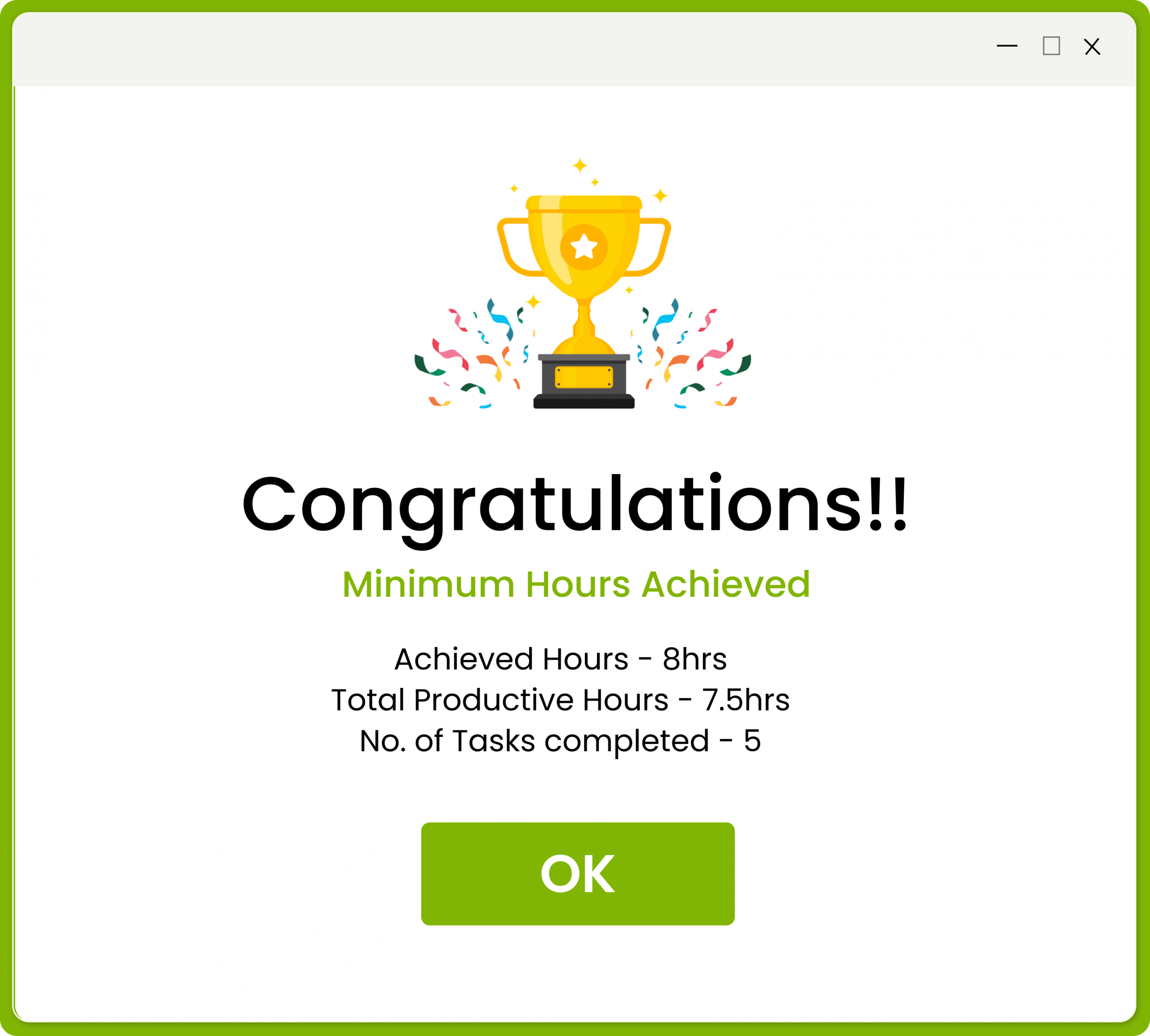


Maximize Developer Efficiency with Actionable Insights
Desklog’s real-time insights and calculations are designed to uplift developer productivity. With real-time insights into time management, task completion, and overall efficiency, you can unlock your team’s full potential. Here’s how:
Smart Time Insights
Desklog automatically tracks time spent on each task, providing a clear picture of user activity, task progress, project status, and profit & loss. This helps identify where developers are focusing their energy, eliminate wasted time, and avoid unnecessary delays.
Task Tracking and Speed
Measure how swiftly tasks are completed and identify areas for improvement. Desklog allows you to gauge your team’s speed, productivity and efficiency on a granular level, ensuring deadlines are met without compromising quality.
Actionable Performance Analytics
Desklog offers a detailed breakdown of projects into; sub-tasks and sequential tasks, giving you the data to pinpoint bottlenecks and areas requiring attention, improving overall workflow.
Workload Optimization
By tracking individual workloads, including tasks assigned and tasks spent, Desklog ensures tasks are evenly distributed. This prevents burnout while maximizing team output and morale.

Why does it matter?



Do you often find yourself buried under a mountain of tasks, coding, debugging, and reviewing, working late into the night to meet tight deadlines? Despite your hard work, inefficiencies and burnout are constant struggles. Time seems to slip away, and the pressure only grows. The real challenge isn’t the work itself, but managing it all effectively.
All of these struggles can fade away with the right time tracking software: Desklog. By tracking every task, from coding to debugging, and providing insights into how much time you spend on each step, Desklog gives you a clear view of your workflow. You can easily spot bottlenecks, simplify processes, and prioritize what truly matters.
Tasks that once seemed overwhelming will now be completed on time, without sacrificing your personal life. Your productivity will soar, and most importantly, you’ll discover that maintaining a healthy work-life balance is not just possible; it’s achievable. You’ll no longer just be working harder; you’ll be working smarter.
FAQ
1How much does a developer time tracking app cost?
The pricing of a developer time tracking app can vary based on several factors, such as the features, platform compatibility, and the pricing structure. Generally, these apps range from a few hundred to a few thousand dollars annually, depending on the number of users.
2How does time tracking improve profitability?
Time tracking software provides insights into how time is spent on billable and non-billable tasks. This allows teams to track costs, identify areas where time can be optimized, and improve project planning, ultimately leading to more accurate cost estimates and a healthier bottom line.
3How can time tracking help with client communication?
Time tracking offers real-time visibility into project progress, helping you share updates on costs, milestones, and task completion with clients. This transparency builds trust and ensures clients stay informed and satisfied throughout the project.
4 Why is developer time tracking important?
Developer time tracking is essential for understanding how much time your team is dedicating to different tasks and projects. It allows for better task management and resource allocation. A time tracking app for developers can also help measure productivity, monitor progress on coding tasks, and assess individual performance. Additionally, it enables you to adjust workloads as needed, ensuring developers are not overburdened and can maintain a healthy work-life balance.
5How can I ensure my team adopts time tracking?
Choose an intuitive and easy-to-use time tracking tool that integrates seamlessly with your team’s workflow. Communicate the benefits clearly, set clear policies, and offer training to ensure smooth adoption. Regular check-ins in the initial phase can also help develop consistent habits.
6What are the signs that my company needs a Time Tracking Software?
If your company struggles with inaccurate billing, project delays, low productivity, or managing remote teams, time tracking software can help. It automates tracking, improves resource allocation, and provides insights into task and project progress, ensuring accuracy and transparency. It also aids compliance, enhances reporting, and boosts overall efficiency.