Did you know that the U.S. economy loses a staggering 50 million hours every year to timesheet errors? This lost productivity translates to a mind-blowing $7.4 billion a day. Even more concerning, 44% of companies struggle with timesheet errors on a weekly or daily basis, leading to significant disruptions and inefficiencies in their operations.
Outdated timekeeping systems are a massive drain on time and resources. In this blog, we’ll go into detail into the hidden costs of manual timekeeping and show how automated time tracking software can solve these problems. Don’t let outdated processes continue to cost your business; read on to discover the benefits of automation.
What is Manual Timekeeping?
Manual timekeeping refers to the practice of recording work hours, tasks and activities without the use of an automated work hours tracker. This method traditionally relies on human effort and memory to track and document time spent on various work assignments.
Examples of Manual Timekeeping:
➤ Spreadsheets: Employees enter their working hours, breaks, and tasks manually in a digital document, often using tools like Microsoft Excel or Google Sheets.
➤ Paper Timesheets: Workers fill out physical timesheets, recording start and end times, along with task descriptions, which are later reviewed and processed by management.
➤ Punch Cards: Employees physically punch in and out of a clocking system, typically using a card or a mechanical system, to log the time they arrive at and leave work.
Why Companies Still Use Manual Timekeeping:
➤ Adhering to Established Routines: Many organizations continue to use manual methods because it is part of their established routine. They may feel resistant to change or are simply accustomed to the older system.
➤ Cost Concerns: Some companies argue that implementing automated time-tracking systems is too expensive. The initial investment in software, hardware and training can seem prohibitive.
➤ Perceived Simplicity: For certain small businesses or teams, manual timekeeping can appear simpler and more straightforward, especially if they have a limited workforce or are working with smaller-scale operations.
➤ Fear of Technological Challenges:Some companies may worry about technological issues such as system failures or data breaches when moving to digital or automated solutions. They prefer to stick with a system that feels more tangible and under their control.
The Reality: Manual Timekeeping is Unsustainable in a Remote/Hybrid Work Era
As remote and hybrid work models become increasingly common, manual timekeeping methods are proving to be less efficient and more prone to error. With employees working from various locations, tracking time accurately through traditional methods is not only cumbersome but also vulnerable to discrepancies and inaccuracies.

Challenges with Remote Work
In a remote or hybrid environment, employees may not have access to the same physical tools they would in an office. This makes it more difficult to accurately track remote employee work hours, leading to potential confusion and discrepancies.

Lack of Real-Time Monitoring
Manual methods make it harder for employers to monitor work in real-time. Supervisors cannot easily verify that employees are working the hours they claim to, leading to trust issues and inefficiencies.

Error-Prone and Time-Consuming
Relying on manual systems increases the risk of human error, whether through incorrect data entry or lost records. As a result, this process can be detrimental to time efficiency and correcting mistakes may require additional effort and resources.

Limited Scalability
As a business grows or its workforce becomes more distributed, the demands of manual timekeeping become exponentially harder to manage. What worked for a small team may become unmanageable as the company scales.
The Hidden Costs of Manual Timekeeping
While manual timekeeping may seem like a simple or cost-effective solution at first, it comes with a number of hidden costs that can significantly impact a company’s operations. These include:
➤ Labor Costs
- Hours Spent Correcting Errors:Manual timekeeping relies heavily on human input, which increases the likelihood of errors. Employees or managers may have to manually adjust timesheets, verify records or investigate discrepancies, which results in wasted labor hours that could be better spent on other tasks.
- Overtime Overpayments Due to Miscalculations:Inaccurate time logging can also lead to errors in overtime calculations, which may result in overpaying employees for hours not worked. These mistakes can accumulate, leading to unnecessary overtime payments, which directly affect a company’s bottom line.
➤ Compliance Risks
- Fines from FLSA Violations:The Fair Labor Standards Act (FLSA) requires employers to maintain accurate records of the hours worked by employees, including overtime and comp time If manual timekeeping processes are not thorough or accurate, companies can easily violate these regulations, leading to potential lawsuits or penalties for failing to comply with wage and hour laws.
- Audit Vulnerabilities from Poor Recordkeeping: Inconsistent or incomplete time logs leave a company vulnerable during audits. Regulatory bodies and tax authorities require accurate documentation of work hours and manual timekeeping increases the likelihood of incomplete data, which can trigger costly audits or penalties.
➤ Productivity Loss
- Managers Waste Time Chasing Timesheets: With manual timekeeping, managers often spend valuable time collecting, verifying and correcting timesheets from employees. The time spent on these administrative tasks is ultimately lost in terms of higher-priority activities that contribute to the company’s overall goals.
- Employees Lose Focus on Core Tasks: The manual process of filling out timesheets or tracking work hours can become a distraction for employees, pulling them away from their main responsibilities. When employees are required to manually record their hours, it disrupts their workflow and can be one of the reasons for a decrease in productivity.
➤ Employee Morale
- Frustration Over Delayed or Incorrect Paychecks: If manual timekeeping leads to inaccuracies in recording hours worked, it often results in delayed or incorrect paychecks. This not only creates dissatisfaction but can also erode trust between employees and employers, leading to frustration and low morale. In fact, 49% of employees will look for a new job after experiencing two issues with payroll.
- Perception of Outdated Systems = Outdated Company Culture: Relying on manual timekeeping can also convey a negative message to employees, especially in a digital era where most businesses are automating various processes. Employees may perceive the reliance on outdated systems as a sign that the company is behind the times or resistant to innovation.
Manual vs. Automated Timekeeping: A Side-by-Side Comparison
While manual methods may appear cost-effective at first, automated timekeeping offers long-term advantages. Below is a side-by-side comparison of key factors:
Upfront Automation Costs vs. Long-Term Manual Losses
Manual Timekeeping:
The upfront costs for manual timekeeping are typically minimal. But manual timekeeping can become more expensive over time due to the hidden costs associated with human error, payroll discrepancies,etc. Poor recordkeeping can result in legal fines or compliance violations, which can be costly.
Automated Timekeeping:
Implementing an automated timekeeping system involves an initial investment in software or tools, but over time, automated systems reduce the need for manual intervention, cutting down on administrative labor, error correction and payroll inaccuracies. This results in significant cost savings in the long run.
Human Error Rates vs. Software Precision
Manual Timekeeping:
Manual timekeeping is prone to human error, whether it’s incorrect logging of hours, failure to record breaks, or errors in calculating overtime. These inaccuracies can lead to payroll mistakes, compliance issues and frustration for both employees and managers.
Automated Timekeeping:
Automated systems significantly reduce human error by providing built-in calculations and real-time tracking. Hours worked are logged instantly, and software typically ensures accurate calculations for overtime, breaks and different pay rates, minimizing discrepancies.
Struggles with Growth vs. Smooth Adaptation
Manual Timekeeping:
It becomes harder for managers to oversee timesheets, especially in remote or hybrid environments. Companies that add new shifts, locations or departments will find it difficult to keep up with increasing time-tracking demands without adding more administrative resources.
Automated Timekeeping:
Automated systems are designed to scale with the business. Whether the company is expanding its workforce, transitioning to a remote work model, or managing multiple departments across different locations, automated timekeeping systems can easily adjust to these changes.
The ROI of Switching to Automated Timekeeping
Switching from manual to automated timekeeping offers a range of tangible savings and intangible benefits that can significantly impact a company’s bottom line and overall workplace culture. Below is a breakdown of the key savings and benefits that come with automated timekeeping systems.
Reduced Payroll Errors and Compliance Fines
Automated timekeeping systems accurately calculate work hours, breaks and overtime, eliminating expensive payroll errors and ensuring employees are paid correctly. These systems guarantee precise time tracking, minimizing the risk of non-compliance and safeguarding the company from expensive fines.
Greater Employee Satisfaction:
Automated timekeeping leads to fewer payroll errors and more consistent paychecks. Employees appreciate knowing that their hours are tracked accurately, leading to greater employee satisfaction and trust. Also, automation minimizes the time employees spend on logging hours manually, letting them focus on their core tasks instead of administrative work.
Competitive Employer Branding:
Companies that invest in automated systems tend to be seen as more innovative and employee-centric. Automated timekeeping can help create a workplace culture that values fairness. This can improve employee retention and attract top talent, as job seekers are often drawn to employers who demonstrate a commitment to innovation and employee satisfaction.
Real-Time Analytics
Automated timekeeping systems provide real-time data on employee hours. This data can be used for better decision-making, whether for managing overtime, tracking project costs, or optimizing workforce productivity. Access to real-time analytics gives managers valuable insights into how resources are being allocated and allows for more proactive planning.
Common Objections And How to Overcome Them
When considering a shift to automated timekeeping, businesses often have objections based on budget, resistance to change, or satisfaction with their current systems. Below are some common objections and strategies for overcoming them:
1. “We don’t have the budget.”
➤ Objection:
The initial investment in an automated timekeeping system may seem expensive, especially for small or mid-sized businesses with tight budgets. Companies may be hesitant to commit to a new system when they perceive the costs as too high.
➤ How to Overcome It: Highlight Long-Term ROI.
While automated timekeeping systems come with upfront costs, they can result in significant long-term savings. By reducing payroll errors, administrative labor, and compliance fines, the ROI can quickly offset the initial investment.
2 Our team resists change:
➤ Objection:
Employees and managers may be accustomed to the current manual processes and resistant to adopting a new system. There may be fear of complexity, difficulty in learning new software, or concerns about disruption to the routine.
➤ How to Overcome It: Emphasize User-Friendly Tools and Training Support:
Modern automated timekeeping systems are designed to be intuitive and user-friendly, ensuring employees don’t need to be tech experts to use them. A phased implementation approach allows employees to become comfortable with the system before it is expanded company-wide, minimizing resistance to change.
3 Our system works fine.
➤ Objection:
Many businesses may be satisfied with their current manual timekeeping methods, believing that their system is sufficient or “works fine.” They may feel there’s no need to fix what isn’t broken, especially if they’ve been using the same system for years without major issues.
➤ How to Overcome It:Use Data to Show Hidden Inefficiencies:
While the current system may appear to work, there are often hidden inefficiencies and costs that are not immediately visible. Highlight how manual timekeeping can lead to errors, compliance risks and lost productivity that may not be apparent on the surface.
How to Transition Smoothly to Automated Timekeeping
Below is a step-by-step guide to help your organization transition smoothly to automated timekeeping.
Step 1: Audit Current Timekeeping Pain Points
➦ Review Current Processes:
Assess how your team currently tracks time, identifies where errors frequently occur, and evaluates how much time is spent on manual administrative tasks (e.g., correcting payroll discrepancies, chasing timesheets).
➦ Gather Feedback:
Speak with employees and managers to gather feedback on the existing system. Ask about frustrations, inefficiencies, or bottlenecks they experience when tracking their time or reviewing others’ timesheets.
➦ Identify Key Goals:
Define the key objectives for implementing automation (e.g., reducing payroll errors, improving compliance, saving time). Understanding these goals will guide your choice of software and how you measure success after implementation.
Step 2: Choose the Right Software
➦ Cloud-Based:
Choose a cloud-based solution that allows for real-time tracking and access from anywhere, especially if you have remote or hybrid employees. This ensures flexibility and access to time data at any time, from any device.
➦ Mobile-Friendly:
Select a software that’s mobile-compatible, especially if your team works in the field or has fluctuating schedules. Mobile access allows employees to clock in and out on the go, ensuring more accurate time tracking.
➦ User Experience:
Prioritize a software interface that is easy to use and intuitive, minimizing the learning curve for employees and managers alike. Look for software with customer support and training materials.
Desklog: Fully Automated Time Tracking Software
Desklog is a complete time tracking software designed to improve employee productivity and focus. It offers automated time tracking, eliminating manual entries and ensuring accurate tracking of time spent on tasks and projects.
key feature
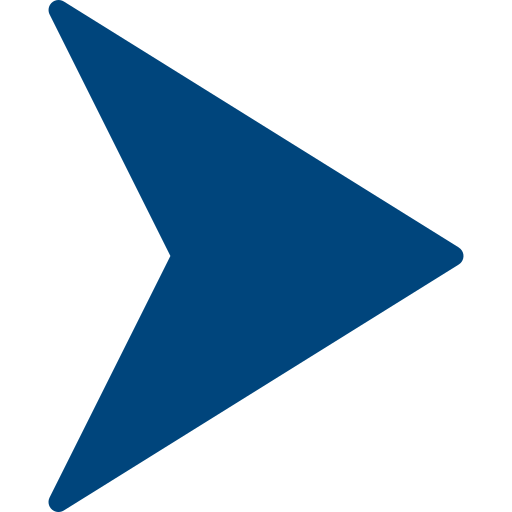
Automated Time Tracking
Desklog’s automated time tracking eliminates manual effort and automates the tracking of work hours. With features like clock in/clock out to capture employee login and logout times, offline time tracking and idle time tracking Desklog provides a full view of the hours spent at work.
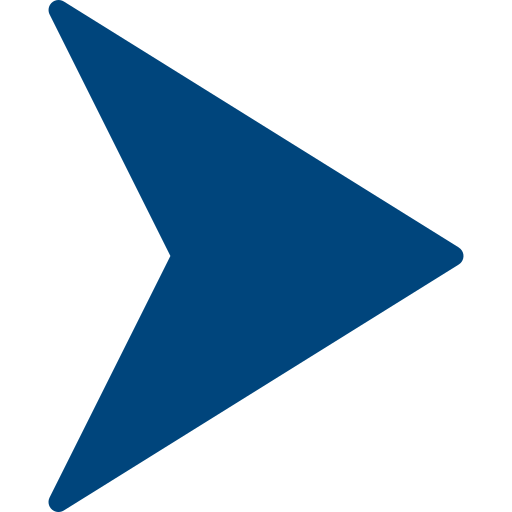
Automated Timesheet
Desklog features an automated timesheet system that captures and records tracked work hour data. As employees log hours the system automatically feeds this information into accurate and reliable timesheets. This eliminates the need for manual data entry, ensuring precise records without the risk of human error.
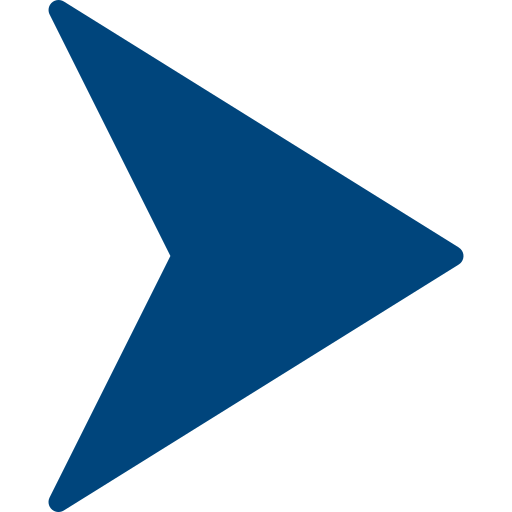
Project Time Tracking
Desklog’s project time tracking software delivers real-time insights into project progress by automating the tracking of tasks and projects. The Kanban view provides a clear, visual overview of task status, helping you monitor progress and stay on track for timely project completion.
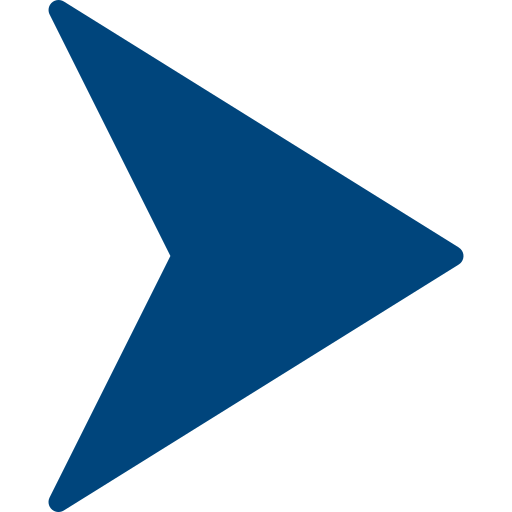
Activity Tracking
Desklog’s activity tracking feature tracks employee activity, including keyboard and mouse usage, app and URL visits along with optional screenshots By tracking these activities during work hours, businesses can identify productive periods and improve time efficiency.
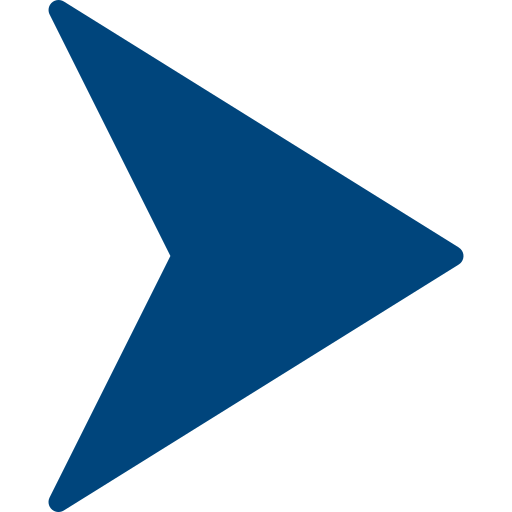
Attendance Tracking
Desklog’s attendance tracking feature provides an efficient, automated solution for tracking employee presence and absences. It also generates detailed daily, weekly and monthly attendance reports, offering valuable insights into attendance trends overtime, and leave usage.
Step 4: Monitor and Optimize Post-Implementation
➦ Track Performance:
Regularly track key metrics such as payroll accuracy, time spent on administrative tasks, and employee feedback. This will help you gauge how well the new system is performing.
➦ Address Issues Promptly:
Resolve any technical issues or user concerns as quickly as possible to prevent frustration and downtime. Ensuring that employees are comfortable with the system is key to its long-term success.
➦ Refine and Optimize:
Periodically revisit your timekeeping processes to ensure the system continues to meet your needs. Optimize features, adjust settings, or integrate new capabilities as your business grows or changes.
Conclusion
The costs of sticking with manual timekeeping are undeniable. From payroll errors and compliance risks to lost productivity and employee frustration, outdated systems are draining your company’s time, money and even talent. If you want to stay ahead, improve accuracy, and retain top talent, it’s time to make the switch to automated timekeeping.
FAQ
1 What is manual timekeeping?
Manual timekeeping refers to the process where employees track their work hours using paper timesheets, digital spreadsheets or punch cards.
2 What are the problems of manual timekeeping?
Manual timekeeping can lead to inaccurate timesheet entries, payroll errors, compliance issues and significant administrative burden. These errors can result in lost productivity, billing disputes and low employee morale, all of which ultimately cost the company time and money.
3How does inaccurate time tracking affect businesses?
Inaccurate time tracking can skew project budgets, delay timelines and result in incorrect payroll calculations. It can also lead to compliance violations and potential fines, along with strained relationships with clients due to incorrect billing.
4What is the impact of manual timekeeping on employee productivity?
Manual timekeeping systems waste valuable time as employees spend hours filling out timesheets and managers review and correct errors. This detracts from employees’ core tasks, reducing overall productivity and contributing to inefficiencies.
5Why is manual timekeeping a compliance risk for companies?
Manual timekeeping is prone to errors that can lead to non-compliance with labor laws, such as inaccurate overtime calculations or incorrect documentation of hours worked. These mistakes can result in legal fines or audits, further increasing operational costs.
6Can switching to automated time tracking save my company money?
Yes. By reducing errors, administrative overhead, and the time spent correcting mistakes, automated time tracking systems can lead to significant savings.


















Your blog effectively captures the reader’s attention with its engaging content and well-structured flow. It provides valuable insights while maintaining clarity, making it both informative and enjoyable to read.