Tired of managing excel sheets for entering clock-in clock out details of employees? You need the best time clock software that fits your needs right.
Time clock software is a tool that employers use to track employee hours and manage attendance. It can record when employees start and finish work, when they take breaks, and if they are late or work overtime. This avoids the need of manually writing down clock-in clock out times. With so many time clock apps available, choosing the right time clock app for your business can be tough. To make it easier, we’ve put together a list of the top time clock software.
This guide includes side-by-side comparisons of the apps, showing which ones are best for different types of businesses, what special features they offer, and how they stack up in terms of price.
Top 10 Time Clock Software 2024- List
| Software | Best For | Pricing |
|---|---|---|
| Desklog | Automated time tracking | Starts at $3.5 per user per month |
| Buddy Punch | Employee scheduling and job tracking | Starts at $3.5 per user per month |
| Time Doctor | detailed tracking and oversight | Starts at $5.9 per user per month |
| Clockify | Timekeeping and reporting | Starts at $5.5 per user per month |
| Toggl Track | Project and data management | Starts at $9 per user per month |
| Paymo | Time tracking and invoicing | Starts at $5.9 per user per month |
| Hubstaff | GPS and geofencing | Starts at $5 per user per month |
| Timely | Project and task management | Starts at $9 per user per month |
| Jibble | Payroll and attendance | Starts at $2.5 per user per month |
| My Hours | Project time tracking | Starts at $8 per user per month |
Top 10 Time Clock Software 2024 – An Overview
Desklog – Best TimeClock Software Overall

Desklogis a complete time tracking software designed to improve employee productivity and focus. It automates time capture, eliminating manual entries and ensuring accurate tracking of time spent on tasks and projects. With detailed reporting features, Desklog provides transparency and helps identify areas for improvement, while its idle time tracking feature allows employers to address distractions.
The platform also supports project tracking, allowing users to assign tasks, set deadlines and track both billable and non-billable hours, making project time estimation and client invoicing more efficient. Desklog’s flexible billing options, combined with features for attendance and leave tracking, promote better financial management and work-life balance.
Key Features of Desklog :
Automated Time Tracking :
automated time tracking simplifies time management by eliminating manual effort and ensuring accurate tracking of work hours. With features like clock in clock out feature to capture employee login and logout times, offline time tracking and idle time tracking Desklog provides a full view of the hours spent at work.
The system automatically records tracked data into reliable timesheetswhile the web timer allows for manual time tracking. Desklog differentiates between productive time, idle periods and private activities, offering a clear assessment of employee productivity.
Project Time Tracking
Desklog’s project time tracking software provides real-time insights into project progress by automating time tracking for projects and tasks. The Kanban view offers a clear, visual representation of task progress, helping you stay on course for timely completion.
Project Billing and Invoice :
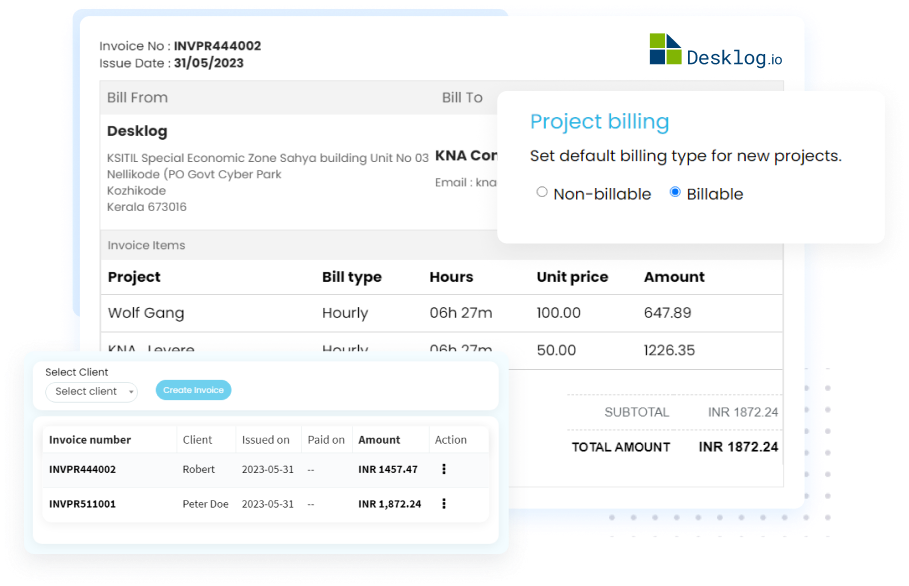
Desklog’s project billing and invoice ffeature simplifies the management of billable and non-billable hours by offering flexible billing options, including flat rate, hourly and user-specific rates. By automating the invoicing process, Desklog ensures accurate and transparent billing, which is essential for tracking billable hours and avoiding discrepancies.
Project Profit & Loss Calculation
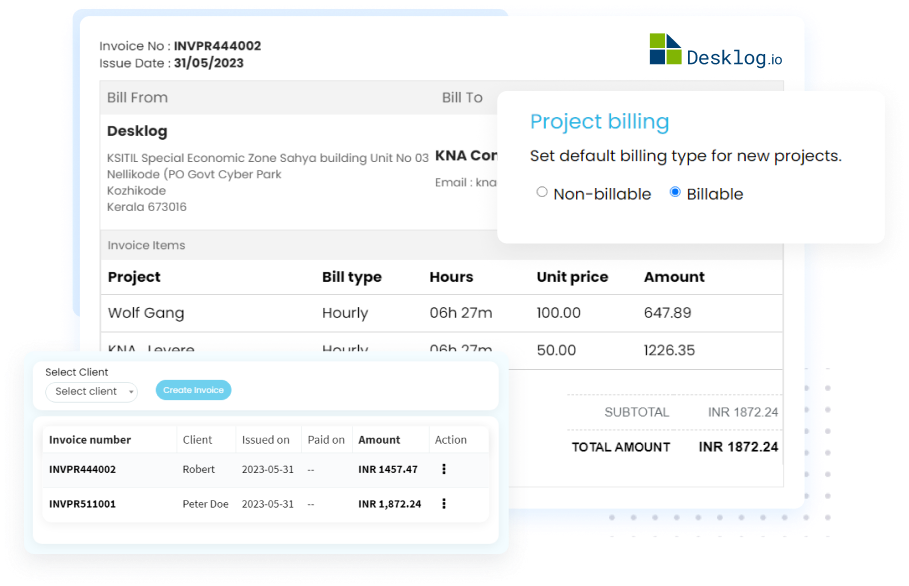
Desklog project profit & loss calculation feature allows users to assess the financial performance of their projects by comparing expenses to revenue, ensuring that all billable hours are captured and invoiced correctly, thus helping to maintain cost control throughout the project lifecycle.
Attendance Tracking

Desklog’s attendance tracking feature offers an efficient and automated solution for tracking employee presence and absences. Desklog also generates detailed daily, weekly, and monthly attendance reports, providing insights into attendance patterns, late arrivals, overtime and leave usage.
Shift Management

Desklog automates the shift scheduling process. Automated scheduling ensures fair shift distribution, preventing both understaffing and overstaffing. By integrating shift scheduling with time tracking, Desklog tracks employee shifts accurately, even across different time zones.
Desklog Pricing:
Free
$0/month
- Unlimited users
- Automated time tracker
- Unlimited projects
- Automated timesheets
- Project time tracking
- Project/task timesheets
- Idle time tracker
- Work/task timeline
- Team management
Plus
$3.5/month
- All Free features plus:
- Billing and invoicing
- Efficiency tracking
- Task notifications
- Overtime and break time notifications
- Idle time notifications
- Time requests
- Shift management
- Reports
- Task commenting and tagging
- Multiple assignees for tasks
- Optional screenshot capture
- Automatic email reports
- Role management
- IP restriction
- Real-time notifications
Enterprise
$4.8/month
- All Business features plus:
- Leave management
- Project profit & loss calculator
- Project Kanban view
- Jira Integration
- App & URL tracking
- App Categorization
- Document title tracking
- Activity percentage
- Task attachments
- Biometric integration
- Remote installation
- Personalized onboarding
- APIs
- Premium support
Buddy Punch- Best TimeClock Software for businesses with both remote and field employees
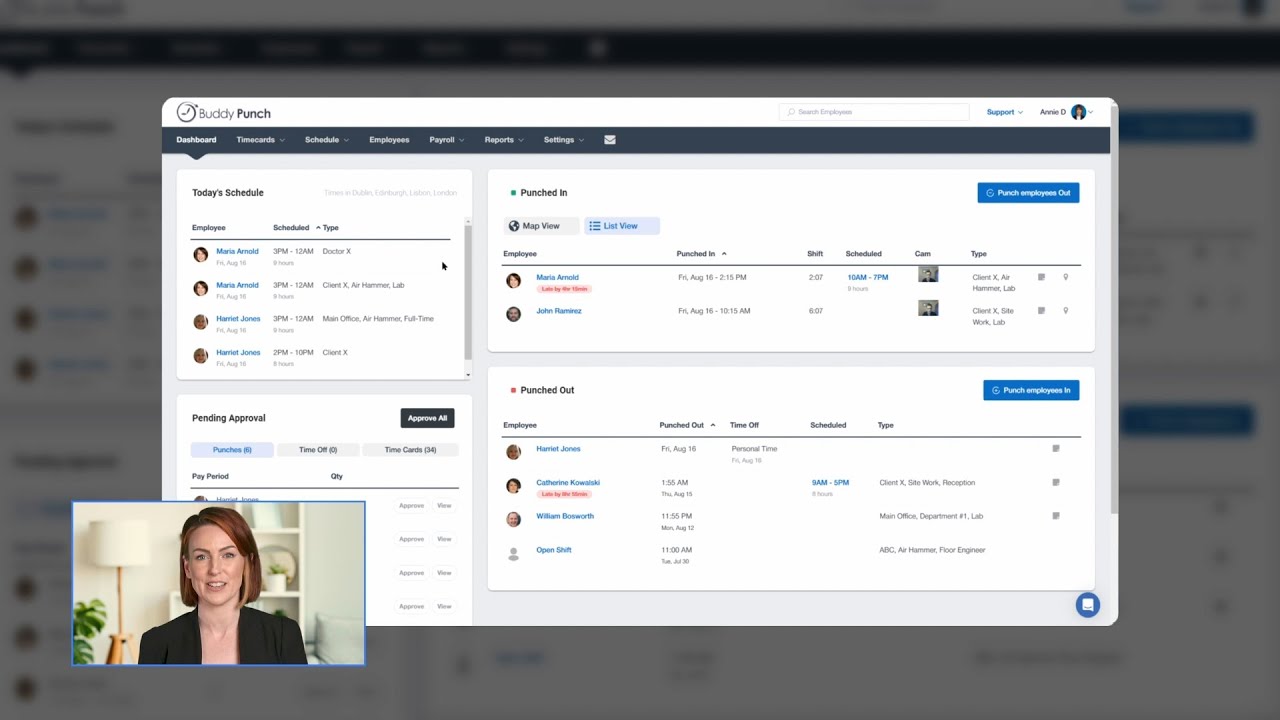
Buddy Punch is a powerful tool providing an intuitive dashboard that allows business owners to easily manage and track employee performance. One of its standout features is the ability to use webcams for clocking in and out, which helps promote transparency and accountability, particularly for remote or mobile teams.
With additional features like employee scheduling, overtime calculations, job cost codes, GPS location tracking, and integrations with major payroll providers like ADP, Paychex and QuickBooks, Buddy Punch offers a full suite of tools for workforce management.
Key Features of Buddy Punch:
-
Time Tracking: Track employee hours and overtime no matter where your team works.
-
Employee Scheduling: Employees and admins can specify availability, ensuring no one is scheduled during unavailable times.
-
Payroll: Track work hours and manage payroll all within one integrated tool, simplifying payroll processing.
-
Attendance Tracking:Easily monitor employee attendance, including late arrivals, early departures, and missed shifts.
Buddy Punch Pricing:
-
Standard :$5.49per user/month+$19 base fee per month
-
Pro : $6.99per user/month +$19 base fee per month.
-
Premium :$6.99/user/month (annually) or $7.99 (monthly) + $19 base fee/month.
-
Enterprise : $11.99per user/month +$19 base fee per month
Time Doctor- Best Time Clock Software For Teams Needing Detailed Tracking

Time Doctor is a cloud-based time tracking and productivity software designed to improve employee empowerment, productivity and project profitability. It offers a range of features, including time tracking, productivity analytics, workforce management and employee monitoring. The software automatically captures time, tracks activity, URLs, and programs, and allows users to differentiate between billable and non-billable hours for easy invoicing.
It also includes alerts and notifications, calendar management, idle time monitoring, and keystroke recording. Time Doctor offers mobile access for on-the-go tracking, offline time tracking, and integration with popular tools like ClickUp, Trello, Asana, and Zoho Projects. Additionally, it enables custom schedules and integrates with payroll software ensuring timely payments.
key Features of Time Doctor :
-
Manual Time Tracking Time Doctor provides an interactive feature that allows users to manually track their work hours.
-
Automated PayrollThe software automates payroll processing based on tracked time and billable rates.
-
Real-Time Productivity Reports Users can access real-time productivity reports, which can be exported in CSV, PDF, or XLS formats.
-
Customizable Attendance and Break Tracking Time Doctor allows customization of break schedules for individuals or teams.
Time Doctor Pricing:
-
Basic: $6.70 per user / month billed annually or $8 month-to-month
-
Standard: $11.70 per user / month billed annually or $14 month-to-month
-
Premium: $16.70/user/month (annually) or $20 (monthly)
-
Enterprise: Custom pricing available
Clockify- Best TimeClock Software for Freelancers
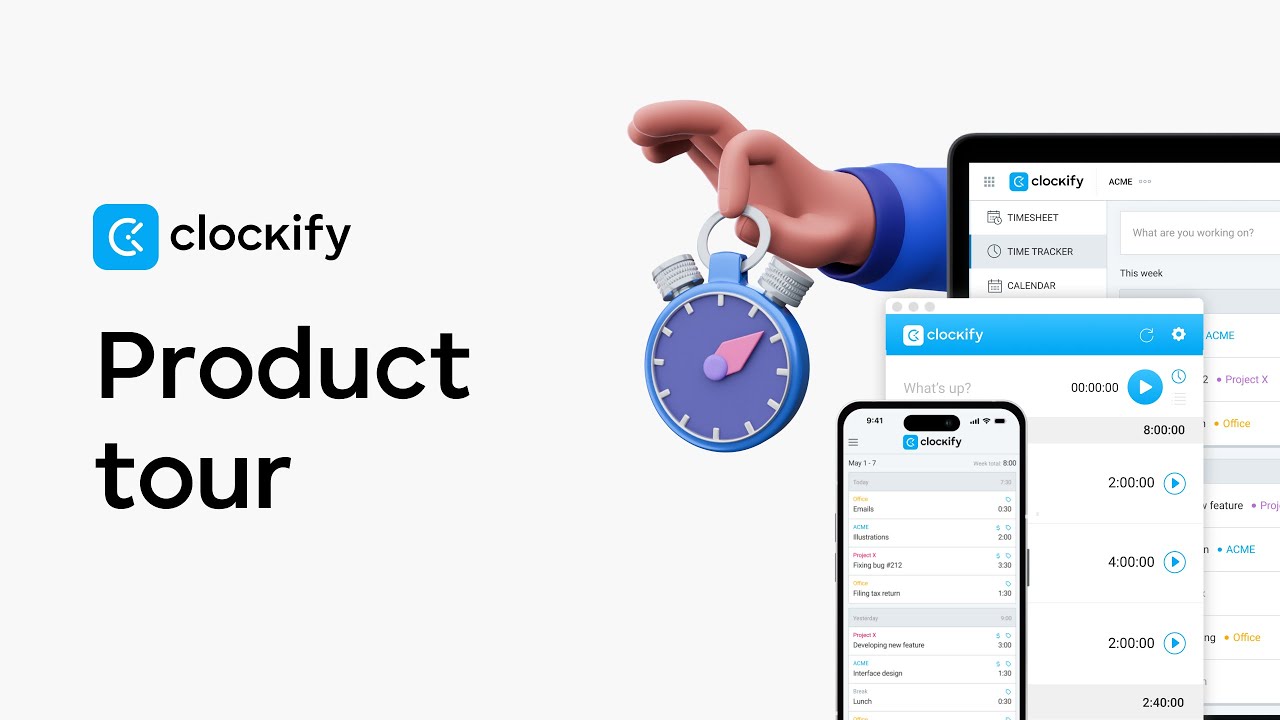
Clockify is a versatile time tracking software designed to help teams, freelancers, and businesses track, bill, and schedule work hours. It integrates with over 80 apps, including Google Calendar, Jira, and Todoist, and offers desktop apps for Mac, Windows, and Linux, as well as mobile apps for iOS and Android. Clockify features manual time entry, a start/stop timer, billable hours tracking, and activity monitoring. The software offers a free version with access to key features like automated timesheets, customizable time entries and integrations with tools like Trello, Asana, and Slack, making it a highly accessible solution for efficient time tracking and project management.
Key Features of Clockify
-
Project and Task Tracking:Track the time spent on different projects and specific tasks to maintain a clear record of work progress.
-
Timesheet Overview : Review weekly or monthly timesheets to get a full view of hours worked and ensure accurate time tracking.
-
Detailed Reporting: Generate in-depth reports that offer valuable insights into time usage, productivity patterns and project performance.
-
Billable Hours Calculation: Easily track billable time for accurate invoicing and effective cost management across projects.
Clockify Pricing:
-
FEE: $0
-
BASIC: $ 3.99 /month billed annually or $4.99 if billed monthly.
-
Standard: $5.49/seat/month (annually) or $6.99 (monthly)
-
Pro:$7.99/seat/month (annually) or $9.99 (monthly)
-
Enterprise: $11.99/seat/month (annually) or $14.99 (monthly)
-
Cake Bundle: $12.99/seat/month (annually) or $15.99 (monthly)
Toggl Track- Best TimeClock Software for Simple Time Tracking

Toggl Track works across various devices, including PCs, mobiles and smartwatches, and integrates with over 100 apps. Toggl Track is particularly popular for its customizable reports and analytics, allowing users to gain in-depth insights into productivity. It supports both billable and non-billable time tracking, making it ideal for consultants and teams looking to manage projects effectively.
Toggl Track’s key features include mobile time tracking, automated reminders, idle time tracking, and the ability to assign time to specific tasks, all of which ensure accurate billing and project oversight.
-
Budget Management: Toggl Track helps efficiently manage project budgets and expenses throughout the project lifecycle.
-
Comprehensive Reporting: The platform offers detailed reporting tools that provide in-depth analysis of time usage and productivity.
-
Project Management: Toggl’s project management features simplify task assignment and deadline tracking.
-
Team Management: Toggl facilitates effective task distribution and real-time performance monitoring, enabling optimized resource allocation.
Toggl Track Pricing :
-
Free: $0 for up to 5 users.
-
Starter: $9/user/month (annually) or $10 (monthly).
-
Premium: $18/user/month (annually) or $20 (monthly).
-
Enterprise:Custom pricing for unlimited users.
Paymo- Best Time Clock Software for Small Business Owners

Paymo is a cloud-based software that offers features like time tracking, leave management, team collaboration and scheduling. The time tracking tool is user-friendly, providing both an automatic stopwatch for tracking work hours and the option to manually add entries. Paymo offers a range of useful features, such as task management, planning and scheduling tools, detailed reporting, invoicing and expense tracking, and resource management.
It also supports over 13 integrations, including Zapier and Xero, and is available across multiple platforms, including Windows, macOS, Linux, Android, and iOS. The built-in invoicing feature and flexible viewing options like Gantt charts and Kanban boards make task and project management more efficient, while the desktop widget allows easy access to time tracking.
Key Features of Paymo
-
Automatic Time Tracking :Paymo’s built-in timers allow you to easily track work hours, automating the time tracking process.
-
Detailed Reporting : Generate detailed reports on time and user activity to assess team performance and track project progress.
-
Invoicing and Expense Management: Simplify financial tasks with features for invoicing clients and tracking expenses.
-
Task and Resource Management:Efficiently plan, schedule and allocate resources to ensure smooth project execution.
Paymo Pricing:
-
free:$0
-
Starter: $3.9 / user / month (annually) $9.9/ user / month (monthly)
-
Small Office: $10.9 / user / month (annually) $23.9 / user / month (monthly)
-
Business: $10.9 / user / month (annually) $23.9 / user / month (monthly)
Hubstaff- Best Time Clock Software for Remote Workers
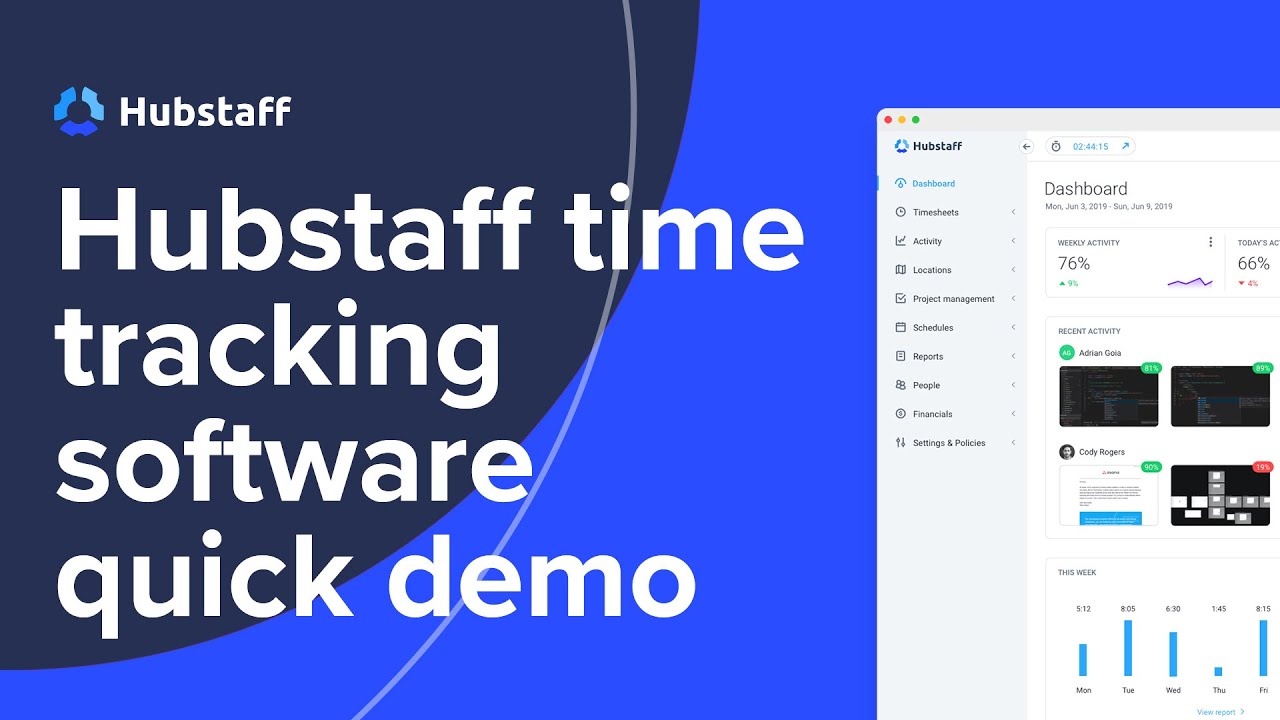
Hubstaff is a time tracking and project management software designed to help businesses monitor billable hours, employee performance and productivity. Hubstaff offers automatic time tracking on both mobile and desktop, allowing users to easily log billable and non-billable hours across various tasks and projects.
Hubstaff’s features include detailed digital timesheets, productivity monitoring, customizable dashboards and reporting for analyzing time usage and efficiency. Hubstaff is well-regarded for its ease of use and the actionable insights it provides, making it a popular choice for remote teams and businesses seeking a customizable time management and productivity solution.
Key Features of Hubstaff:
-
Automatic Time Capture: Hubstaff automatically tracks time spent on tasks and projects, ensuring accuracy and ease for teams.
-
Benefits Management: Simplifies administrative tasks by efficiently managing employee benefits, including insurance and leave accruals.
-
Billable and Non-Billable Hours: Easily differentiate between billable and non-billable hours, allowing for precise client billing.
-
GPS Tracking: Tracks employee locations and movements through GPS, ensuring accountability for remote and field teams.
-
Starter: $4.99/seat/month (annually) $7. 00 / seat / month (monthly)
-
Grow: $7.50/seat/month (annually) $9.00 / seat / month (monthly)
-
Team: $10. 00/seat/month (annually) $12.00 / seat / month (monthly)
-
Enterprise: $25.00/seat/month (annually) Enterprise $25. 00 / seat / month (monthly)
Hubstaff Pricing:
Timely – Best Time Clock Software with AI feature
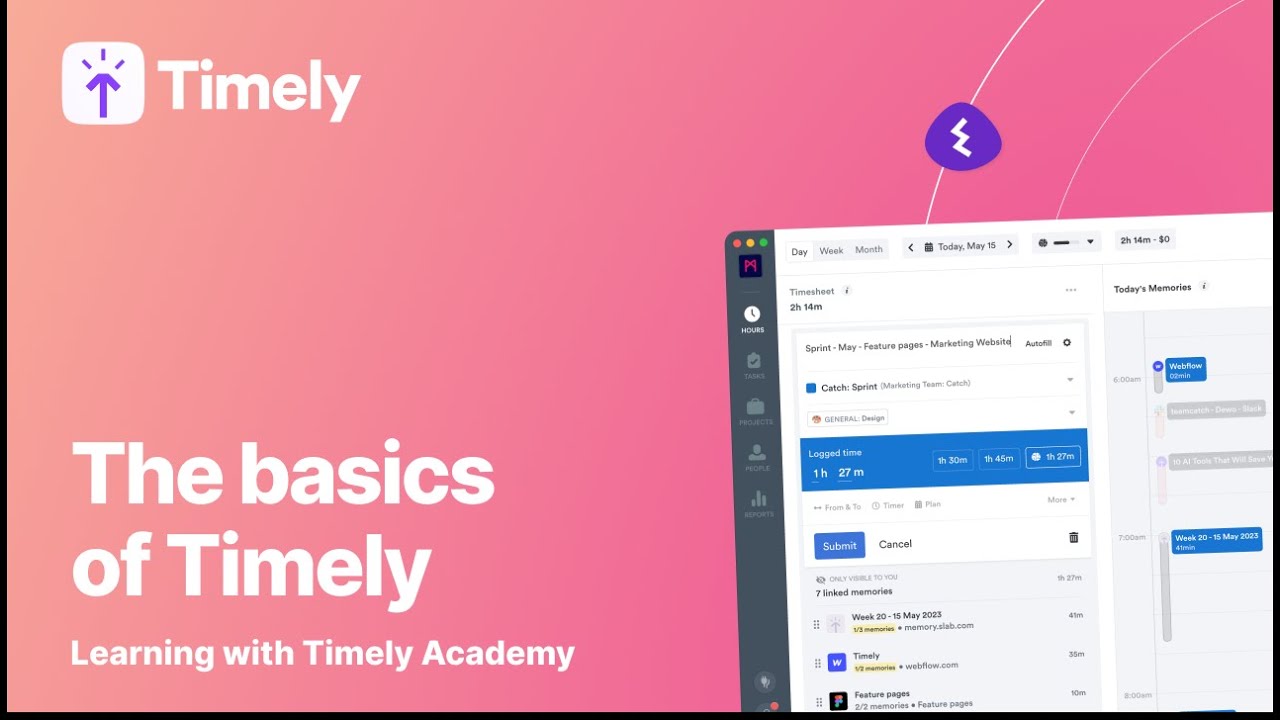
Timely is an AI-powered time tracking and workforce management software with features like automatic time tracking, memory tracking, AI-generated timesheets and project dashboards. It integrates with popular tools such as Jira, Trello, QuickBooks, and Zoom, making it a versatile solution for businesses.
Users appreciate Timely for its intuitive interface, responsive customer service and its focus on privacy. Key features include automatic time tracking, project tracking, billable hours management, team management, and customizable timesheets with adjustable billing rates. Timely also provides a people dashboard to visualize employee workloads.
Features of Timely :
-
Automatic Time Tracking:Uses AI to automate timesheet creation and generate schedules.
-
People Dashboard: Visualizes employee workloads by tracking logged time, while highlighting unlogged hours and overtime.
-
Project Management: Offers tools for tracking project budgets, comparing costs, and organizing project details for better management.
-
Customizable Timesheets : Allows easy assignment of time to projects and the ability to set custom billing rates.
-
Starter: $9/user/month (annually) $11/user/month (monthly)
-
Premium:$16/user/month (annually) $20/user/month (monthly)
-
Unlimited: $22/user/month (annually) $28 /user/month (monthly)
-
Enterprise: Custom pricing
Jibble – Best Time Clock Software for payroll

Jibble is a versatile and affordable time tracking and attendance app designed to help organizations effectively manage employee time and activities. Key functionalities include time and attendance tracking, mobile app access and innovative features such as facial recognition for clocking in and out. It also supports offline mode, ensuring reliable performance even in low connectivity situations.
The platform enables efficient tracking of work hours through daily, weekly, and monthly timesheets, along with multiple filters to identify patterns for actionable improvements. Overall, Jibble is a highly flexible and cost-effective solution for managing time and attendance, offering great customer support and accessibility through web, desktop, and mobile apps.
Features of Jibble :
-
Time and Attendance Tracking : Track employee work hours and attendance with ease for accurate time management.
-
Project Management Log hours across various projects and activities, ensuring accurate billing and efficient resource allocation.
-
Timesheets for Payroll Sync timesheets, activities, and projects with popular platforms like Xero, QuickBooks Online, Deel, and Zapier.
-
Offline Mode Maintain full functionality even in low connectivity or offline situations, ensuring uninterrupted performance.
Jibble Pricing:
-
Free: $0
-
Premium: $2.99/user/month (annually) $4.99
-
Ultimate: $5.99/user/month (annually) $9.99
-
Enterprise: Customisable Pricing
MyHours – Best Time Clock Software for small teams

My Hours is a cloud-based time tracking software that offers a user-friendly interface allowing users to easily track time through a stop-and-start timer. My Hours also provides tools for task organization, neatly compartmentalizing projects and minimizing reliance on inefficient paper-based systems.
The software integrates with over 2,000 applications, including QuickBooks via Zapier, making it adaptable to existing workflows. Accessible on any internet-connected device, with mobile apps available, My Hours ensures time tracking across platforms.
-
Accurate Time Tracking : Track time precisely using stop-and-start timers for flexible time management.
-
Simplified Timesheet Approval Simplify the timesheet approval process, ensuring efficient time entry validation.
-
Project Cost Monitoring Track budgets and expenses in real time, ensuring effective project cost management.
-
Customizable Invoicing and Integration Generate customizable invoices based on tracked hours and integrate seamlessly with over 2,000 apps.
MyHours Pricing :
-
Free:$0 (up to 5 users)
-
Pro:$8/user/month (annually) $9 /user/month (monthly)
-
Enterprise: Custom Pricing
Wrapping Up
Choosing the right employee time clock app involves assessing several key factors to ensure it fits your organization’s needs. First, evaluate the essential time clock software features, such as accurate time tracking, automated timesheets, and various clock-in methods.
Consider the ease of use for both employees and administrators, ensuring the app is intuitive and straightforward. Look for a time clock app that offers scalability to accommodate growth, and compare pricing plans to find one that fits your budget while meeting your needs.
Ensure the time clock app integrates well with your existing tools, such as payroll systems and project management software. Additionally, check the support and training resources provided to maximize the app’s benefits and enhance employee satisfaction. Finally, verify that the clock in clock out app complies with labor laws and regulations regarding time tracking and employee data.
FAQ
1 What is time clock software?
Time clock software tracks and manages employee work hours and attendance, automating time recording and payroll processing.
2How does time clock software work?
Employees clock in and out using methods like PINs or biometrics. The software records time spent on tasks and generates timesheets.
3What features should I look for?
Look for automatic time tracking, manual entry options, detailed reporting, integration with payroll systems, and ease of use.
4Can it integrate with other tools?
Yes, many time clock apps integrate with payroll, project management, and accounting tools for streamlined processes.
5Is it suitable for remote teams?
Yes, time clock software supports remote teams with features like GPS tracking and mobile access.
6Are there free options?
Yes, some time clock software offers free plans with basic features for small teams or individuals.
7How do I choose the best app?
Evaluate your needs, such as user count and features, compare options, and choose one that fits your requirements and budget.

















