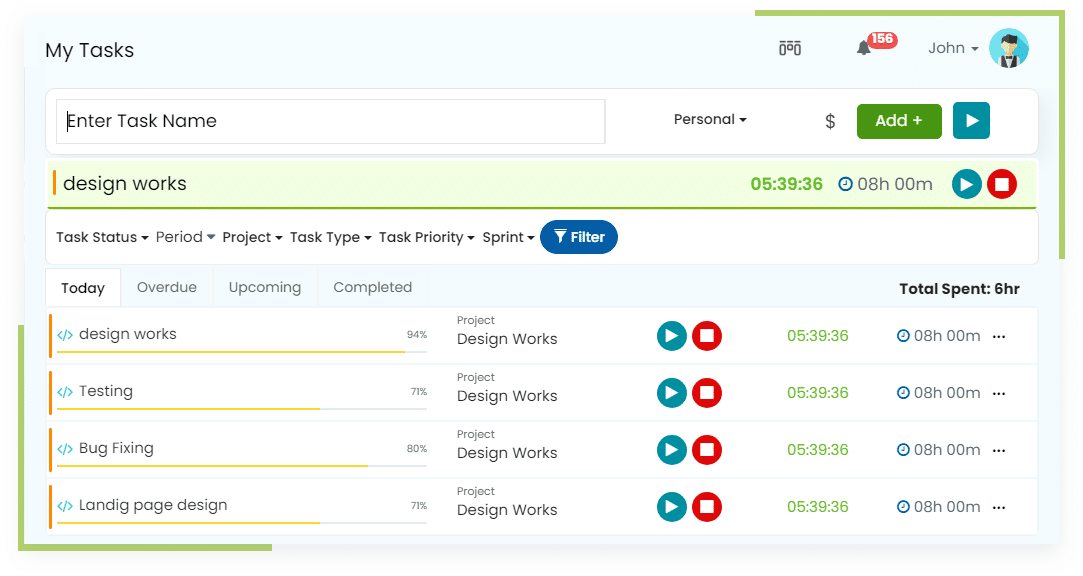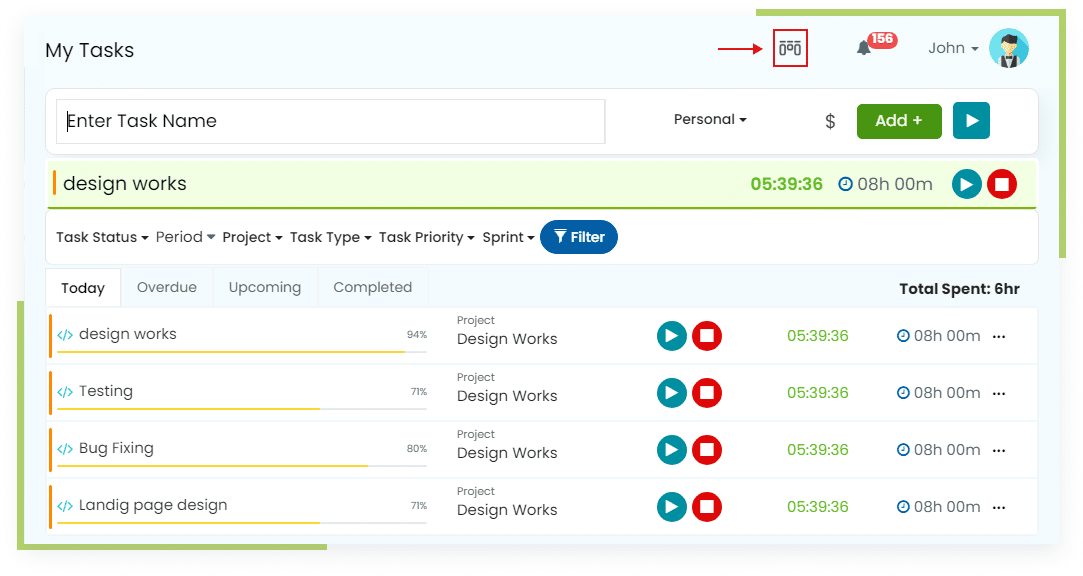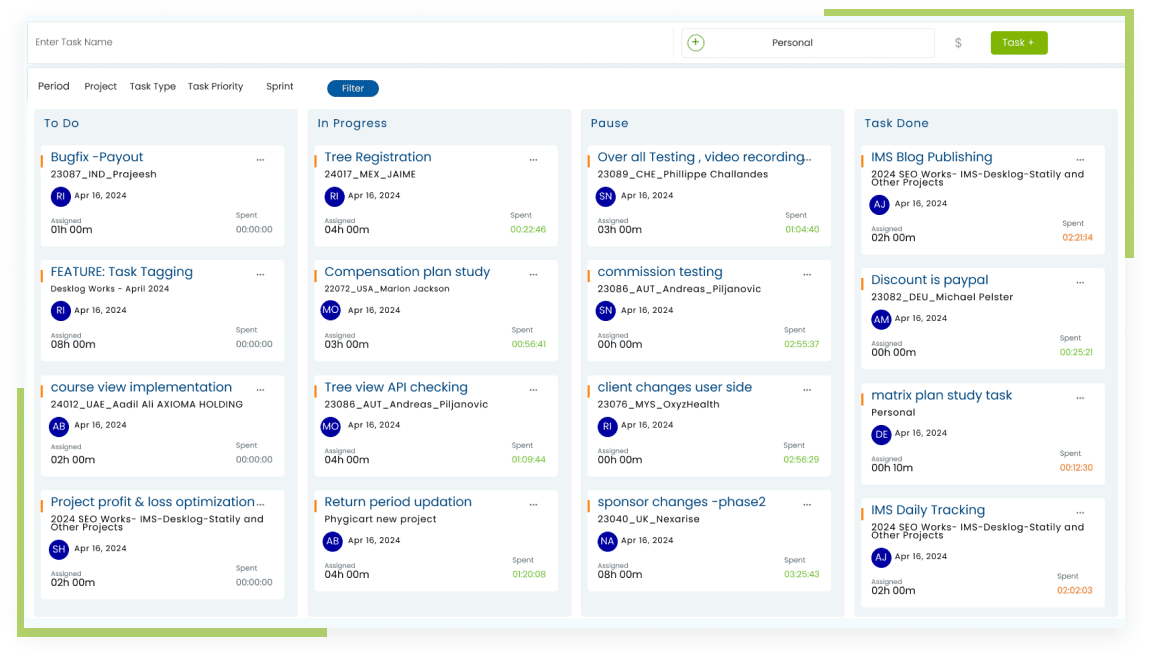To streamline and simplify the user experience of projects management, than Kanban View. Just drag and drop, and you are into the process.
At Desklog time tracking software , we’re constantly striving to improve your project tracking experience, and we provide you with the Kanban view option to enhance your visual view of tasks.
Read on to find out What Desklog Kanban View is all about.
What is Kanban View?
A Kanban board is the visual representation of tasks and workflows through a series of columns representing different stages of a process. With the simple drag-and-drop interface, users can effortlessly move tasks from one column to another, providing real-time visibility into project progress.
At its core, Kanban is a visual project management method that utilizes a board with columns representing different stages of work (e.g., To Do, In Progress, Done). It offers a clear and efficient way to manage tasks and workflows, making it a popular choice for individuals and teams alike.
Kanban Board Navigation with Desklog
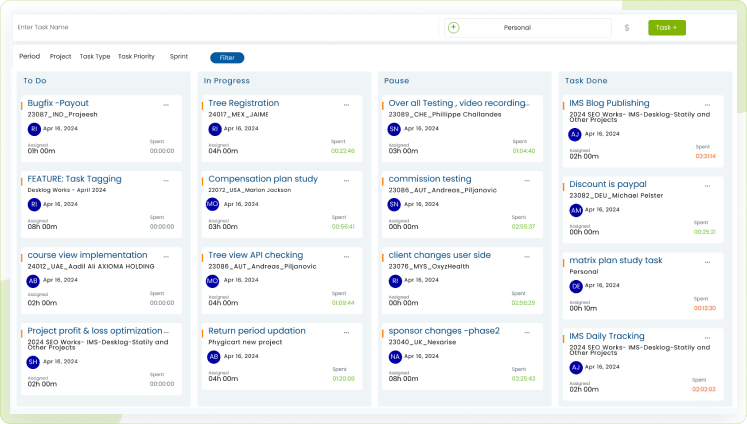
We’ve a powerful and user-friendly Kanban view in Desklog. Now, creating tasks and adding them to the board is a breeze. Simply drag and drop tasks between columns like “To Do,” “In Progress,” and “Done” to reflect their progress. This intuitive interface makes it easy for users to see at a glance what work is in progress, upcoming, and what’s already done.
Benefits of Using the Desklog Kanban View
The Desklog Kanban View offers several benefits. Here are some of the key advantages:
 1. Visual Organization
1. Visual Organization
The Kanban view provides a visual layout that helps team members quickly understand the status of various tasks and projects. This visual representation makes it easier to track progress.
 2. Enhanced Workflow Management
2. Enhanced Workflow Management
Tasks are moved from one stage to another, reflecting their progression from inception to completion. This clear division of stages helps in managing the workflow and ensures that nothing gets overlooked.
 3. Focus on Prioritization and Deadlines
3. Focus on Prioritization and Deadlines
Kanban boards make it easier to prioritize tasks and manage deadlines. Tasks can be visually prioritized, and deadlines can be clearly seen. This helps teams to focus on what’s most critical at any given moment.
 4. Limit Work in Progress
4. Limit Work in Progress
By limiting the number of tasks in certain stages of the workflow, teams can avoid overloading team members and ensure that focus is maintained on completing tasks before starting new ones.
How to Enable Kanban View in Desklog
To Activate the Kanban view in Desklog, just follow these simple steps:
-
Step 1From the Desklog dashboard, navigate to the task menu from the dashboard. This is typically where you can access the assigned tasks.
-
Step 2Within the My task menu, click on the “Kanban View” symbol. This will switch your task view to the Kanban board layout, where you can visualize your tasks status.
-
Step 3You’ll see all the newly assigned tasks grouped under the ‘To Do’ category, currently working task under ‘In Progress’, the tasks which are currently in pause under the ‘Pause’ section, and the completed tasks under ‘Task Done’ section.
-
Step 4As you start working on a task, drag and drop it from the ‘To Do’ category to the ‘In Progress’ section. This indicates that you’ve started working on the task.
-
Step 5If you need to pause a task, drag it from the ‘In Progress’ section to the ‘Pause’ section. This indicates that the task is currently on hold.
Conclusion
The Desklog Kanban view empowers you to take control of your projects with a clear visual approach. Drag and drop tasks and watch your projects sail towards completion! We’re confident this visual view will become an essential part of your Desklog experience.
Keep an eye out for future updates as we continually refine and expand the capabilities of our Kanban view. In the meantime, get started with the Desklog Kanban view today and experience the power of visual project management!
FAQ
1When was Kanban View first Originated?
The Kanban method originated in Japan at Toyota as part of their Toyota Production System (TPS) in the 1940s. It has since become a staple in various industries, from software development to marketing and beyond.
2What is kanban visual?
Kanban is a visual work management system that offers a transparent portrayal of work progress within a process. It provides a visual representation of both the workflow process and the tasks.
3What is Kanban full form?
“Kanban” is a Japanese word that directly translates to “visual card”, so the kanban system simply means to use visual cues to prompt the action needed to keep a process flowing.
4What is kanban used for?
A kanban board serves as a project management tool, crafted to visualize tasks, limit work-in-progress, and optimize efficiency, or flow.
5Where is Kanban mostly used?
In the modern scenario, it is often used in manufacturing and software development, where they manage multiple projects and a lot of tasks.


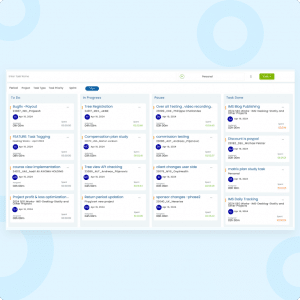
 1. Visual Organization
1. Visual Organization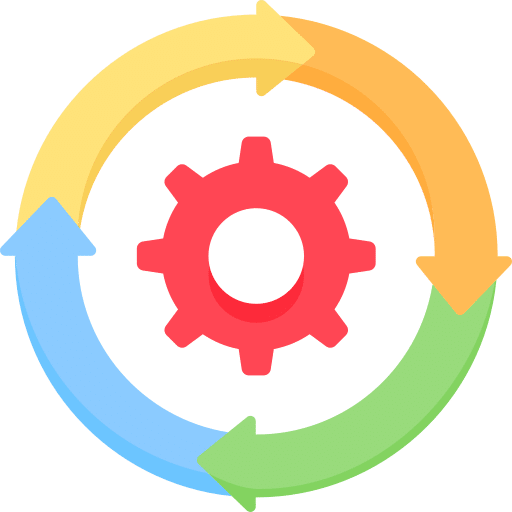 2. Enhanced Workflow Management
2. Enhanced Workflow Management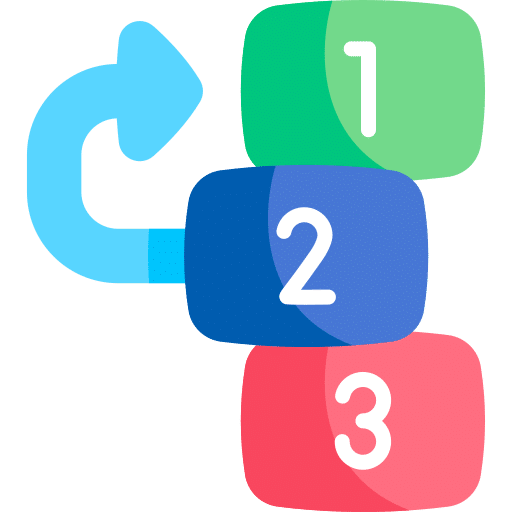 3. Focus on Prioritization and Deadlines
3. Focus on Prioritization and Deadlines 4. Limit Work in Progress
4. Limit Work in Progress