Desklog is now providing a public API to improve integration and customization in employee management systems. It offers a smooth way for organizations to connect Desklog- a time tracking software– with other software solutions, enabling smoother workflows and more efficient management of employee data.
Integrating with Desklog using its public API helps organizations to utilize Desklog’s capabilities for user management and team management. You can also access key employee metrics such as tracked time details and attendance details, all while ensuring a secure and personalized experience.
Why a Public API for Desklog?
A Public API (Application Programming Interface) for Desklog offers significant benefits to users by providing the flexibility to integrate the platform with a wide variety of third-party tools and platforms.
Desklog’s public API is an open interface that enables businesses to extend Desklog’s functionality, allowing them to connect it with other software solutions such as project management tools, HR systems and payroll applications.
Key Features Accessible via Desklog’s Public API
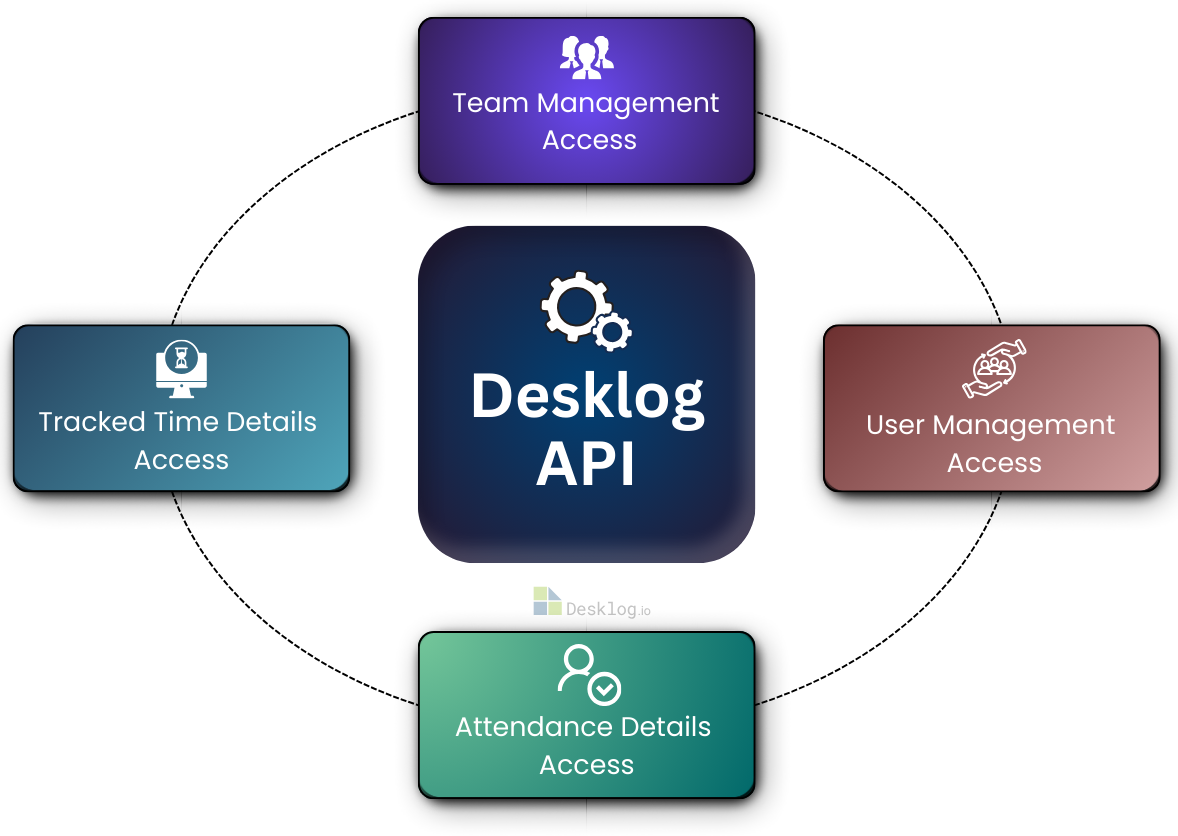

User Management Access
Integrating softwares with Desklog’s Public API enables organizations to efficiently manage user information through automated interactions. It provides the capability to add, update, or delete user profiles.
These integrations are especially useful for improving processes like onboarding and offboarding employees, reducing manual work and ensuring that user data is always up-to-date. Automating these tasks improves business efficiency by minimizing errors and allowing HR teams to focus on higher-value activities.

Team Management Access
API integration also enables the creation and management of teams, all while making sure that Desklog’s team structures align with existing organizational hierarchies and team management tools. For instance, project managers can use the API to automatically set up teams in Desklog that reflect the structure in their project management software, maintaining consistency across platforms.
This integration simplifies team setup and management, leading to smoother collaboration, improved communication and more efficient project execution.

Attendance Details Access
Desklog’s Public API integrations enable businesses to access detailed attendance data such as clock-in and clock-out times, leave and absences. This advanced attendance management system is crucial for generating customized attendance reports and integrating Desklog with payroll systems, HR systems and project management tools.
These integrations allow businesses to automate payroll processing and accurately track employee attendance across various platforms, ultimately reducing administrative workload and increasing accuracy.

Tracked Time Details Access
The API integration provides detailed access to employees’ tracked time, which can be utilized to generate productivity insights or integrate with other project management tools. This supports a more accurate tracking of productivity, allowing businesses to generate detailed reports that highlight team or individual performance and uncover insights into efficiency or bottlenecks.
By integrating these insights with other business systems such as resource planning and project management tools, organizations can make informed decisions that optimize workflows, allocate resources more effectively and improve overall team productivity.
How to Get Started with Desklog API
To integrate with Desklog, you need to first access the Desklog API Key. Here is a step-by-step guide to access Desklog’s API key:
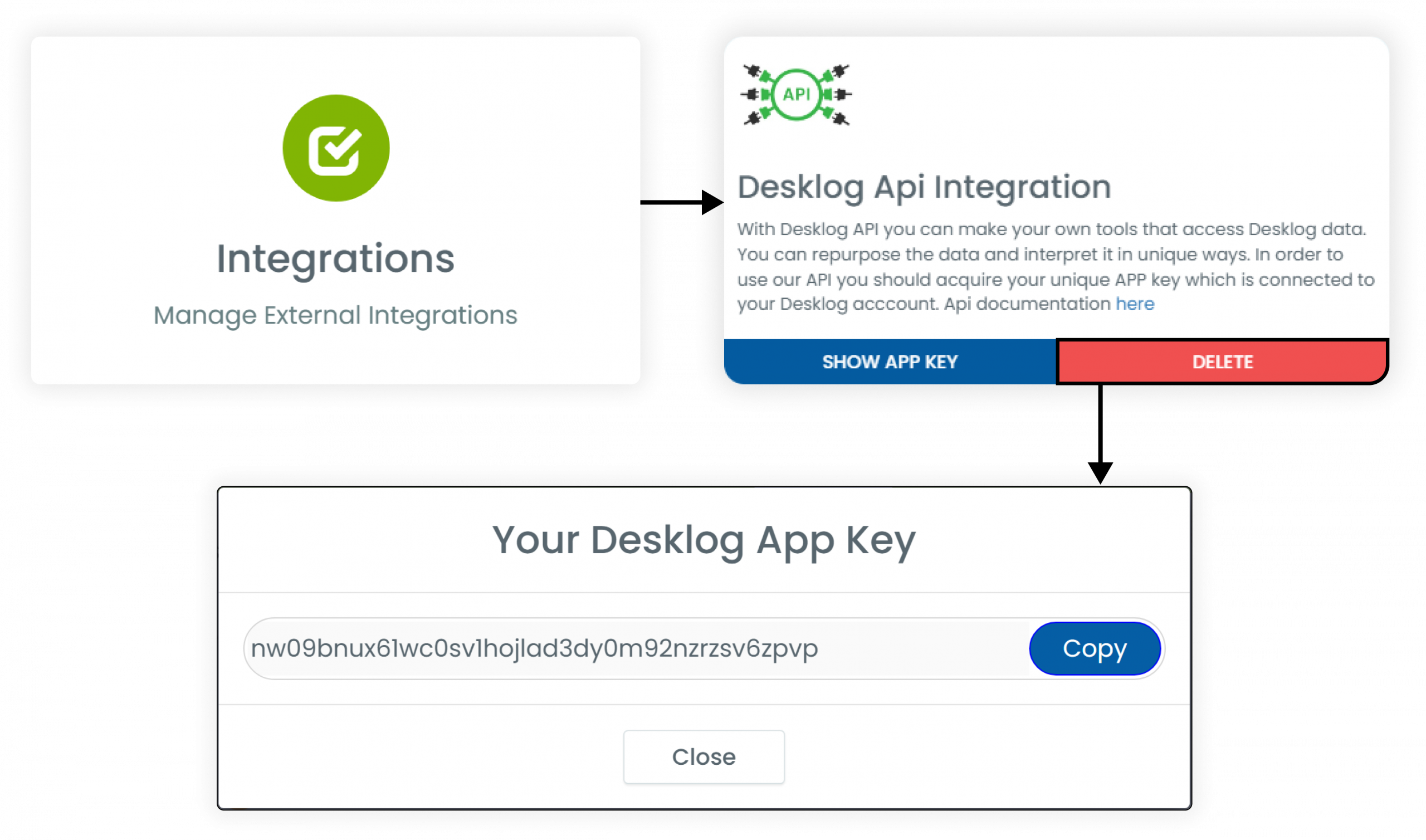
Step 1: From the Admin Left Panel, click on Settings.
Step 2: Select Integrations from the options that pop up.
Step 3: After selecting Integrations, a window will open displaying all the available integrations in Desklog. Find Desklog API Integration.
Step 4: Click on Show App Key. A window titled “Your Desklog App Key” will pop up.
Step 5: Copy the App Key. This will serve as the Auth Token during the initialization process.
Accessing Desklog’s Public API is a straightforward process designed to help businesses integrate and customize their team management systems smoothly. To get started, you can find the complete API documentation which provides detailed instructions on how to utilize the API’s features.
The authentication process is simple and secure, ensuring that your data is protected at all times. With clear guidelines and secure access, integrating Desklog’s features into your workflow has never been easier.
A Brief Look into the Technical Insights

Overview of API Design Principles
Desklog’s Public API is RESTful, providing efficient and standardized communication for developers. This design promotes scalability and simplicity with a uniform interface that makes it easy for developers to integrate different systems.

Supported Data Format
The data format used is JSON (JavaScript Object Notation), the most commonly used format due to its lightweight, human-readable structure and ease of use in web applications. It allows for quick parsing and is supported by most programming languages.
Benefits of Using Desklog’s Public API

Improved Productivity Through Access to Key Features
A major advantage of integrating with Desklog via its public API is the substantial increase in productivity it delivers through these integrations. By connecting Desklog with other tools and systems, businesses can automate many of their routine tasks, reducing the need for manual data entry and minimizing errors, leading to a more unified and efficient workflow.

Centralized Data Access for Easy Management of Workflows
Integrating with Desklog provides a centralized access point for all essential employee data, making it easier to manage workflows across various teams and systems. With Desklog’s API, organizations can pull and push data from Desklog to other platforms—such as HR systems, payroll solutions and project management tools—without the need for manual intervention.

Flexibility to Adapt Desklog to Unique Business Requirements
Desklog API integration offers unmatched flexibility, allowing businesses to adapt the platform to meet their unique needs and requirements. Every business operates differently and this API integration allows organizations to customize Desklog’s functionality to align with their specific processes, policies and systems.
Conclusion
In conclusion, providing a public API for Desklog opens the door to countless possibilities for businesses to optimize their time tracking processes and enhance the overall user experience. The API enables smooth integration with other platforms, enables customization to suit specific business needs and empowers companies to create a more personalized, scalable and efficient workflow.
By utilizing Desklog’s public API, businesses can not only improve their time tracking capabilities but also integrate it into the broader business ecosystem, ultimately improving productivity, billing accuracy and client relationships.
FAQ
1What is public API?
An open API, also known as a public API, is a publicly accessible interface that allows developers to interact with a specific service or application. These APIs are shared freely over the internet, enabling broader access and integration with other systems.
2Are public APIs free to use?
Public APIs are APIs made available to the public at no charge. Developers can use them for any projects they choose without incurring any costs. Desklog’s public API is available in our enterprise plan.
3What are public API keys?
Public API keys, generated by the application owner, provide developers or users with authorized access to public data or features of an application.
4How many methods are in API?
Five common HTTP request methods used in APIs are
-
GET
-
POST
-
PUT
-
PATCH
-
DELETE
5What is API used for?
APIs facilitate communication between software components by defining a set of rules and protocols.
6Does Desklog have a public API?
Yes, Desklog does have a public API to grant you access to key features that the time tracking software offers.
7How to generate API keys in Desklog?
To generate Desklog’s API key, follow the instructions as given in Desklog’s help page on API integration.

















