In order to get the project overview, click on ‘Projects‘ from that select Project overview.
You’ll be redirected to the page where you can find every data on projects.
You can filter the overview based on two options: ‘All Team‘ and ‘All Projects‘.
When you click on the option All Team, from there you can select the option as per your choice.
The same is applied to All Projects too.
Right below of the filter section, you can view the Total Hours spent on projects, including both Billable and Non-Billable hours.
You can also see the Total Number of Projects by dividing them into completed and active categories.
Similarly, for Tasks, you can track the total number of tasks as well as the completed ones
You will see the ‘Project Overview’ chart, and on the side, you can view the ‘Upcoming Project Deadline’, including their due dates, status, and other relevant details.
As you scroll down, you’ll find the ‘Tasks’ section, which provides a detailed breakdown of the time spent on tasks.
This section displays:
- Total hours logged by users across different tasks.
- Associated project names for better context.
- A list of usernames along with the exact time each user has spent on their respective tasks.
This overview helps project managers monitor individual contributions and overall time allocation at a glance.
The ‘Billable Task Bar‘, displayed on the side, offers a quick overview of tasks from the past seven days. As the name suggests, it visually tracks billable time, providing a seamless view of task progress and time spent over the recent week.
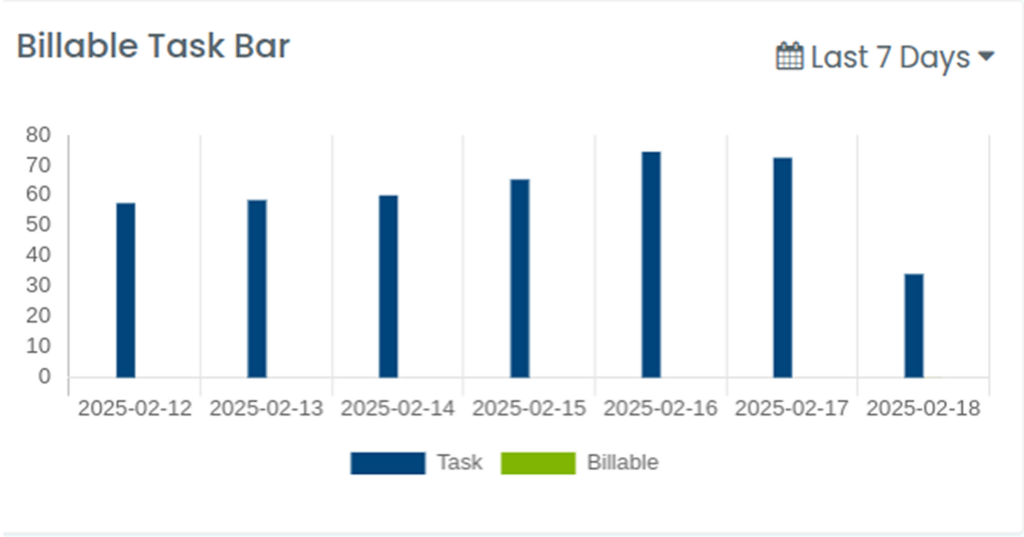
The ‘Task Overview‘ features a pie chart that visually represents the total number of tasks. It provides clear data on the number of Completed tasks, Ongoing tasks, and tasks still marked as To Do, offering an easy-to-understand snapshot of your task status.
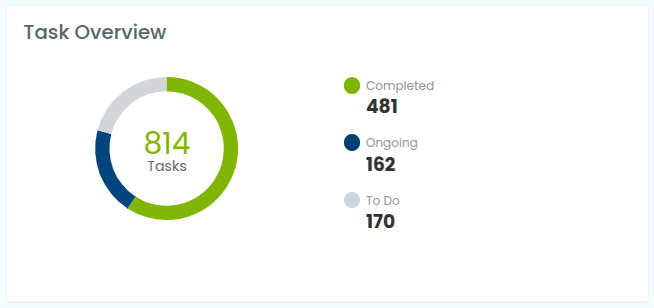
At the bottom, you’ll find a listed view of Ongoing Tasks. This includes the member’s name, task name, project name, and the time spent on each task, providing a detailed and organized overview of current activities.