NB: Only Super Admins have the ability to transfer their role to another admin, so ensure you’re logged in with the Super Admin email before proceeding.
Step 1: Click on Register from the Admin left panel. From the drop down, select User.
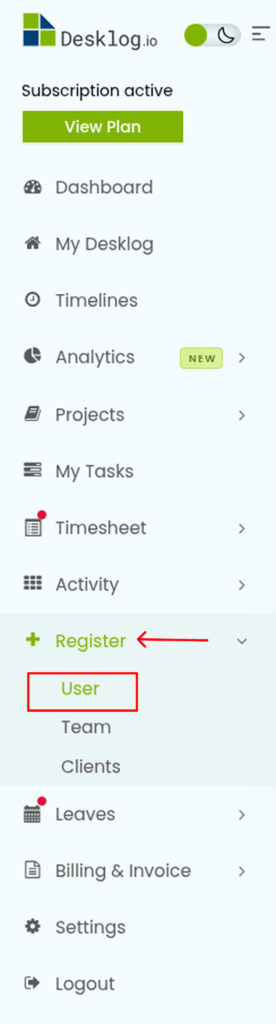
Step 2: In the interface that opens, go to the filter named Roles.
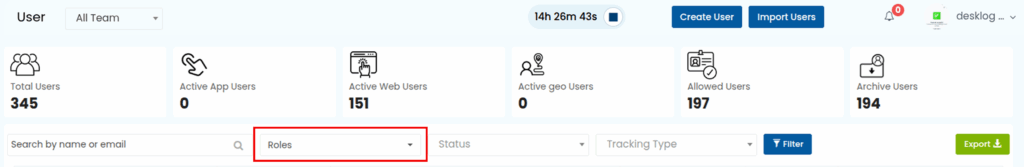
Step 3: From the Roles drop down, choose Admin, then click the Filter button.

Step 4: Find the Admin account you want to assign the Super Admin role to. Click on the Username or the Action button.

Step 5: This opens the selected user’s profile. In the top right corner, click on Transfer Ownership.

Step 6: A confirmation pop-up will appear. Click Yes, Transfer to complete the process.
