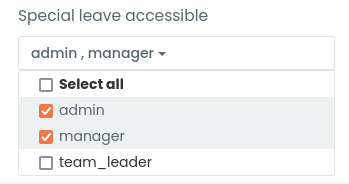Step 1: In the admin left panel, click on Settings.
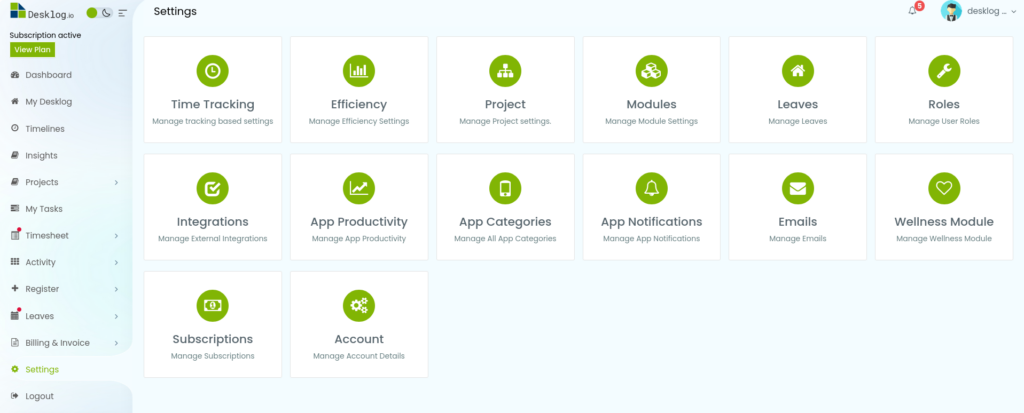
Step 2: In the page that opens, click on Leaves.
Step 3: From the list of options, select Special Leave.
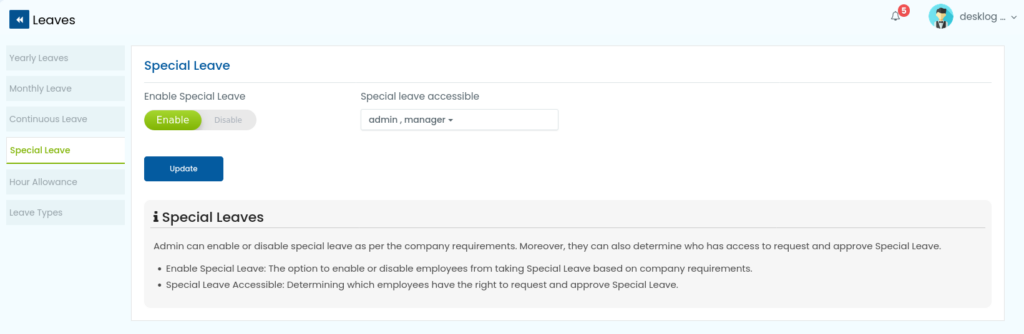
Step 4: Set the button to Enable to enable special leaves.
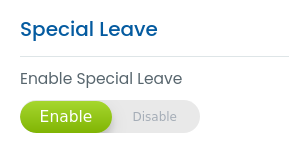
Step 5: Next, you can configure who can request and approve special leaves. After selecting, click Update.