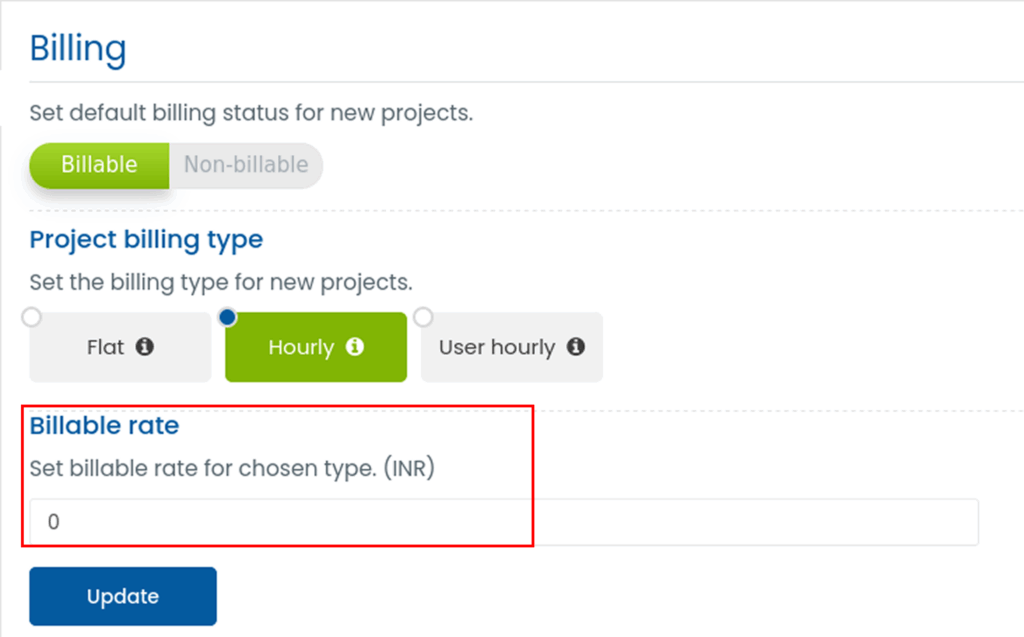Setting the project billing type helps organize and simplify project billing management.
To configure it, go to Settings from the menu bar and select Projects.
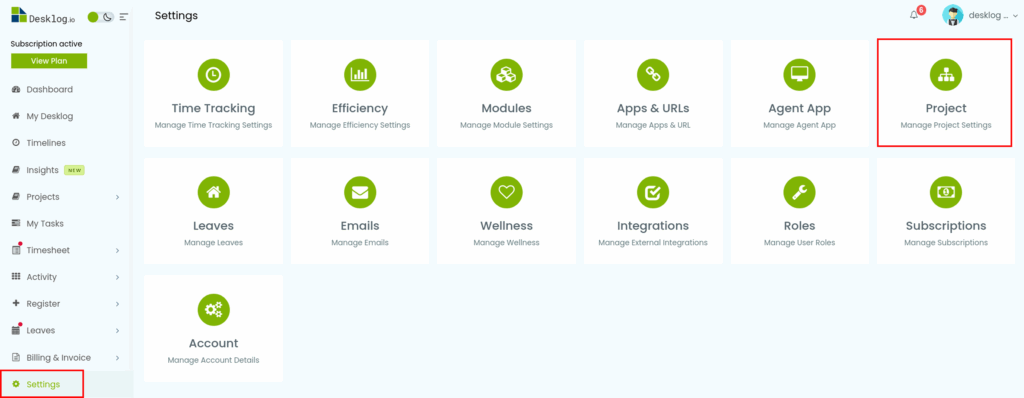
You’ll be redirected to a page with various project configuration options on the left side. Click on Billing.
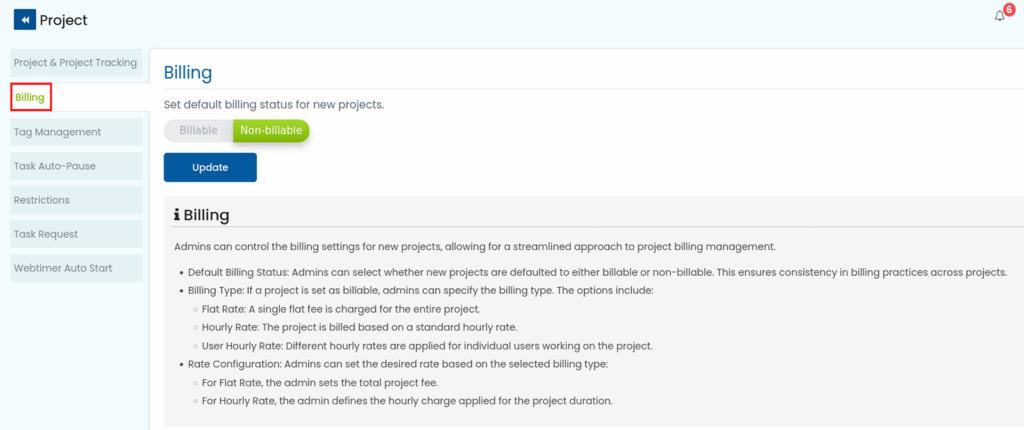
First, enable the Billable option to activate billing settings.
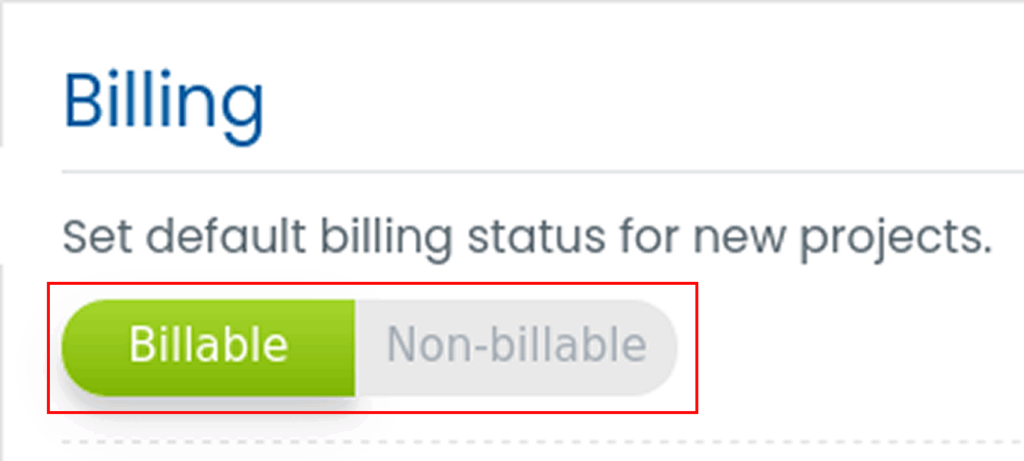
Billing Type:
Once a project is marked as billable, admins can choose one of the following billing types:
- Flat Rate: Charge a fixed fee for the entire project, regardless of time or resources used.
- Hourly Rate: Bill the project based on a standard hourly rate for all tracked time.
- User Hourly Rate: Apply different hourly rates for each user, billing based on their individual time contributions.
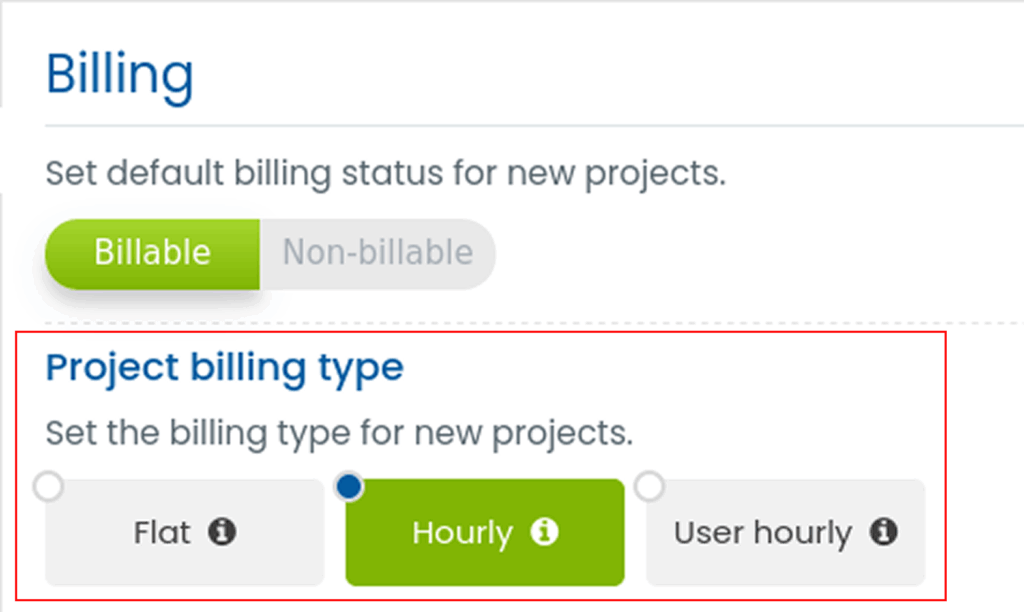
After selecting the appropriate billing type, set the Billable Rate and click Update to save your changes.