In order to move a task from one project to another, the task must be in the To-Do List. Once it has been started, it cannot be moved to another project. To move a task, go to Projects in the left menu bar.
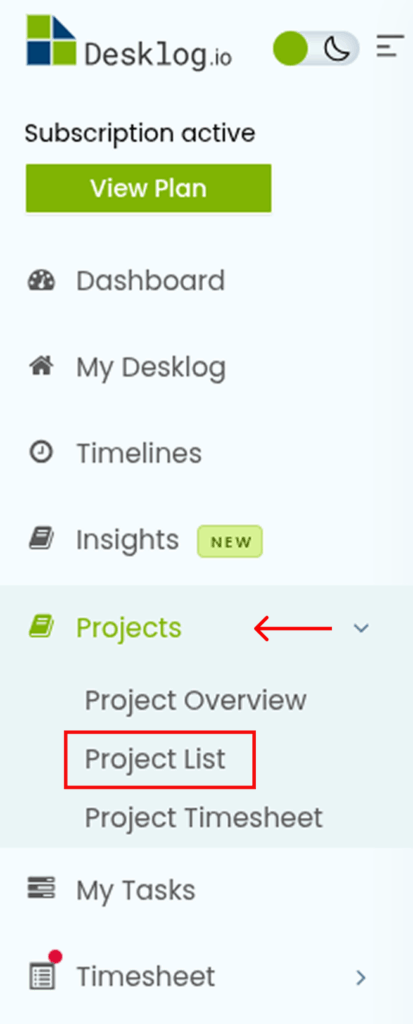
Click on the Project List to open the project page. Then, click the Move icon in the top-right corner.
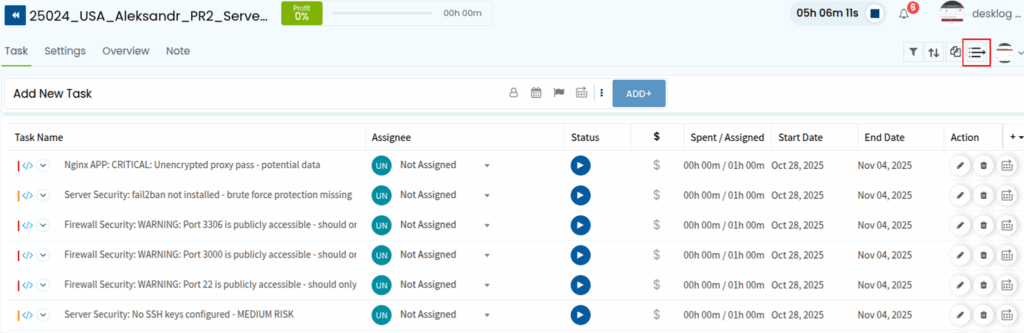
Then, select the tasks from the list that you want to move.
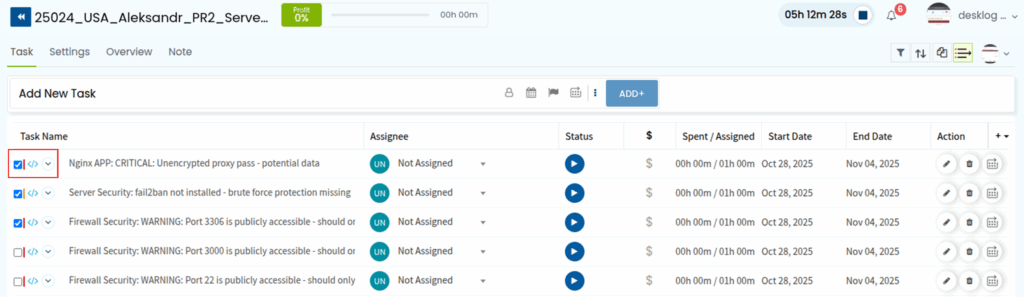
Select the target project from the drop-down list.
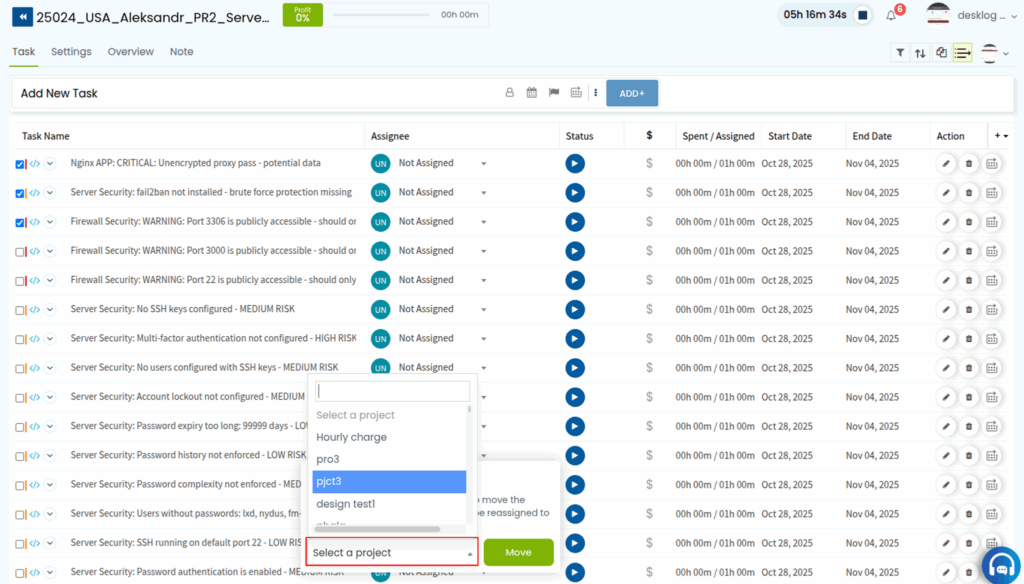
Then, click the Move button, the task will be successfully transferred to the selected project.
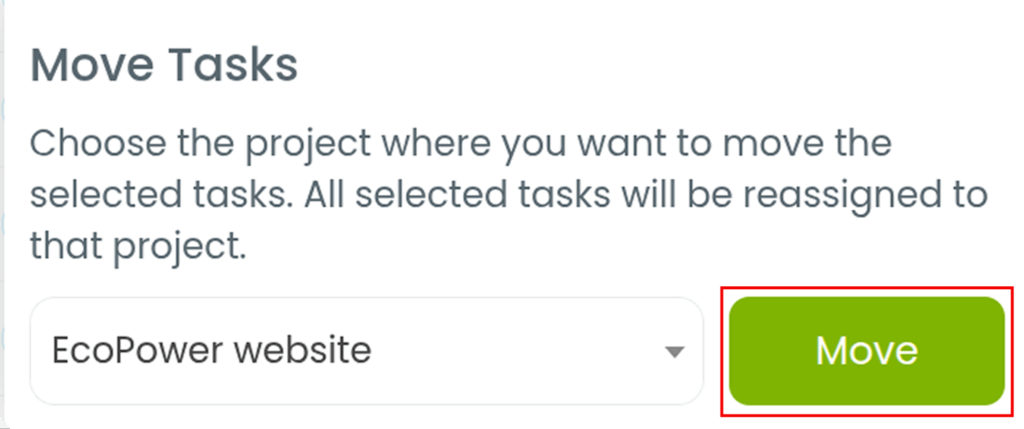
You can now find the moved task in the target project’s To-Do List, ready to be managed or assigned as needed, helping you keep projects organized and workflows efficient.