Step 1: From the admin left panel, click on Settings and from the options that open, select Integrations.
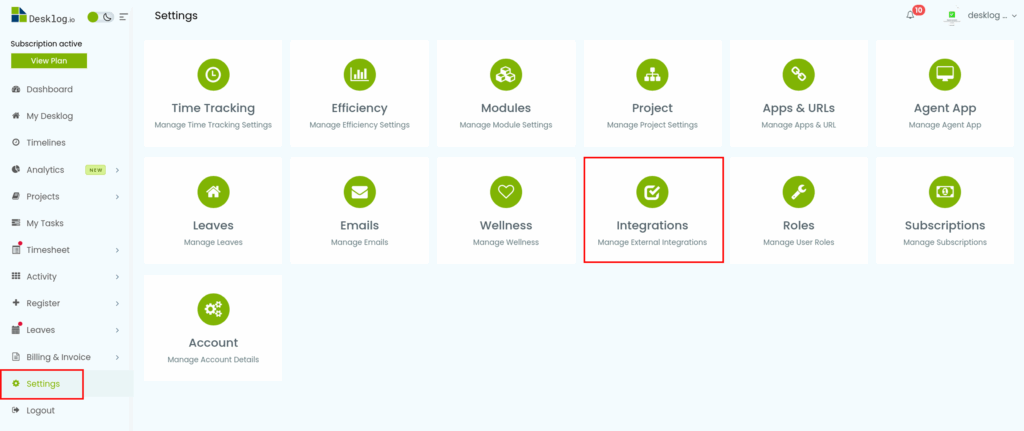
Step 3: From all the integrations available, navigate to Storage Integration and click on the Integrate button.
Step 4: In the interface that opens, fill in details such as:
- Bucket Access Key
- Bucket Secret Key
- Bucket Region
- Bucket Name
- Bucket Endpoint (optional)
Step 5: Fill in the details and click the Save button.