Step 1: Open the Terminal
- Click on the Applications menu on your system.
- Search for Terminal.
- Click to open it.
Step 2: Go to the Downloaded File Location
After downloading the Desklog app, it is usually saved in the Downloads folder.
- In the Terminal window, type the command below:
cd ~/Downloads
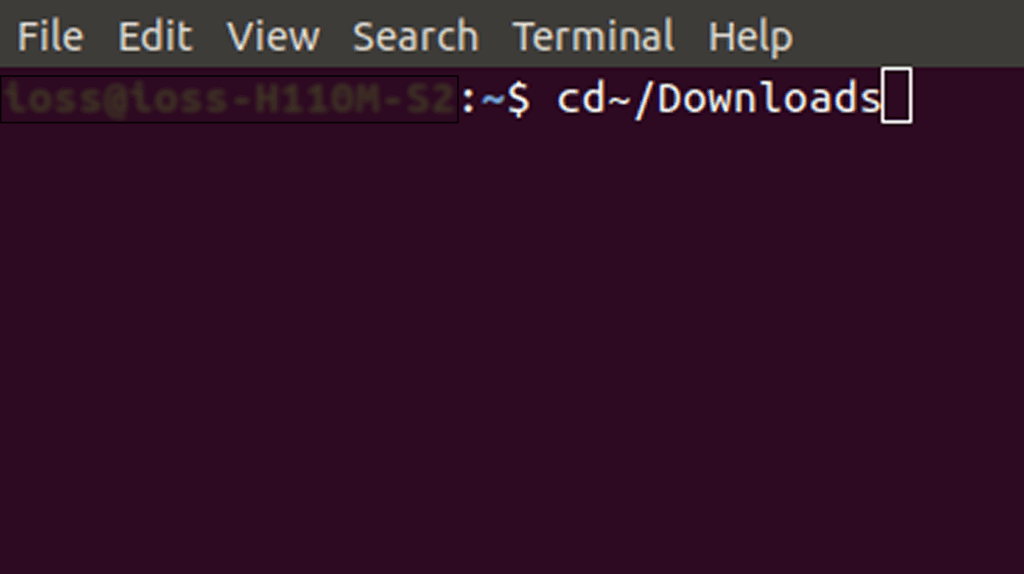
- Press Enter.
Note:
If it was saved in a different folder, adjust the command accordingly to match the correct file path.
Step 3: Install the Desklog App
- In the Terminal, type the following command. Replace filename.deb with the downloaded filename.
sudo apt install ./filename.deb
- Press Enter.
- When asked, enter your system password and press Enter again.
- Wait for the installation to complete.
Step 4: Launch the Desklog App
Once installation is finished:
- Open your App Launcher / Applications menu.
- Search for Desklog.
- Click the Desklog icon to open the app.