Step 1: Click on Settings from the Admin left panel.
Step 2: From the options that open, click on Wellness.
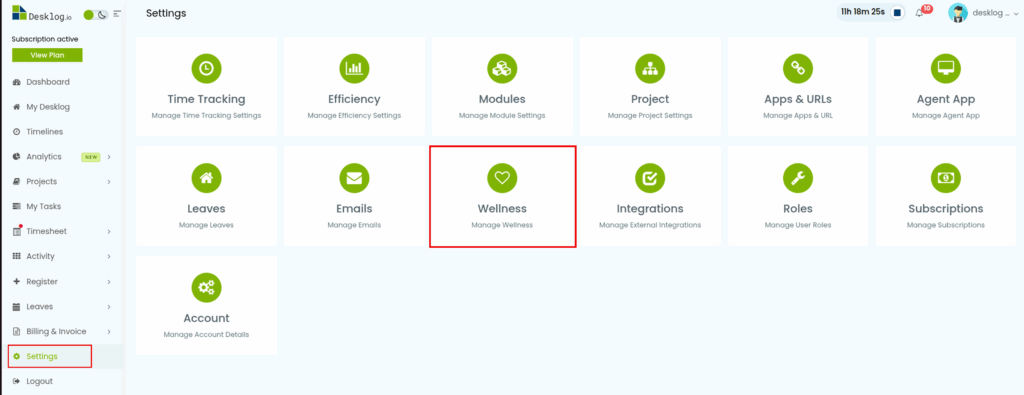
Step 3: Navigate to the section titled Enable/Disable Wellness on the top left of the window.
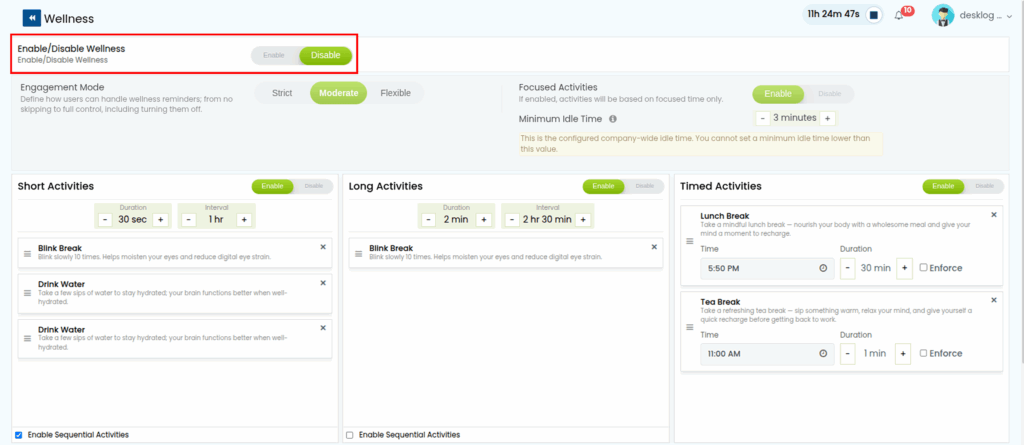
Step 4: Toggle the button and set it to Enable. This will activate the Wellness module.
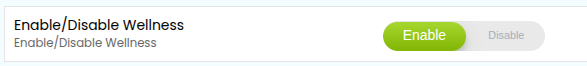
For further configurations, refer this help page here.