Step 1: Log in to your Desklog.
Step 2: Click on Settings from the left-side panel.
Step 3: Go to Modules.
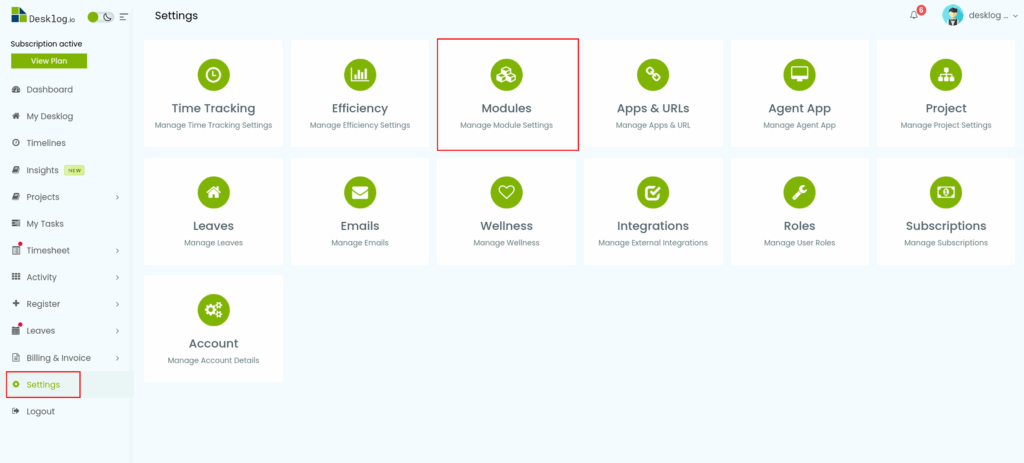
Step 4: From the list of options, select Tracking Mode.
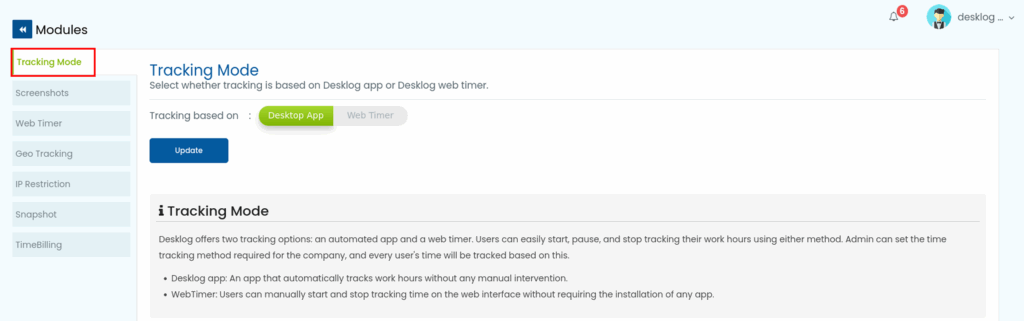
Step 5: Choose Web Timer as your tracking method instead of the Desktop App.
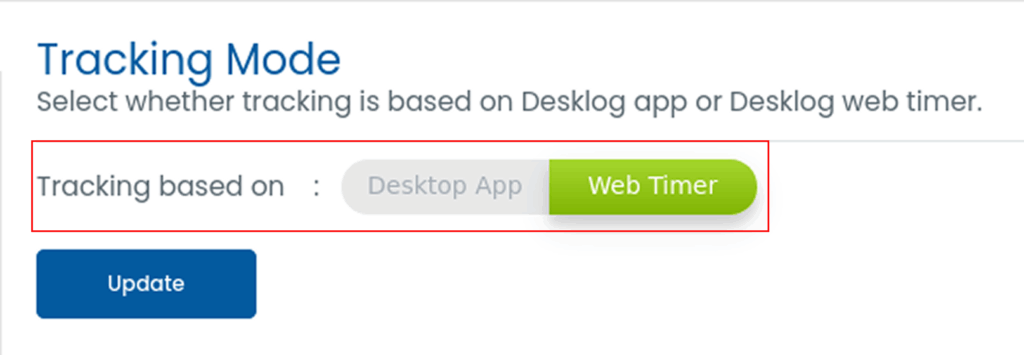
Step 6: After configuring these settings, click Update. Your web timer is successfully enabled.