Step 1: Click on Settings from the Admin left panel. From the page that opens, click on Emails.
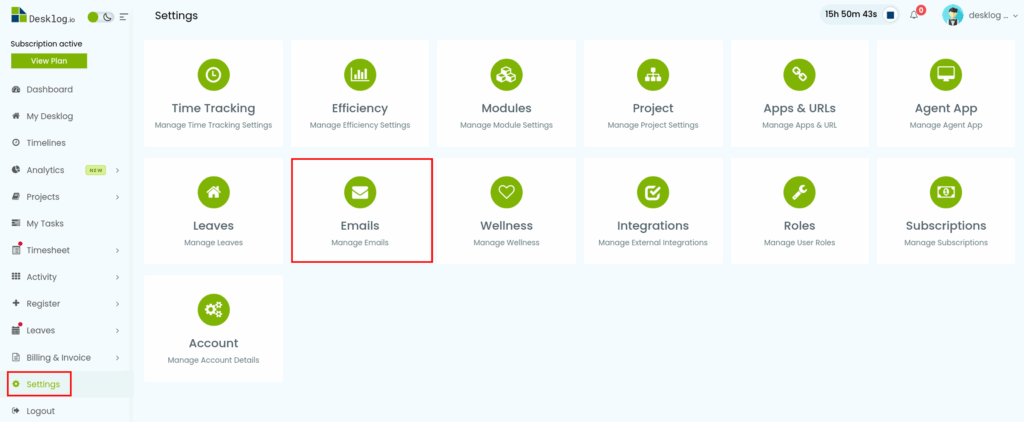
Step 3: From the list of options, select Minimum Hour Reminder.
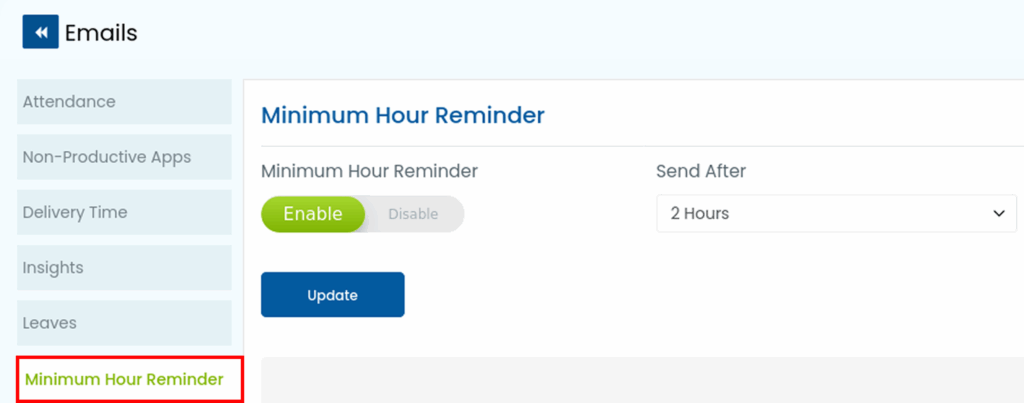
Step 4: Set the toggle button under Minimum Hour Reminder to Enable.
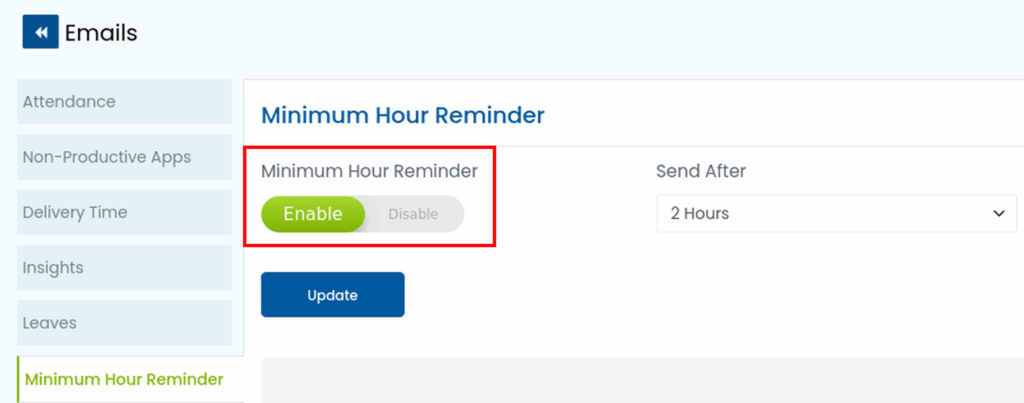
Step 5: You can also set the number of hours an employee can clock out before a reminder email is sent with the drop down under Send After.
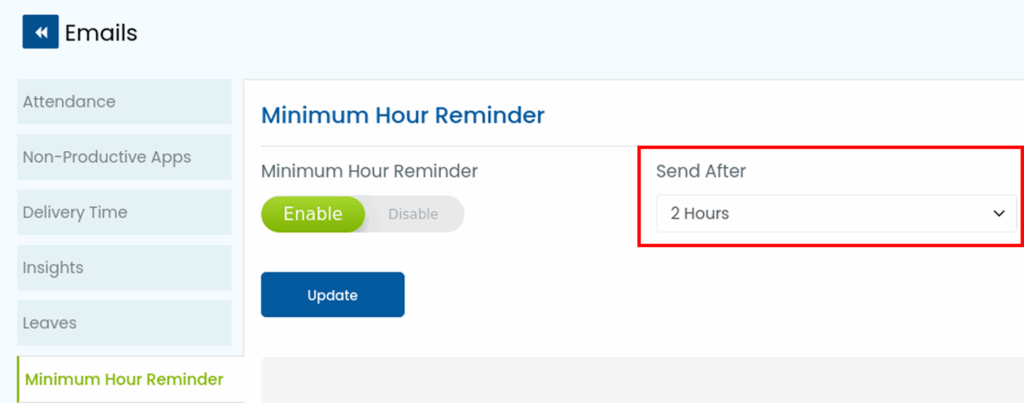
Step 6: Once you’ve configured these settings, click Update to save changes.