Step 1: Click on Settings from the Admin left panel. From the page that opens, click on Emails.
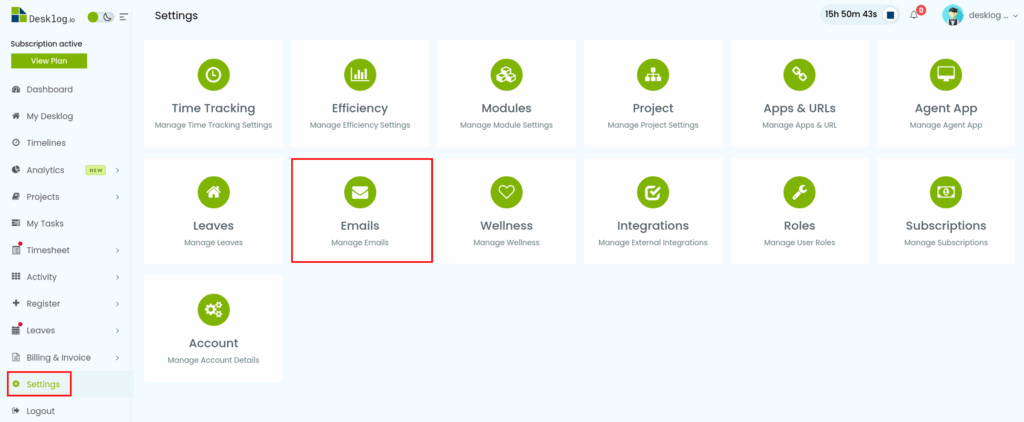
Step 3: From the list of options, select Leaves.
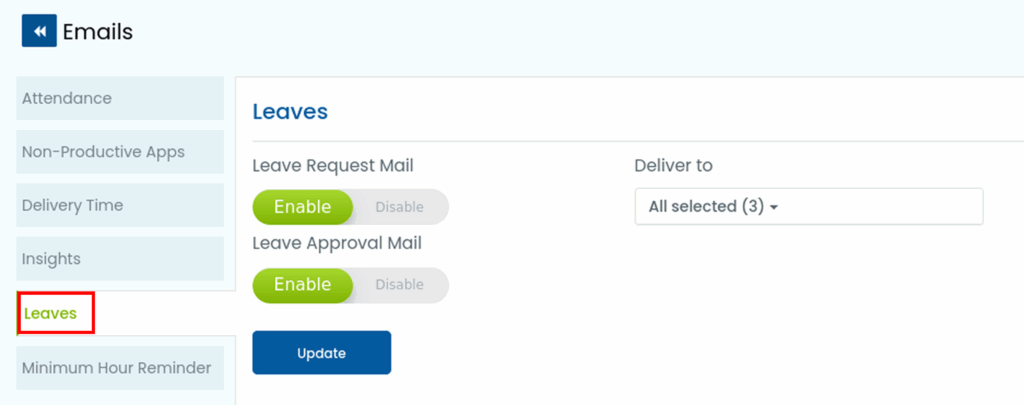
Step 4: Set the toggle button under Leave Request Mail to Enable.
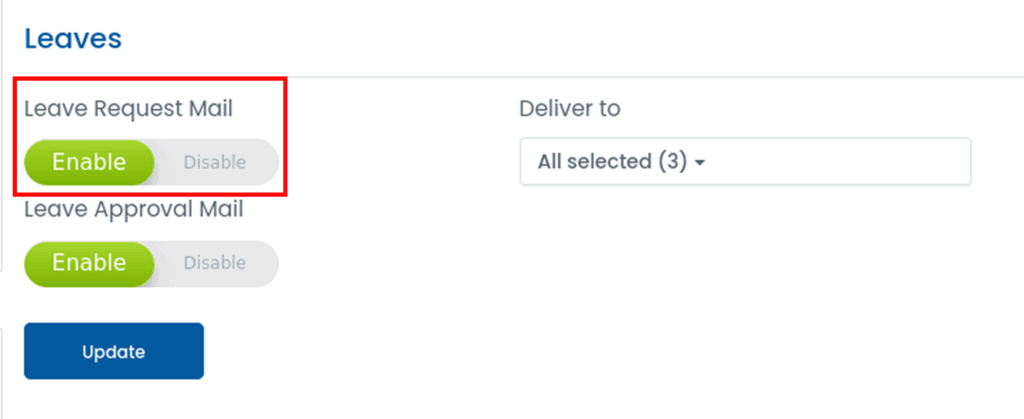
Step 5: Select who receives these email notifications from the Deliver To drop down.
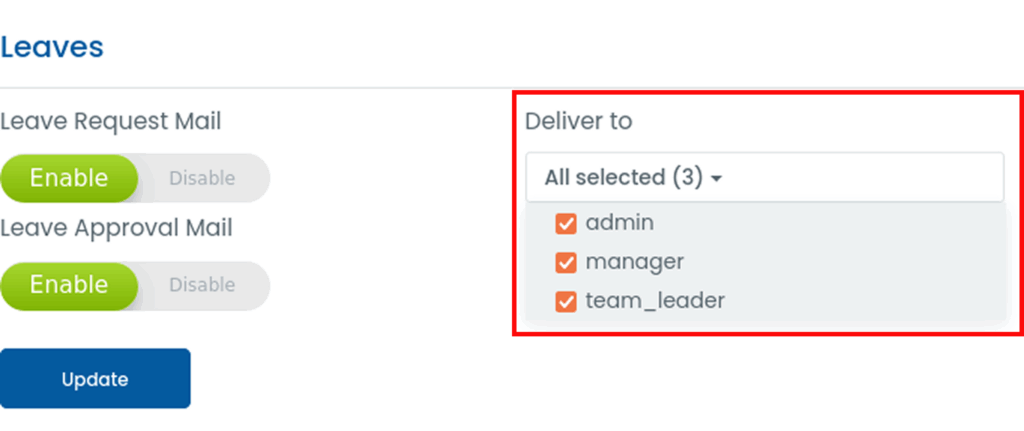
Step 6: Set the toggle button under Leave Approval Mail to Enable.
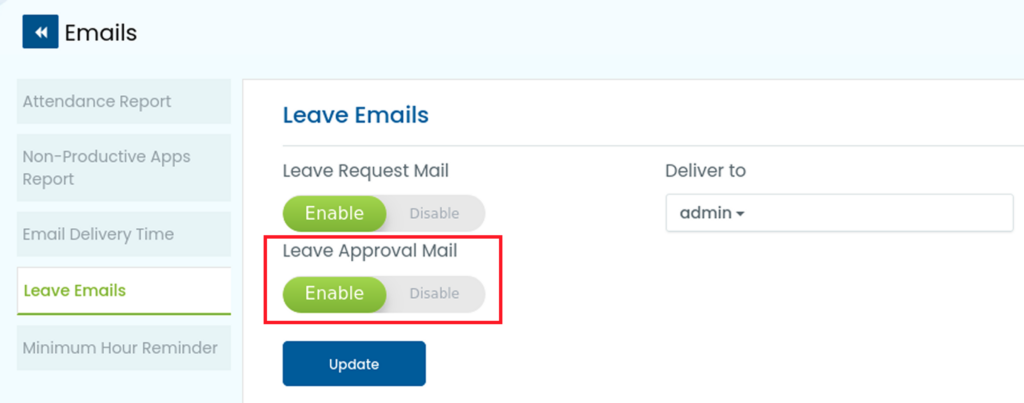
Step 7: Once you’ve configured these settings, click Update to save changes.