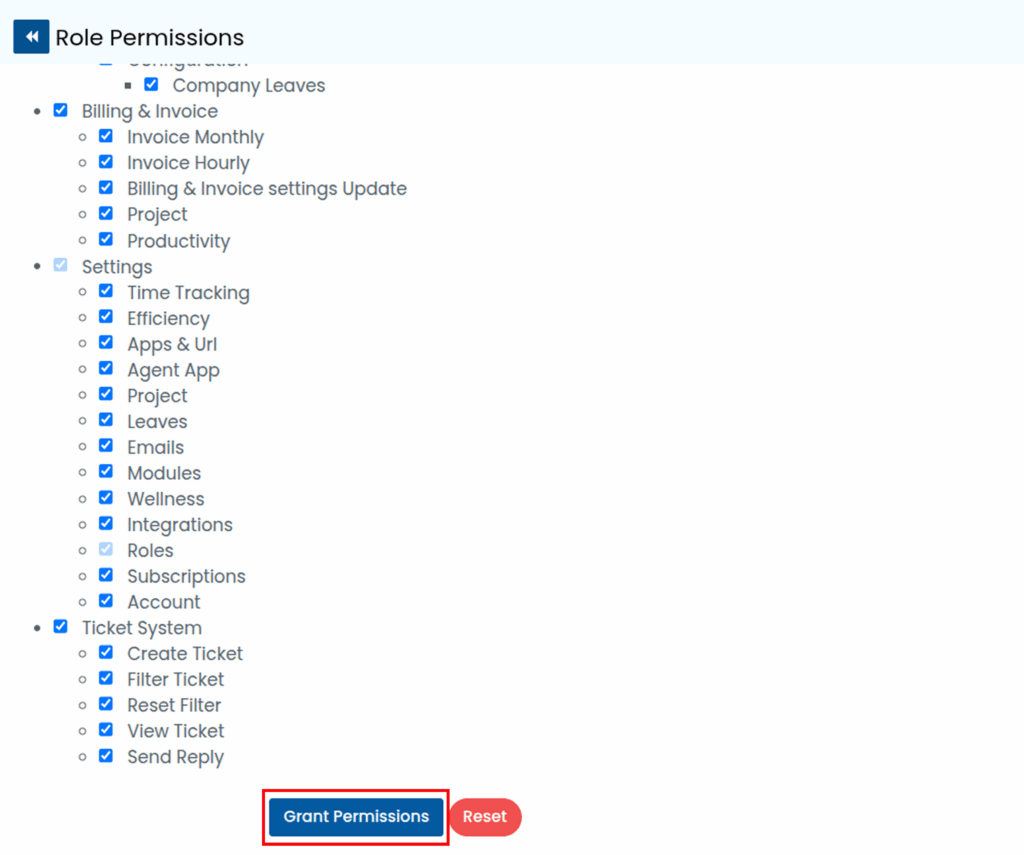Step 1: From the left panel, click on Settings and select Roles.
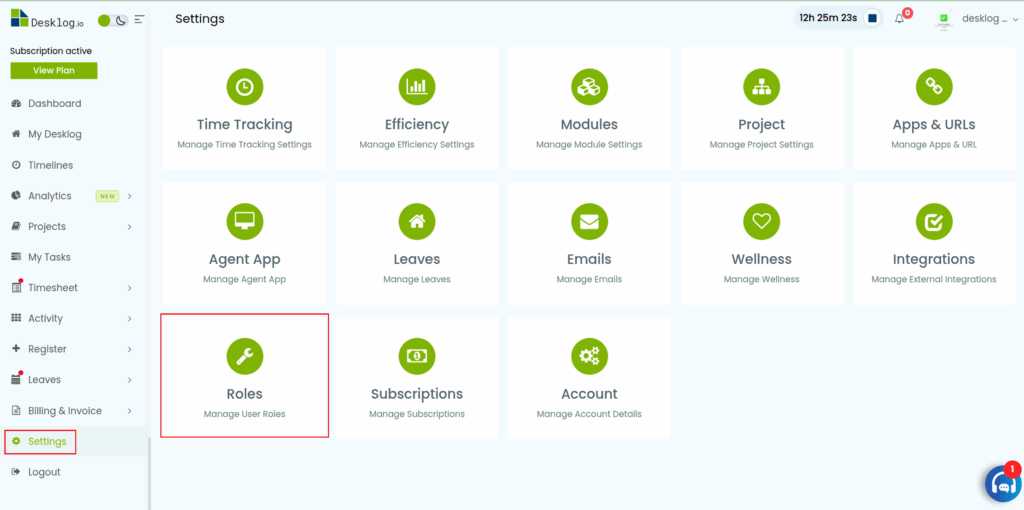
Step 2: Find the role you want to modify and go to the Action column.
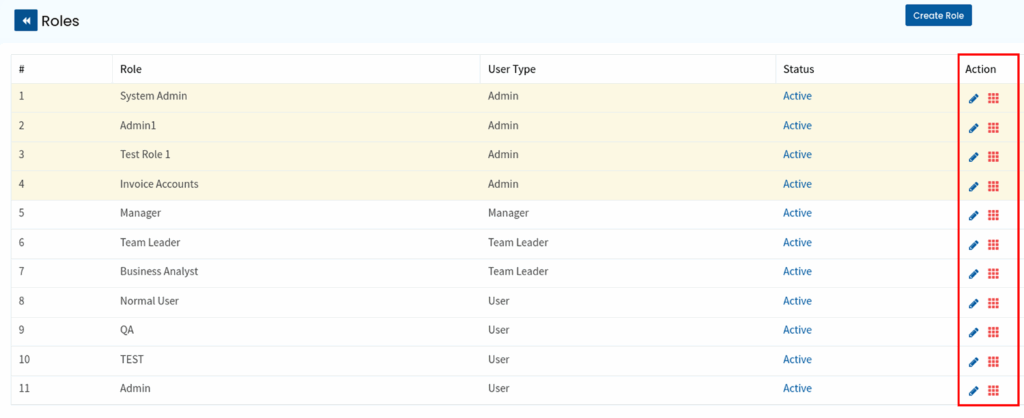
Step 3: Click the red square icon.
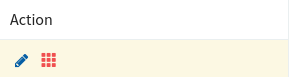
This will open the Role Permissions interface, where you’ll see a list of all assignable permissions for that role. Adjust the permissions by checking or un-checking the relevant boxes.
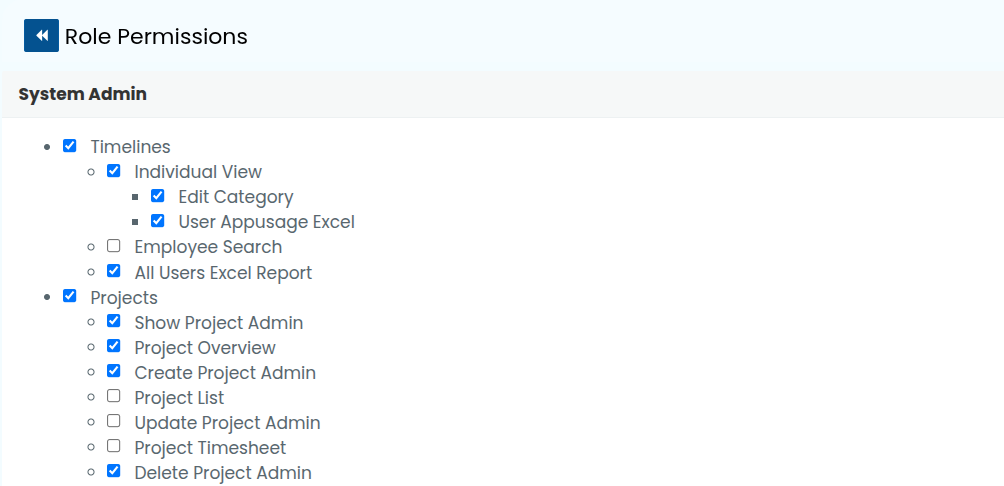
Step 5: Once you’ve made the necessary changes, click Grant Permissions to save your updates.