Step 1: From the admin left panel, click on Settings.
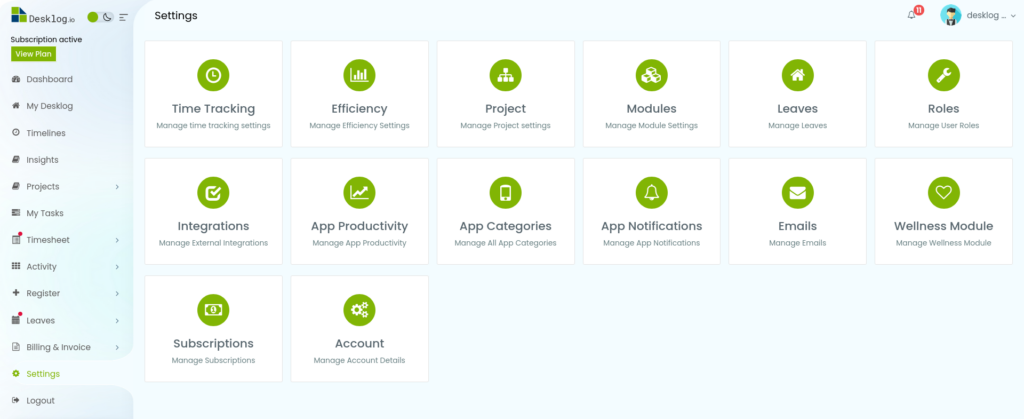
Step 2: From the options that open, click on Time Tracking.
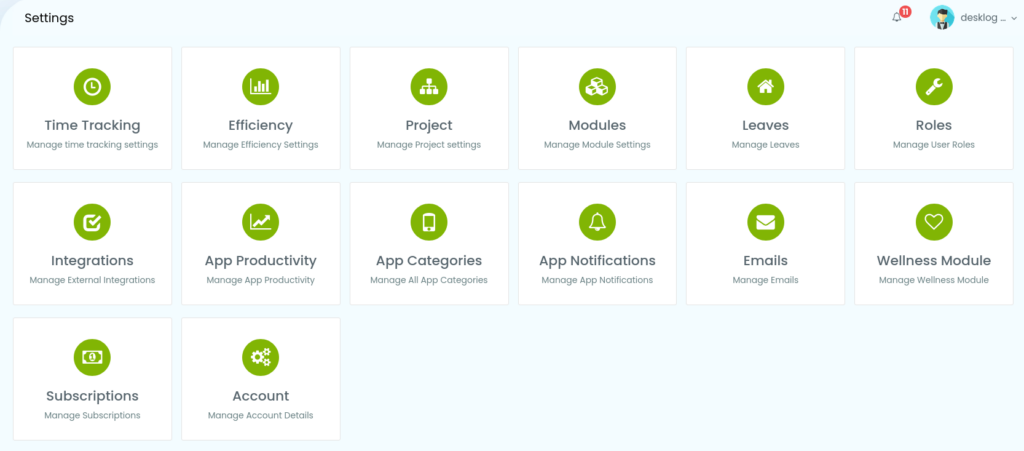
Step 3: From the list of options, select Engaged Inactivity Detection.
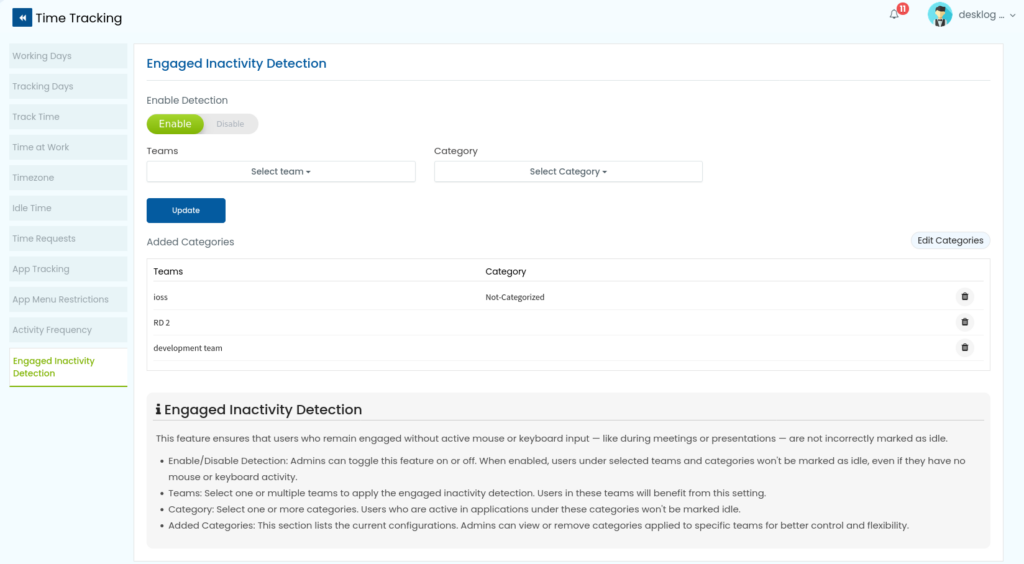
Step 4: In the Added Categories section, find the team you want to remove.
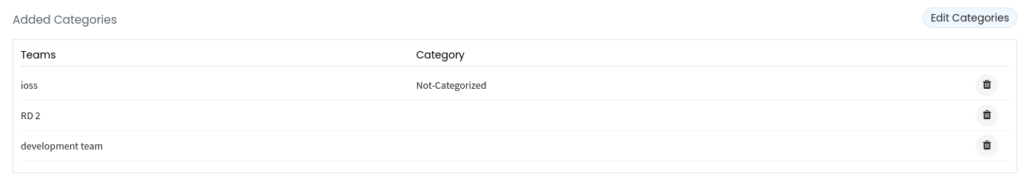
Step 5: Locate the delete icon and click on it.
Step 6: A Yes/No option will appear, asking you to confirm deletion. Click Yes.
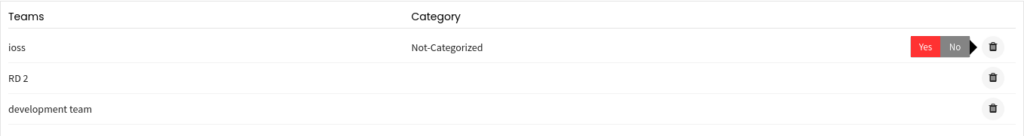
Engaged Inactivity Detection will be successfully disabled for that specific team.