Step 1: From the Admin left panel, click on Register.
Step 2: From the drop down, click on User.
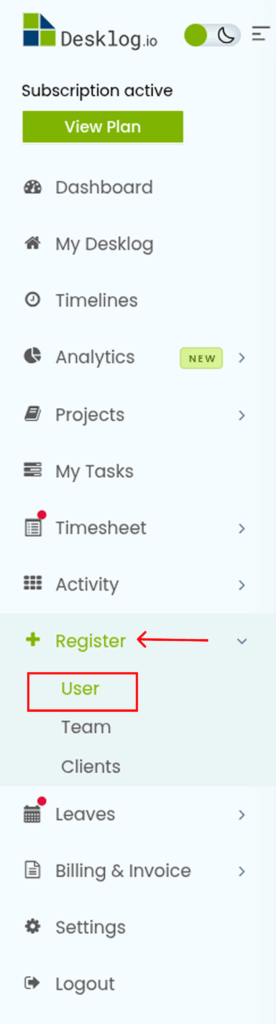
Step 3: Use the search bar to find the user you want to archive or delete. Click on their username to open their profile and access their settings.
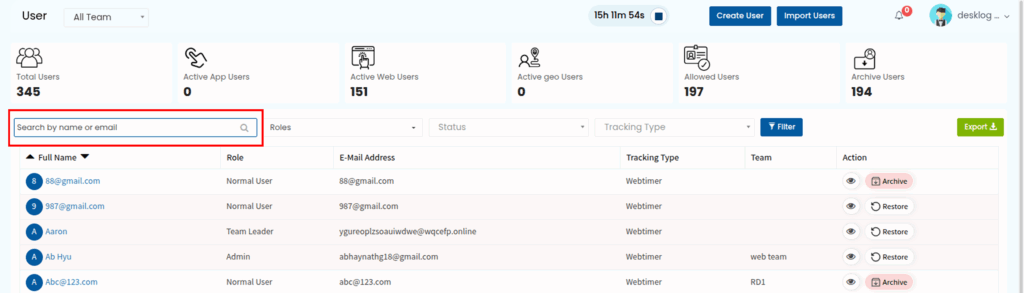
Step 4: From the list, click on Account Actions.
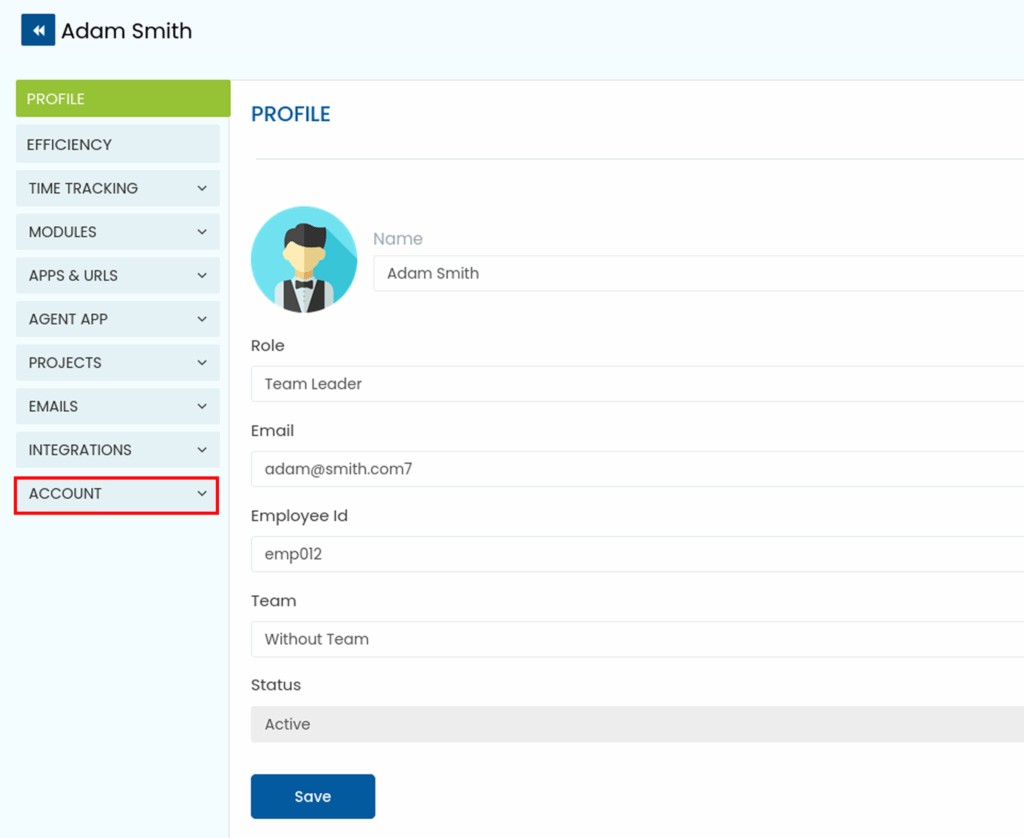
Step 5: This will lead you to a page with a button that lets you archive or delete the user. Click the button Archive/Delete.
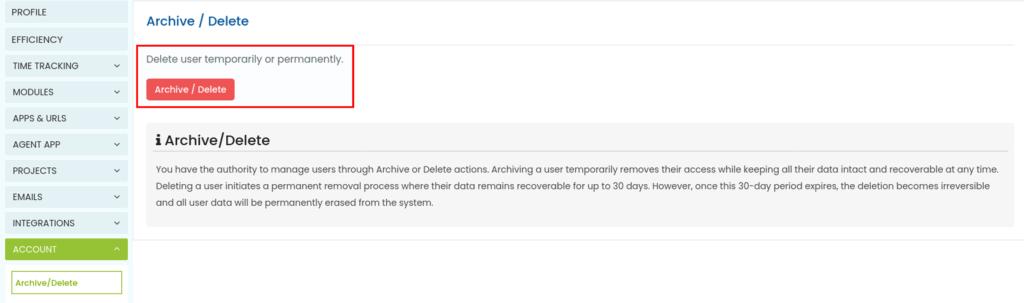
Step 6: This will open a pop up that lets you choose whether you wish to archive the user or delete them. Make your selection.
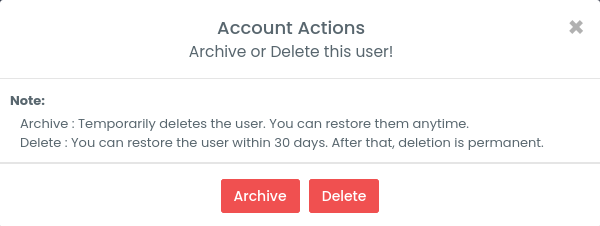
If you archive a user, you have the option to restore them/delete them.
If you choose to delete the user, they can still be restored within 30 days. After that, the deletion becomes permanent.