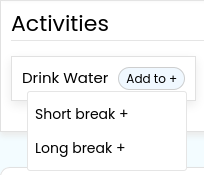Step 1: Click on Settings from the Admin left panel.

Step 2: From the options that open, click on Wellness Module. If you haven’t enabled the wellness module, follow this help page to do it.

Step 3: In the wellness module interface that opens, you will see a list of activities sorted into Short breaks and Long Breaks.
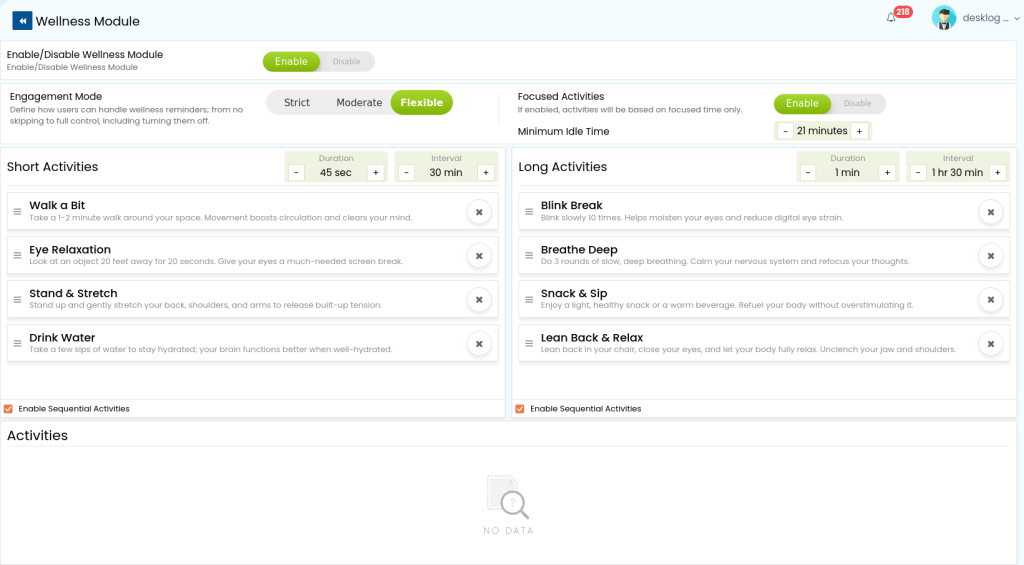
Step 4: To remove an activity, click the delete icon of that specific activity.
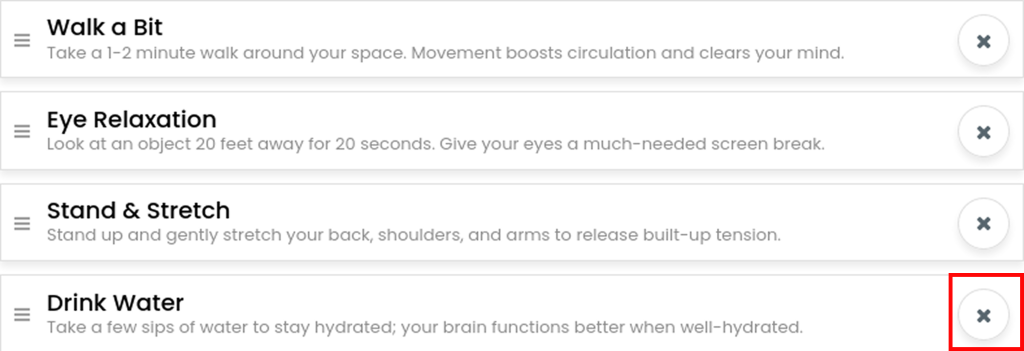
To Restore a Deleted Activity:
Step 1: Navigate to the bottom section titled Activities. The deleted activities will appear here.
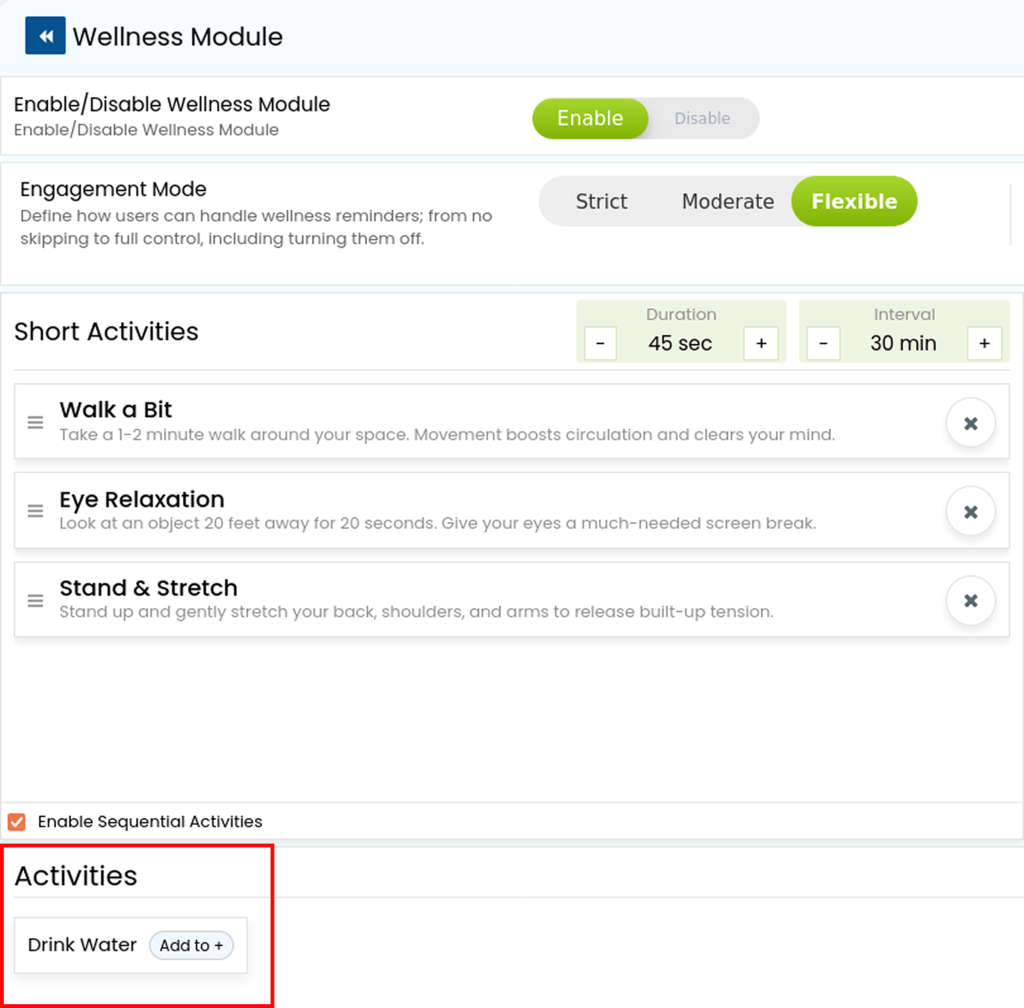
Step 2: Click on the Add To + button.
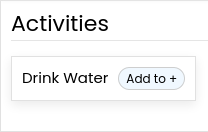
Step 3: Select whether you wish to add that activity to short break or long break. The activity will be re-added successfully.