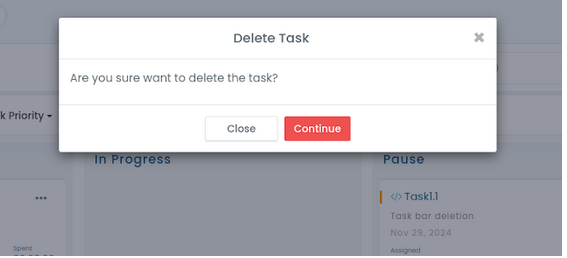Step 1: From the Admin left panel, click on Projects and then from the drop-down, click on Project List.
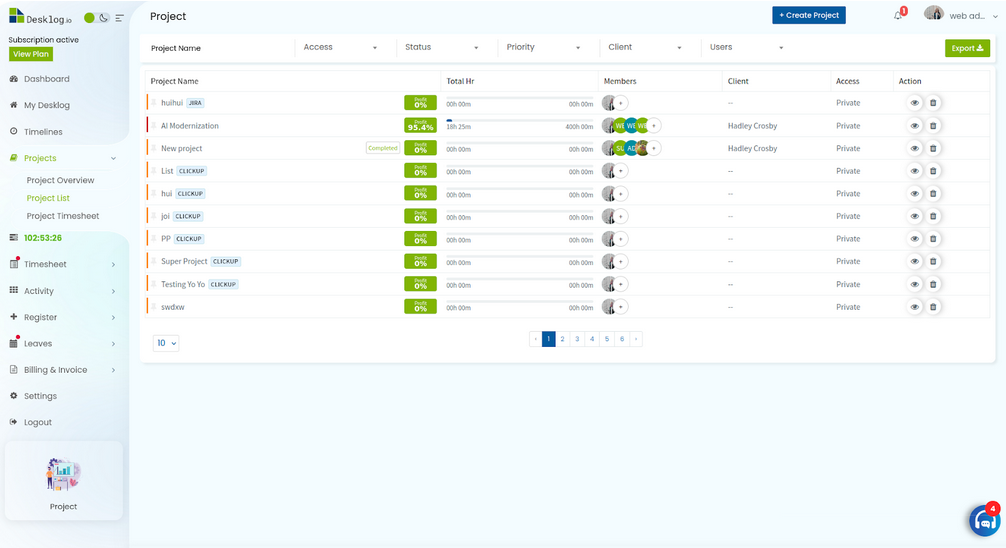
Step 2: From the list of Projects, click on the project containing the task you wish to delete.
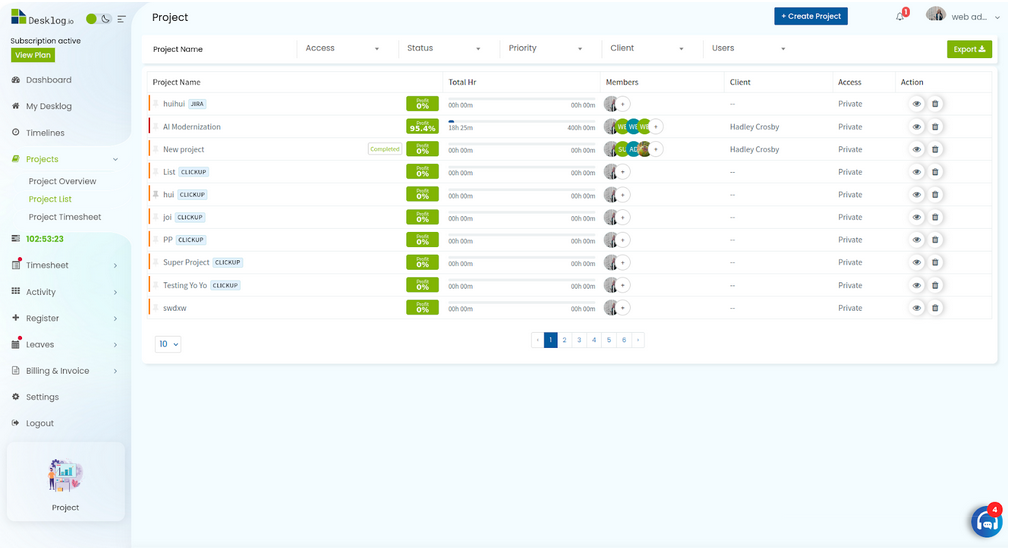
This will take you to the list of tasks within the project.
Step 3: Locate the task you wish to delete and click on the trash icon.
Step 4: A pop up will appear asking you to confirm deletion. Click on the Continue button. Your task will be deleted successfully.
OR
Step 1: From the Admin left panel, click on My Tasks.
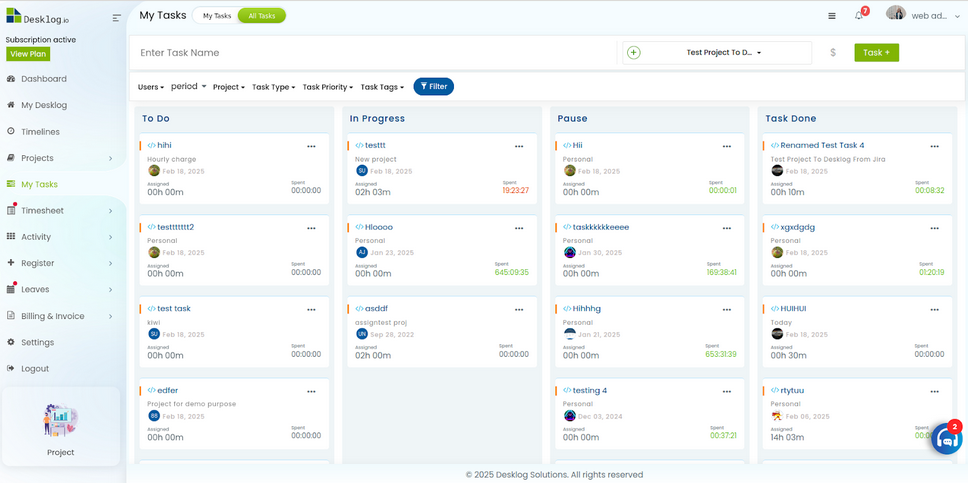
Step 2: Navigate to the top left corner of the page that opens. If the Admin wishes to delete their own task, choose My Tasks. If the Admin wishes to delete the tasks of the users, choose All Tasks.
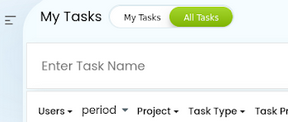
Step 3: From the list of tasks, locate the task you wish to delete and click on the three dots on the right corner. The pop up window will give you two options: Info and Delete. Click Delete.
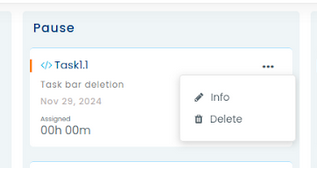
Step 4: A confirmation window will open up. Click on the Continue button to delete the task.