Follow the steps below to customize task attributes for a project.
Step 1: Open the Projects Section
- From the Admin left panel, select Projects.
- From the drop down menu, choose Project List.
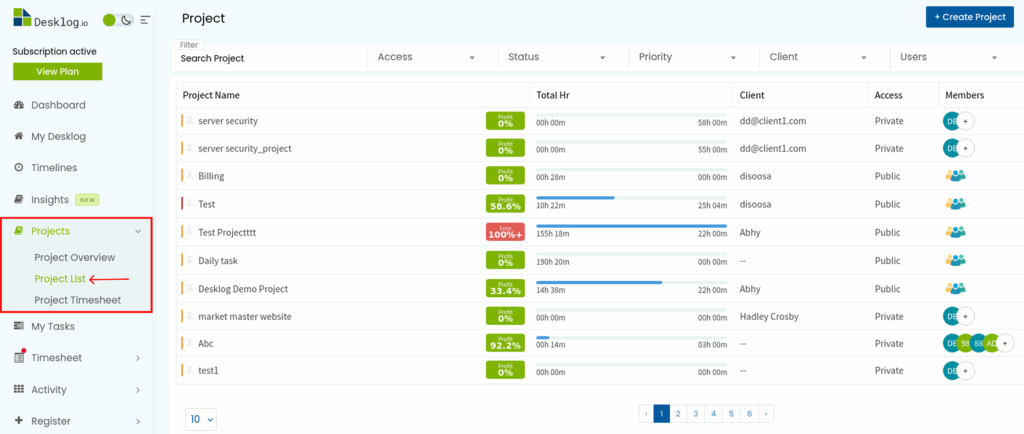
Step 2: Select a Project
- A list of projects will appear.
- Click on a project to open its Task List.
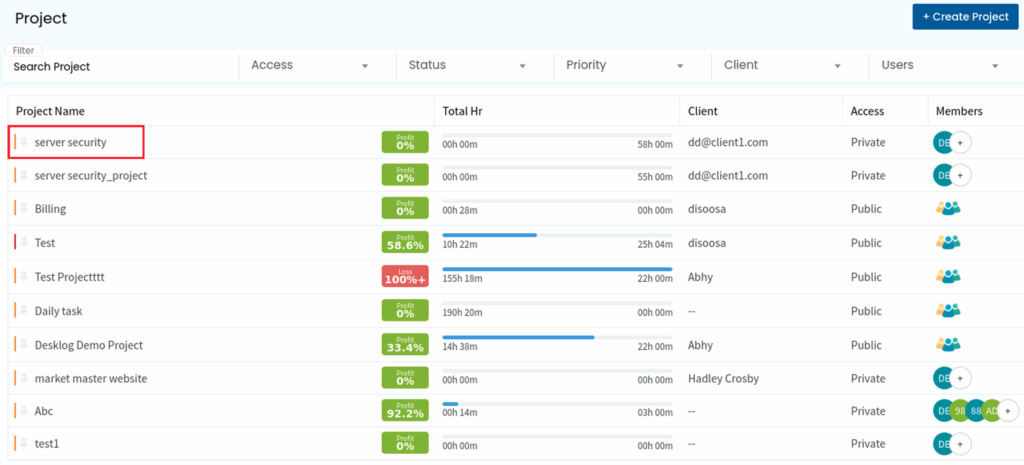
Step 3: Go to the Add Task Section
- On the Task List page, navigate to the Add Task section.
- Click on the three dots.
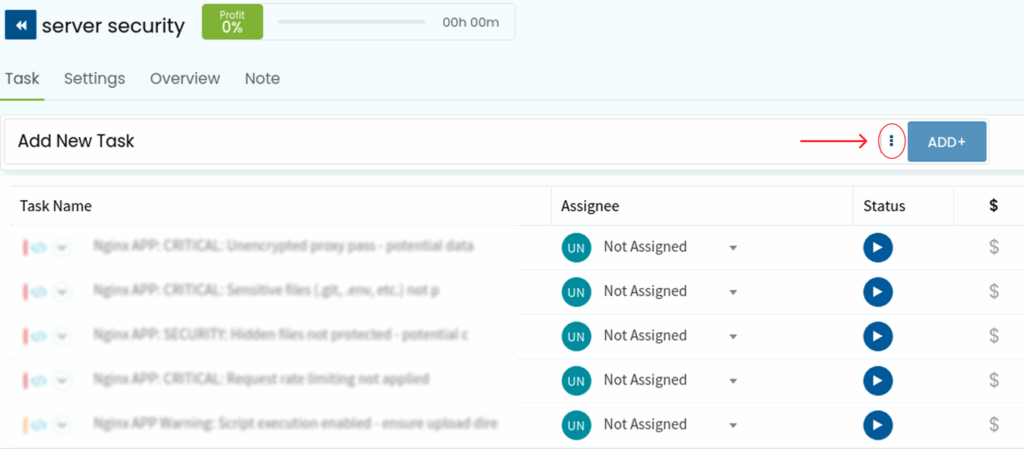
Step 4: View Task Attributes
- A list of available task attributes will appear.
- The available attributes include:
- Assignee
- Assigned Time
- Start and End Date
- Task Type
- Priority
- Tag
- Recurring
- Assignee
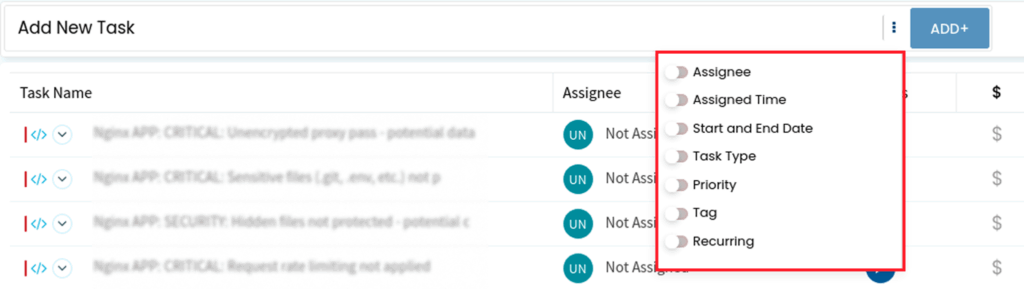
Step 5: Enable or Disable Attributes
- Use the toggle buttons next to each attribute to enable or disable them as needed. The icons representing each attribute will appear on top.
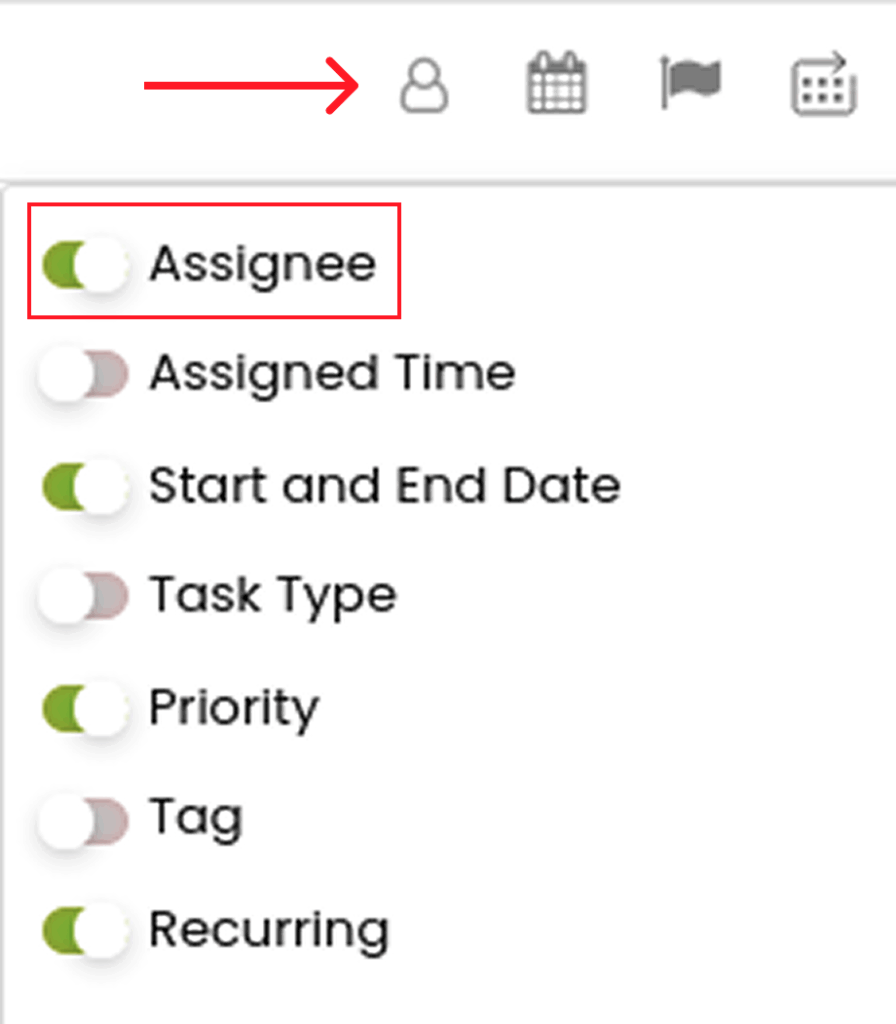
- Note: You can enable a maximum of 5 attributes at a time.