Step 1: Click on My Desklog from the left panel. This will open up a page with your timeline at work.
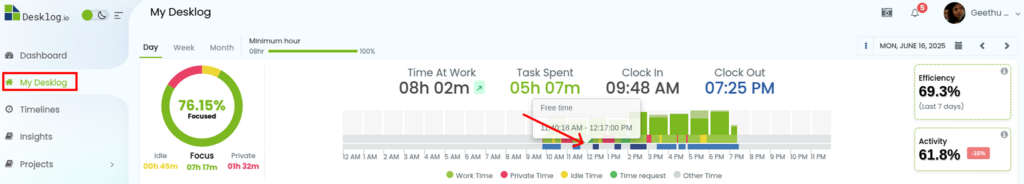
Step 2: Click on the blank area below your timeline where you wish to create a task request for.
Step 3: This will open up a pop up window titled Task Request.
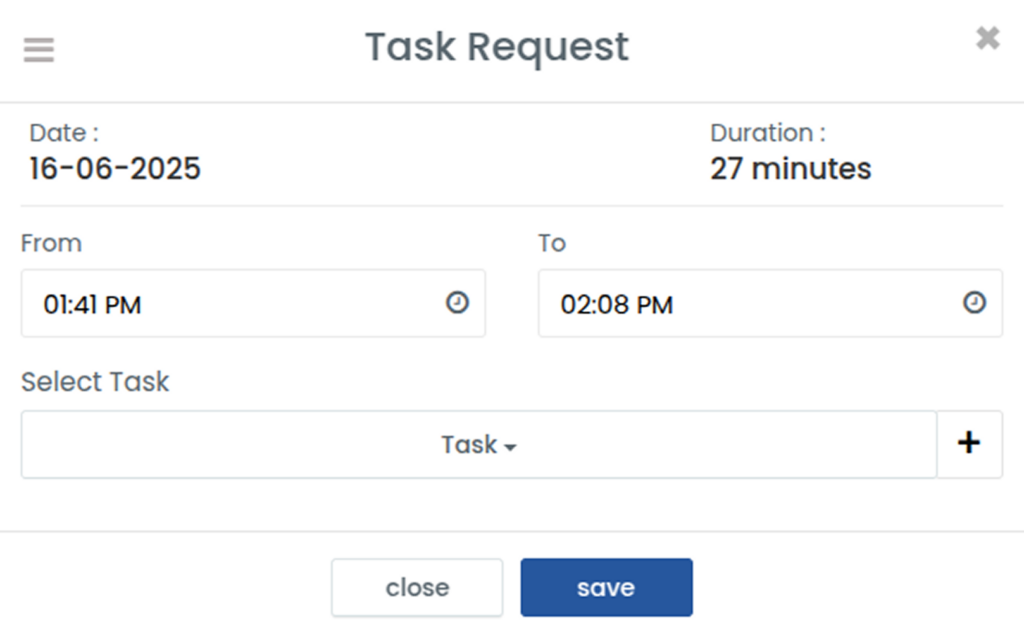
Step 4: You can select the task that was running during the time by clicking the drop down next to Task.
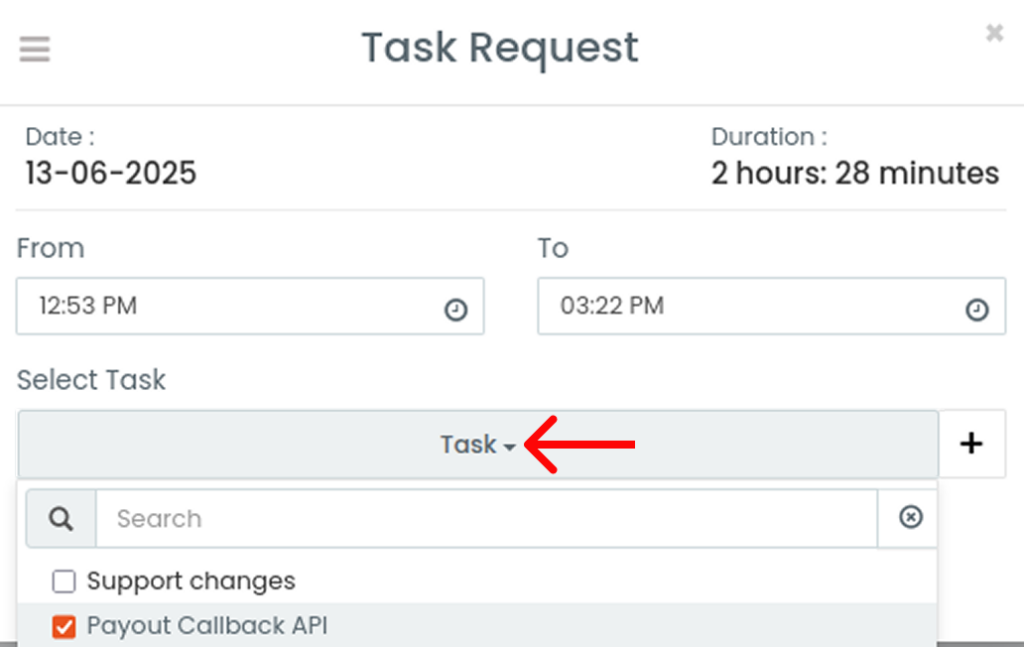
Step 5: If you did not create a task to run, you can also create a new task by clicking on the + button.
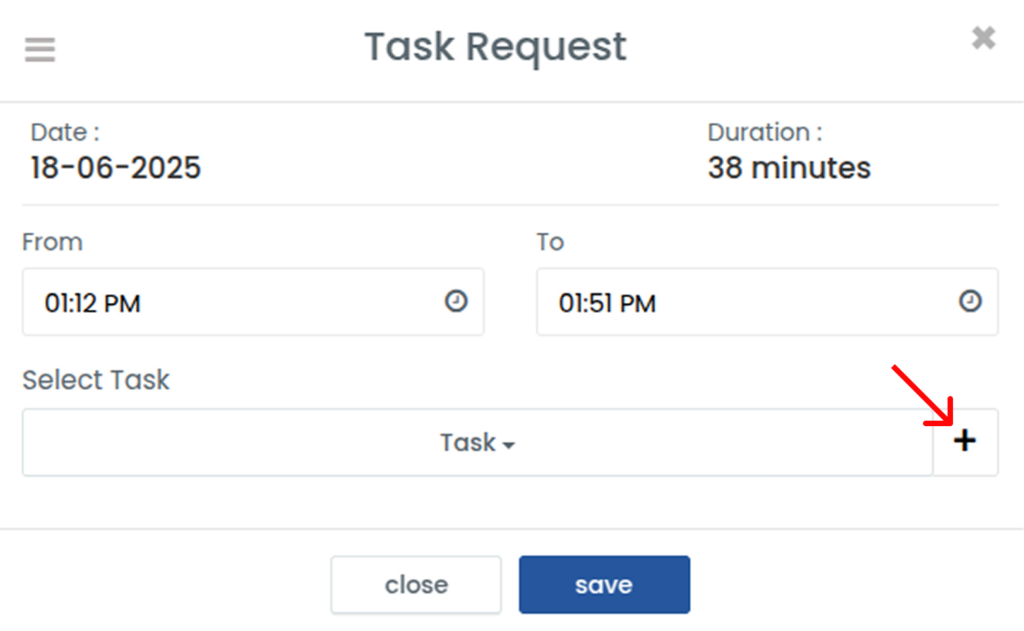
Step 6: Select Project and provide a Task Name.
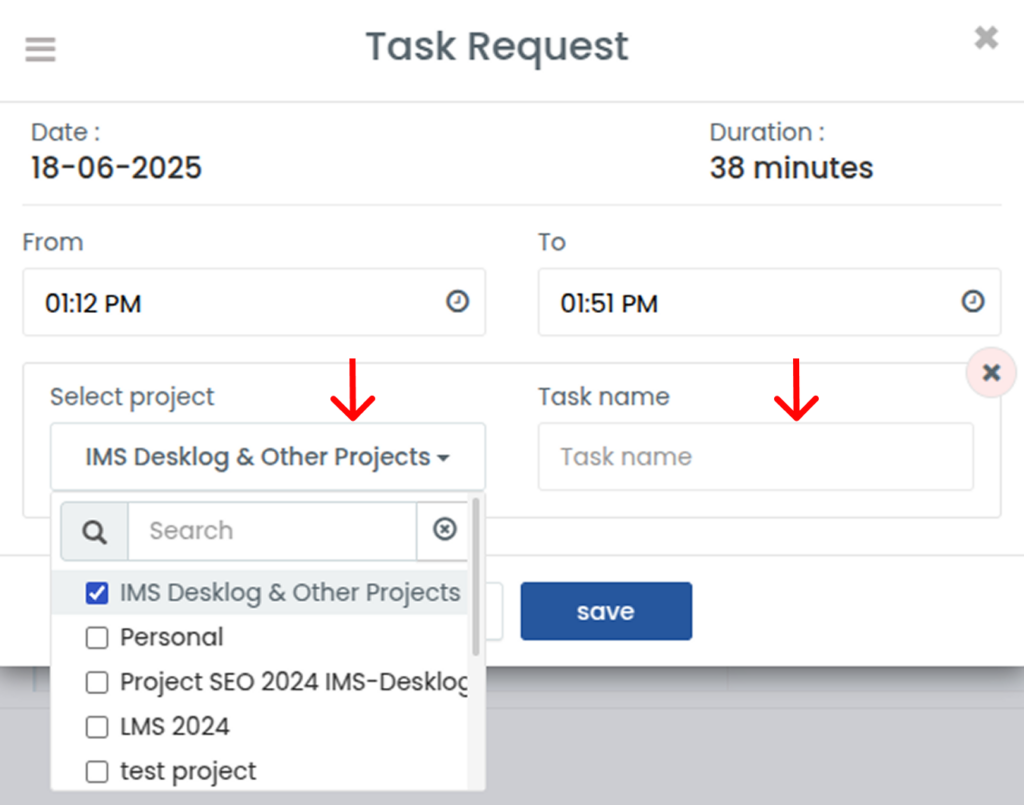
Step 7: Click Save. Your task request has been created successfully.
NB: The task request will appear as a dark blue bar below your timeline, which will turn into the default blue upon the admin approving the task request.