To copy a task, go to Projects in the left menu bar and select Project List.
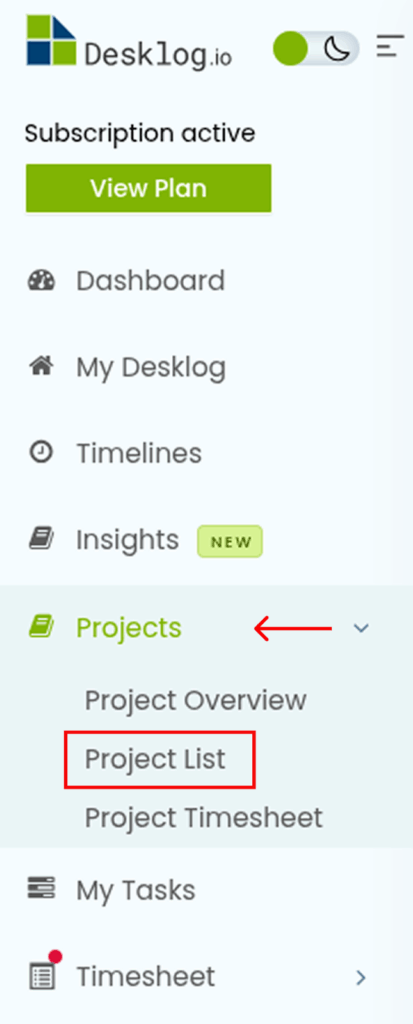
Then, click the Copy icon in the top-right corner.
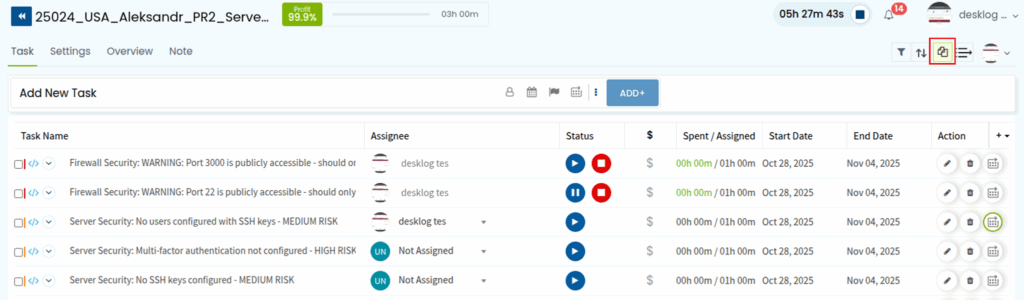
From the displayed list, select the tasks you want to copy. Next, choose the target project from the drop-down list.
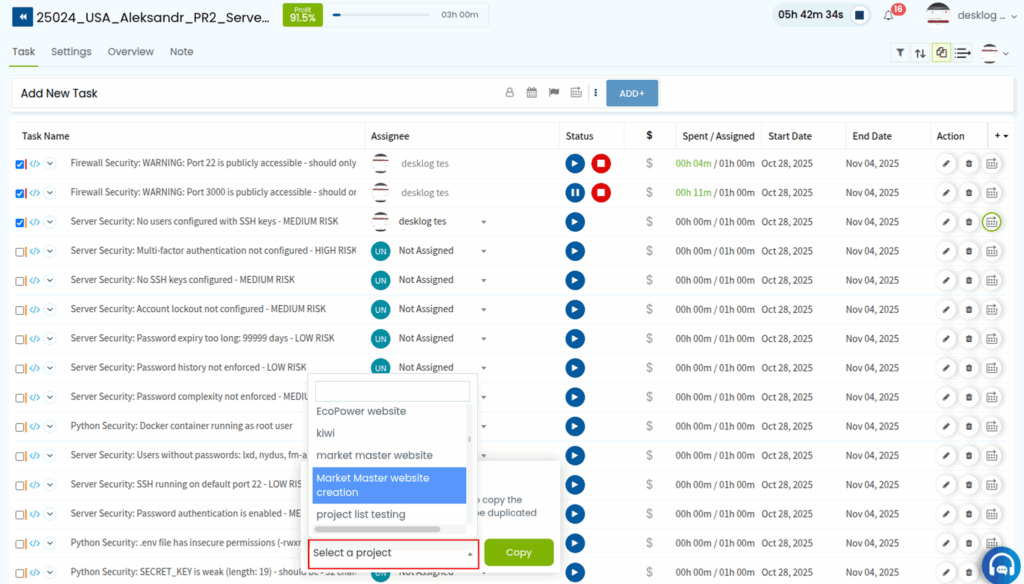
Finally, click the Copy button. The selected tasks will be successfully duplicated in the chosen project while remaining in the original one.
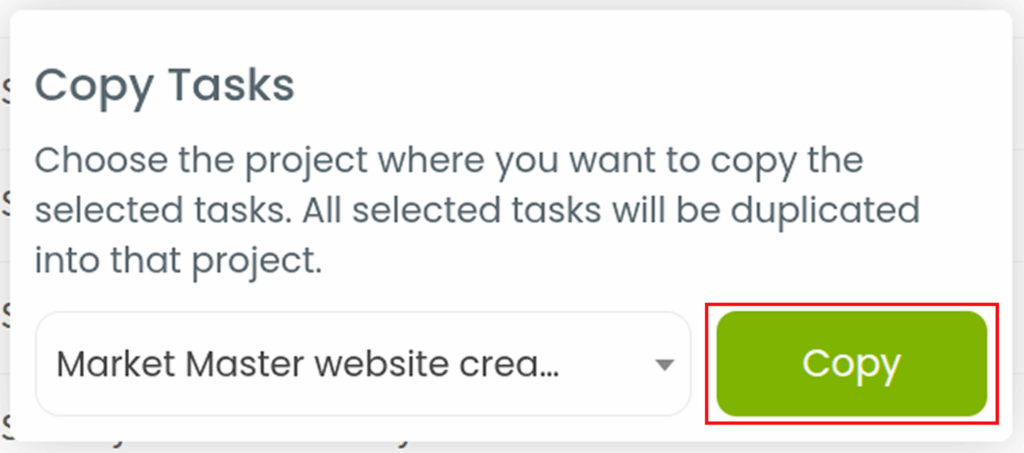
You can now easily manage or modify the copied tasks without affecting the originals, ensuring smoother project duplication and workflow consistency.