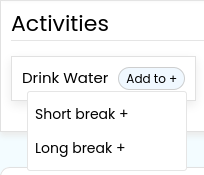To Enable Desklog Wellness Module:
Step 1: Click on Settings from the Admin left panel.
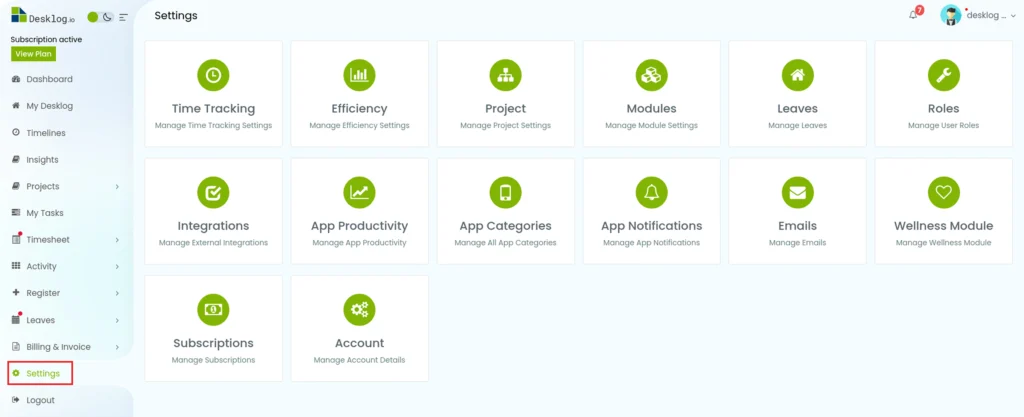
Step 2: From the options that open, click on Wellness Module.
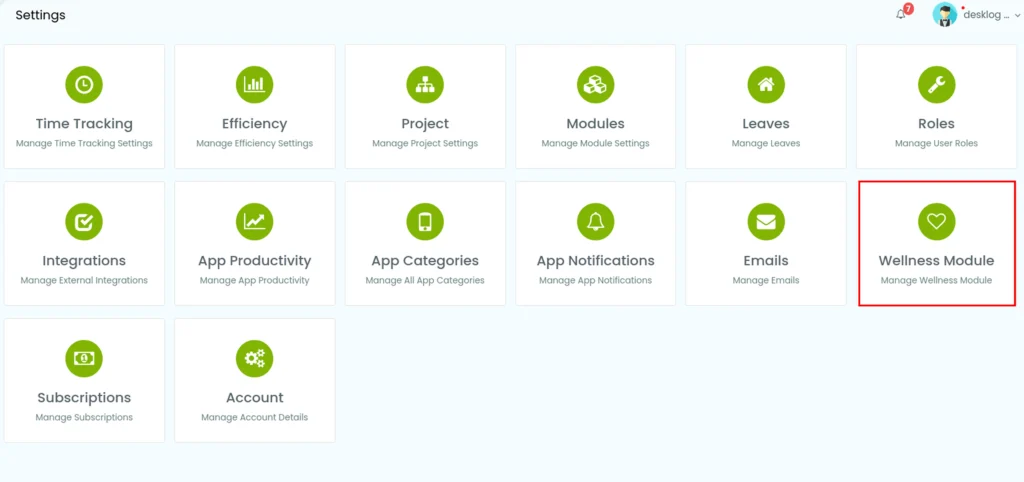
Step 3: Navigate to the section titled Enable/Disable Wellness Module on the top left of the window.
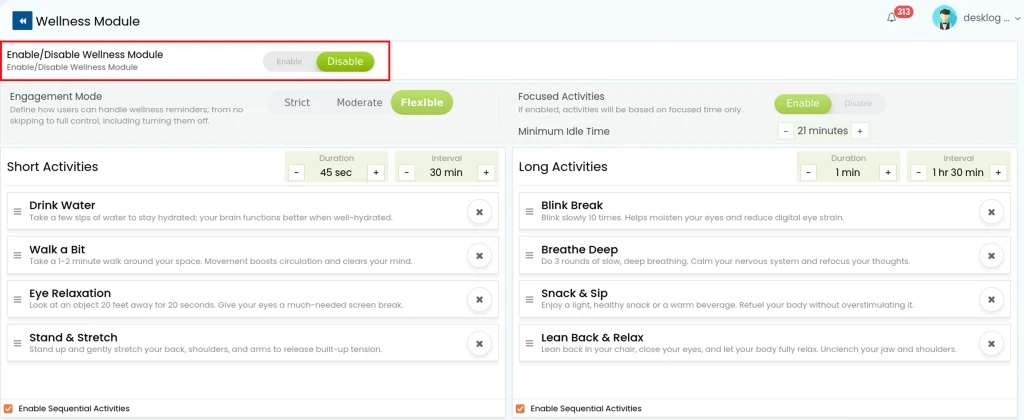
Step 4: Toggle the button and set it to Enable. Your Desklog Wellness module has been enabled successfully.

Step 5: Customize how users engage with wellness activities by setting Engagement Modes:
🔹 Strict – Participation is mandatory
🔹 Moderate – Participation is encouraged
🔹 Flexible – Participation is optional
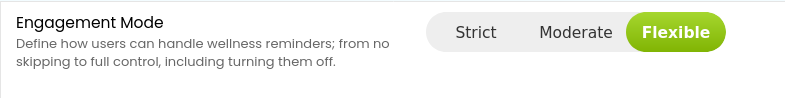
Step 6: If you want activities to be based on Focus Time, set the button in the Focused Activities section to Enable.
If you enable this setting, you can also set a minimum idle time, which is how long an employee can stay inactive without interrupting focus tracking.
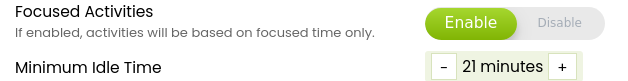
To Configure Short Activities:
Step 1: Go to the Short Activities section.
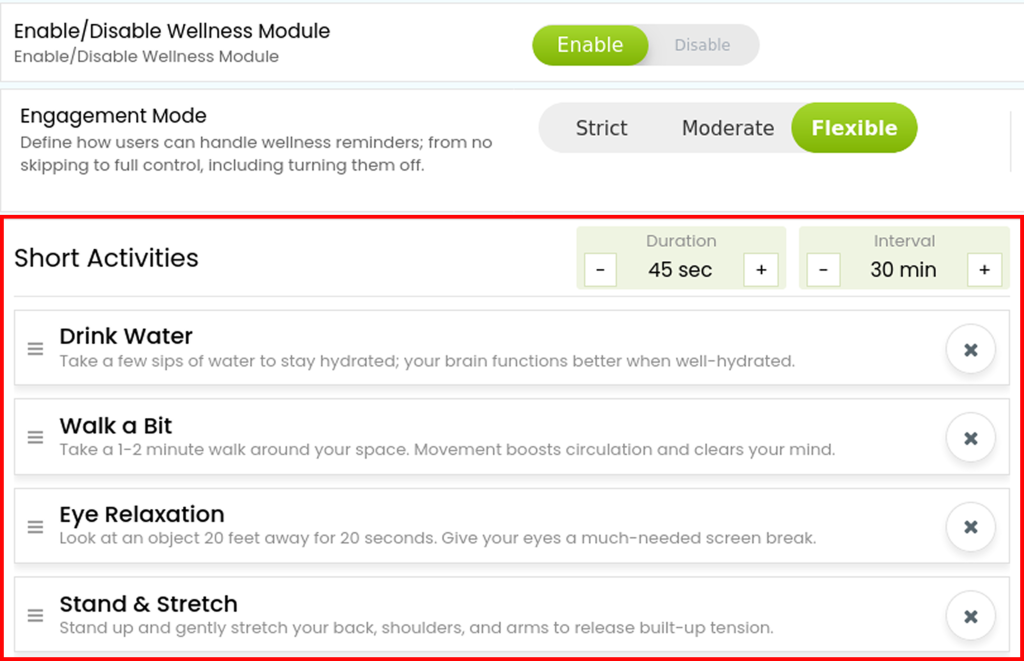
Step 2: Adjust the Duration using the “+” and “–” buttons.

Step 3: Set the Interval between breaks with the “+” and “–” buttons.

Step 4: To reorder activities, simply drag and drop them into your preferred sequence.
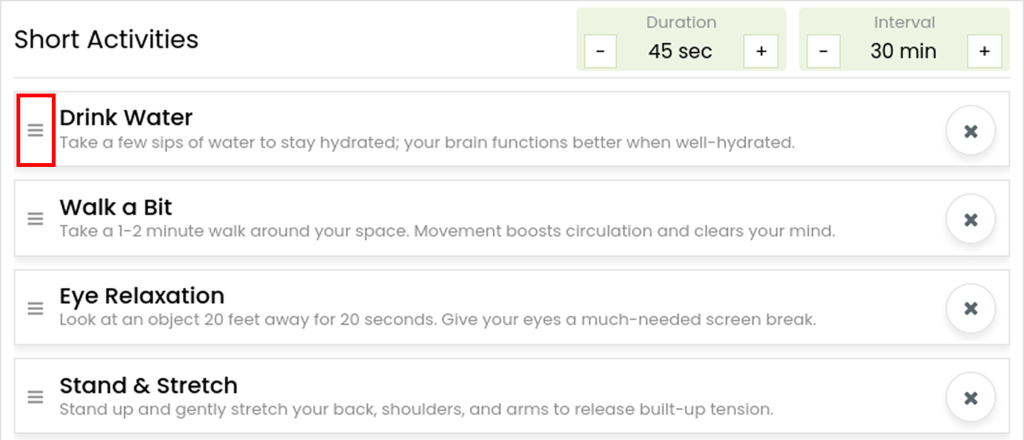
Step 5: To remove an activity, click the delete icon. You can restore deleted activities from the Activities section below.

Step 6: To ensure activities follow your set order, check the box for Enable Sequential Activities. If this is unchecked, activities will play in a random order.
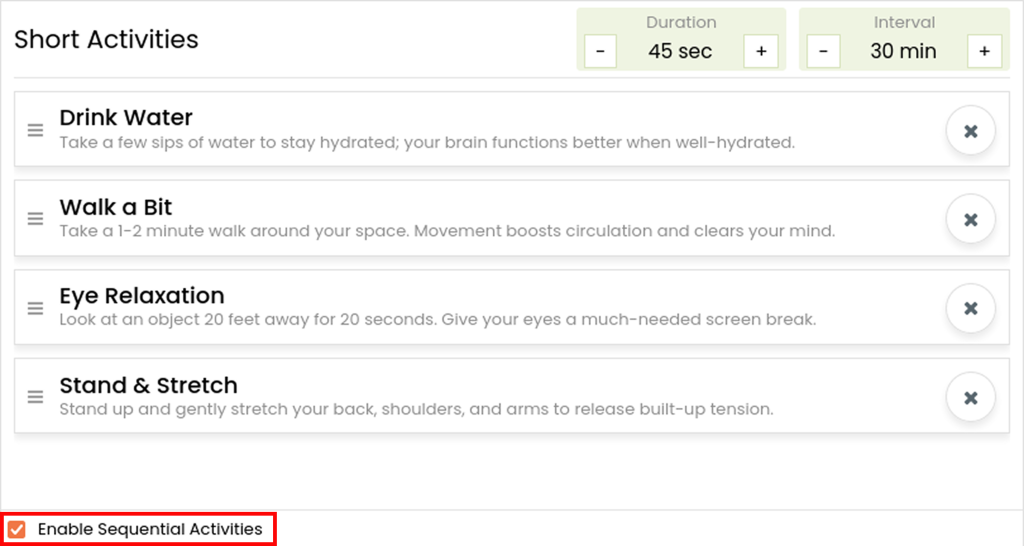
To Configure Long Activities:
Step 1: Go to the Long Activities section.
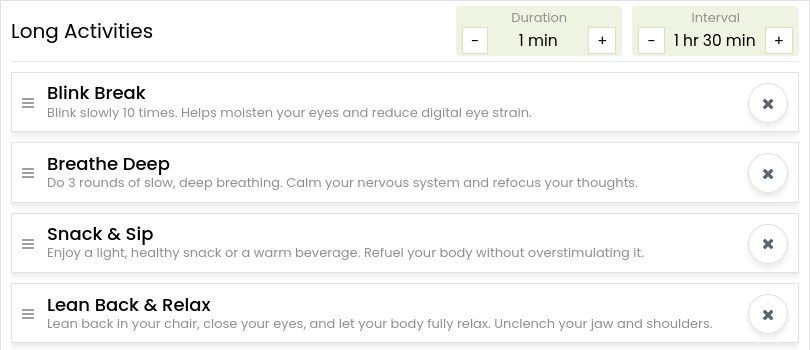
Step 2: Adjust the Duration using the “+” and “–” buttons.

Step 3: Set the Interval between breaks with the “+” and “–” buttons.

Step 4: To reorder activities, simply drag and drop them into your preferred sequence.
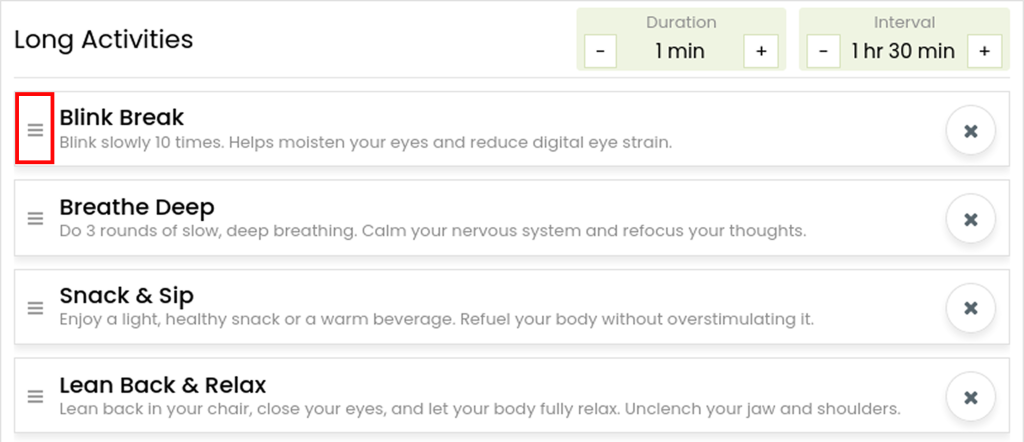
Step 5: To remove an activity, click the delete icon. You can restore deleted activities from the Activities section below.

Step 6: To ensure activities follow your set order, check the box for Enable Sequential Activities. If this is unchecked, activities will play in a random order.
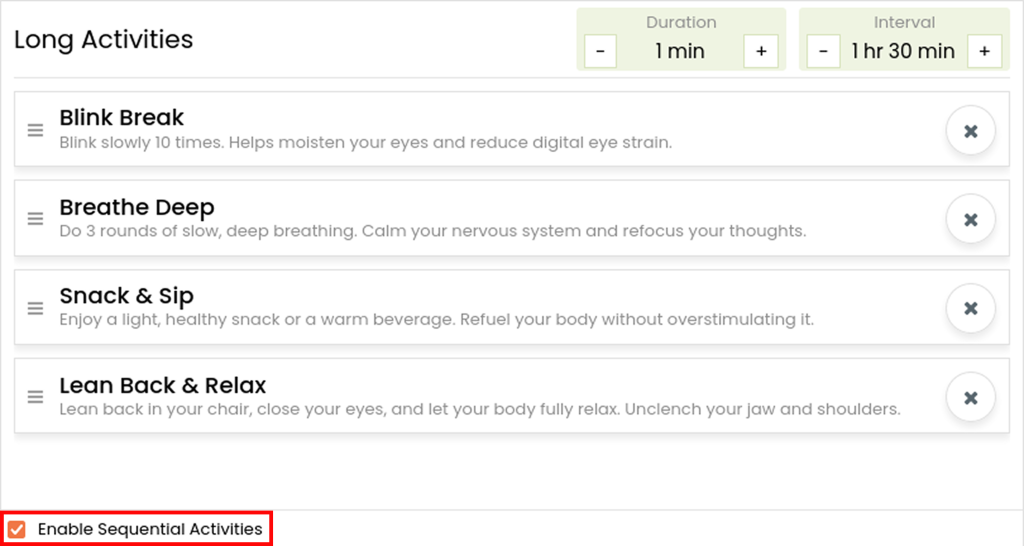
To Restore a Deleted Activity:
Step 1: Navigate to the bottom section titled Activities. The deleted activities will appear here.
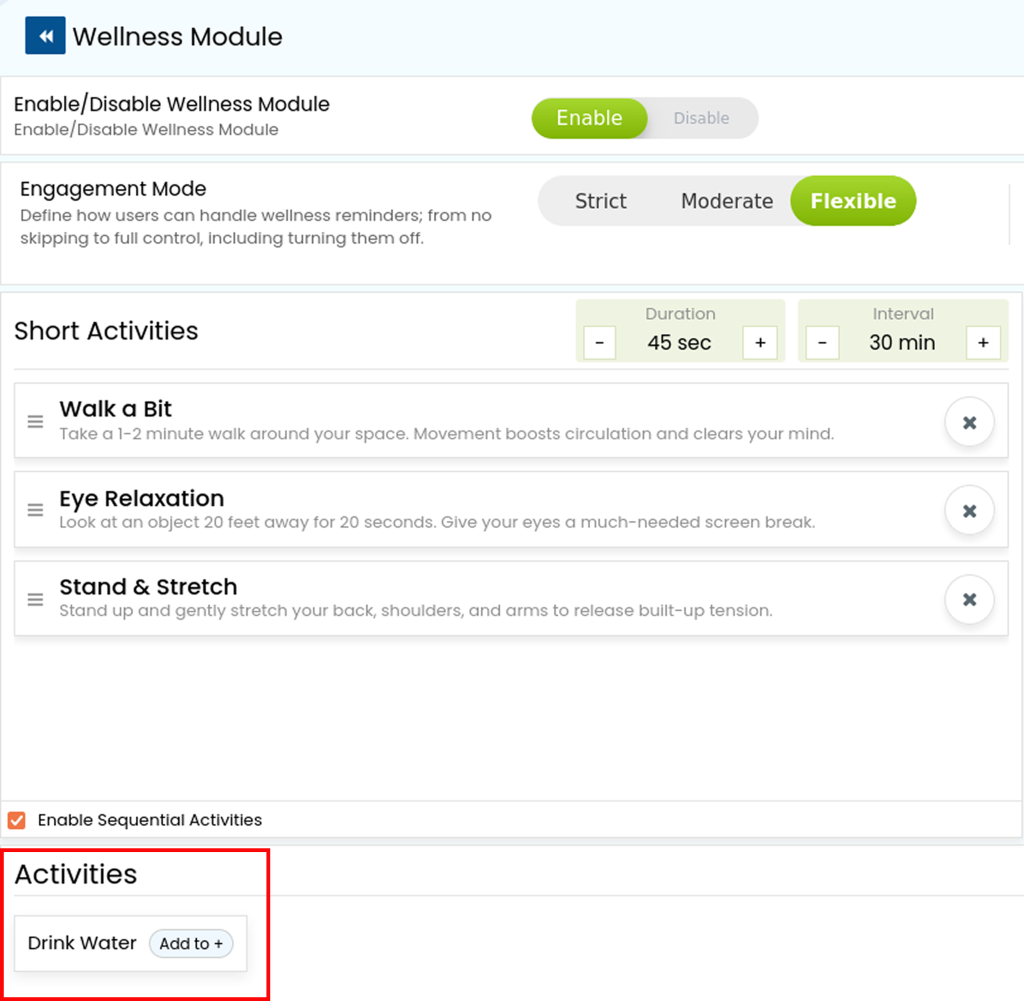
Step 2: Click on the Add To + button.
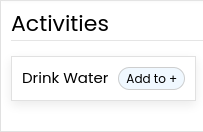
Step 3: Select whether you wish to add that activity to short break or long break. The activity will be re-added successfully.