Step 1: From the admin left panel, click on Register and from the drop down, select User.
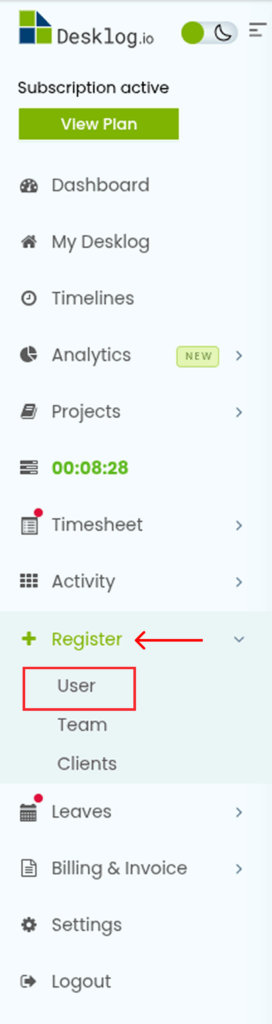
Step 2: A list of all registered Desklog users will appear. Use the search field to locate and select the user whose activity frequency you want to modify.
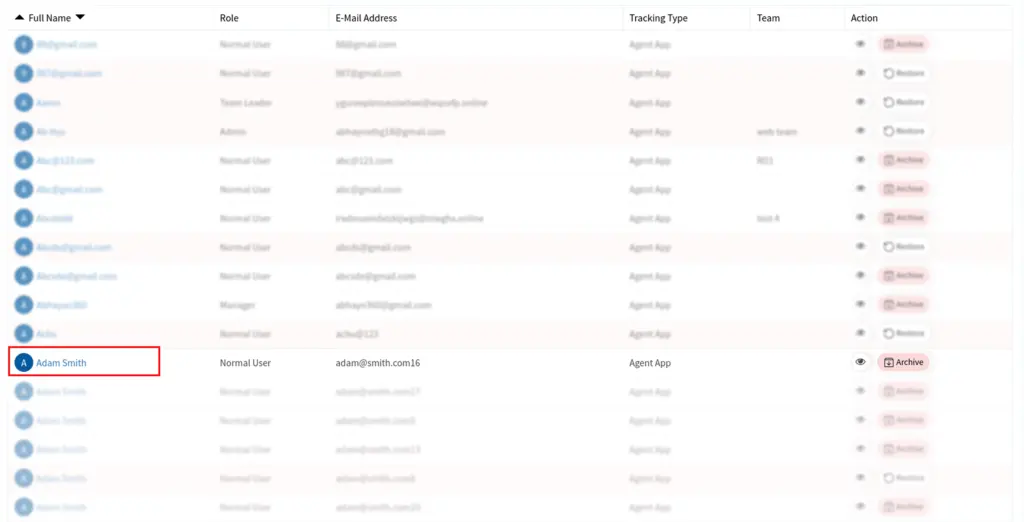
Step 3: Once the user is selected, their individual settings panel will open. From the list of available options, click on Agent App and then select Activity Frequency.

Step 4: Set the frequency as you wish and click Save to update changes.
