Desklog offers two distinct time tracking methods to accommodate different workflows: Web Timer and App-Based Tracking. Before the application can begin monitoring work hours, it’s important to choose the method that best suits your team’s requirements.
To configure your preferred time tracking mode, navigate to Settings > Modules > Tracking Mode.
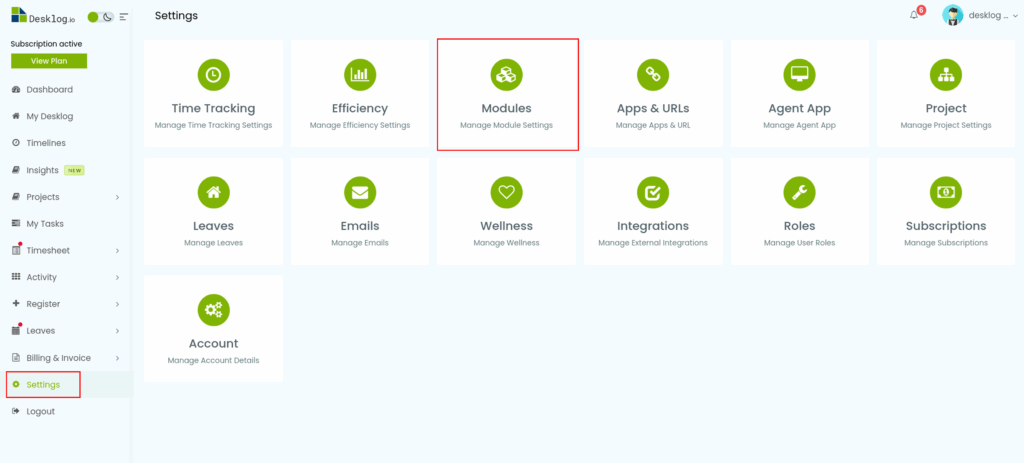
In this section, you’ll find the option to select between Web Timer and App-Based Tracking.
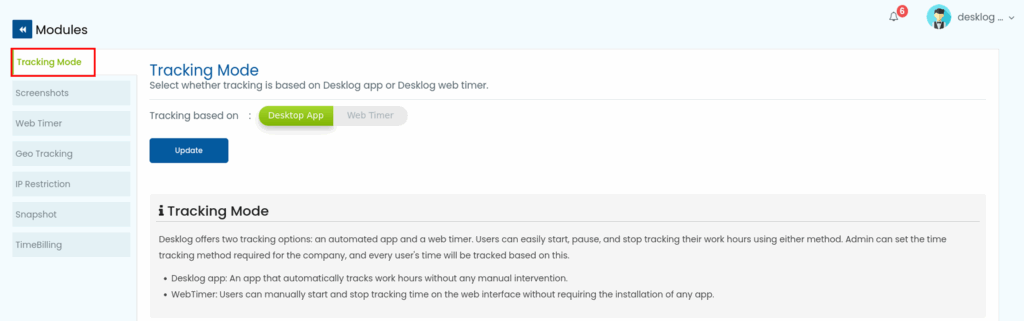
- Web Timer is ideal for teams that prefer manual control over tracking. Users can start and stop the timer directly from the Desklog web interface.
- App-Based Tracking is fully automated. Once the desktop application is installed and the settings are configured, Desklog automatically tracks work hours, app usage, and productivity in the background; no manual action needed.
Make sure to select your desired tracking method before you begin using Desklog. Once configured, the system will start recording time based on your chosen setup, ensuring accurate and consistent data collection from day one.