Step 1: Click on Projects from the Admin left panel and from the drop down, click on Project List.
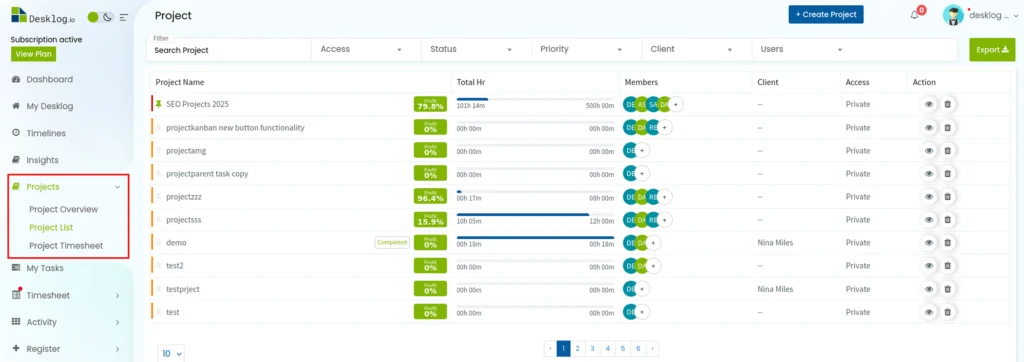
Step 2: From the list of projects, select the project you want to change the status of.
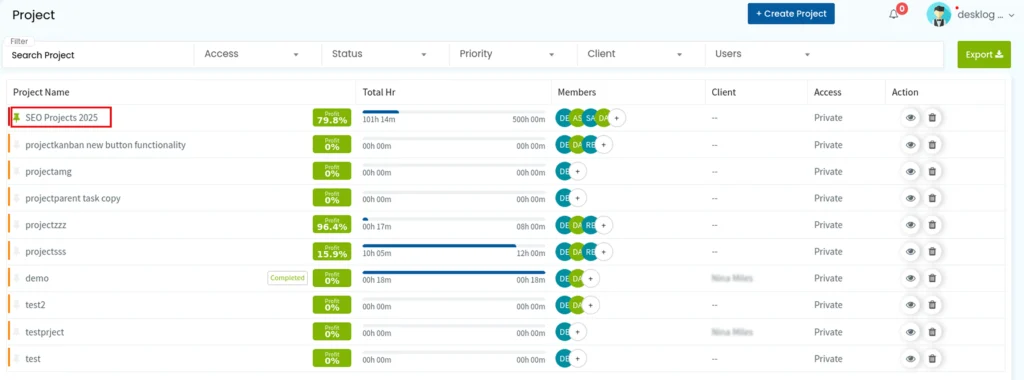
Step 3: Click on Settings in the page that opens.
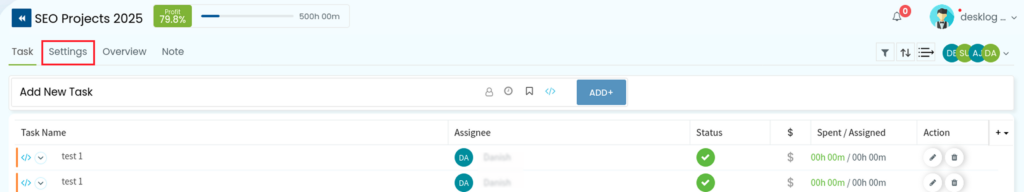
Step 4: Locate the Basic Configuration section, then find the Status subsection.
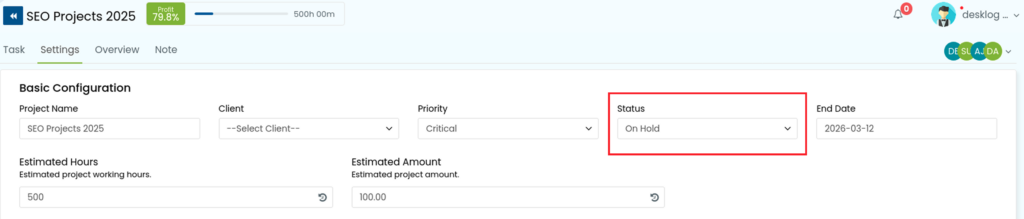
Step 5: Click the drop down to view all the possible status options such as: On Going, On Hold and Completed.
Step 6: Set the status as you wish. The project settings will be updated.