How To Assign User Roles?
When adding members to Desklog, you can assign specific roles to each member. While entering their information, you’ll find the “User Role” option, where you can assign the appropriate role for each individual.
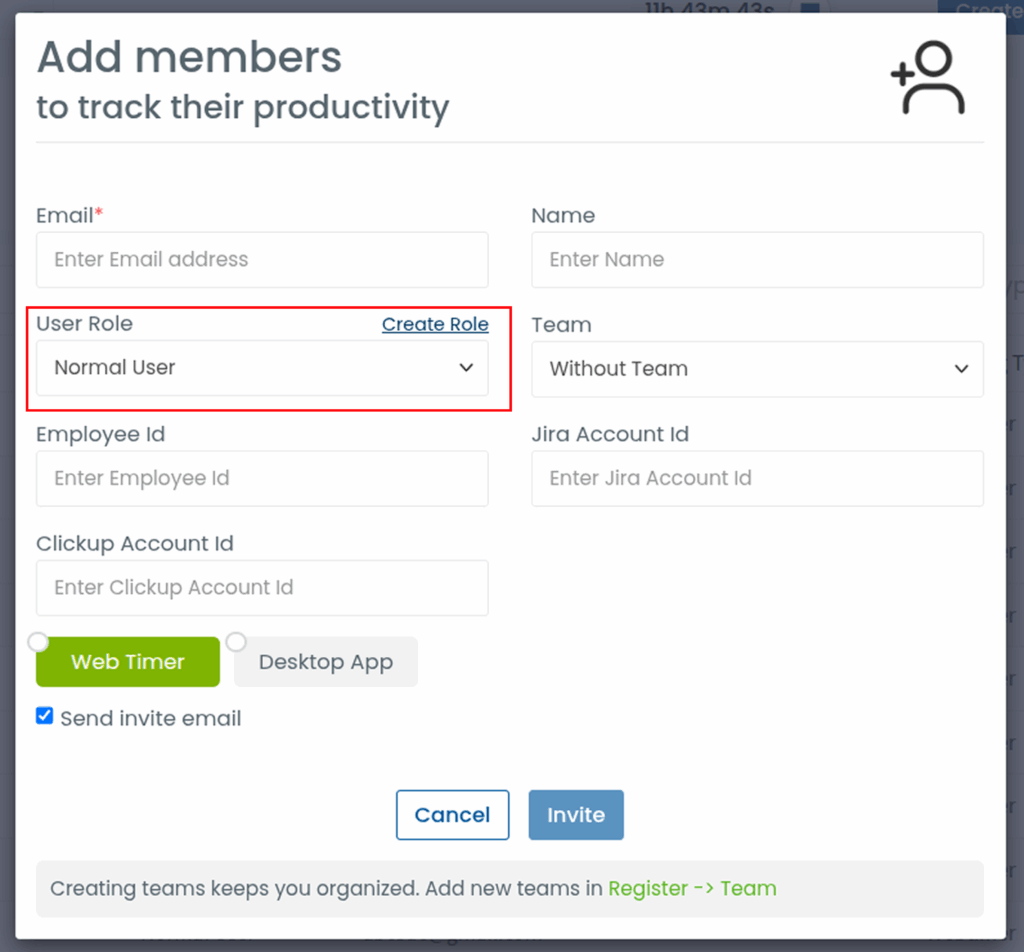
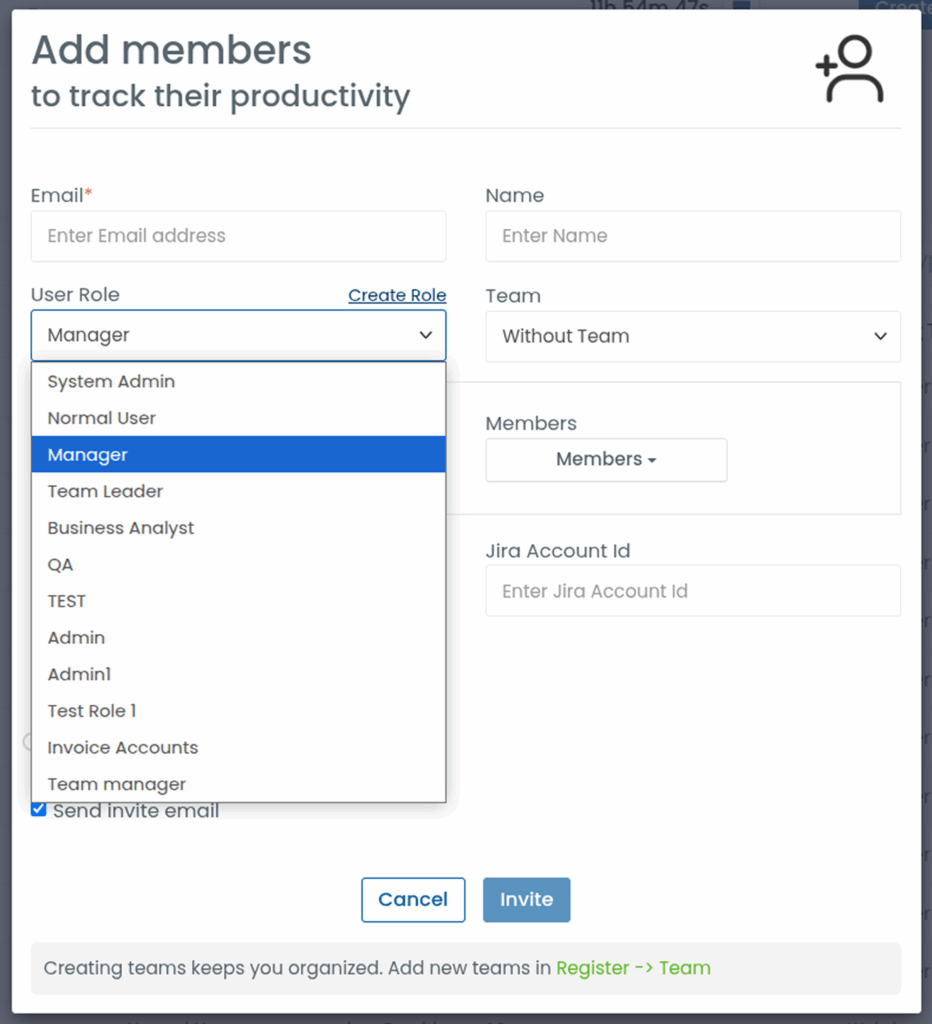
How To Edit User Roles?
To edit a user role in Desklog, go to Register in the left panel menu and select Users from it.
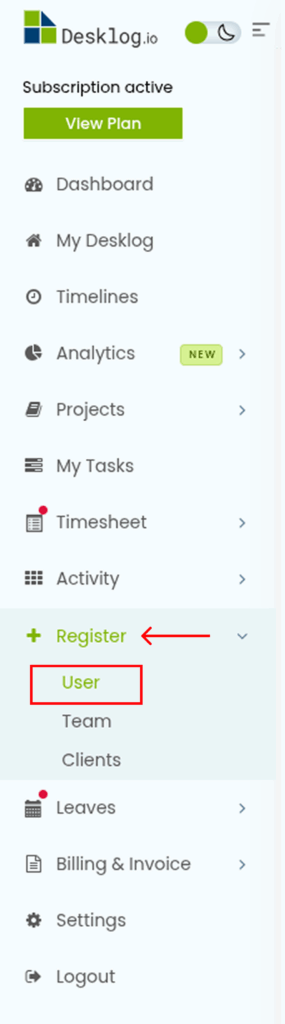
In the user list, find the user whose role you want to update and click the Edit icon next to their name.
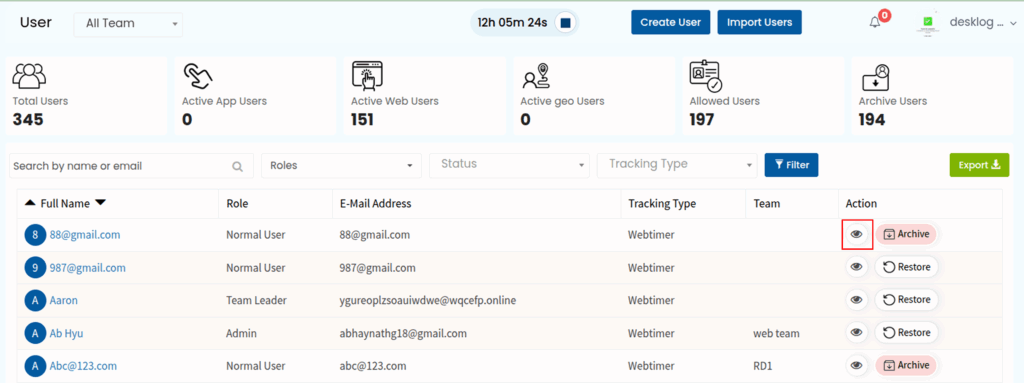
In the edit form, find the “Role” drop down. Select the new role and save your changes.
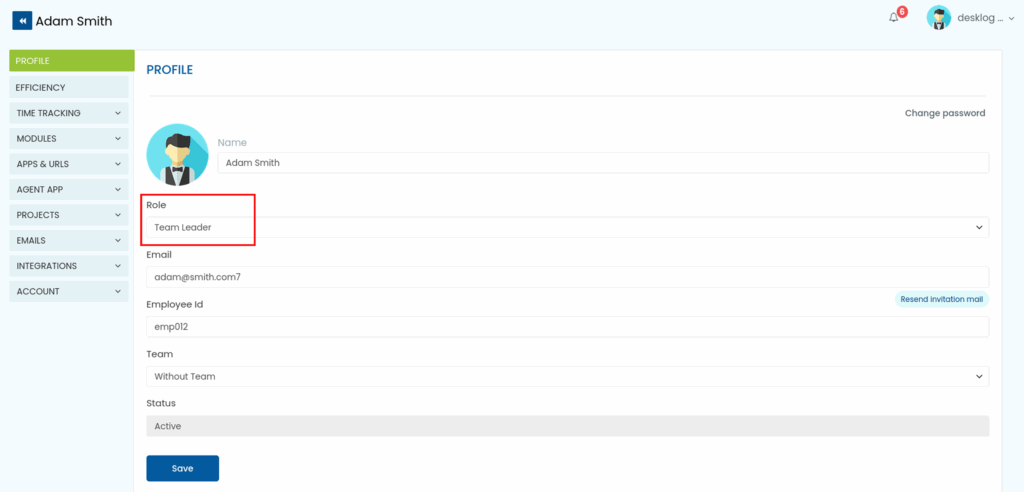
This allows you to keep user access up to date as team responsibilities shift, ensuring smooth workflow management and proper permission control.