Task tags help organize, categorize, and prioritize tasks, making it easier to search, filter, and track progress. They improve collaboration by clarifying responsibilities and enhance efficiency by streamlining workflows and communication. Tags also help in identifying urgent tasks and monitoring recurring patterns. In Desklog there are 2 methods to add task tags.
Method-1
To add task tags, go to “Projects” and select “Project List.” From there, you can view the project lists and choose one to work with.
On the right side of the space where a new task is added, you’ll see a bookmark icon. Click on the icon to proceed.
Clicking the icon will open a table where you can select or add tags according to your preferences.
Method 2
You can also add task tags using the My Task option. For that click on ‘My Task’ from the left menu bar, you’ll be led to the tasks page.
Click on the 3 dots on the top side of the task, there will be 2 options, select ‘Info’ option from it.
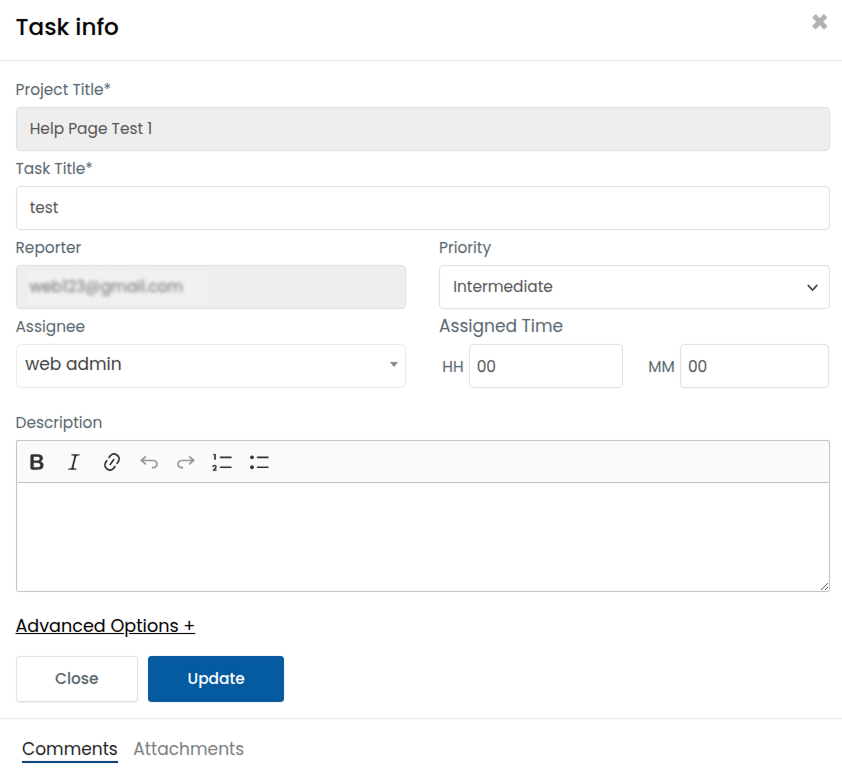
There is an option called ‘Advanced Options’, click on that, many options will appear.