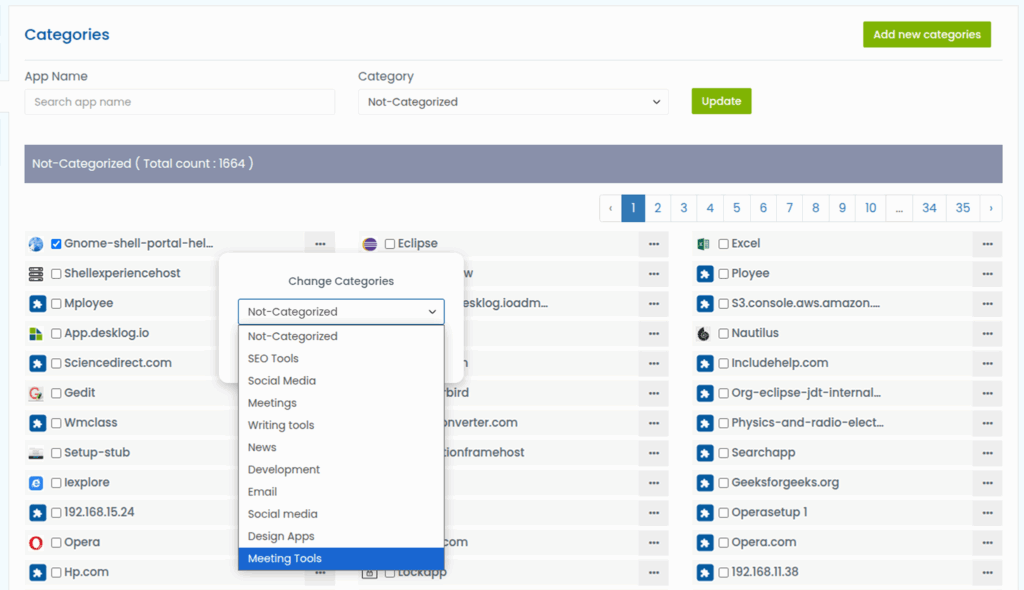To add a new app category, go to Settings in the left admin panel.
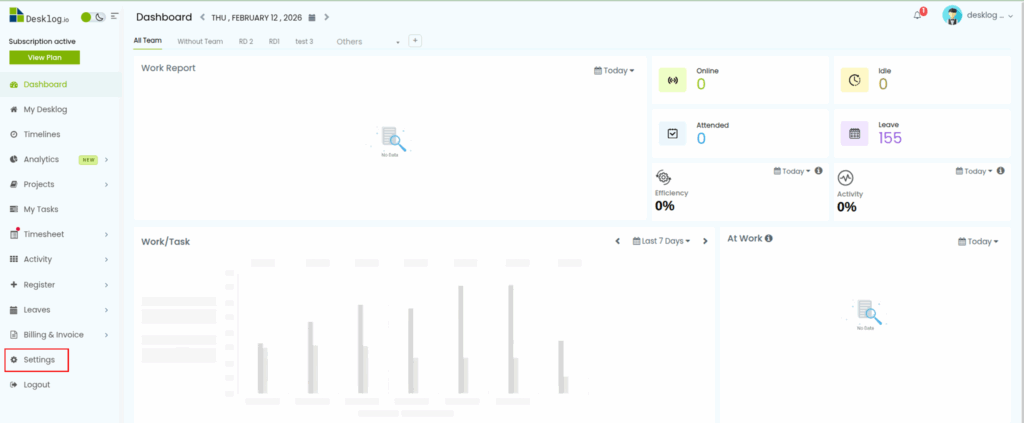
From the Settings window, select Apps & URLs.
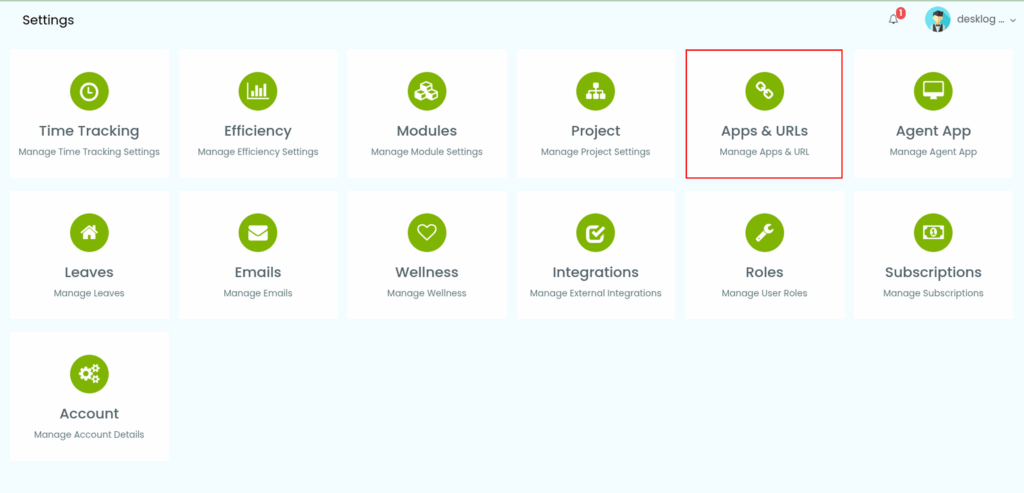
You will be redirected to the Apps & URLs page. From the left menu bar, choose Categories.
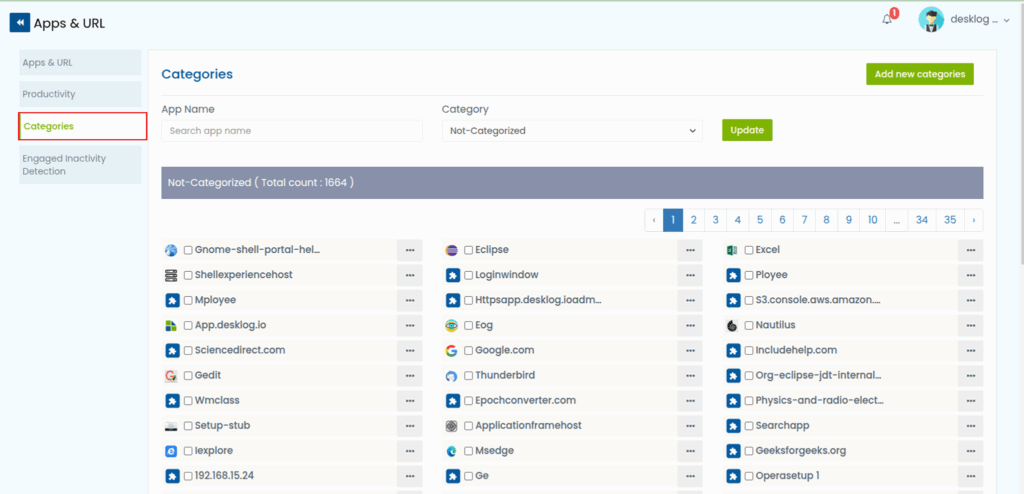
In the Categories section, locate the Add New Categories button in the top-right corner and click it.
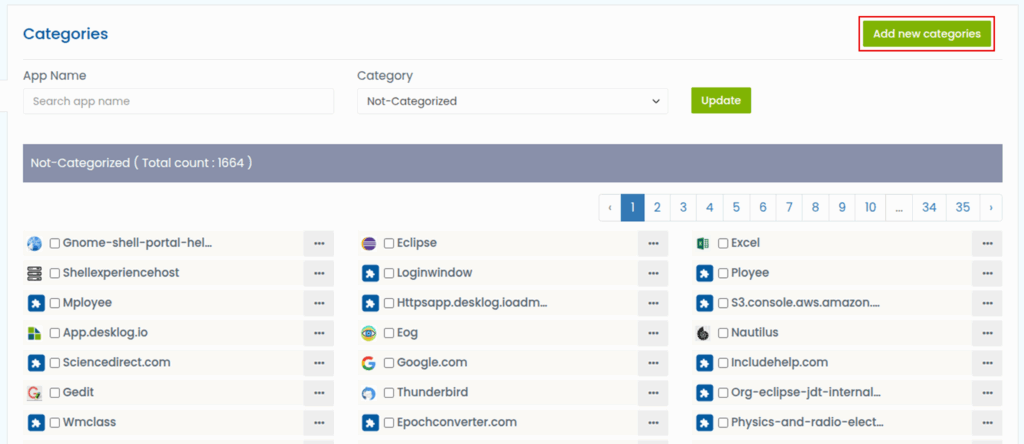
In the pop-up window, enter the Title for your new app category.
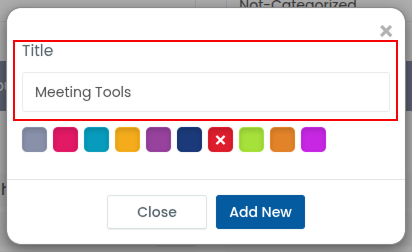
Choose a colour for the category from the available options.
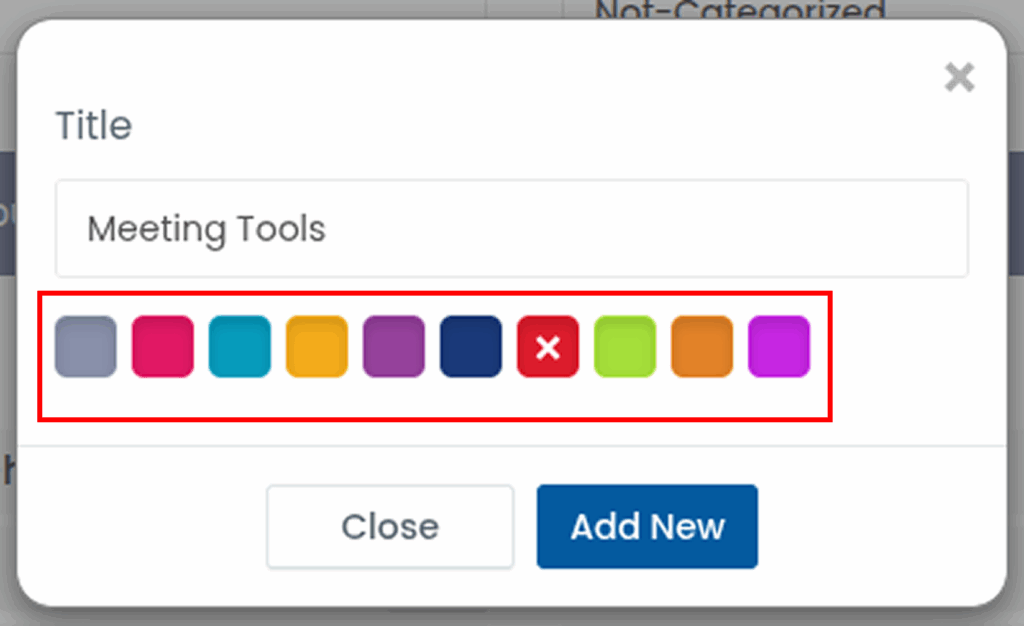
After completing these steps, click the Add New button.
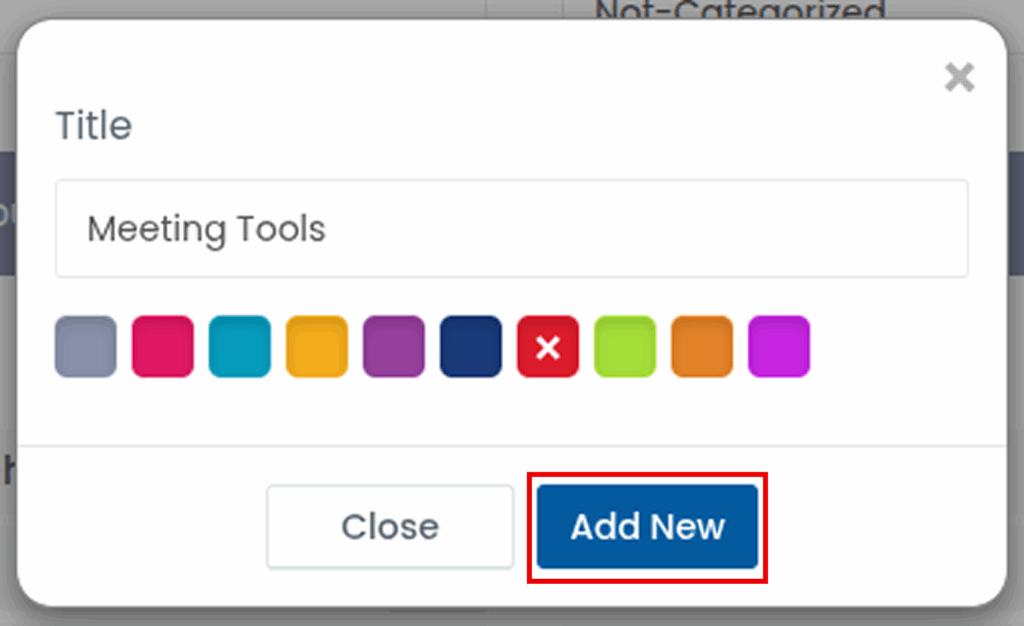
Your new app category will be added successfully, and you can find it in the drop-down list.
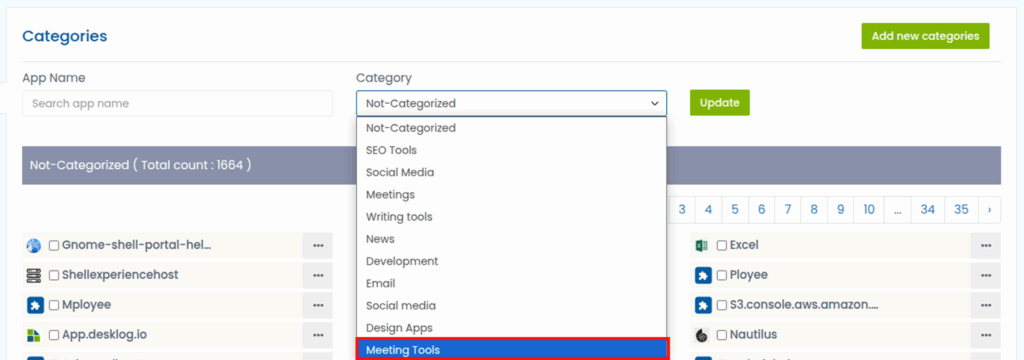
You can add apps to your newly created category by clicking on the checklist.