To enable geo tracking, Map Integration must be activated. There are two methods to do this:
Method 1:
- Go to Activity on the left menu bar and select Locations.
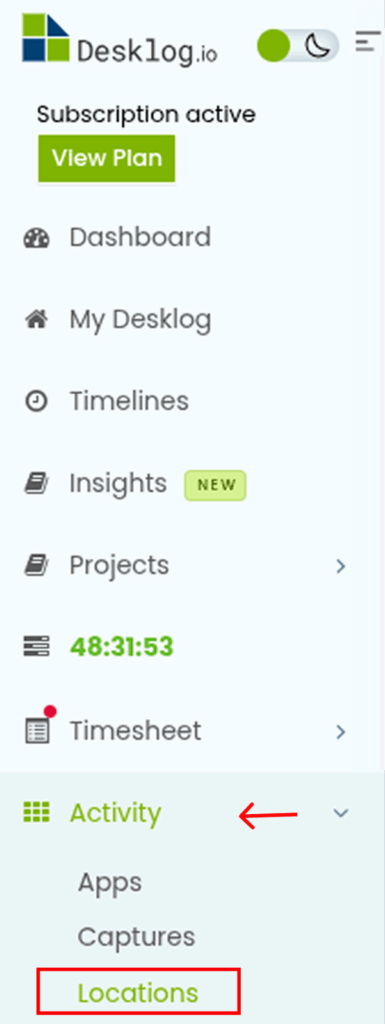
2. Click on the ‘Click Here’ button.
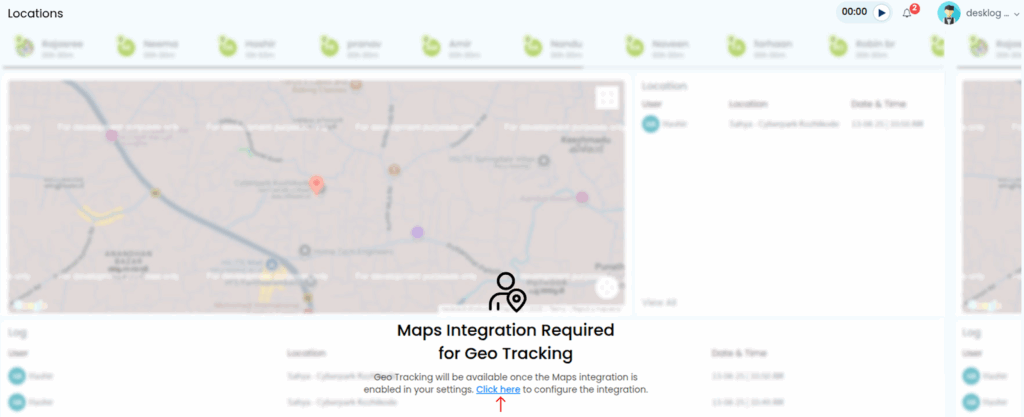
3. You will be redirected to the Integration Configuration page.
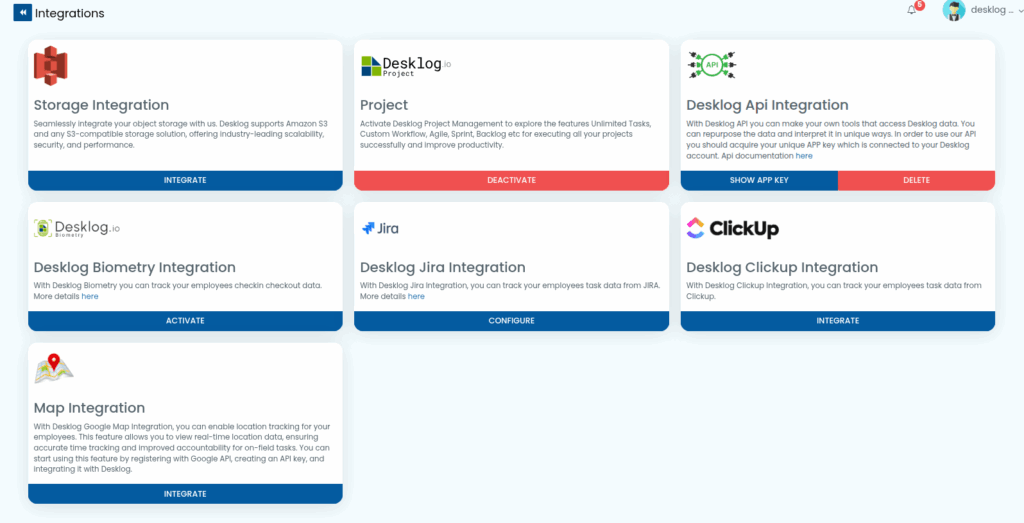
4. Select Map Integration and click the Integrate button.
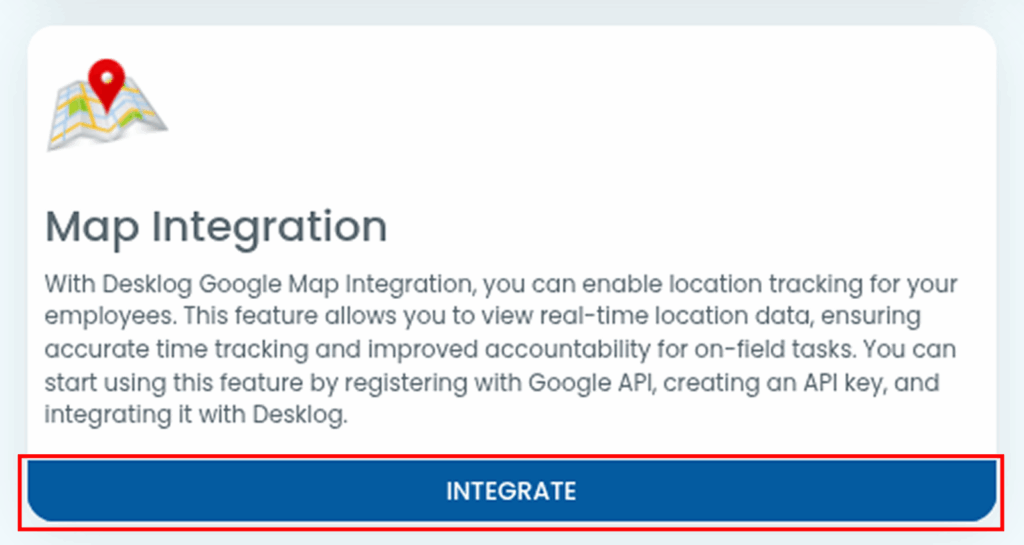
5. A window will appear where you need to enter your Map Key. The map key generation can be done through google. Click Save to complete the setup.
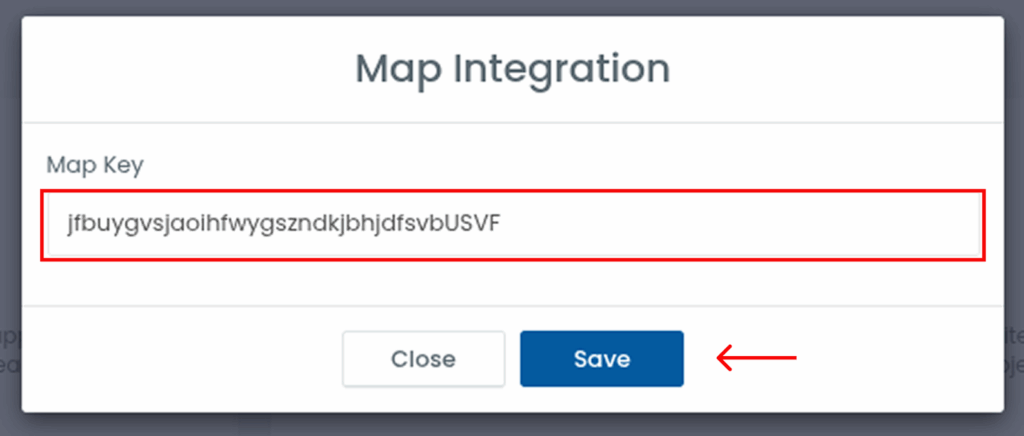
Method 2
- Go to Settings on the left menu bar.
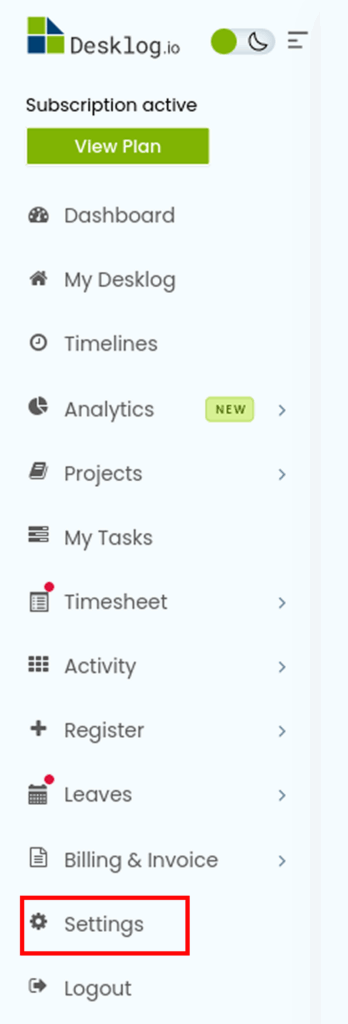
2. When you click on the Settings, there you can see the configuration option called ‘Integrations’.
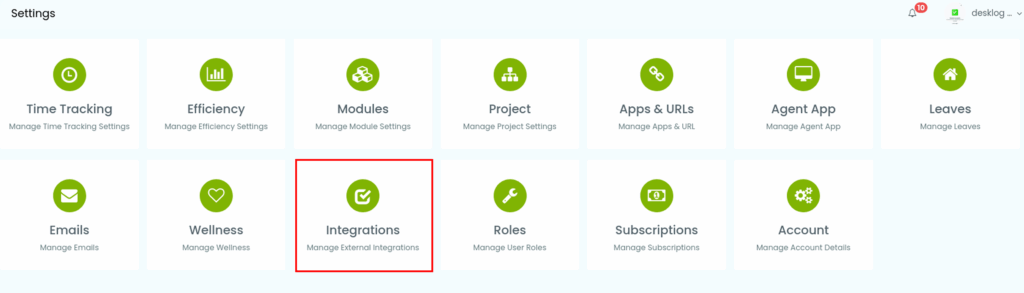
3. You will be redirected to the Integrations Configuration page, Locate Map Integration.
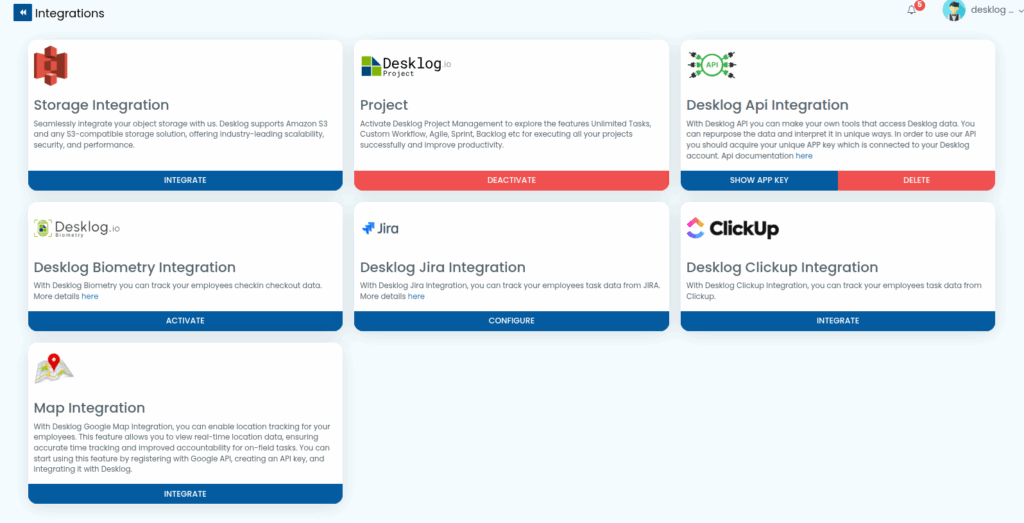
4. Click on the Integrate button.
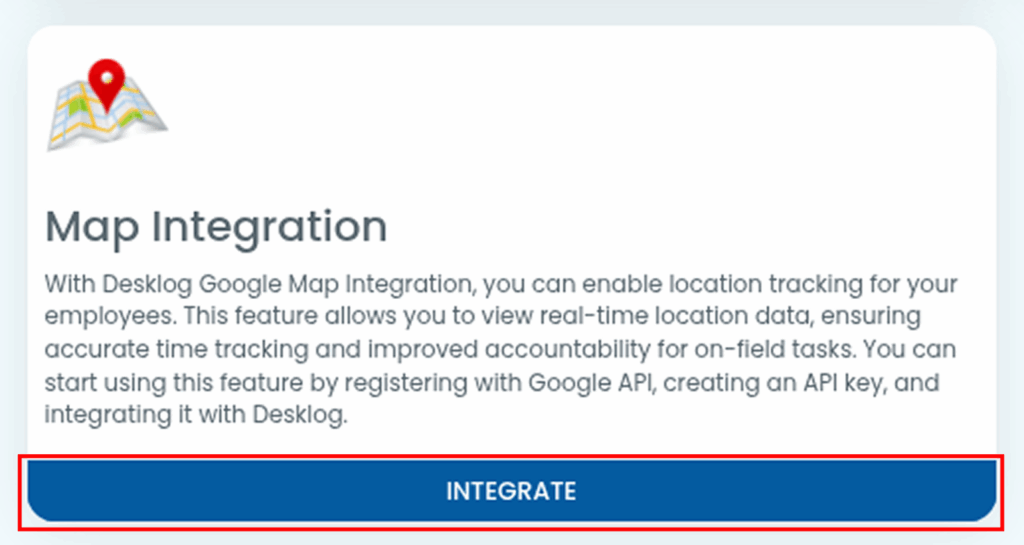
5. A window will appear prompting you to enter your Map Key. You can generate the Map Key from Google. Click Save to finish the setup.
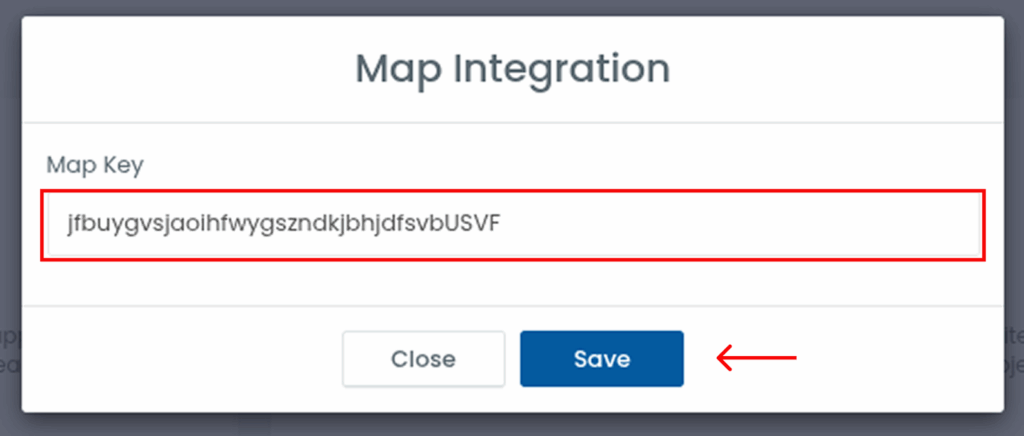
Once saved, Map Integration will be enabled, and the app will start tracking user locations.