Step 1: Click on Settings in the Admin left panel.
Step 2: From the options that open, click on Project.
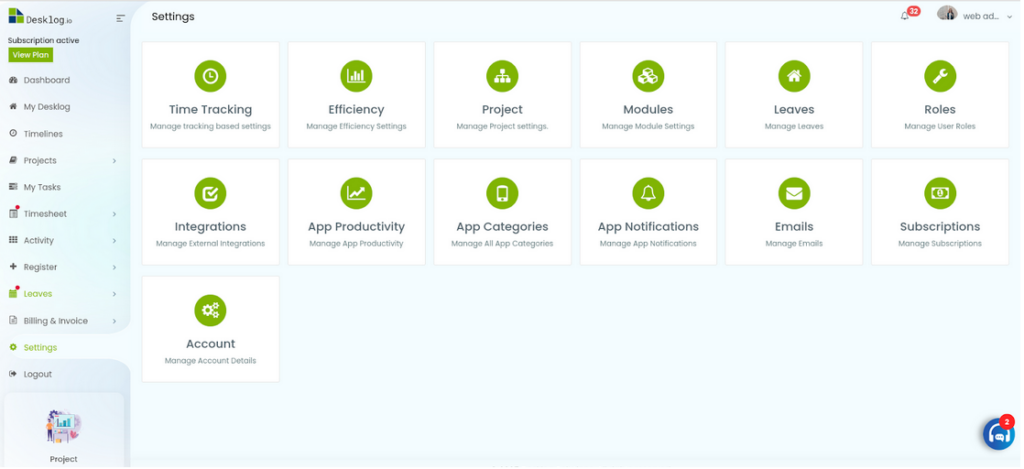
Step 3:
From the list of project settings, select Task Request.
Here, you can choose to enable or disable task requests and specify which users these settings apply to.
There’s also an option to enable Hierarchy Approval, which ensures that task requests can only be approved by users at the next level in the hierarchy.
Additionally, you can enable Auto Approval, which automatically approves task requests for selected user types.
After making the necessary changes, click Update.