Step 1: From the admin left panel, navigate to Settings.
Step 2: Click on Account from the options that appear.
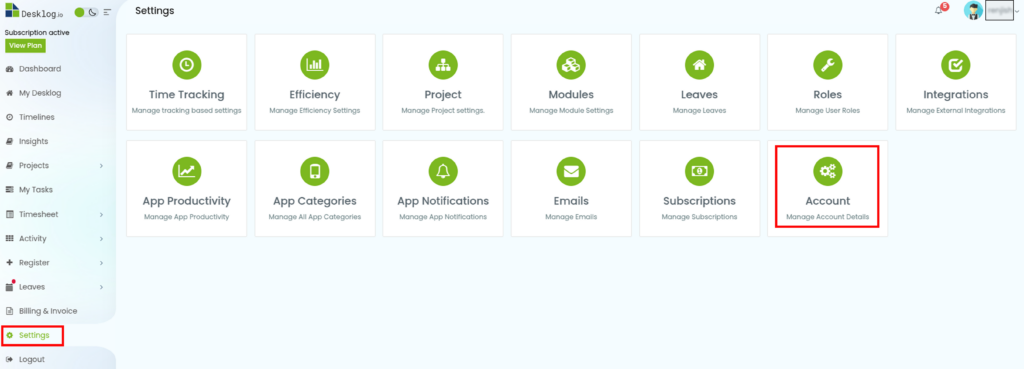
Step 3: Select Company Information and provide details like
- Company Name
- Company Address
- Phone Number and specify whether you wish to receive account-related updates on WhatsApp.
- Company Email
- Company Currency
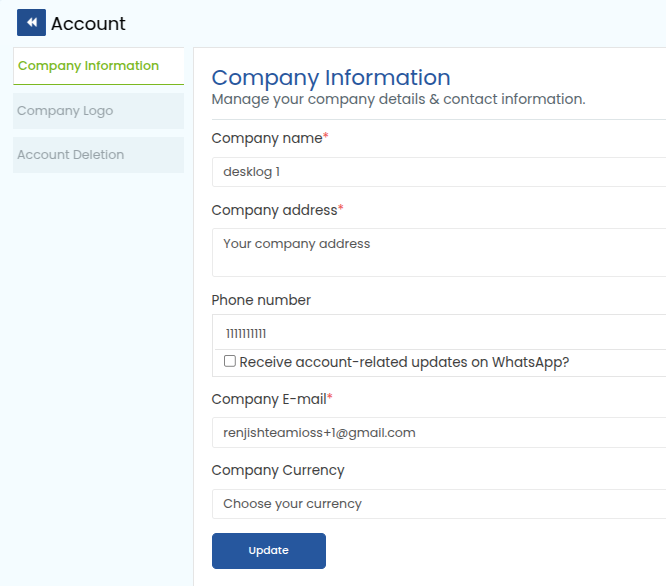
Step 4: Click the Update button to save the changes.