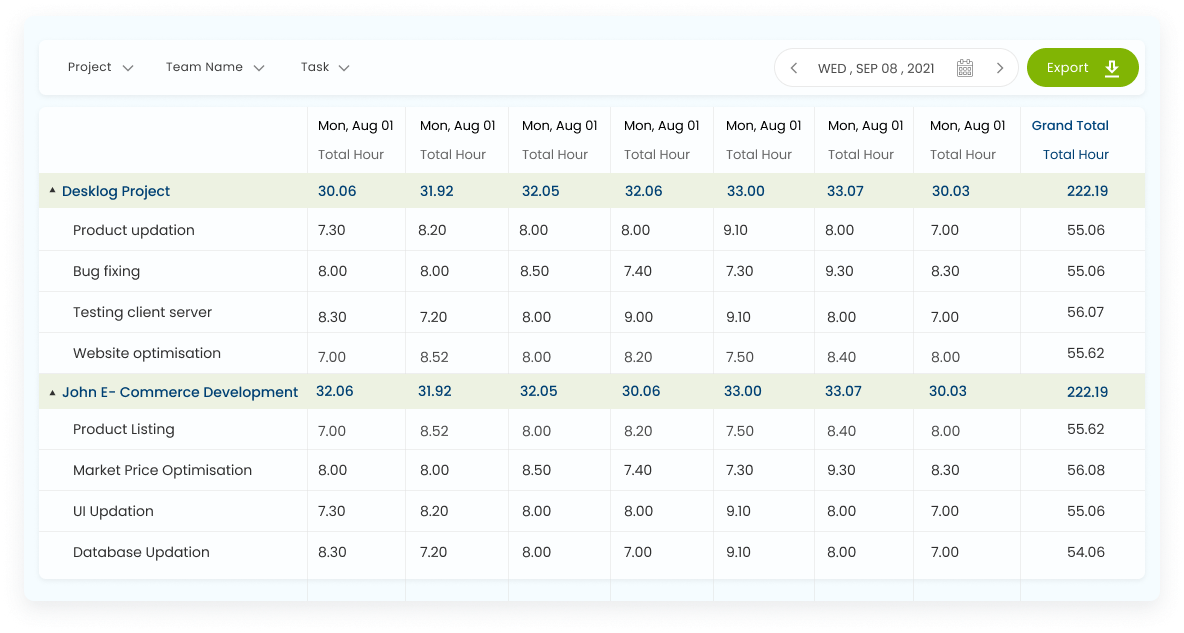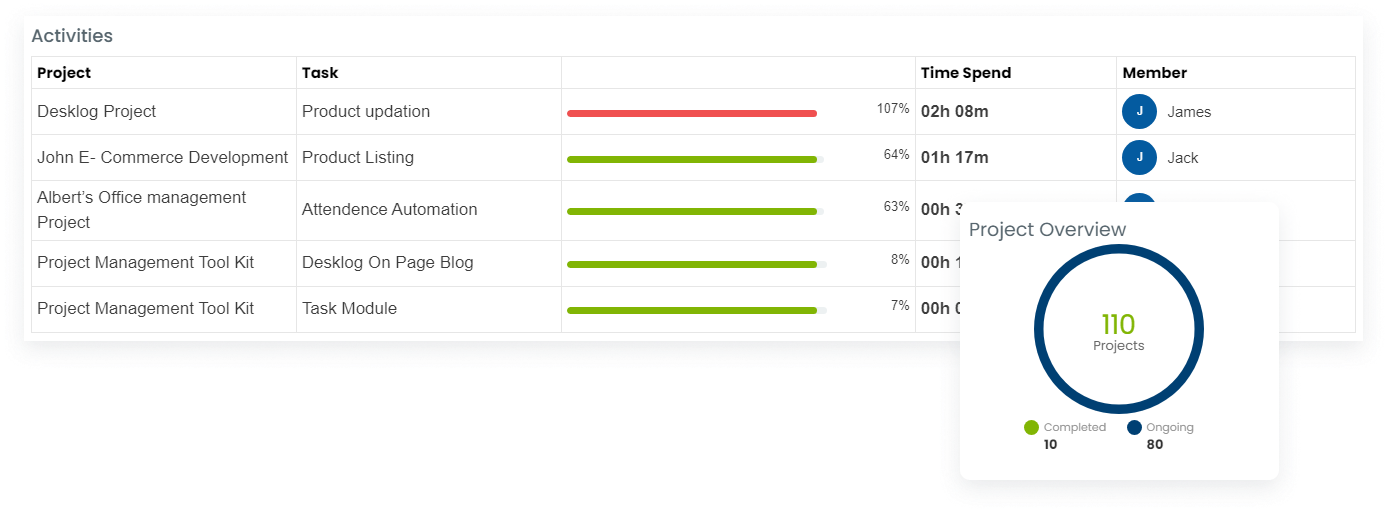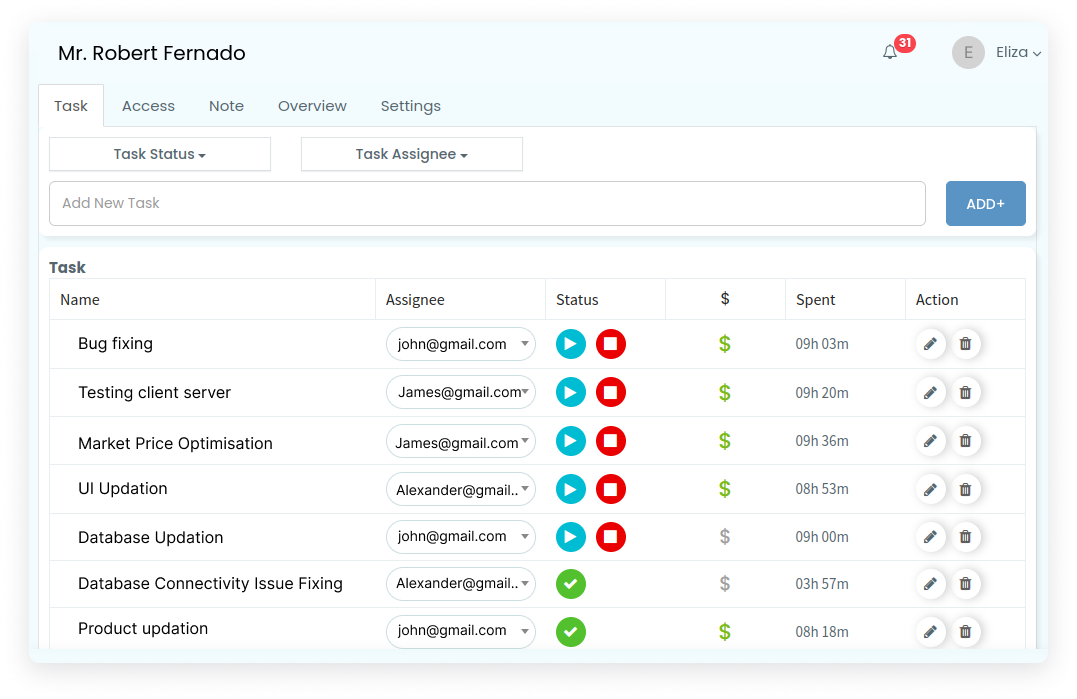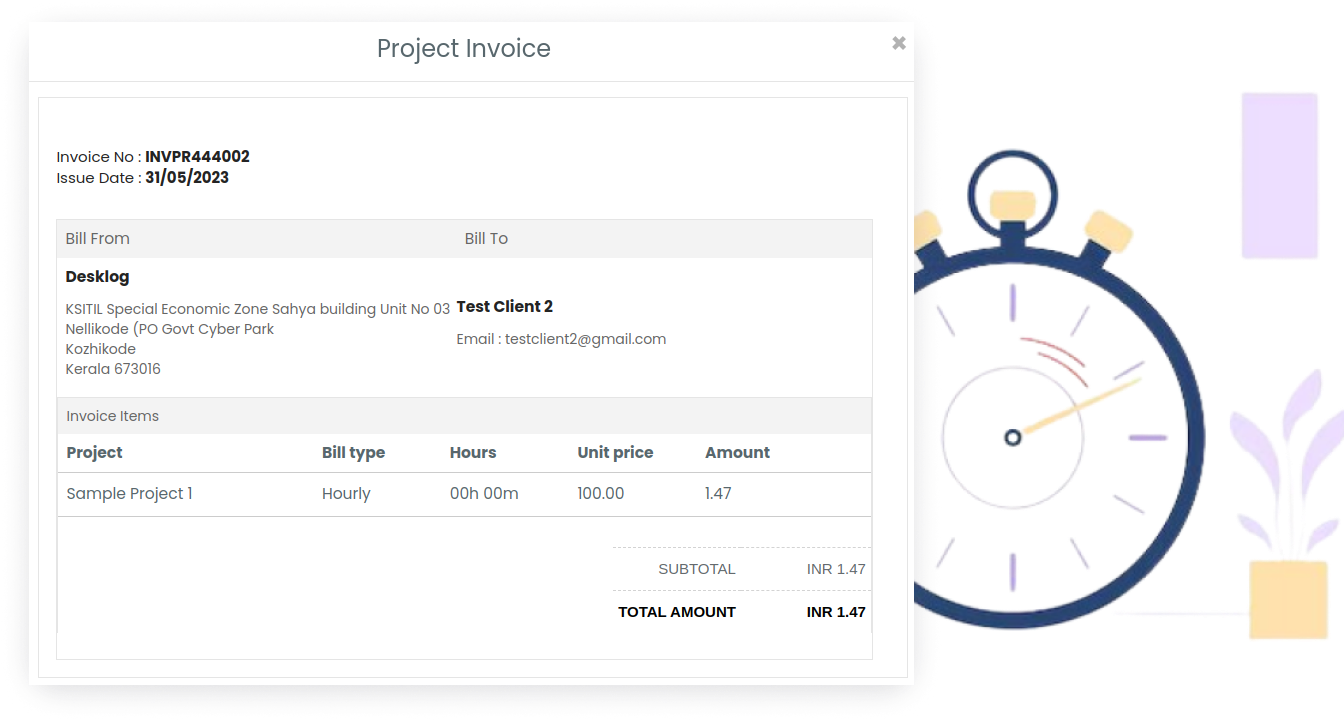No more manual Time tracking

Accurate Project Timesheet
Transparent Project Billing
Project Profit Loss Calculation
What does Desklog Project Time Tracking Software do?
Desklog Project time tracking software tracks the time spent on each project and task through an automated time tracker. It goes beyond tracking, by recording the realtime progress, and documenting the tracked data in the project timesheet. These data insights help managers in billing clients for the productive hours spent on doing work. Moreover, this visibility aids project managers, team members, and organization to make informed decisions throughout the project lifecycle.
Experience the Future of Project Time Tracking with Desklog – Your Path to Enhanced Productivity!
Seamless Project Tracking with Desklog
Effectively manage your team’s workload by creating and assigning tasks to each member. It offers real-time reporting for each project, including task time allocation, automatic project time tracking, and task progress updates, thus making us the best time tracking software. This tool can streamline your project management process and ensure every team member has clear objectives. These robust features help you optimize productivity and make sure your project gets done on time and within your budget.

1. Create Projects
Seamlessly initiate new projects and set them a fixed rate, if you are billing clients for hours worked on an entire project.

2. Create Tasks
Break down projects into tasks, set task tags and specific rates for each task and mark them as billable or non billable.
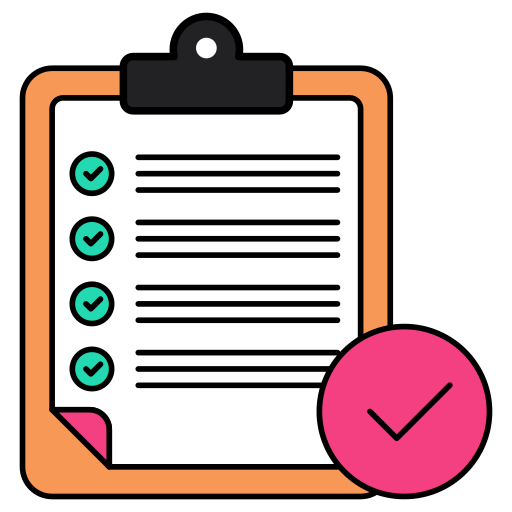
3. Assign Tasks
Effortlessly assign tasks to multiple assignees or a single assignee which helps in smooth workflow and project success.
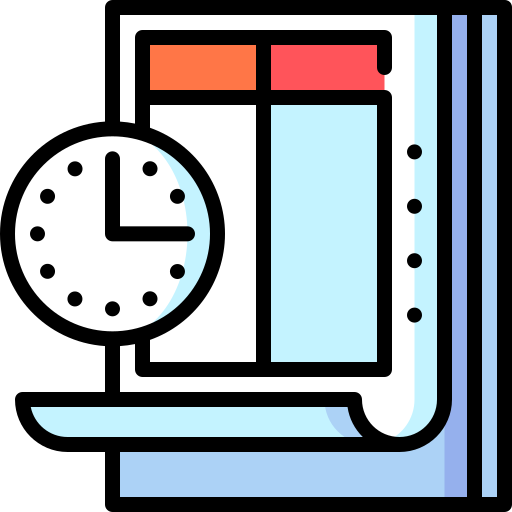
4. Track Task Timeline
Track task progression over time, gaining insights into project dynamics that aid in meeting deadlines with confidence.

5. Get Task Timesheet
Detailed timesheets with an overview of time invested in the project, facilitating accurate reporting & informed decision-making.
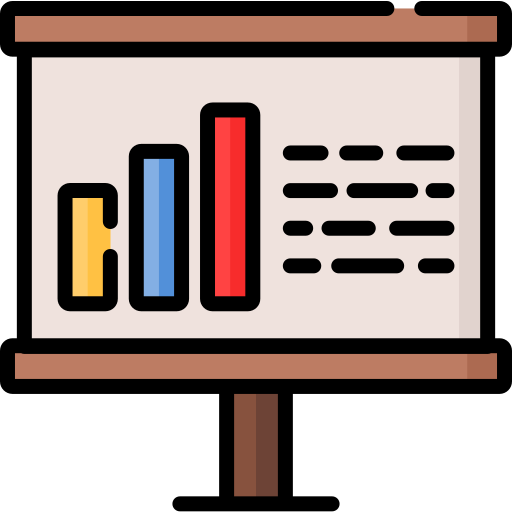
6. Billable and Non Billable hours
Distinguish between billable & non-billable hours, enhancing transparency for fair & efficient project billing.