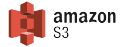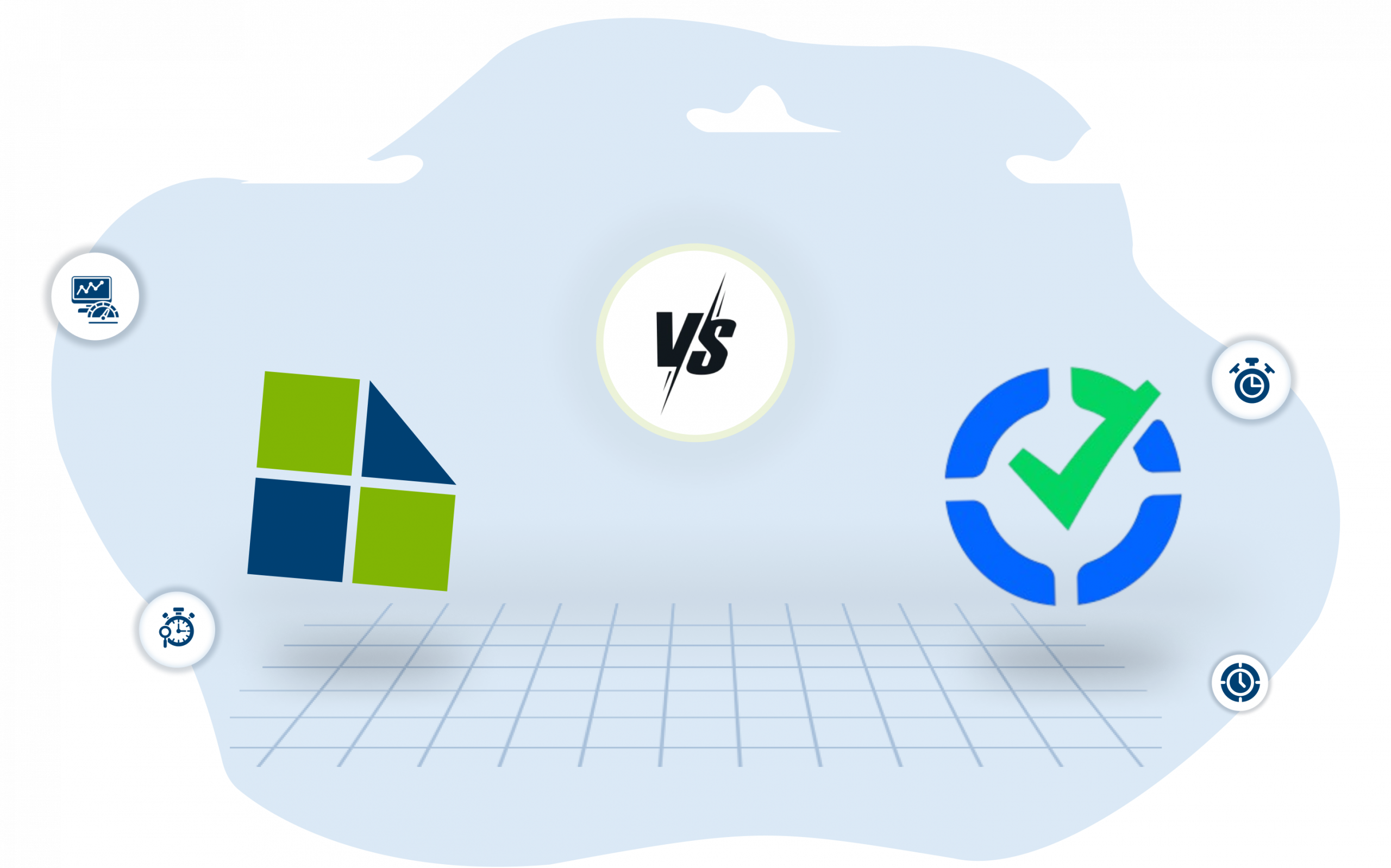What Makes Desklog Better – Of Course its Features & Affordability
| Feature (Available in Free Plan) | 
|

|
|---|---|---|
| Unlimited Users | ||
| Unlimited Projects | ||
| Automated Time Tracking | ||
| Automated Timesheet | ||
| Project Time Tracking | ||
| Project Timesheet | ||
| Task Timesheet | ||
| Tasks Timeline | ||
| Work Timeline | ||
| Idle Time Tracker | ||
| Team Management |
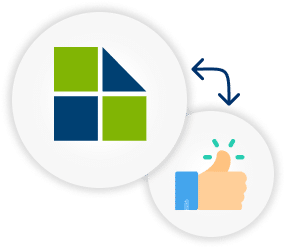
Small Scale Businesses? Desklog Says A Big Yes!
Running a small-scale business comes with unique challenges. Effective time tracking is crucial for managing your team, improving productivity, and ensuring accurate payroll calculations. Both Desklog and Time Doctor provide excellent time-tracking solutions, each with their strengths. Desklog offers the best value, efficiency, and ease of use for small-scale business owners.
Desklog’s user-friendly interface and intuitive features make it a perfect choice for small businesses looking to simplify their workflows. It offers customizable tracking and reporting options that scale with your business needs. Time Doctor is another popular tool, designed to track time, monitor productivity, and assist with project management. While effective, it may be more suited to larger teams due to its in-depth analytics and advanced features.
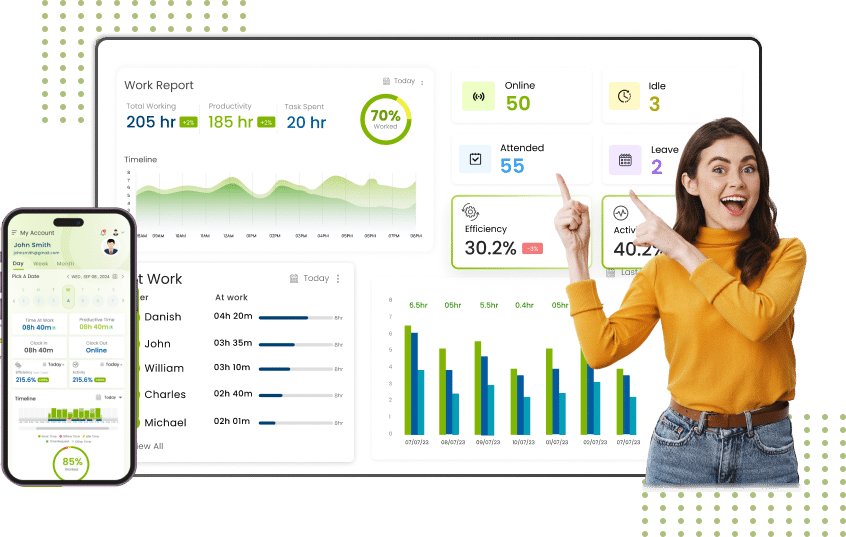
Track Your Time At The Finest!
Automation in time tracking eliminates human errors and ensures more accurate records. Both Desklog and Time Doctor offer automated time-tracking features to help businesses save time and effort.
Desklog offers automated time tracking that starts when your employees begin working, and stops when their tasks are completed. It easily integrates with popular project management tools and ensures your data is accurate with minimal intervention.
Time Doctor also automates time tracking by recording every activity in real time, providing businesses with detailed reports. However, Desklog’s approach to automation is more lightweight and intuitive, offering an easier setup and less clutter for smaller teams.
Have doubt in Your Clock-Ins & Clock-Outs?
Both Desklog and Time Doctor offer automated clock-in and clock-out functionality, helping businesses simplify time entry and reduce errors. This feature ensures that employees are accurately logged in and out of their shifts, leading to more accurate timesheets.
Desklog stands out with its ability to integrate automated clocking into the daily work routine, making it an easy process. Time Doctor also includes clock-in features but can be a bit more complex for the teams to manage efficiently.
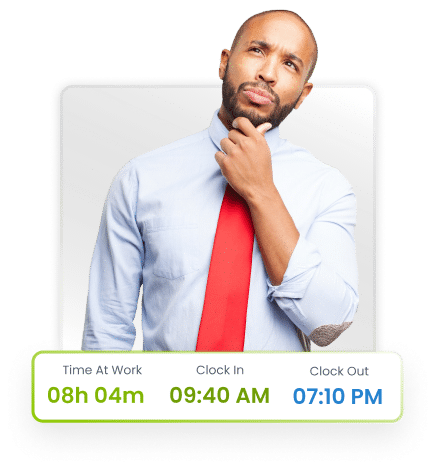
Don’t Drown In The Time Loop – Get The Accurate Data!
Free Trial
Your Employee Worked Hours Go Directly into Your Timesheets
The ability to track hours automatically and efficiently is critical for accurate payroll management. Both Desklog and Time Doctor make it easy to sync employee worked hours directly into timesheets.
With Desklog, employees simply log into the system, and their hours are captured automatically. This makes it simpler for managers to oversee work hours without manually updating timesheets.
Time Doctor offers a similar function, but Desklog’s approach provides more flexibility with customizable reports and simpler usage, ideal for teams that need quick access to detailed data.
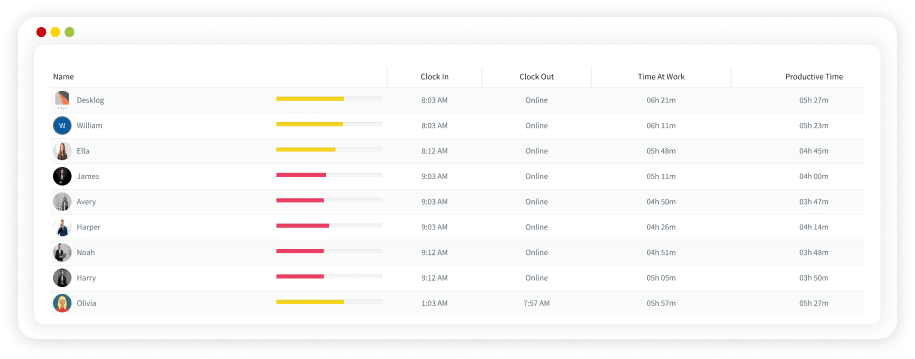
Track Your Offline Time Too……
While many time-tracking tools require an internet connection, Desklog offers offline capabilities, ensuring that your team can continue tracking time even without an internet connection.
This feature is particularly useful for businesses with remote or field-based employees who may not always have internet access. Desklog stores offline data, which syncs once the device reconnects to the network, ensuring no work hours are missed. This offline time tracking is included in the free package.
In contrast, Time Doctor’s offline tracking is only available in the paid package. When it comes to affordability and tracking accuracy, Desklog scores higher.
Calculate the Accurate Project Hours That You Worked On!
Project-based businesses need precise tracking of project hours to ensure proper billing and manage resources effectively. Desklog excels in calculating accurate project hours by automatically associating time with specific tasks or projects, which saves time for managers and increases accountability.
Time Doctor also offers project-based time tracking but may require more manual setup and reporting to achieve similar results. Desklog’s simplicity in project time tracking makes it an ideal solution for businesses that rely on accurate billing and cost estimates.
Is your team working at full potential? Find out with Desklog; Start your free trial today!
TRY NOW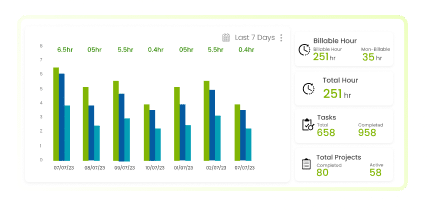
GPS Tracking at Its Best
For field employees and remote workers, GPS tracking is a must-have feature for verifying work locations. Desklog offers real-time GPS tracking, allowing managers to track employee locations during work hours, providing greater transparency and security.
Time Doctor also provides GPS tracking, but Desklog’s implementation of this feature is more precise, offering both real-time updates and geofencing to ensure that employees are where they should be during work hours.
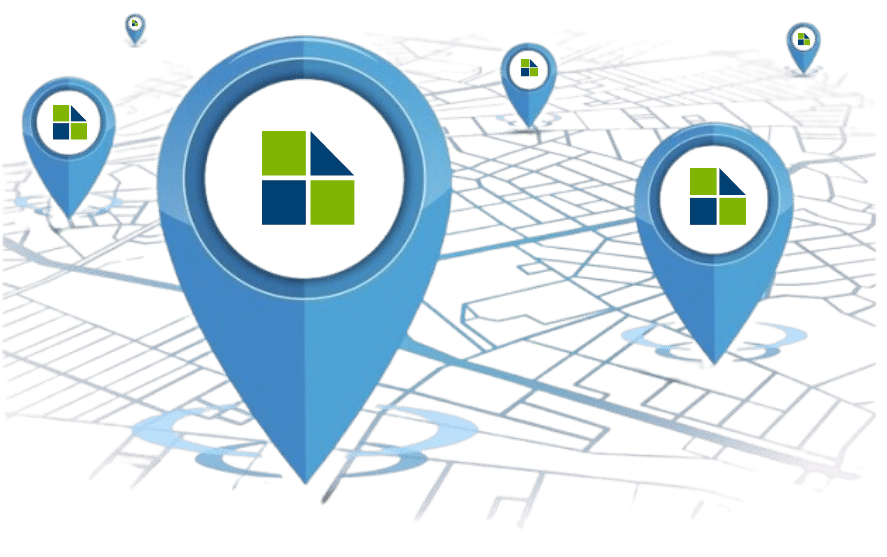
Why Should You Choose Desklog Over Time Doctor?
Desklog offers a rich set of features that outshine Time Doctor, for every businesses:
Activity Tracking:
Automated Timesheets
Project Profit & Loss
Leave Management
Simpler Interface:
Affordable Pricing:
Looking for better performance? Desklog has the answer!
TRY NOW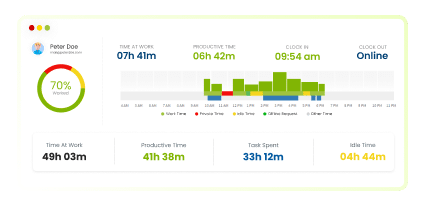
Customer Satisfaction
| Overall Impression | Desklog | Time Doctor |
|---|---|---|
| Product Direction (% Positive) | 8.8 | 8.5 |
| Overall Satisfaction Score | 95.70 | 64.88 |
| Score | 5 | 4.5 |
FAQ
1 What are the best TimeDoctor alternatives for small businesses?
Desklog is one of the best alternatives to TimeDoctor, offering affordable pricing, user-friendly features, and offline tracking capabilities. It’s perfect for small businesses that need easy-to-use time-tracking software.
2How does Desklog compare to TimeDoctor in terms of features?
Desklog offers many features similar to TimeDoctor, including automated time tracking, project time tracking, and timesheets. However, Desklog provides a simpler, more affordable interface, and its offline tracking is a standout feature compared to TimeDoctor.
3Is Desklog a good alternative to TimeDoctor for project-based businesses?
Yes, Desklog is an excellent TimeDoctor alternative for project-based businesses. It automatically calculates project hours, helping businesses manage resources and billing accurately, without the complexity that comes with TimeDoctor’s manual setup.
4 Can Desklog track time offline like TimeDoctor?
Unlike TimeDoctor, which only offers offline tracking in its paid package, Desklog provides offline time tracking in its free plan. This feature is essential for businesses with remote or field employees.
5 Is Desklog more affordable than TimeDoctor?
Yes, Desklog is more affordable than TimeDoctor. It offers a feature-rich time tracking solution at a lower price, making it a great choice for businesses looking for budget-friendly TimeDoctor alternatives.
6Does Desklog offer automated timesheets like TimeDoctor?
Yes, Desklog offers automated timesheets, which is one of the key features that make it a great alternative to TimeDoctor. Desklog automatically generates timesheets based on user activity, eliminating manual entries and reducing errors.
7 Does Desklog have GPS tracking for remote workers, similar to TimeDoctor?
Yes, Desklog offers real-time GPS tracking and geofencing for remote employees, making it a better choice than TimeDoctor for businesses with field staff. This feature ensures that employees are where they should be during work hours.
8 Can Desklog help with managing employee leave and attendance?
Yes, Desklog provides leave management features, including attendance tracking, leave approvals, and centralized reporting. This is an advantage over TimeDoctor for businesses needing a simple, integrated leave management system.
10 Why should I choose Desklog over TimeDoctor for my business?
Desklog is a great alternative to TimeDoctor due to its affordability, ease of use, and powerful features like offline tracking, GPS tracking, and project profit analysis. Its simplicity and lower cost make it an ideal choice for businesses looking for a comprehensive, easy-to-manage time tracking solution.