Profit & Loss Calculator
Track, Analyze, and Maximize Your Project’s Profitability; Make Informed Decisions, Optimize Resources and Ensure Financial Success Every Step of the Way.

Select a Calculation Method
What is Profit and Loss Calculator
Desklog Profit and Loss Calculator is a tool designed to help you assess the profitability of a specific project. With Desklog, you can easily track different aspects of your projects, optimize resource allocation and ensure they stay aligned with your financial objectives.
Our profit and loss calculator calculates the profit and loss of a specific project in four different ways. They are:
Task Spent
v/s
Task Assigned
Task Spent
v/s
Project Estimated Hours
Task Billable Amount
v/s
Project Estimated Amount
Task Assigned
v/s
Project Estimated Hours
How Desklog Project Profit and Loss Calculator Stands Out

Multiple Calculation Options
Unlike basic calculators, Desklog’s profit and loss calculator offers flexibility with four different calculation types making it adaptable to various business models and project types.

Ease of Use
Desklog’s profit and loss calculator interface is designed to be easy to use, allowing users to easily understand and calculate project profitability without needing any advanced knowledge.

In-depth Reporting
Desklog’s profit and loss calculator offers detailed reporting capabilities, enabling businesses to generate detailed reports that offer clarity on project financials.
Importance of a Profit and Loss Calculator to Maintain Project Profitability

Effective Budget Management
With a profit and loss calculator, you can easily compare actual costs with the available budget, ensuring that the project stays within the financial plan. This helps identify potential cost overruns early, allowing you to take corrective actions before things get out of control.

Improved Client Billing
The profit and loss calculator can be used to verify that clients are billed appropriately according to the time spent and the agreed billing rates. It ensures that clients are charged correctly and helps prevent disputes or undercharging, which could affect profitability.

Identifying Profitability Issues Early
By regularly calculating profit and loss, you can detect unprofitable tasks or stages of a project and make adjustments before they negatively impact the overall project. Early identification of issues gives you time to renegotiate terms, adjust strategies or scale down parts of the project.

Resource Optimization
By tracking the time spent on each task, you can see whether employees or contractors are working efficiently. This allows you to adjust workloads or timelines to maximize profitability, ensuring that time is spent wisely and not wasted.

Financial Forecasting and Planning
A profit and loss analysis can give insights into trends across multiple projects, helping you forecast future costs and profits. This information is essential for planning the financial aspects of upcoming projects and ensuring they are structured to be profitable.

Transparency and Accountability
When multiple stakeholders are involved, the profit and loss calculator ensures transparency regarding how time and money are being spent. It helps establish clear accountability, ensuring that everyone is aligned in their efforts to maintain profitability.
How Does Desklog’s Profit and Loss Calculator Work?
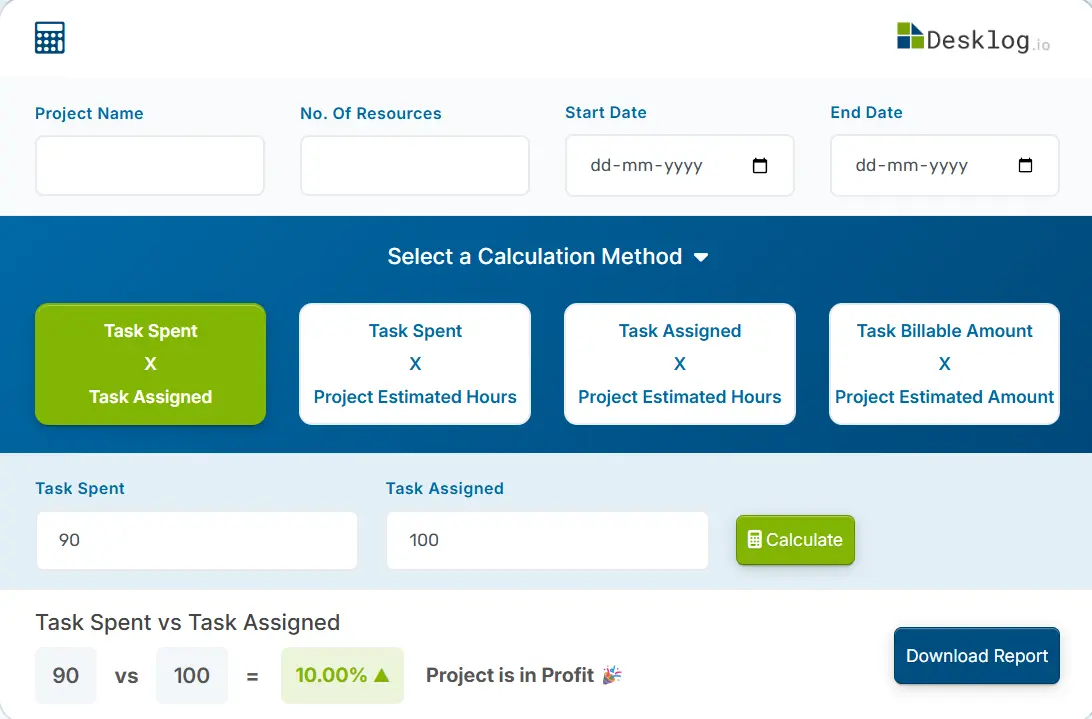

- Project Name: The name of the project you wish to calculate the profit/loss of
- No. of Resources: The number of people currently working on the project
- Start Date: The date the work on the project began
- End Date: The date the work ended (or is expected to end)
After filling these details, the user can now choose to calculate the project profit/loss in four ways:
Task Spent vs Task Assigned
If you click this configuration, two fields will appear: Task Spent and Task Assigned.
- Task Spent: Total hours spent working on all project tasks
- Task Assigned: Total hours allocated/planned for all project tasks
Desklog allows you to compare the actual time spent on tasks with the assigned time. If the time spent is less than the assigned time, the project is considered profitable. However, if the time spent surpasses the assigned time, it signals a loss and highlights the need for improved productivity.
100 – ( Task Spent Task Assigned × 100)
For example:
Consider a situation where the task spent is 90 hours and the task assigned is 100 hours.
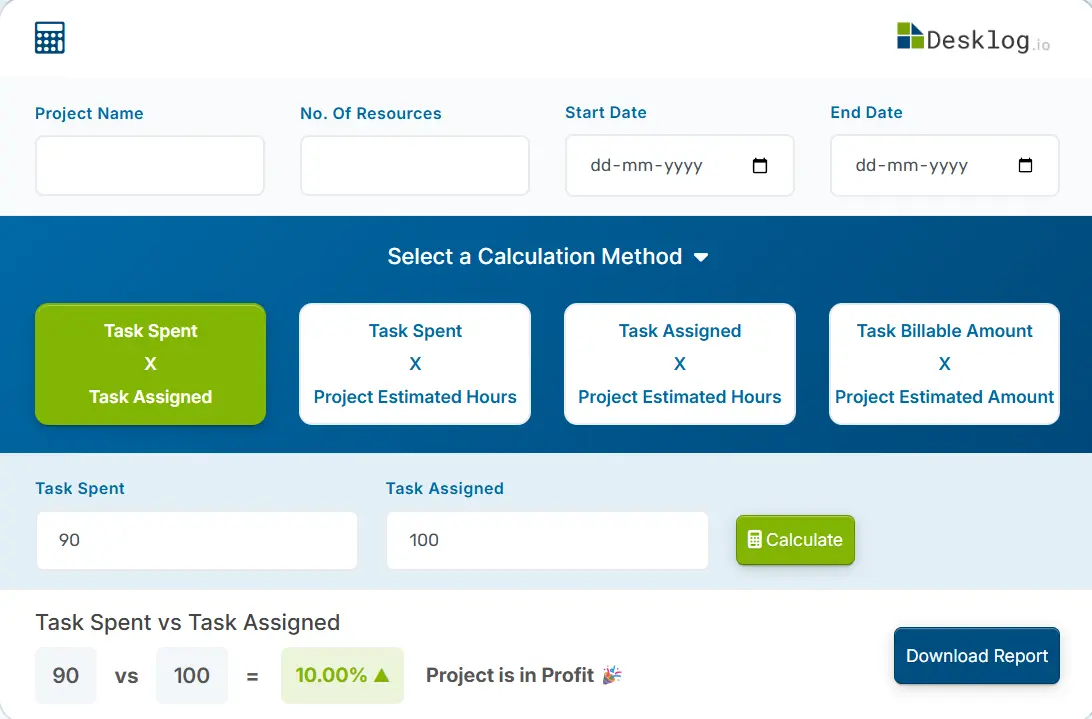
100 – ( 90 100 × 100) = 10%
This means that the project is currently set to generate a profit of 10%.
Task Spent vs Project Estimated Hours
If you click this configuration, two fields will appear: Task Spent and Project Estimated Hours.
- Task Spent: Total hours spent working on all project tasks
- Project Estimated Hours: Predicted total time required to complete the project
Desklog compares the actual time spent on tasks with the project’s estimated hours to assess its progress. If the time spent matches or is less than the estimated hours, the project remains profitable. However, if the time exceeds the estimated hours, it indicates a potential loss for the project.
100 – ( Task Spent Project Estimated Hours × 100)
For Example:
Consider a situation where the task spent is 90 hours and the project estimated hours is 100 hours.
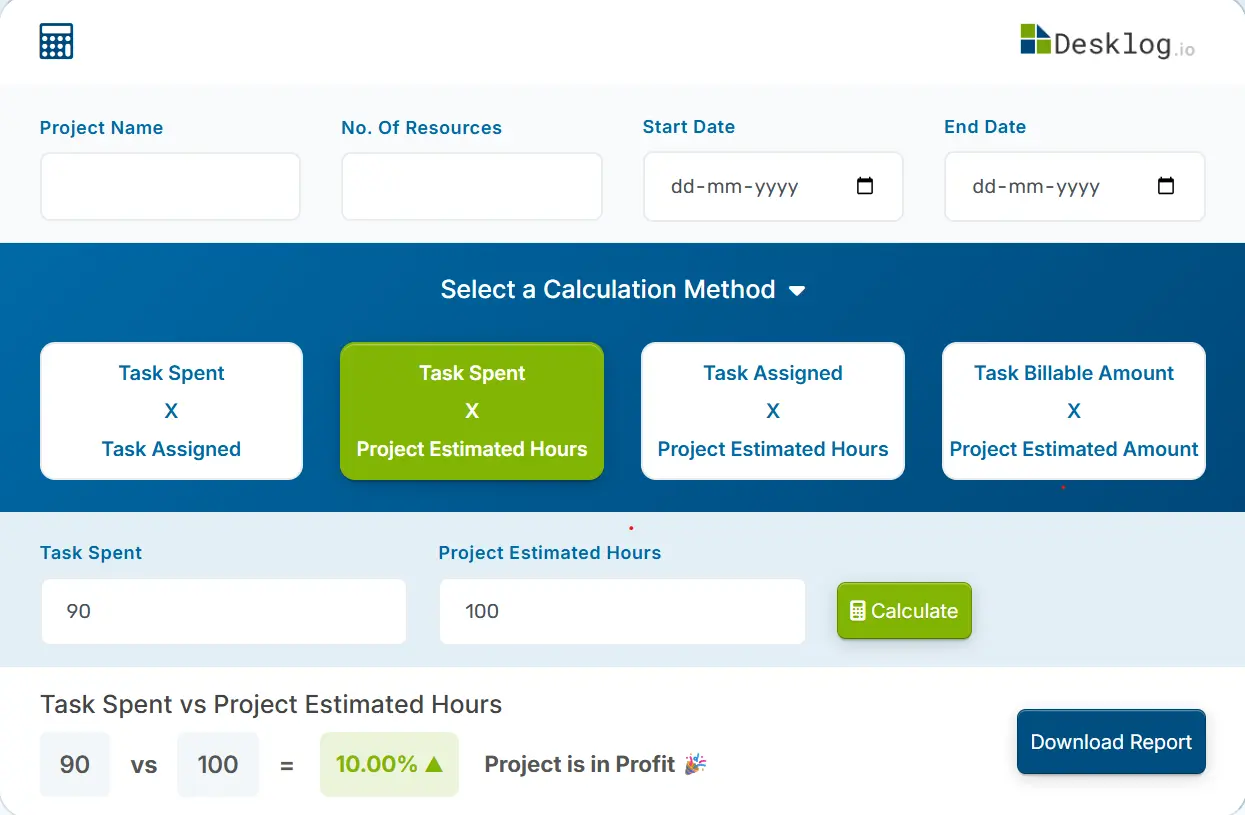
100 – ( 90 100 × 100) = 10%
This means that the project is currently set to generate a profit of 10%.
Task Billable Amount vs Project Estimated Amount
If you click this configuration, two fields will appear: Task Billable Amount and Project Estimated Amount.
- Task Billable Amount: Total amount charged to the client for completed tasks
- Project Estimated Amount: Projected total cost or revenue of the project
Desklog compares the task billable amounts with the project’s estimated amounts. Projects are deemed profitable when the billable amount is equal to or less than the estimated amount. However, if the billable amount exceeds the estimated amount, it indicates a loss.
100 – ( Task Billable Amount Project Estimated Amount × 100)
For Example:
Consider a situation where the task billable amount is $1000 and the project estimated amount is $2000.
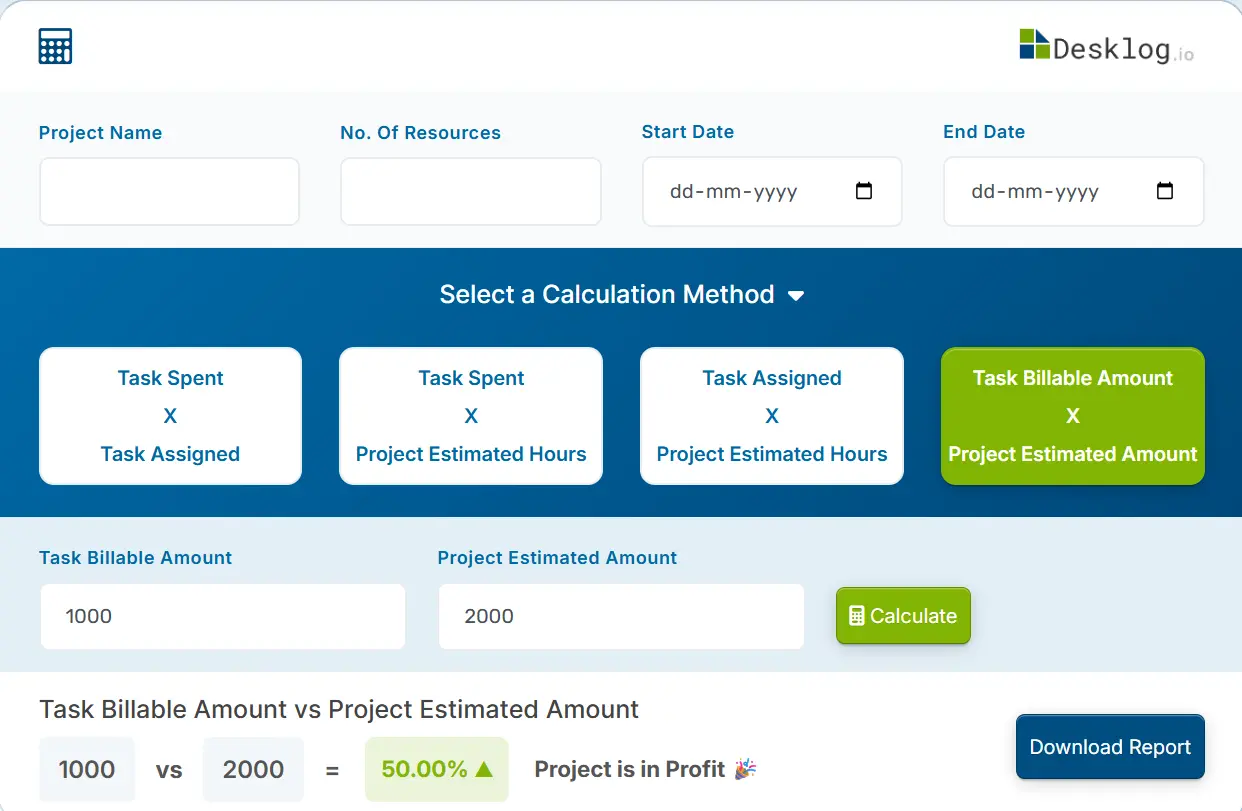
100 – ( 1000 2000 × 100) = 50%
This means that the project is currently set to generate a profit of 50%.
Task Assigned vs Project Estimated Hours
If you click this configuration, two fields will appear: Task Assigned and Project Estimated Hours.
- Task Assigned: Total hours allocated/planned for all project tasks
- Project Estimated Hours: Predicted total time required to complete the project
Desklog evaluates the gap between the task assigned hours and the project’s estimated hours. Projects are deemed profitable when finished within the estimated timeframe. However, exceeding the assigned hours suggests inefficiency and could lead to project losses.
100 – ( Task Assigned Project Estimated Hours × 100)
For Example:
Consider a situation where the task assigned is 90 hours and the project estimated hours is 100 hours.
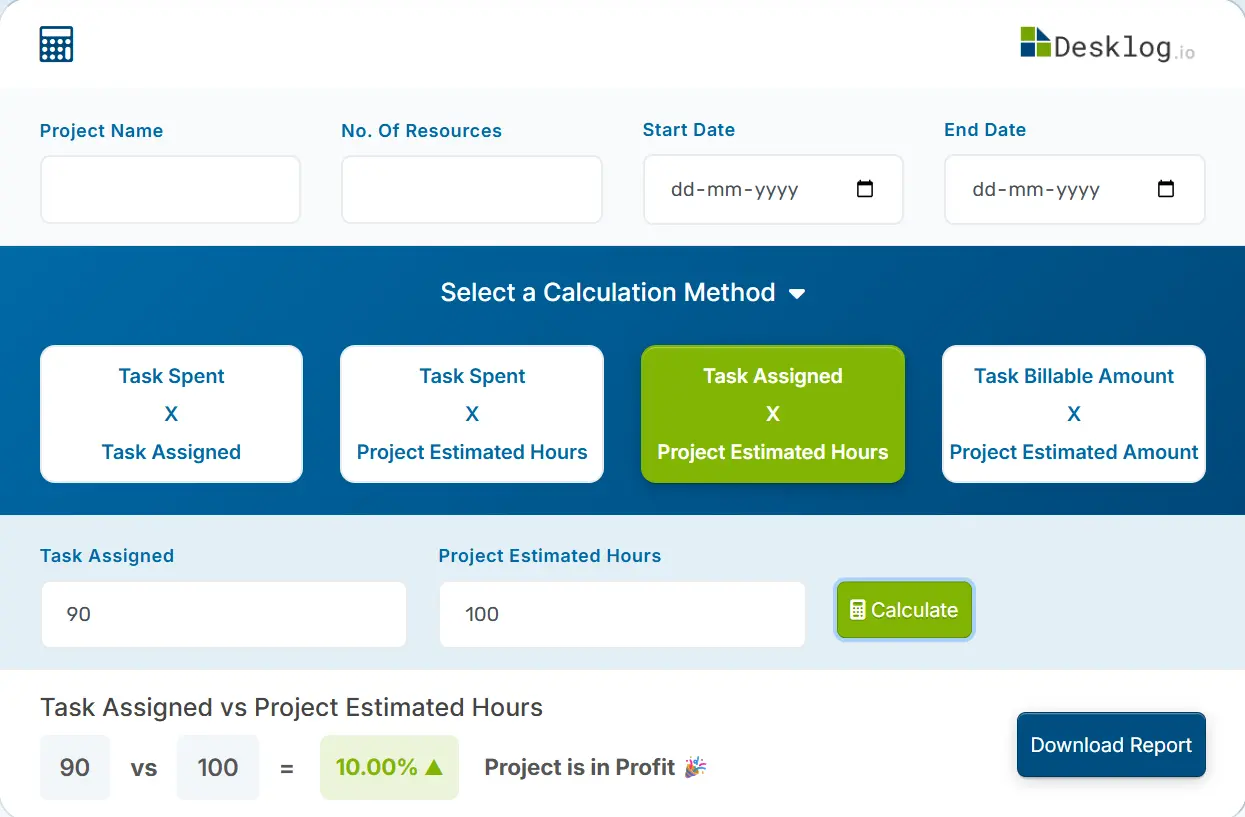
100 – ( 90 100 × 100) = 10%
This means that the project is currently set to generate a profit of 10%.
You can also download detailed reports on your project profit and loss calculations by clicking the download button.
FAQ
1What is a Profit and Loss Calculator?
A Profit and Loss Calculator is a tool that helps you evaluate the profitability of a specific project by analyzing various aspects of your projects, optimize resource allocation, and ensure they align with your financial goals.
2What types of projects can use the Profit and Loss Calculator?
The calculator can be used for any type of project, whether it’s a business, freelance work or a one-time contract.
3How does time tracking affect the Profit and Loss calculation?
Time tracking plays a crucial role in determining labor costs. By tracking time spent on each task, the calculator can accurately calculate how much labor was used, which is essential for calculating expenses and determining whether the project is within budget.
4What do “billable amount” and “estimated amount” mean in the Profit and Loss Calculator?
The billable amount refers to the total revenue you charge a client for the work completed, while the estimated amount is the projected cost or revenue for the entire project. The calculator compares these figures to determine profitability.
5What is the difference between Task Assigned and Project Estimated Hours?
Task assigned refers to the specific number of hours allocated to individual tasks within a project. Project Estimated Hours, on the other hand, is the total time predicted to complete the entire project.
6Can the Profit and Loss Calculator help with budgeting?
Yes, the calculator helps with budgeting by allowing you to compare actual costs with estimated costs. This helps you identify if you’re staying within your financial plan, make necessary adjustments and ensure the project remains on track.
















