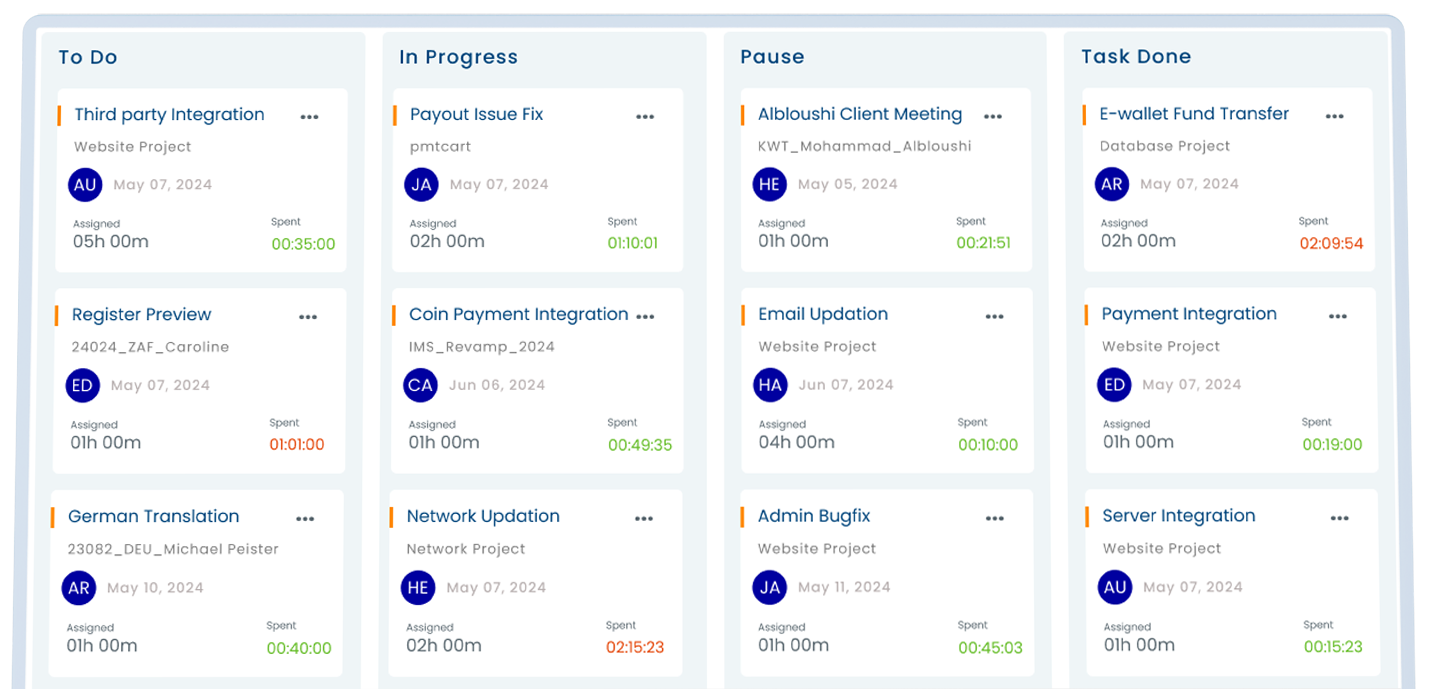Try Desklog’s Kanban View today and experience the power of visual task management

Visual Workflow
Efficiency

Effortless
Navigation

Efficient Task
Management

Project & Task
Efficency
What is the
Kanban View Project?
A Kanban board is a digital project management tool used to visualize tasks, limit work-in-progress, and increase efficiency. Kanban boards use cards and columns to organize, commit to, and complete tasks. Desklog’s Kanban View offers a user-friendly interface that simplifies project and task tracking and prioritization; all with simple drag-and-drop functionality.
Try Desklog’s Kanban View today and experience the power of visual task management!
Get StartedPower-User Enhancements
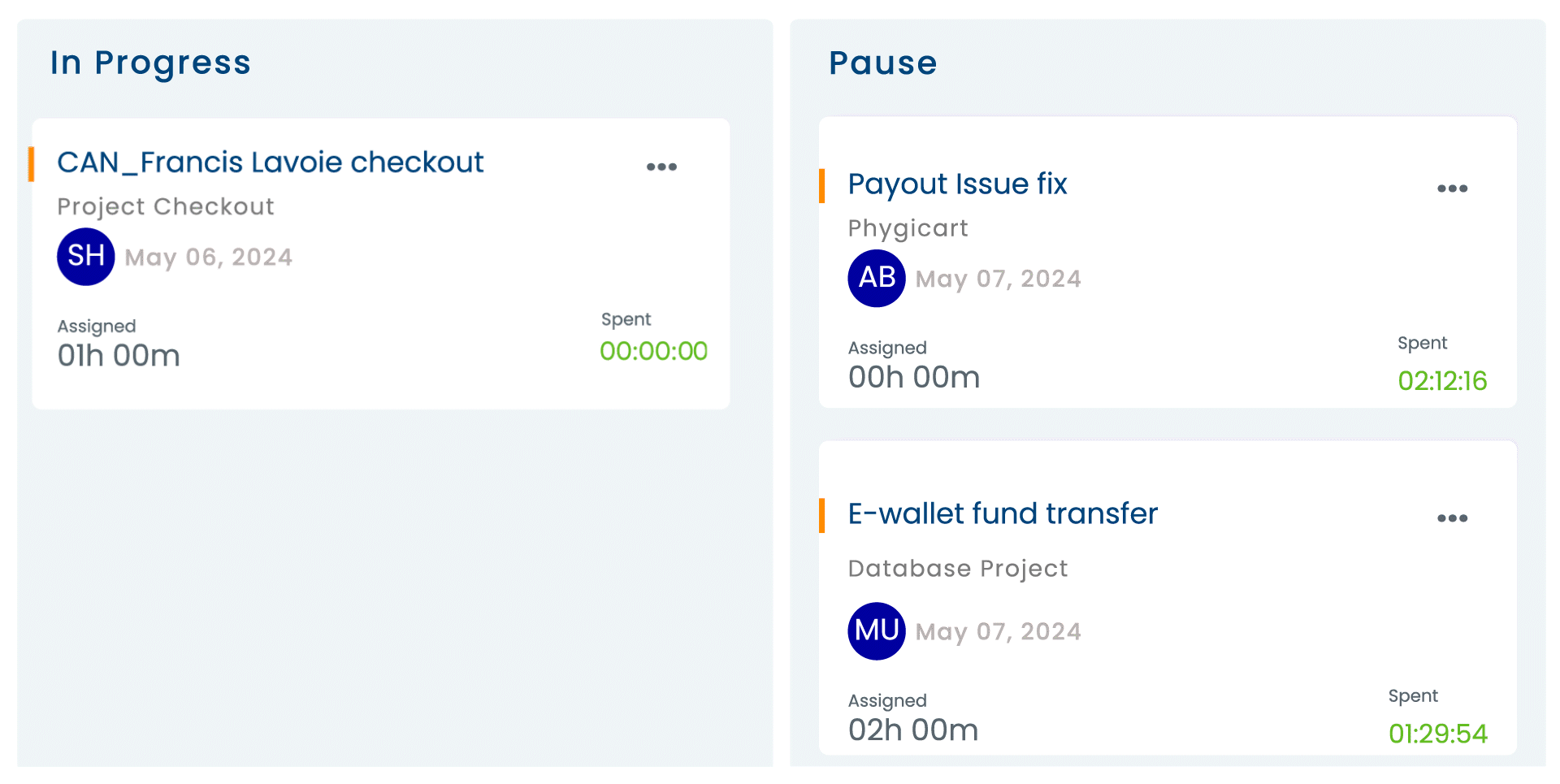
Synchronized
Task Tracking
Desklog’s Kanban View smoothly synchronizes with project tracking functionalities, enabling users to track the time spent on each task while simultaneously maintaining a comprehensive overview of project progression.
Easy Task
Status Switching
Desklog’s Kanban View simplifies task status management through user-friendly drag-and-drop functionality. Easily switch task statuses by simply dragging them between columns or categories, making the process effortless.
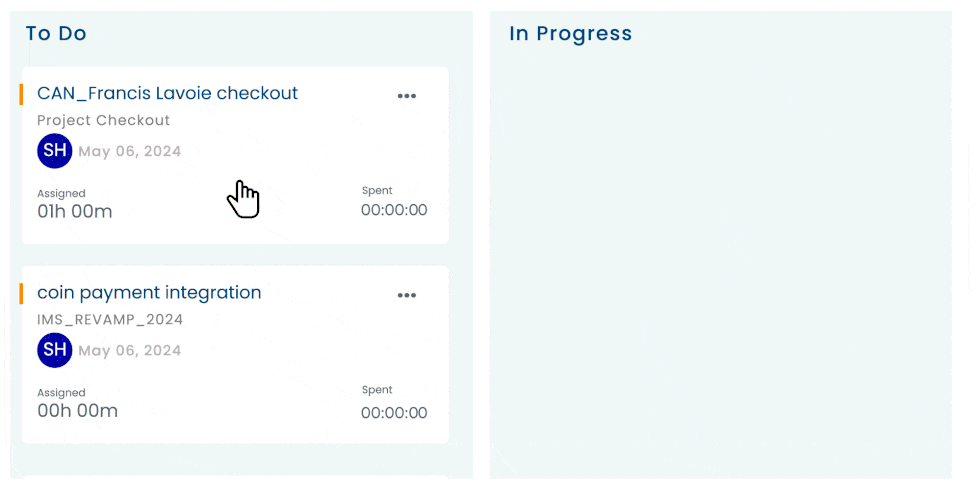
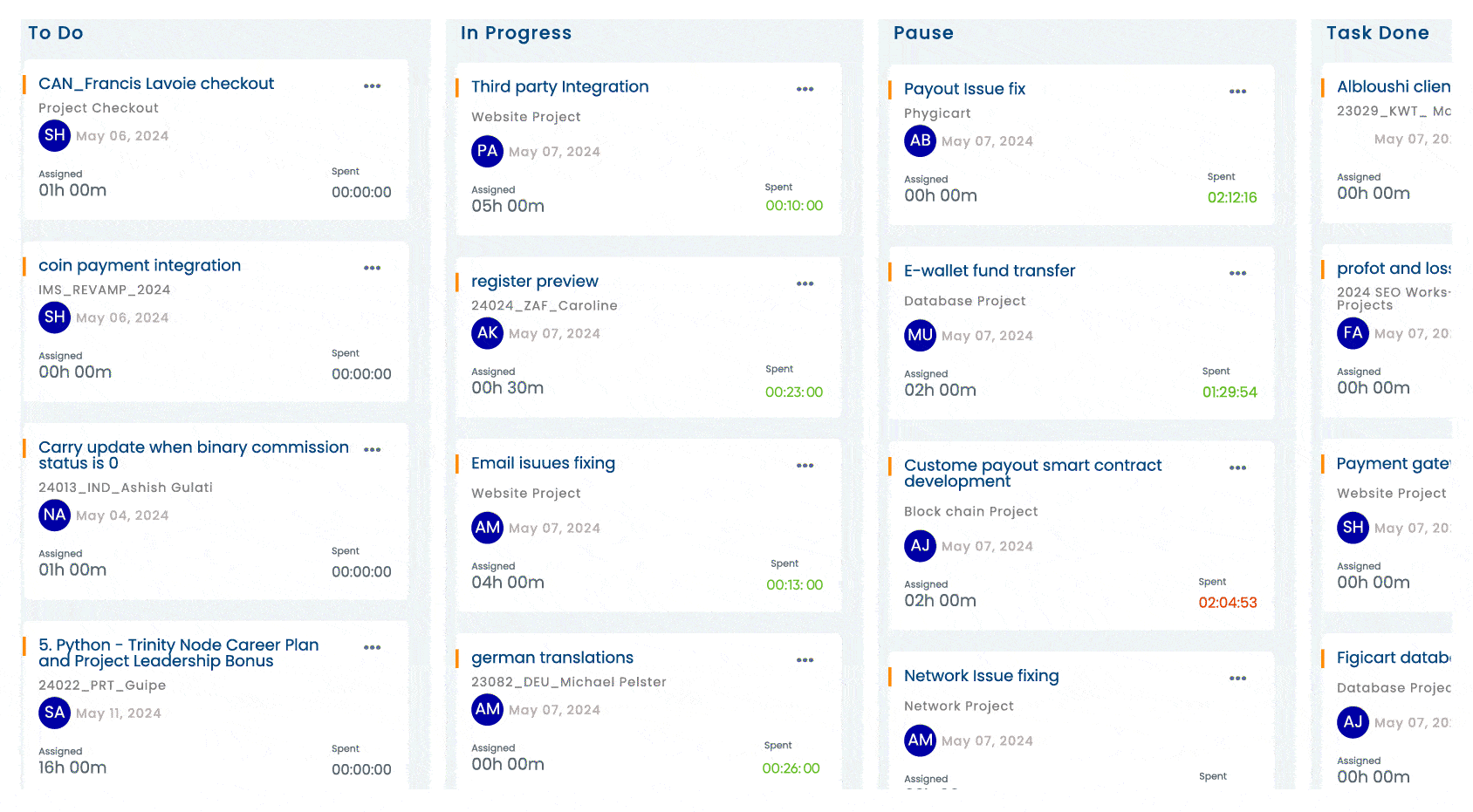
Intuitive
Card Design
Our Kanban View features an intuitive card design that prioritizes key task details for quick reference. From titles and assignees to due dates and priorities, essential information is readily available on the front of each card, ensuring clarity and focus.
Optimal
Card Size
Balancing readability with functionality, Desklog’s Kanban View optimizes card size to accommodate essential information while maintaining a clutter-free interface. This ensures smooth dragging and dropping without compromising board aesthetics.
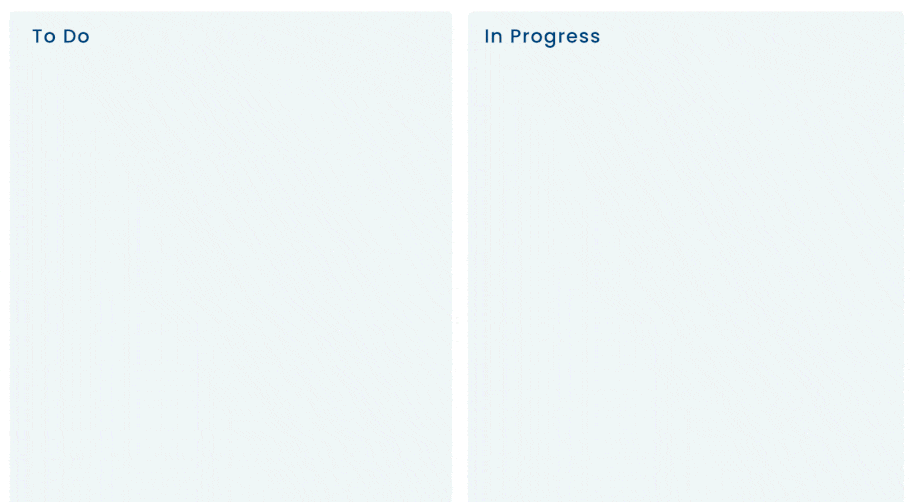
Simplified Column Workflow
Efficiently manage task progression with a streamlined column workflow. From “To Do” to “Done,” Desklog’s Kanban View offers a structured approach to task management, enabling smooth transitions between stages and boosting team collaboration.

-
1
To Do:
This section represents tasks that have not yet been started or are awaiting action. It serves as the backlog or initial stage of the workflow.
-
2
In Progress:
Tasks in this section are currently in progress, with team members actively engaged in.
-
3
Pause:
This section is reserved for tasks that are paused or awaiting review or feedback. It serves as a holding area for items that need additional attention before they can move forward.
-
4
Done:
Completed tasks are moved to this section once they have been finished. It signifies that the task has been successfully completed and no further action is required.
Visualize tasks, track progress, and boost productivity effortlessly, with Desklog Kanban View!
Try NowPower-User Enhancements
Empower users with power-user enhancements such as effortless drag-and-drop functionality. These features enable swift navigation and interaction within the Kanban View, optimizing workflow efficiency for enhanced productivity.
Synchronize with
Other Features
Automatic synchronization with other Desklog features, such as automated time tracking, project tracking, project timesheets, and project billing unifies workflows. Desklog’s Kanban View ensures smooth collaboration and simplified operations.
Mobile-Ready
Design
Access and manage Kanban boards effortlessly across desktops, tablets, and smartphones with Desklog’s mobile-ready design. Whether in the office or on the go, stay connected with full access to your Kanban View anywhere, anytime.
Continuous
Improvement
We value your feedback and are committed to continuous improvement. With the user insights, we refine and enhance the Kanban View based on the evolving needs, ensuring our platform remains at the forefront of task tracking innovation.
Frequently Asked Questions
1What does the Kanban view do?
Kanban view is a card-based visualization of Projects, Opportunities, or Leads. Tailored to the selected pipeline, this view showcases up to 200 movable cards beneath each stage, offering a comprehensive overview of your workflow.
2 What is the concept of Kanban?
Kanban, derived from the Japanese term for “sign,” stands as a pivotal inventory control system utilized in just-in-time (JIT) manufacturing. Its purpose is to track production progress and facilitate timely ordering of parts and materials. Originated by Taiichi Ohno, an esteemed industrial engineer at Toyota, Kanban relies on visual cues to prompt necessary actions, ensuring the seamless flow of processes.
3What is Kanban visual?
Kanban boards use cards, columns, and ongoing enhancement to help technology and service teams in effectively managing their workload and achieving their objectives. Kanban brings visibility to unseen and intangible work, enabling teams to stay organized and focused on delivering value.
4Where is Kanban used?
The Kanban method finds extensive application in IT and software development firms, facilitating strategic planning for software development projects and guiding the early stages of new product projects.