This section is very similar to the Sign Up section. Please refer to Section 1. There are two sub-menu under the Register menu
Users
Click on User role menu and enter email address as a user shown in the below screenshot and click on invite.
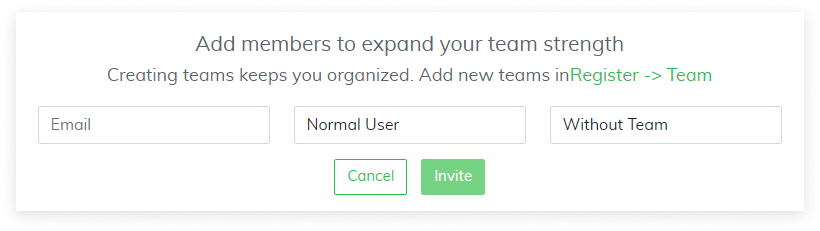
Enter the below details
*User Role: Choose the Role
*E-Mail Address: Enter the Email address of the user
*Click to invite new user
Filter each user by entering Name or Email Address and Click Submit
Team
Register in this section with Team Name, Leader and Team Members to create New team
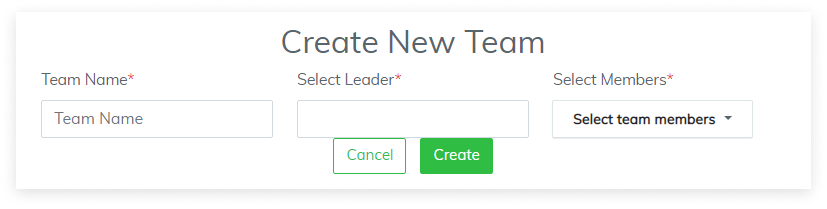
*Team Name:Enter the Team Name
*Leader: Choose the Team leader
*Team Members: Add your team members
*Click on Create Team button