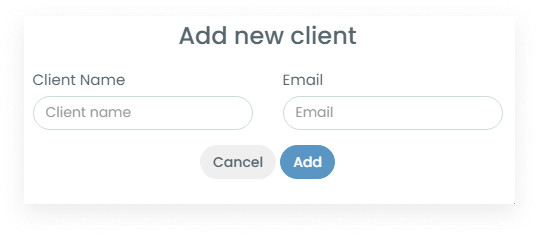To invite clients to Desklog, go to register and select ‘Clients’ from the dashboard. Then click on “Create Client’. Enter the client name and email, and click on add.
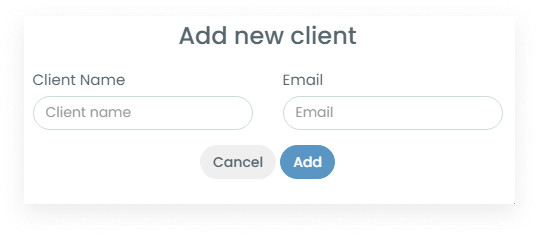
To invite clients to Desklog, go to register and select ‘Clients’ from the dashboard. Then click on “Create Client’. Enter the client name and email, and click on add.