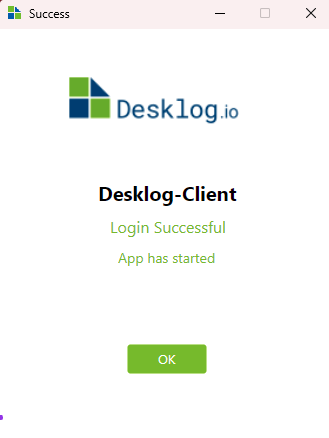- The first step to install Desklog on Windows is to run the downloaded .exe file.
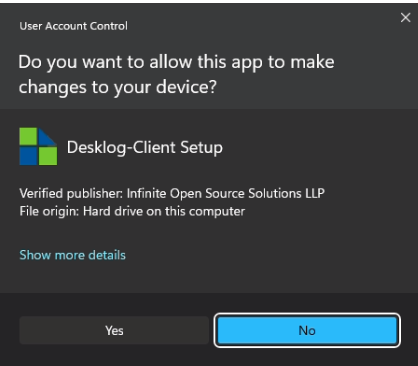
2. Choose the destination folder and install.
3. After installing and launching the app, you must sign-in using the following details:
- Email: Enter the registered email address.
- Password: Enter the registered password (sent to the user via email)
4. After entering your details, click the ‘Login’ button to submit your information. A pop-up message will then appear confirming a successful login, as shown in the screenshot below.