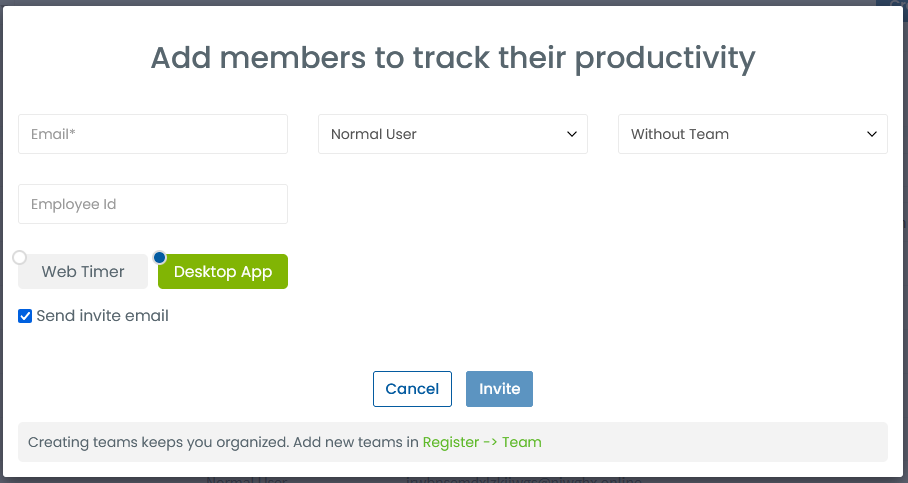How to edit team settings?
From the dashboard, under Register, click on teams. Go to the dashboard and click on the “teams” option located under the “Register”.
You can find the list of all the teams listed on the appeared page. Select the team you want to edit and do the necessary changes.
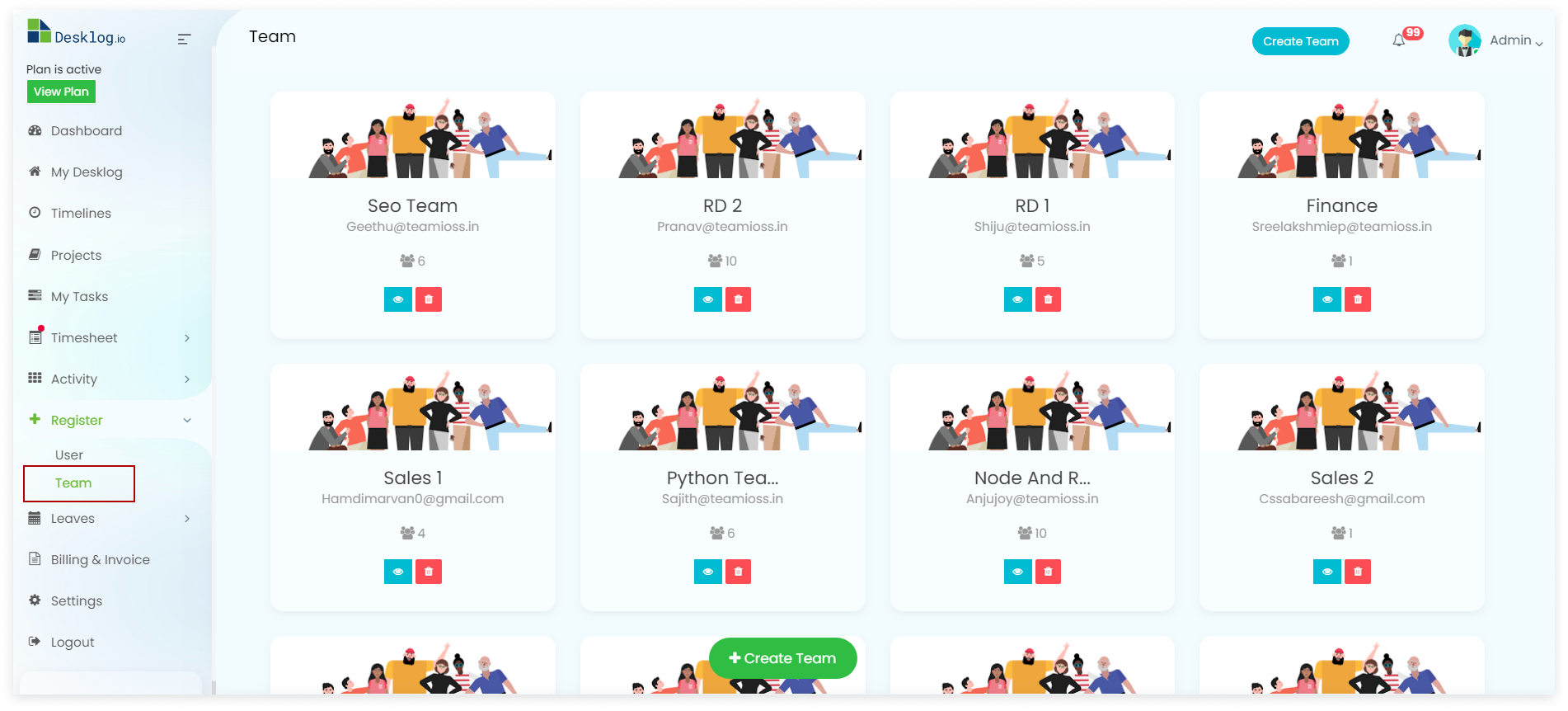
How to create a team?
To create a team simply click on the ‘create team’ option. A pop-up will appear presenting you with options: team name, select leader, and select member. Enter the required information and you are done creating a new team.