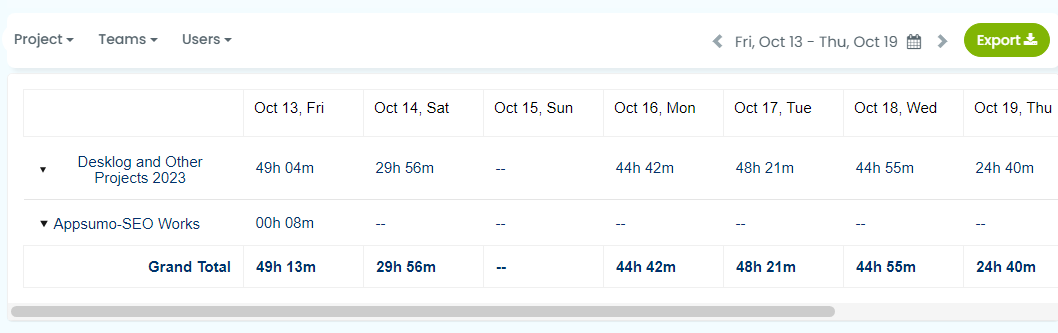From the Admin dashboard, go to ‘Project’, Select ‘Project Timesheet’ from the drop down. Then select the date range you want to download. Get the summary of the project by clicking on the ’Summary’ button. Click on the ‘Export’ button to download the timesheet report.
You can also customize the report by selecting the Project, Team, Users, Status, or Type.