The admins can create tasks from the Desklog app by following these steps:
Go to ‘Projects’ from the dashboard and select the ‘Project List’ sub menu.
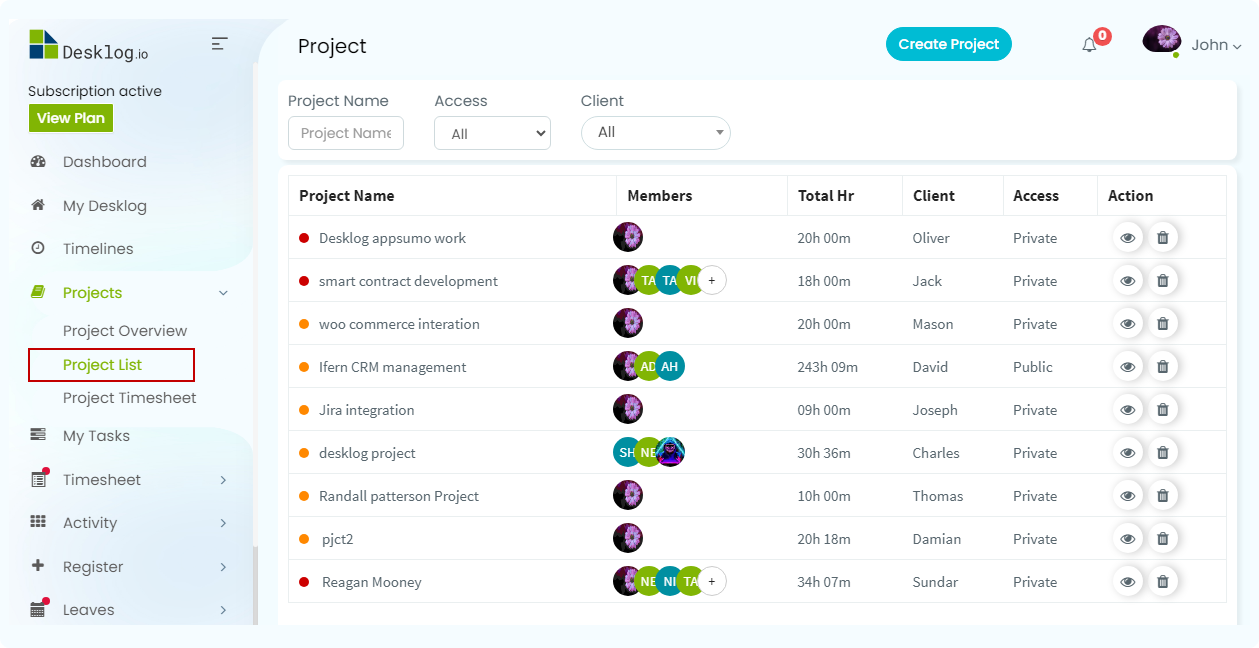
You can see the project’s details. Click on the project which you want to add a task to. Type in the task name in the space provided. And click on the ‘Add’ button.
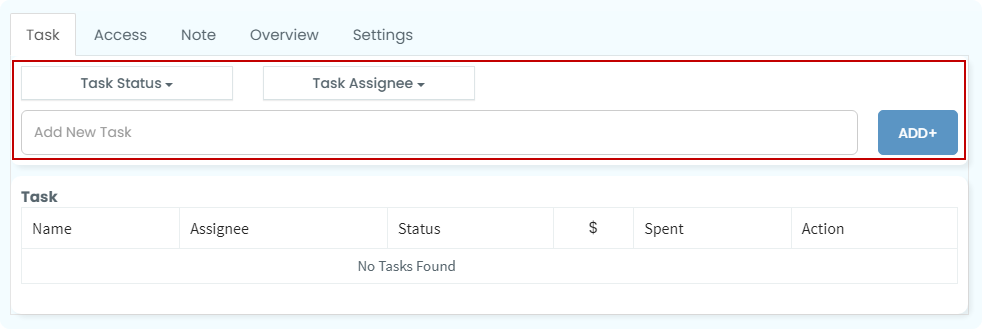
By clicking Add Button the new task will be added to the list. Then click on the edit option, where you have to enter the following details:
- Description: Details of the task
- Assignee:To whom the task is assigned to
- Assigned Time: An estimated time duration
- Start date and End date: Task Initiation and Deadline
- Billable or Non Billable: Mark the task billing status
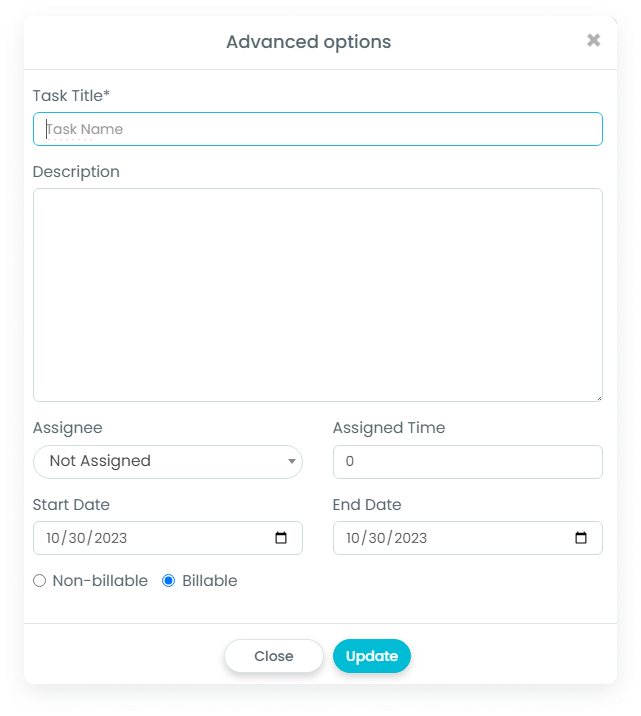
Then, click on ‘Update’ button.