Find the Absence Calender Section On dashboard
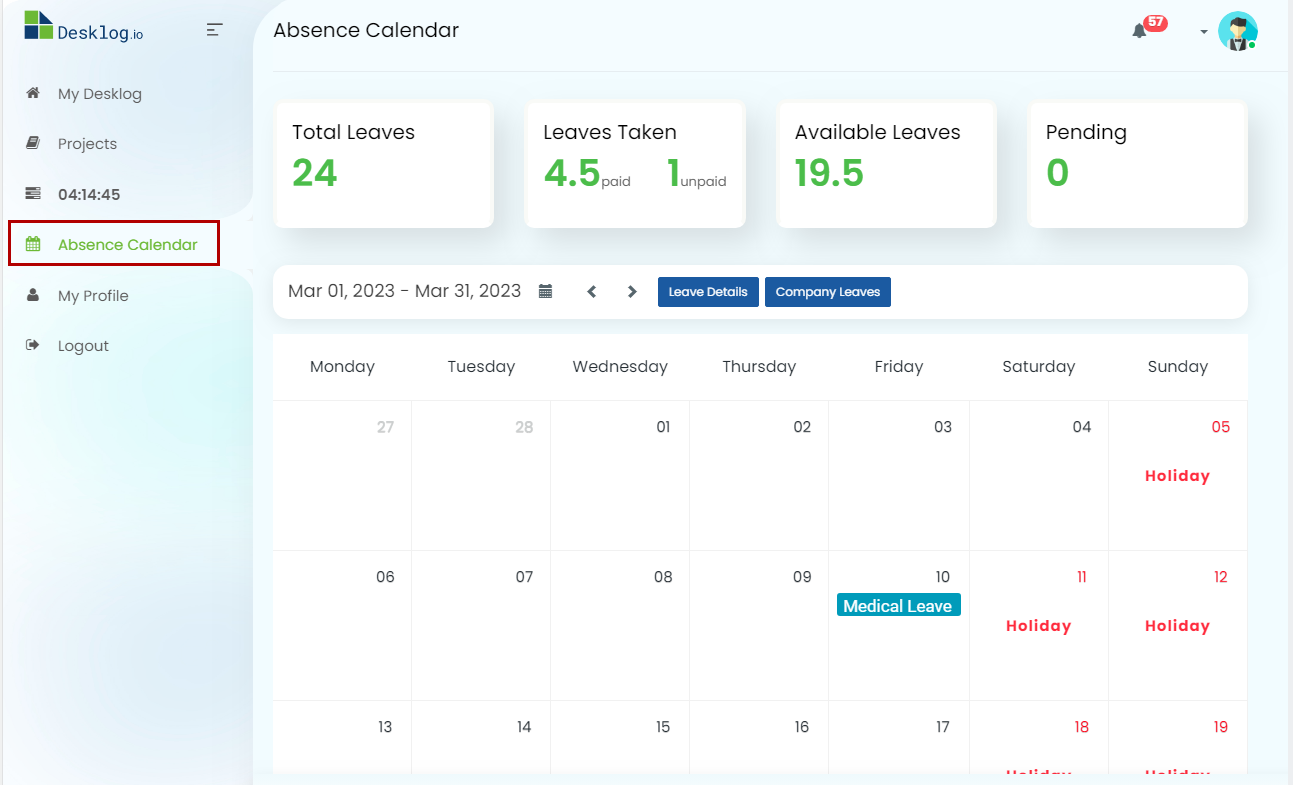
Select the date on which leave to be applied, and click on it
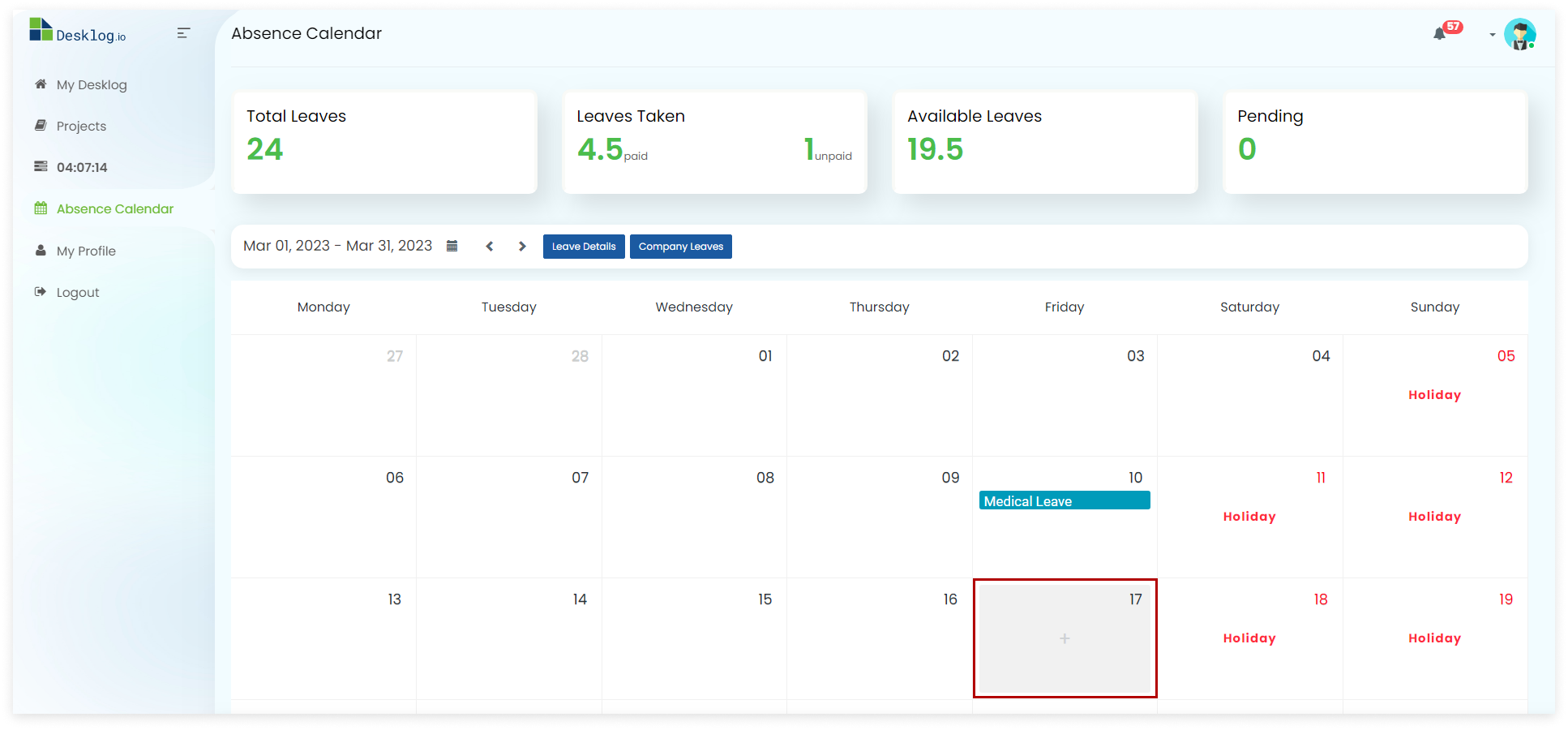
Fill out the leave form and click save
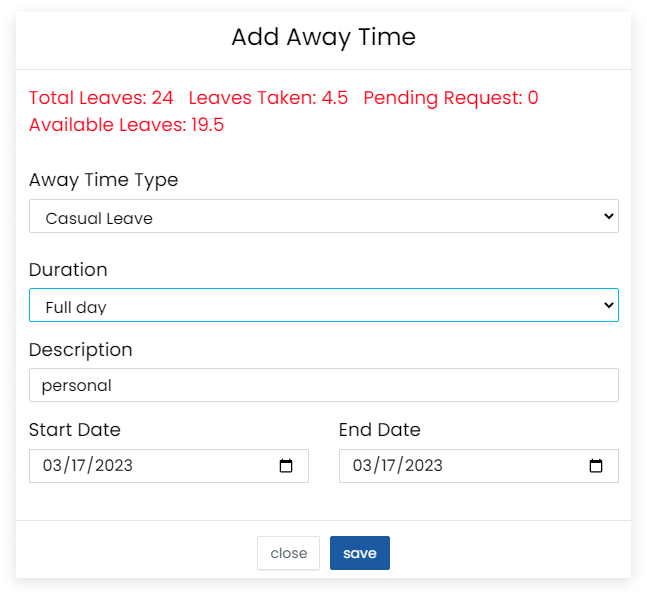
Admin can Approve/ Reject applied leave on their dashboard
Find the Absence Calender Section On dashboard
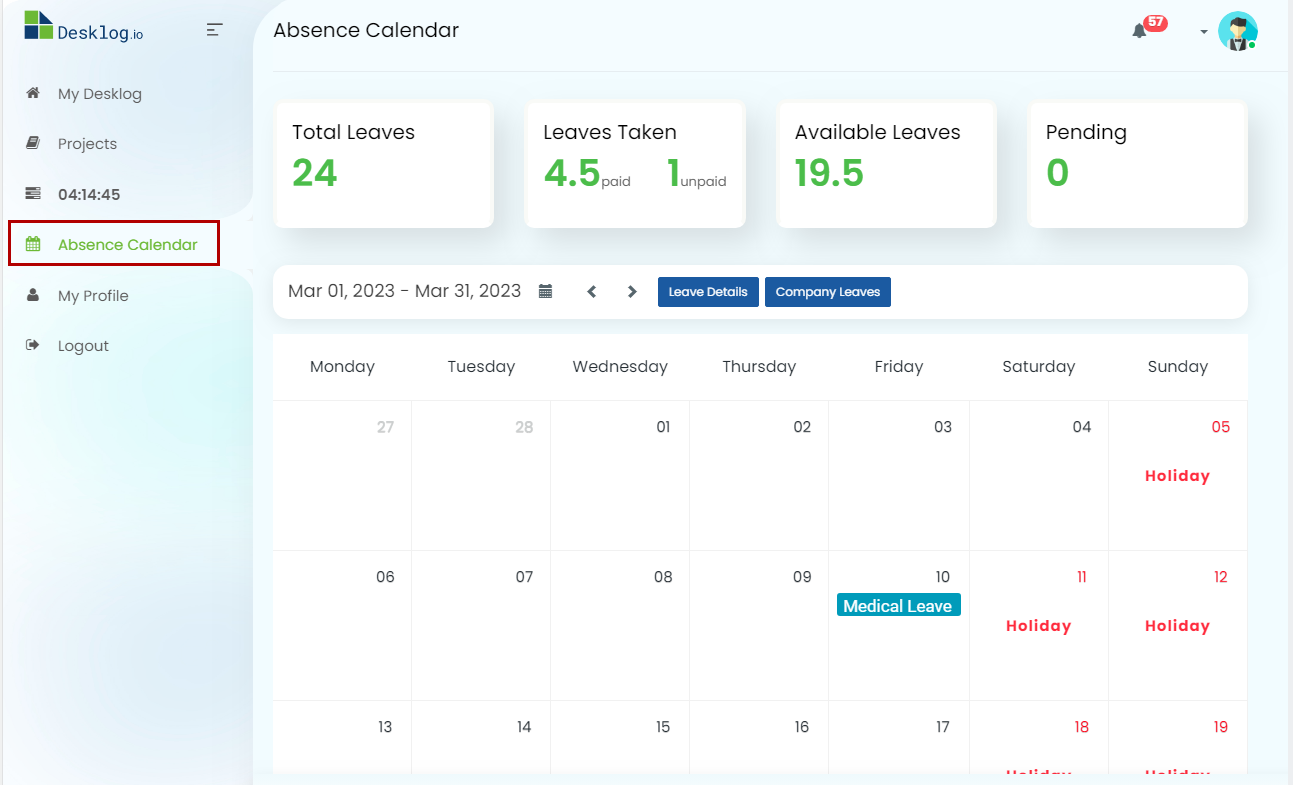
Select the date on which leave to be applied, and click on it
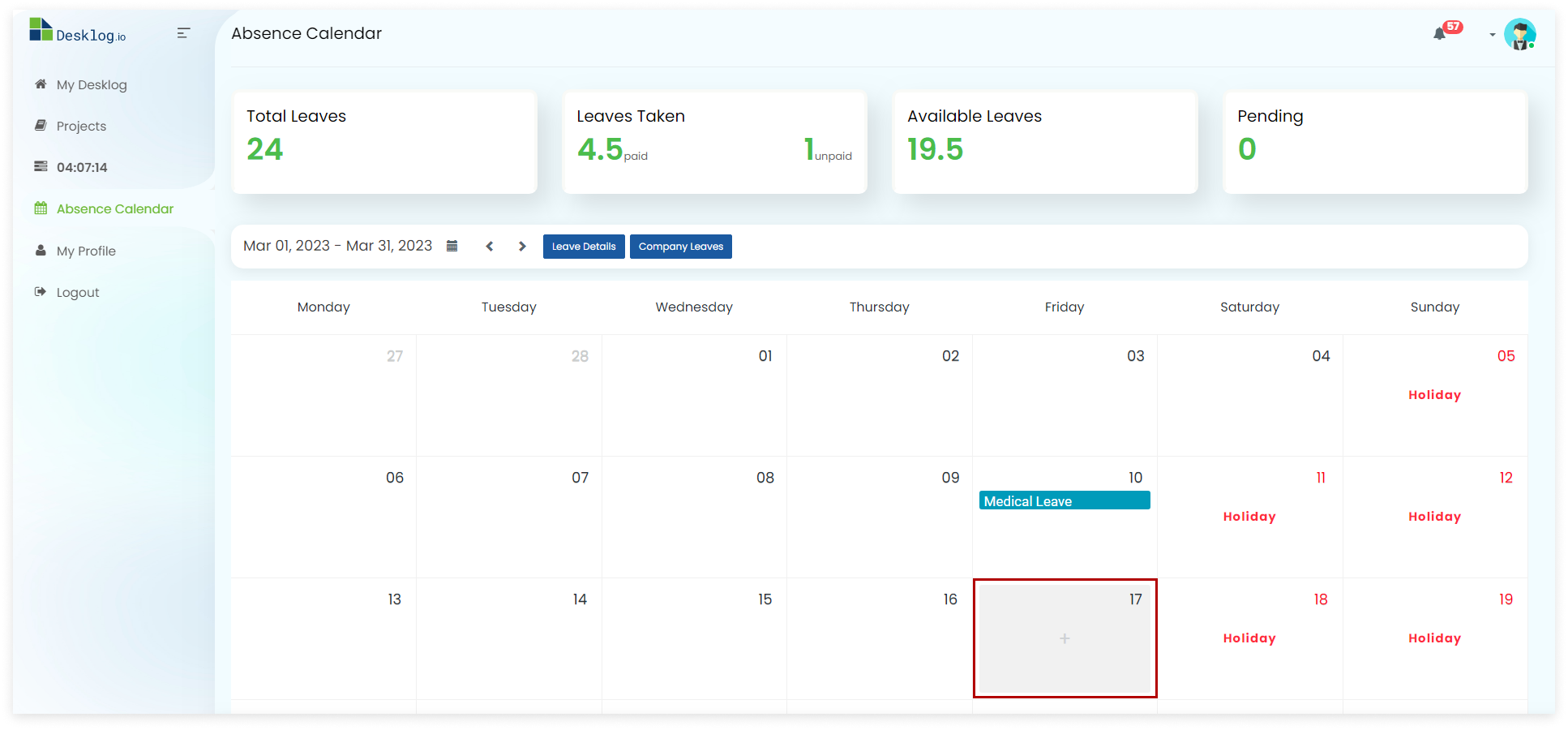
Fill out the leave form and click save
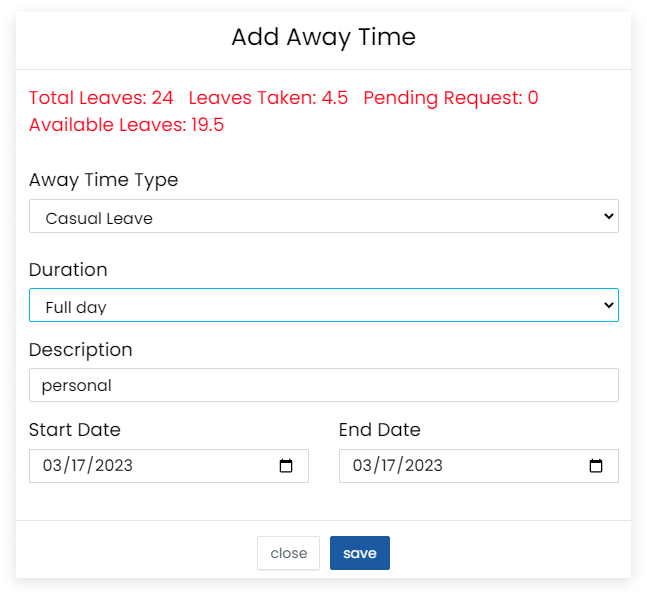
Admin can Approve/ Reject applied leave on their dashboard