Desklog tracks productivity by considering your productive time by calculating time spent on productive & non-productive apps and URLs.
Desklog now tracks your productivity more precisely by detecting productive app usage with non-productive URL visits, and vice versa. So, please be sure to classify your apps & URLs accordingly.
For example, if you classify Google Chrome as a productive app but visit Facebook, which is categorized as non-productive, the time spent on Facebook won’t be included in your productive hours, and the same goes the other way around. This way, we make sure your productivity tracking is both precise and professional.
- Productive Apps & URLs :
These are the apps & URLs that help you get your work done. Desklog recognizes when you’re using them and counts this as productive time.
- Non-Productive Apps & URLs:
These are the apps & URLs that might distract you from your work. Desklog notices when you visit them and doesn’t count this as productive time.
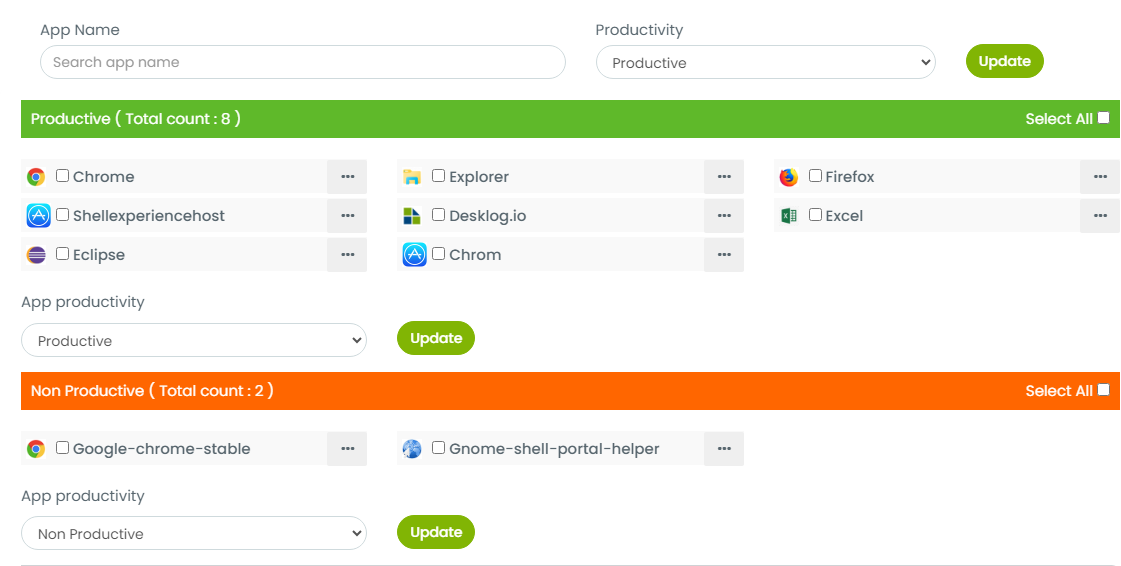
Classify Your Apps & URLs
To make sure Desklog gets it right, it’s important to categorize which apps and URLs are productive and non-productive. You can do this by classifying them from Desklog settings.