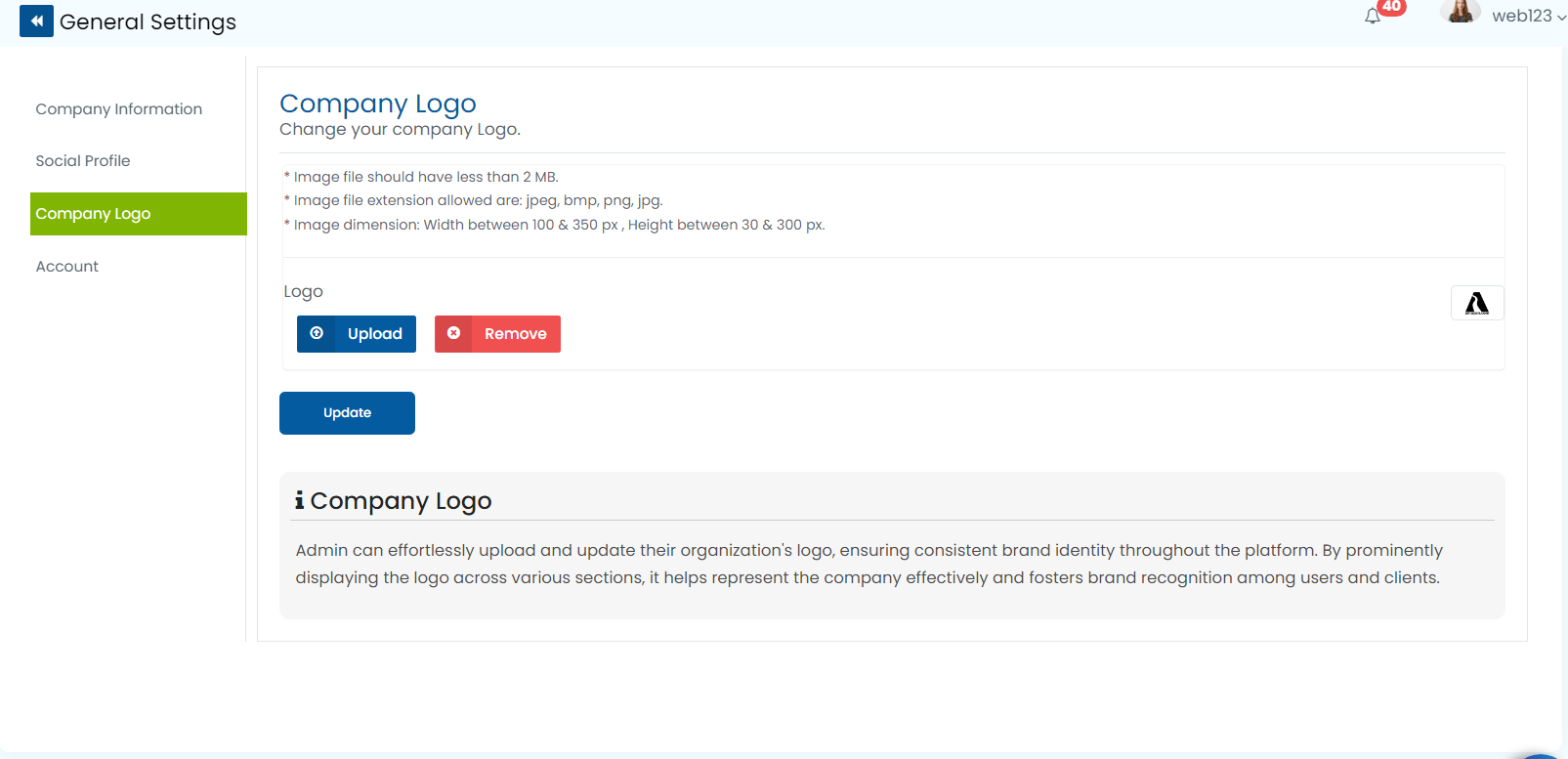Go to “Settings” on the left-hand side.
Click on “General Settings.”
Select “Company Information” and provide details like company name, tagline, address, phone number, email, and currency.
Click the “Update” button to save the changes.
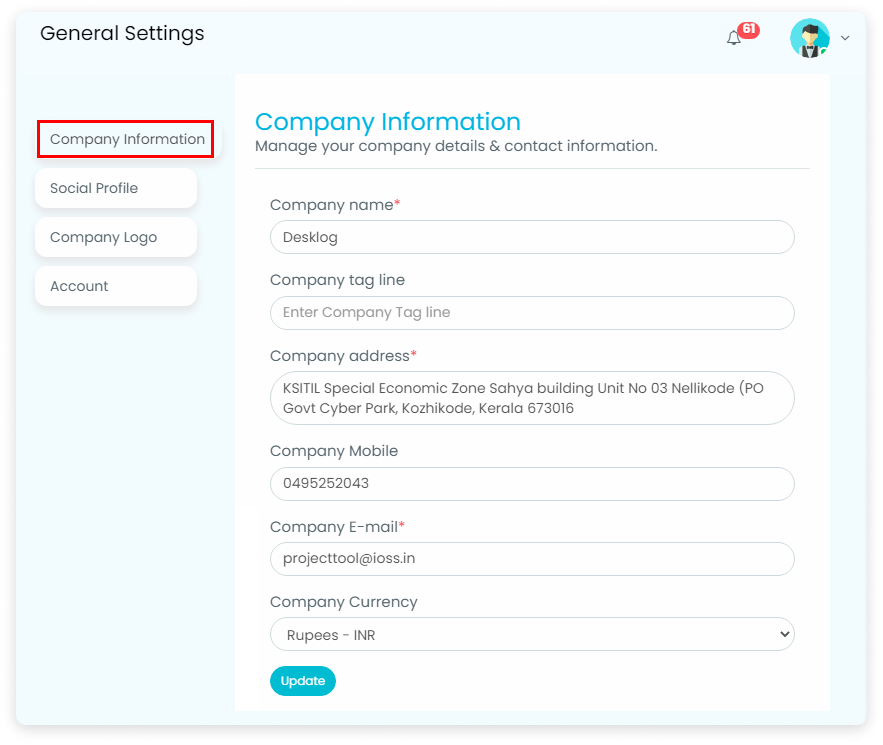
Social Profile
To set the Social Profile, click on the ‘Social Profile’ section to manage your company social profiles like Google Plus, Facebook, and LinkedIn.
Screenshot
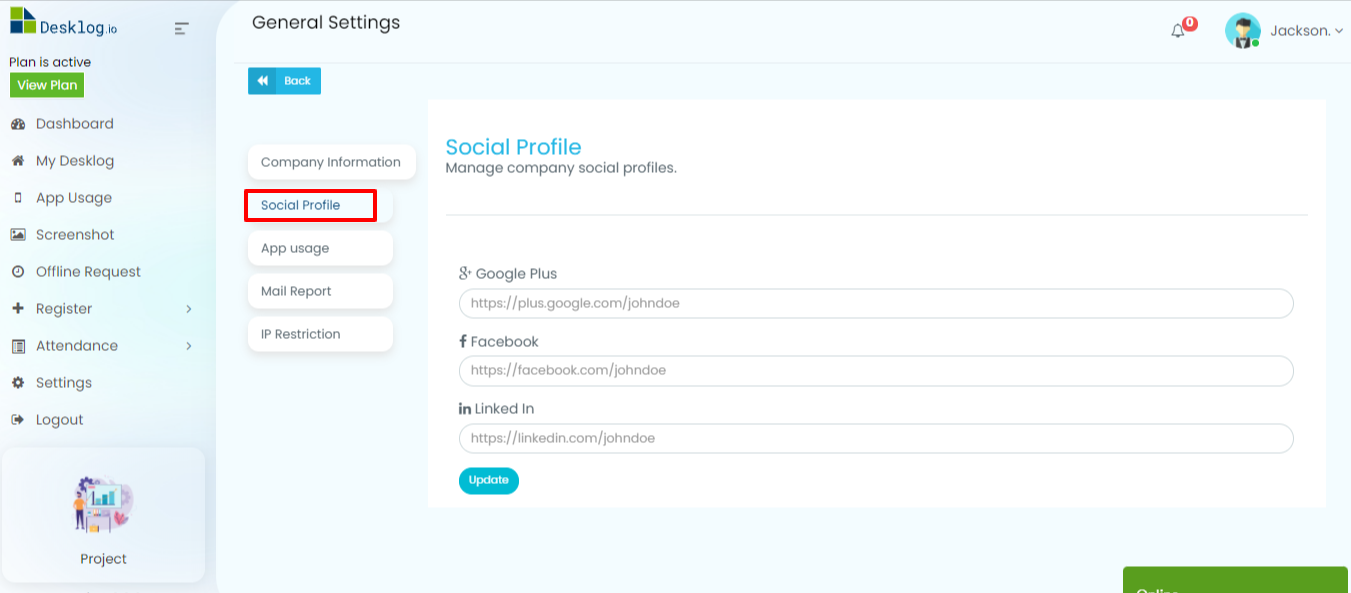
Company Logo
Click on the “Company Logo’ section to upload, update, remove company logo.