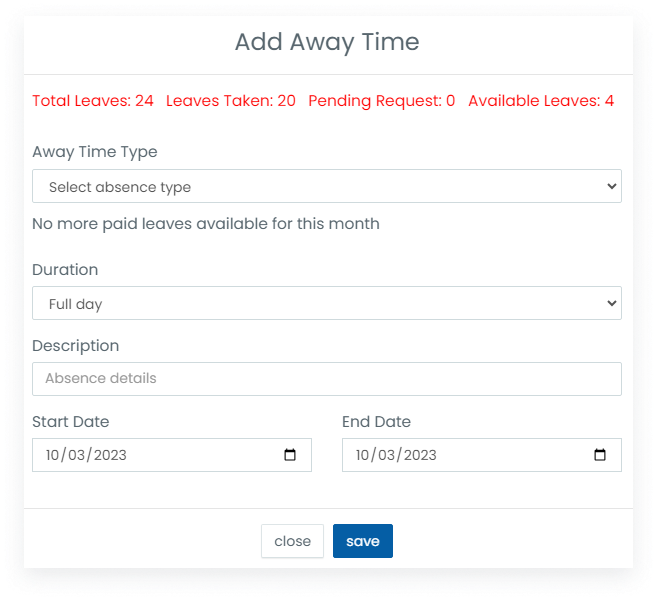Go to the “Leaves” section from the dashboard side menu.
Select the date on which, leave has to be applied, and click on it
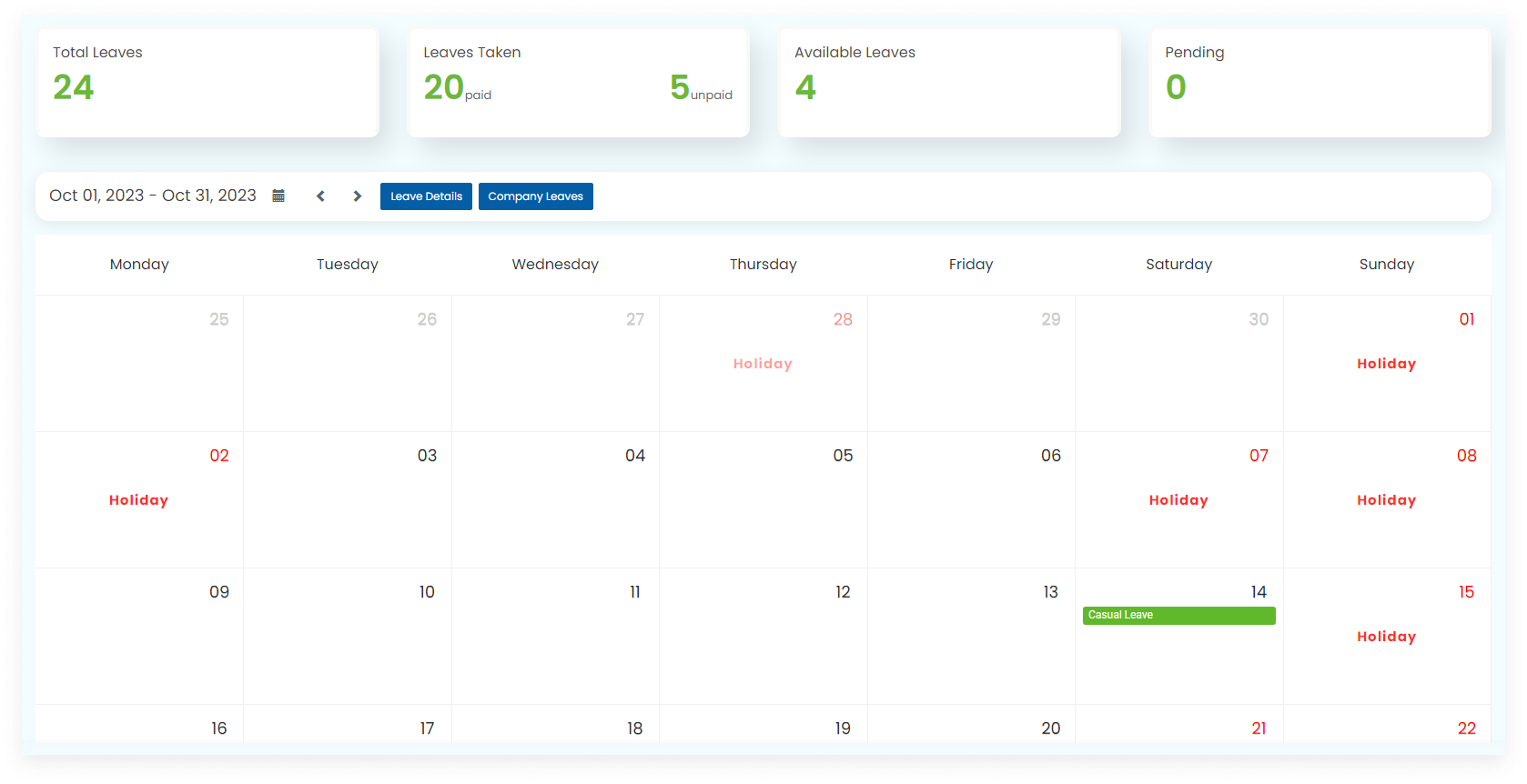
A pop up will arrive. Enter the following details:
-
The “Away Time Type” (Casual Leave, Medical Leave, or Unpaid Leave)
-
Specify the duration (Full Day or Half Day)
-
Add a brief description
-
Set the start and end dates